Nec MultiSync X651UHD-2 Handleiding
Bekijk gratis de handleiding van Nec MultiSync X651UHD-2 (17 pagina’s), behorend tot de categorie Monitor. Deze gids werd als nuttig beoordeeld door 81 mensen en kreeg gemiddeld 4.5 sterren uit 41 reviews. Heb je een vraag over Nec MultiSync X651UHD-2 of wil je andere gebruikers van dit product iets vragen? Stel een vraag
Pagina 1/17

X551 UHD IGT with legs base
X651 UHD 2 IGT with legs base-
User’s Manual

2 © NEC Corporation 2016
Please be aware. This manual is a supplement to the monitor’s manufacturer instruction.
It can not be treated as a separate document.
Please follow all warnings and precautions pointed in main manual provided with product.
Table of contents
1. Unpacki unit and fitting legs ng .................................................... 3
2. Connecting cables ................................................................... 12
3. Touch Screen Calibration .......................................................... 12

3 © NEC Corporation 2016
1. Unpacking unit and itting legs
NOTE :
Due to mass of final product for installation and handling 4 people are
required . Do not start unless you have enough people available , fitting with
less people may result in injuries and damaged product.
Product is provided in two boxes:
Product specificaties
| Merk: | Nec |
| Categorie: | Monitor |
| Model: | MultiSync X651UHD-2 |
| Kleur van het product: | Zwart |
| Gewicht: | 55000 g |
| Breedte: | 1520.9 mm |
| Diepte: | 103 mm |
| Hoogte: | 896 mm |
| Energie-efficiëntieklasse (oud): | B |
| Gebruikershandleiding: | Ja |
| Internationale veiligheidscode (IP): | IP40 |
| Omgevingslichtsensor: | Ja |
| Beeldscherm: | IPS |
| Beeldschermdiagonaal: | 65 " |
| Resolutie: | 3840 x 2160 Pixels |
| Touchscreen: | Ja |
| USB-poort: | Nee |
| Ethernet LAN: | Ja |
| Ondersteunde video-modi: | 480i,480p,576i,720p,1080i,1080p |
| Kijkhoek, horizontaal: | 178 ° |
| Kijkhoek, verticaal: | 178 ° |
| Meegeleverde kabels: | AC,DisplayPort,USB |
| Beeldscherm vorm: | Flat |
| Typische contrastverhouding: | 1300:1 |
| Touch technologie: | Multi-touch |
| Helderheid: | 450 cd/m² |
| Touch screen type: | Capacitief |
| Snelstartgids: | Ja |
| LED backlight: | Ja |
| Frequentiebereik horizontaal: | 31.5 - 91.1 kHz |
| Frequentiebereik verticaal: | 50 - 85 Hz |
| Aantal HDMI-poorten: | 5 |
| Soort serieële aansluiting: | RS-232 |
| DVI-poort: | Ja |
| Aantal Ethernet LAN (RJ-45)-poorten: | 1 |
| Ingebouwde luidsprekers: | Ja |
| Gemiddeld vermogen: | 20 W |
| Aantal ingebouwde luidsprekers: | 2 |
| Stroomverbruik (in standby): | 2.5 W |
| Aantal luidsprekers: | 2 |
| Certificering: | CE |
| HDCP: | Ja |
| Stroomverbruik (indien uit): | 0.5 W |
| HD type: | 4K Ultra HD |
| HDMI: | Ja |
| Aantal sloten: | 1 |
| Display technologie: | LED |
| Responstijd: | 8 ms |
| Pixel pitch: | - mm |
| Ondersteunde grafische resoluties: | 640 x 480 (VGA),800 x 600 (SVGA),1024 x 768 (XGA),1280 x 1024 (SXGA),1280 x 768 (WXGA),1360 x 768 (WXGA),1600 x 1200 (UXGA),1920 x 1080 (HD 1080),3840 x 2160,4096 x 2160 |
| Levensduur paneel: | - uur |
| VESA-montage: | Ja |
| Paneelmontage-interface: | 400 x 400 mm |
| Model: | Horizontaal/Verticaal |
| Bedrijfsuren (uren/dagen): | 24/7 |
| DVI-D poorten: | 2 |
| Duurzaamheidscertificaten: | RoHS |
| Computersysteem: | Nee |
| Digitale horizontale frequentie: | 31.5 - 91.1 kHz |
| Digitale verticale frequentie: | 50 - 85 Hz |
| Effectieve beelddiameter: | 1428 x 804 mm |
| Diepte ( zonder voet ): | 103 mm |
| Hoogte (zonder voet ): | 896 mm |
| Breedte ( zonder voet ): | 1520.9 mm |
| Gewicht (zonder voet): | 55000 g |
| Aantal DisplayPorts: | 1 |
| Schermdiameter in centimeters: | 165 cm |
| AMD FreeSync: | Nee |
| NVIDIA G-SYNC: | Nee |
| Ethernet LAN, data-overdrachtsnelheden: | 10,100 Mbit/s |
| Ondersteunt Windows: | Windows 10 Enterprise,Windows 7 Enterprise,Windows 8,Windows Vista Enterprise,Windows XP Professional |
| Stroomverbruik (PowerSave): | 152 W |
| RS-232: | Ja |
| Backlight type: | Edge LED |
| Soort paneel: | S-IPS |
| LED backlight-type: | Edge-LED |
| Ondersteunt Linux: | Ja |
| Ophangsysteem voor aan de muur: | Ja |
| Hoeveelheid simultane aanraakpunten: | 10 |
| Touchscreen technologie: | Capacitief |
| Actief weergavegebied (b x h): | 1428 x 804 mm |
| Afstandsbediening inbegrepen: | Ja |
| Productontwerp: | Digitale signage flatscreen |
| Wifi: | Nee |
| Stroomverbruik (typisch): | 212 W |
| Bedrijfstemperatuur (T-T): | 0 - 35 °C |
| Relatieve vochtigheid in bedrijf (V-V): | 20 - 80 procent |
| Glas dikheid: | 3.2 mm |
Heb je hulp nodig?
Als je hulp nodig hebt met Nec MultiSync X651UHD-2 stel dan hieronder een vraag en andere gebruikers zullen je antwoorden
Handleiding Monitor Nec
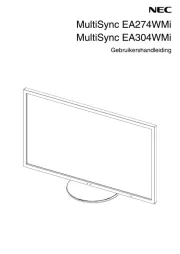
4 Juli 2025

4 Juli 2025

14 Mei 2025

25 Februari 2025
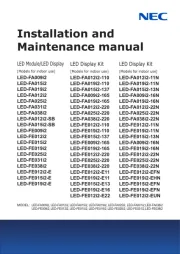
10 Februari 2025
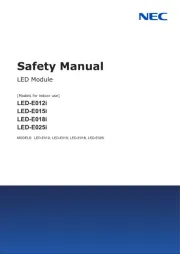
10 Februari 2025
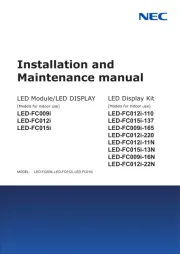
10 Februari 2025
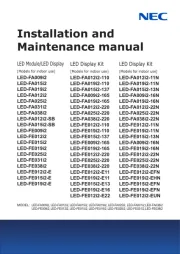
10 Februari 2025
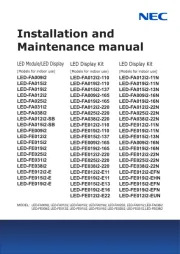
10 Februari 2025
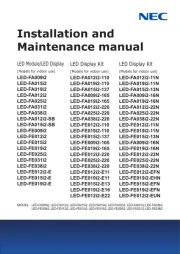
10 Februari 2025
Handleiding Monitor
- ESI
- DTEN
- Freedom Scientific
- Motrona
- Wortmann AG
- Alpine
- Hollyland
- TCL
- HKC
- Elvid
- Approx
- SWIT
- Ring
- Asus
- Posiflex
Nieuwste handleidingen voor Monitor

30 Juli 2025

30 Juli 2025

30 Juli 2025

30 Juli 2025

29 Juli 2025

29 Juli 2025

29 Juli 2025

29 Juli 2025

29 Juli 2025

29 Juli 2025