Nec MultiSync X461UN Handleiding
Bekijk gratis de handleiding van Nec MultiSync X461UN (39 pagina’s), behorend tot de categorie Monitor. Deze gids werd als nuttig beoordeeld door 34 mensen en kreeg gemiddeld 4.7 sterren uit 17.5 reviews. Heb je een vraag over Nec MultiSync X461UN of wil je andere gebruikers van dit product iets vragen? Stel een vraag
Pagina 1/39

User’s Manual
MultiSync X461UN

Index
Declaration of conformity ............................................................................................................................. English-1
Important Information ................................................................................................................................... English-2
WARNING, CAUTION ........................................................................................................................ English-2
Declaration ................................................................................................................................................... English-2
Safety Precautions, Maintenance & Recommended Use ............................................................................ English-3
Contents ....................................................................................................................................................... English-4
Installation .................................................................................................................................................... English-5
Parts Name and Functions .......................................................................................................................... English-7
Control Panel...................................................................................................................................... English-7
Terminal Panel .................................................................................................................................... English-8
Wireless Remote Control (Optional) ................................................................................................... English-10
Operating Range for the Option Remote Control ............................................................................... English-11
Handling the remote control ........................................................................................................... English-11
Setup ............................................................................................................................................................ English-12
Connections ................................................................................................................................................. English-14
Wiring Diagram ................................................................................................................................... English-14
Connecting a Personal Computer ...................................................................................................... English-15
Connecting a DVD Player with HDMI out ........................................................................................... English-15
Basic Operation ........................................................................................................................................... English-16
Power ON and OFF Modes ................................................................................................................ English-16
Power Indicator .................................................................................................................................. English-17
Using Power Management ................................................................................................................. English-17
Selecting a video source .................................................................................................................... English-17
Picture Aspect .................................................................................................................................... English-17
Information OSD................................................................................................................................. English-17
Picture Mode ...................................................................................................................................... English-18
OSD (On-Screen-Display) Controls ............................................................................................................. English-19
PICTURE............................................................................................................................................ English-20
ADJUST ............................................................................................................................................. English-20
AUDIO ................................................................................................................................................ English-21
SCHEDULE ........................................................................................................................................ English-21
PIP...................................................................................................................................................... English-22
OSD .................................................................................................................................................... English-22
MULTI DISPLAY ................................................................................................................................. English-23
DISPLAY PROTECTION .................................................................................................................... English-24
ADVANCED OPTION ......................................................................................................................... English-24
Remote Control Function ............................................................................................................................. English-27
Controlling the LCD monitor via RS-232C Remote Control ......................................................................... English-29
Controlling the LCD monitor via LAN Control .............................................................................................. English-30
Features ....................................................................................................................................................... English-33
Troubleshooting ........................................................................................................................................... English-34
Specifications ............................................................................................................................................... English-35
Pin Assignment ............................................................................................................................................ English-36
Manufacturer’s Recycling and Energy Information ...................................................................................... English-37
www.necdisplaysolutions.com

English-1
English
For USA
FCC Information
1. Use the attached specified cables with the MultiSync X461UN (L468TP) color display so as not to interfere with radio and
television reception.
(1) Please use the supplied power cord or equivalent to ensure FCC compliance.
(2) Please use a good quality shielded video signal cable.
Use of other cables and adapters may cause interference with radio and television reception.
2. This equipment has been tested and found to comply with the limits for a class A digital device, pursuant to Part 15 of the FCC
Rules. These limits are designed to provide reasonable protection against harmful interference when the equipment is
operated in a commercial environment. This equipment generates, uses, and can radiate radio frequency energy and, if not
installed and used in accordance with the instruction manual, may cause harmful interference to radio communications.
Operation of this equipment in a residential area is likely to cause harmful interference in which case the user will be required
to correct the interference at his own expense.
If necessary, the user should contact the dealer or an experienced radio/television technician for additional suggestions.
The user may find the following booklet, prepared by the Federal Communications Commission, helpful: “How to Identify
and Resolve Radio-TV Interference Problems.” This booklet is available from the U.S. Government Printing Office, Washington,
D.C., 20402, Stock No. 004-000-00345-4.
For Canada
Canadian Department of Communications Compliance Statement
DOC: This Class A digital apparatus meets all requirements of the Canadian Interference-Causing Equipment Regulations.
C-UL: Bears the C-UL Mark and is in compliance with Canadian Safety Regulations according to CAN/CSA C22.2 No. 60950-1.
Windows is a registered trademark of Microsoft Corporation. NEC is a registered trademark of NEC Corporation.
OmniColor is a registered trademark of NEC Display Solutions Europe GmbH in the countries of EU and Switzerland.
All other brands and product names are trademarks or registered trademarks of their respective owners.
HDMI, the HDMI logo and High-Definition Multimedia Interface are trademarks or registered trademarks of HDMI Licensing LLC.
Declaration of conformity
Product specificaties
| Merk: | Nec |
| Categorie: | Monitor |
| Model: | MultiSync X461UN |
| Kleur van het product: | Zwart |
| Gewicht: | - g |
| Breedte: | - mm |
| Diepte: | - mm |
| Hoogte: | - mm |
| Gebruikershandleiding: | Ja |
| Bluetooth: | Nee |
| Afstandsbediening: | IR |
| Beeldscherm: | LCD |
| Beeldschermdiagonaal: | 92 " |
| Resolutie: | 1366 x 768 Pixels |
| Ethernet LAN: | Ja |
| Kijkhoek, horizontaal: | 178 ° |
| Kijkhoek, verticaal: | 178 ° |
| Geïntegreerde geheugenkaartlezer: | Nee |
| Typische contrastverhouding: | 3000:1 |
| Helderheid: | 700 cd/m² |
| Frequentiebereik horizontaal: | 31.5 - 91.1 kHz |
| Frequentiebereik verticaal: | 50 - 85 Hz |
| Aantal HDMI-poorten: | 2 |
| Composiet video-ingang: | 1 |
| Componentingang video (YPbPr/YCbCr): | 1 |
| S-Video ingang: | 1 |
| Bevestigingsmogelijkheid voor kabelslot: | Nee |
| Gemiddeld vermogen: | 30 W |
| Hoofdtelefoonuitgangen: | 1 |
| Beeldscherm, aantal kleuren: | 16.78 miljoen kleuren |
| Formaat analoog signaal: | NTSC, PAL, SECAM |
| HDCP: | Ja |
| HD type: | WXGA |
| Ingebouwde microfoon: | Nee |
| 3D: | Nee |
| Audio-ingangen: | Ja |
| Audio-uitgang: | Ja |
| Display technologie: | PVA |
| Responstijd: | 8 ms |
| Pixel pitch: | 0.746 x 0.746 mm |
| Ondersteunde grafische resoluties: | 1920 x 1080 (HD 1080), 640 x 480 (VGA) |
| VESA-montage: | Ja |
| Paneelmontage-interface: | 300 x 300 mm |
| Model: | Horizontaal |
| DVI-D poorten: | 1 |
| Computersysteem: | Nee |
| Beeldverhouding: | 16:9 |
| Geïntegreerde TV Tuner: | Nee |
| Ingebouwde camera: | Nee |
| Schermdiameter in centimeters: | 234 cm |
| Composiet video-uitgang: | 1 |
| Veiligheid: | UL/C-UL or CSA; FCC Class B; TÜV GS; VCCI; CE; C-tick; PSB; CCC |
| BNC input ports: | 5 |
| Productontwerp: | Digitale signage flatscreen |
| AC-ingangsspanning: | 220 - 240 V |
| AC-ingangsfrequentie: | 50 Hz |
| Bedrijfstemperatuur (T-T): | 5 - 40 °C |
| Relatieve vochtigheid in bedrijf (V-V): | 20 - 80 procent |
Heb je hulp nodig?
Als je hulp nodig hebt met Nec MultiSync X461UN stel dan hieronder een vraag en andere gebruikers zullen je antwoorden
Handleiding Monitor Nec
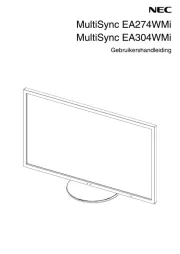
4 Juli 2025

4 Juli 2025

14 Mei 2025

25 Februari 2025
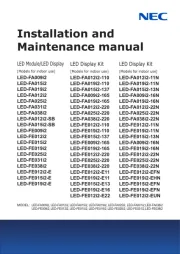
10 Februari 2025
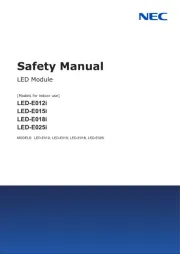
10 Februari 2025
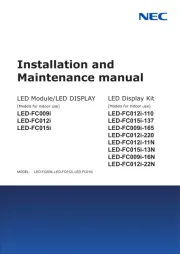
10 Februari 2025
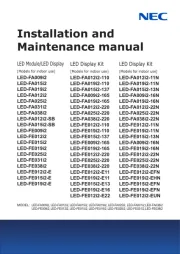
10 Februari 2025
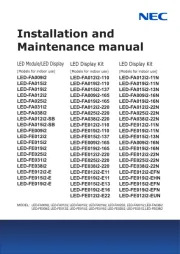
10 Februari 2025
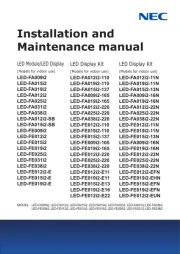
10 Februari 2025
Handleiding Monitor
- AJA
- AIS
- Vivitek
- HyperX
- Legamaster
- Satco
- Ricoh
- Ring
- Thermaltake
- Desview
- Stairville
- Ikegami
- SEIKI
- Dough
- Allen & Heath
Nieuwste handleidingen voor Monitor

30 Juli 2025

30 Juli 2025

30 Juli 2025

30 Juli 2025

29 Juli 2025

29 Juli 2025

29 Juli 2025

29 Juli 2025

29 Juli 2025

29 Juli 2025