Nec MultiSync E658 Handleiding
Bekijk gratis de handleiding van Nec MultiSync E658 (88 pagina’s), behorend tot de categorie Monitor. Deze gids werd als nuttig beoordeeld door 57 mensen en kreeg gemiddeld 5.0 sterren uit 29 reviews. Heb je een vraag over Nec MultiSync E658 of wil je andere gebruikers van dit product iets vragen? Stel een vraag
Pagina 1/88

User’s Manual
Digital Signage Display
MODEL:
E328
E438
E498
E558
E658

Table of Contents
Important Information 2 Recommended Use & Maintenance 8 ����������������������������������������������������������� ������������������������������������
Chapter 1 Installation
Setup Overview 10 ������������������������������������������������������������������
Mounting (for Customer) 13 ����������������������������������������������������
Prevent Falling 13 ��������������������������������������������������������������������
Mounting (for Trained Installers) 14 ����������������������������������������
Mounting Location 15 ��������������������������������������������������������������
Orientation 16 ��������������������������������������������������������������������������
Ventilation Requirements 17 ����������������������������������������������������
Mounting on Walls or Ceilings 18 ��������������������������������������������
Attaching Mounting Accessories 19 ���������������������������������������
Chapter 2 Parts Names and Functions
Control Panel 21 ����������������������������������������������������������������������
Terminal Panel 22 ��������������������������������������������������������������������
Wireless Remote Control 23 ����������������������������������������������������
Chapter 3 Connections
Wiring Diagram 25 �������������������������������������������������������������������
Headphones Connection 25 ���������������������������������������������������
Connecting to a Personal Computer 26 ����������������������������������
Connecting to a Media Device with HDMI 27 �������������������������
HDMI-CEC Command 29 ��������������������������������������������������������
Internal Video Sources 30 �������������������������������������������������������
Media Player 30 �����������������������������������������������������������������������
Connecting a USB Device 31 ��������������������������������������������������
Chapter 4 Basic Operation
Power On and Off Modes 33 ���������������������������������������������������
Power indicator status 33 ��������������������������������������������������������
Energy Mode 33 ����������������������������������������������������������������������
When [RS-232C] is selected for control, [Power supply]
and [Quick Start] are set to [Off] 33 ����������������������������������������
When [LAN] is selected for control, [Power supply] and
[Quick Start] are set to [Off] 34 �����������������������������������������������
Operating Range for the Remote Control 35 ���������������������������
Showing the Information OSD 36 ��������������������������������������������
Switching Between Sound Modes 36 ��������������������������������������
Switching Between Picture Modes 36 �������������������������������������
Setting the Aspect Ratio 37 �����������������������������������������������������
OSD (On-Screen Display) Controls 38 ������������������������������������
Using the Media Player Menu 40 ��������������������������������������������
Chapter 5 Advanced Operation
Creating a Power Schedule 44 ������������������������������������������������
Using Picture Modes 45 ����������������������������������������������������������
Setting Security and Locking the Monitor Controls 46 ������������
Locking the Button Controls 47 �����������������������������������������������
Chapter 6 External Control
Controlling the Monitor via RS-232C 50 ����������������������������������
Controlling the Monitor via LAN 51 ������������������������������������������
HTTP Browser 52 ���������������������������������������������������������������������
Commands 56 �������������������������������������������������������������������������

Chapter 7 Troubleshooting
When a problem occurs with the monitor��� 58 ������������������������
Nothing is displayed��� 58 ��������������������������������������������������������
The image is not displayed correctly��� 59 ������������������������������
An instruction or caution screen is displayed��� 60 �����������������
Others (when connected to a computer) 60 ���������������������������
Others (remote control, speakers) 60 �������������������������������������
Others (when connected via RS-232C or LAN) 61 �����������������
When using a media player 61 ������������������������������������������������
When using a video device 61 ������������������������������������������������
Chapter 8 Specications
Compatible Signal List 63 �������������������������������������������������������
E328 65 �����������������������������������������������������������������������������������
E438 66 �����������������������������������������������������������������������������������
E498 67 �����������������������������������������������������������������������������������
E558 68 �����������������������������������������������������������������������������������
E658 69 �����������������������������������������������������������������������������������
Appendix A Trademark and Software License
Appendix B External Resources
Appendix C OSD Controls List
Video Settings 73 ��������������������������������������������������������������������
Audio Settings 75 ��������������������������������������������������������������������
Setup 76 ����������������������������������������������������������������������������������
Control Settings 78 ������������������������������������������������������������������
Media Player 79 �����������������������������������������������������������������������
Schedule 80 ����������������������������������������������������������������������������
Appendix D Manufacturer’s Recycling and Energy Information
Disposing of your old NEC product 82 �����������������������������������
Energy Saving 82 ��������������������������������������������������������������������
About Conversion Cables Used with the AV Terminal 84 �������
NOTE(1) The contents of this manual may not be reprinted in part or whole without permission.
(2) The contents of this manual are subject to change without notice.
(3) Great care has been taken in the preparation of this manual; however, should you notice any questionable points, errors or omissions,
please contact us.
(4) The image shown in this manual is indicative only. If there is inconsistency between the image and the actual product, the actual product
shall govern.
(5)Notwithstandingarticles(3)and(4),NECwillnotberesponsibleforanyclaimsonlossofprotorothermattersdeemedtoresultfromusing
this device.
(6) This manual is commonly provided to all regions so they may contain descriptions that are pertinent for other countries.
Product specificaties
| Merk: | Nec |
| Categorie: | Monitor |
| Model: | MultiSync E658 |
| Kleur van het product: | Zwart |
| Gewicht: | 23800 g |
| Breedte: | 1457.5 mm |
| Diepte: | 73 mm |
| Hoogte: | 833.9 mm |
| Omgevingslichtsensor: | Ja |
| Beeldschermdiagonaal: | 65 " |
| Resolutie: | 3840 x 2160 Pixels |
| Oorspronkelijke beeldverhouding: | 16:9 |
| Ondersteund audioformaat: | AAC, LPCM, MP3, WMV |
| Ondersteunde videoformaten: | H.263, H.264, HEVC/H.265, MP4, MPEG1, MPEG2, MPEG4, MPG, TS |
| USB-poort: | Ja |
| Ondersteuning voor plaatsing: | Binnen |
| Ethernet LAN: | Ja |
| Kijkhoek, horizontaal: | 178 ° |
| Kijkhoek, verticaal: | 178 ° |
| Meegeleverde kabels: | AC, HDMI |
| Typische contrastverhouding: | 1200:1 |
| Helderheid: | 350 cd/m² |
| Frequentiebereik horizontaal: | 15 - 136 kHz |
| Frequentiebereik verticaal: | 24 - 75 Hz |
| Aantal HDMI-poorten: | 3 |
| Composiet video-ingang: | 1 |
| Componentingang video (YPbPr/YCbCr): | 1 |
| Aantal Ethernet LAN (RJ-45)-poorten: | 1 |
| Ingebouwde luidsprekers: | Ja |
| Gemiddeld vermogen: | 20 W |
| Aantal ingebouwde luidsprekers: | 2 |
| Stroomverbruik (in standby): | 2 W |
| Aantal USB-aansluitingen: | 2 |
| Certificering: | CE; EAC; EMC Class B; Energy Star 8; FCC; PSB; RCM; REACH; RoHS; SASO; TÜV S; UL/C-UL; VCCI |
| RS-232C: | Ja |
| USB-versie: | 2.0 |
| High Dynamic Range (HDR)-technologie: | Hybrid Log-Gamma (HLG) |
| HDR-ondersteuning: | Ja |
| HD type: | 4K Ultra HD |
| Ondersteund beeldformaat: | JPG |
| Display technologie: | IPS |
| Responstijd: | 8 ms |
| Pixel pitch: | 0.372 x 0.372 mm |
| VESA-montage: | Ja |
| Paneelmontage-interface: | 400 x 200 mm |
| Bezel breedte (onderkant): | 14.4 mm |
| Bezel breedte (zijkant): | 13 mm |
| Bezel breedte (bovenkant): | 13 mm |
| Model: | Horizontaal |
| Bedrijfsuren (uren/dagen): | 16/7 |
| Remote (IR) ingang: | 1 |
| Duurzaamheidscertificaten: | ENERGY STAR |
| VGA (D-Sub) invoer ports: | 1 |
| Schermdiameter in centimeters: | 164 cm |
| Energieverbruik (HDR) per 1000 uur: | 127 kWu |
| Energie-efficiëntieklasse (SDR): | F |
| Energieverbruik (SDR) per 1000 uur: | 96 kWu |
| Energie-efficiëntieklasse (HDR): | G |
| Systeemeigen vernieuwingsfrequentie: | 60 Hz |
| Ethernet LAN, data-overdrachtsnelheden: | 100 Mbit/s |
| RS-232: | Ja |
| Hybride Log Gamma (HLG): | Ja |
| Temperatuur bij opslag: | -10 - 60 °C |
| LED backlight-type: | Direct-LED |
| Luchtvochtigheid bij opslag: | 5 - 85 procent |
| Actief weergavegebied (b x h): | 1428.48 x 803.52 mm |
| Afstandsbediening inbegrepen: | Ja |
| AC-ingangsspanning: | 100-240 V |
| AC-ingangsfrequentie: | 50/60 Hz |
| Stroomverbruik (typisch): | 144 W |
| Bedrijfstemperatuur (T-T): | 0 - 40 °C |
| Relatieve vochtigheid in bedrijf (V-V): | 10 - 80 procent |
| Batterijen inbegrepen: | Ja |
| Code geharmoniseerd systeem (HS): | 85285210 |
| Waasniveau: | 1 procent |
Heb je hulp nodig?
Als je hulp nodig hebt met Nec MultiSync E658 stel dan hieronder een vraag en andere gebruikers zullen je antwoorden
Handleiding Monitor Nec
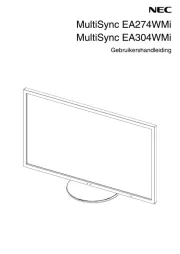
4 Juli 2025

4 Juli 2025

14 Mei 2025

25 Februari 2025
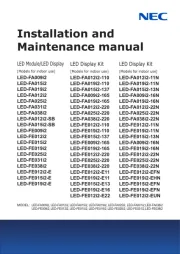
10 Februari 2025
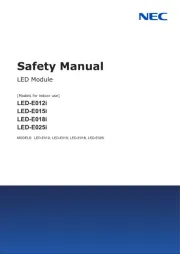
10 Februari 2025
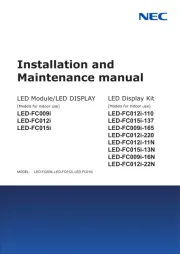
10 Februari 2025
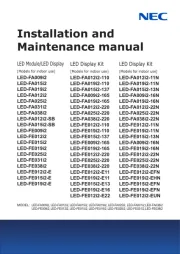
10 Februari 2025
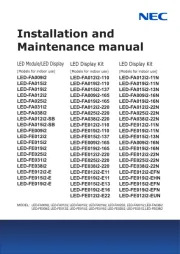
10 Februari 2025
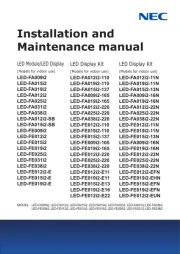
10 Februari 2025
Handleiding Monitor
- Caliber
- Interlogix
- IStarUSA
- Bosch
- Viewsonic
- Vivitek
- UPERFECT
- Salora
- LaCie
- IOIO
- Kubo
- Casalux
- Faytech
- Westinghouse
- ITek
Nieuwste handleidingen voor Monitor

30 Juli 2025

30 Juli 2025

30 Juli 2025

30 Juli 2025

29 Juli 2025

29 Juli 2025

29 Juli 2025

29 Juli 2025

29 Juli 2025

29 Juli 2025