Nec MultiSync C431 Handleiding
Bekijk gratis de handleiding van Nec MultiSync C431 (60 pagina’s), behorend tot de categorie Monitor. Deze gids werd als nuttig beoordeeld door 57 mensen en kreeg gemiddeld 4.1 sterren uit 29 reviews. Heb je een vraag over Nec MultiSync C431 of wil je andere gebruikers van dit product iets vragen? Stel een vraag
Pagina 1/60

Large Format Display
User’s Manual
MultiSync C431
MultiSync C501
MultiSync C551
Please fi nd your model name in the label on the backside of monitor.
MODEL: C431, C501, C551

Index
DECLARATION OF CONFORMITY ............................................................................................................. English-1
Important Information ................................................................................................................................... English-2
WARNING ....................................................................................................................................... English-2
CAUTION ........................................................................................................................................ English-2
Safety Precautions, Maintenance & Recommended Use............................................................................. English-3
Safety Precautions and Maintenance ............................................................................................. English-3
Recommended Use ........................................................................................................................ English-3
Ergonomics ..................................................................................................................................... English-3
Cleaning the LCD Panel ................................................................................................................. English-4
Cleaning the Cabinet ...................................................................................................................... English-4
Contents ....................................................................................................................................................... English-5
Installation .................................................................................................................................................... English-5
Attaching Mounting Accessories ..................................................................................................... English-7
Parts Name and Functions ........................................................................................................................... English-9
Control Panel .................................................................................................................................. English-9
Terminal Panel ................................................................................................................................ English-10
Wireless Remote Control ................................................................................................................ English-11
Operating Range for the Remote Control ....................................................................................... English-12
Setup ............................................................................................................................................................ English-13
Connections ................................................................................................................................................. English-15
Wiring Diagram ............................................................................................................................... English-15
Connecting a Personal Computer ................................................................................................... English-16
Connecting a Player or Computer with HDMI ................................................................................. English-16
Connecting a Computer with DisplayPort ....................................................................................... English-16
Connecting a USB device with USB port ........................................................................................ English-16
Basic Operation ............................................................................................................................................ English-17
Power ON and OFF Modes ............................................................................................................ English-17
Power Indicator ............................................................................................................................... English-18
Using Power Management ............................................................................................................. English-18
Aspect ............................................................................................................................................. English-18
Media Player ................................................................................................................................... English-19
Displayable/playable fi les ............................................................................................................... English-19
File display screen .......................................................................................................................... English-21
Slideshow display ........................................................................................................................... English-22
Media Player settings ..................................................................................................................... English-22
NETWORK & OTHER SETTINGS.................................................................................................. English-23
Using SHARED SD card SETTINGS .............................................................................................. English-24
Using CONTENTS COPY ............................................................................................................... English-25
Using Emergency contents ............................................................................................................. English-25
Information OSD ............................................................................................................................. English-25
Picture Mode ................................................................................................................................... English-26
OSD (On-Screen-Display) Controls.............................................................................................................. English-27
INPUT ............................................................................................................................................. English-28
PICTURE ........................................................................................................................................ English-28
AUDIO ............................................................................................................................................ English-30
SCHEDULE .................................................................................................................................... English-30
MULTI INPUT .................................................................................................................................. English-31
OSD ................................................................................................................................................ English-32
MULTI DISPLAY ............................................................................................................................. English-33
DISPLAY PROTECTION ................................................................................................................ English-33
CONTROL ...................................................................................................................................... English-34
SYSTEM ......................................................................................................................................... English-36
Remote Control Functions ............................................................................................................................ English-38
Controlling the LCD monitor via RS-232C Remote Control.......................................................................... English-40
Controlling the LCD monitor via LAN Control ................................................................................................ English-42
Connecting to a Network ................................................................................................................ English-42
Network Setting by Using an HTTP Browser .................................................................................. English-42
POINT ZOOM ............................................................................................................................................... English-50
Features ....................................................................................................................................................... English-51
Troubleshooting ............................................................................................................................................ English-52
Specifi cations - C431 ................................................................................................................................... English-54
Specifi cations - C501 ................................................................................................................................... English-55
Specifi cations - C551 ................................................................................................................................... English-56
Manufacturer’s Recycling and Energy Information ....................................................................................... English-57
[Notice] About the MPEG AVC, MPEG-4 Visual license included in this product ......................................... English-58

English-1
English
DECLARATION OF CONFORMITY
This device complies with Part 15 of FCC Rules. Operation is subject to the following two conditions. (1) This device may not cause
harmful interference, and (2) this device must accept any interference received, including interference that may cause undesired
operation.
U.S. Responsible Party: NEC Display Solutions of America, Inc.
Address: 500 Park Boulevard, Suite 1100
Itasca, Illinois 60143
Tel. No.: (630) 467-3000
Type of Product: Display Monitor
Equipment Classifi cation: Class B Peripheral
Model: C431
C501
C551
We hereby declare that the equipment speciÞ ed above
conforms to the technical standards as speciÞ ed in the FCC Rules.
FCC Information
1. Use the attached specifi ed cables with this color monitor so as not to interfere with radio and television reception.
(1) Please use the supplied power cord or equivalent to ensure FCC compliance.
(2) Please use the supplied shielded video signal cable.
2. This equipment has been tested and found to comply with the limits for a Class B digital device, pursuant to part 15 of the FCC Rules.
These limits are designed to provide reasonable protection against harmful interference in a residential installation. This equipment
generates, uses, and can radiate radio frequency energy, and, if not installed and used in accordance with the instructions, may
cause harmful interference to radio communications. However, there is no guarantee that interference will not occur in a particular
installation. If this equipment does cause harmful interference to radio or television reception, which can be determined by turning the
equipment off and on, the user is encouraged to try to correct the interference by one or more of the following measures:
• Reorient or relocate the receiving antenna.
• Increase the separation between the equipment and receiver.
• Connect the equipment into an outlet on a circuit different from that to which the receiver is connected.
• Consult your dealer or an experienced radio/TV technician for help.
If necessary, the user should contact the dealer or an experienced radio/television technician for additional suggestions.
The user may fi nd the following booklet, prepared by the Federal Communications Commission, helpful: “How to Identify and
Resolve Radio-TV Interference Problems.” This booklet is available from the U.S. Government Printing Offi ce, Washington, D.C.,
20402, Stock No. 004-000-00345-4.
Windows is a registered trademark of Microsoft Corporation.
NEC is a registered trademark of NEC Corporation.
OmniColor is a registered trademark of NEC Display Solutions Europe GmbH in the countries of EU and
Switzerland.
DisplayPort and DisplayPort Compliance Logo are trademarks owned by Video Electronics Standards
Association in the United States and other countries.
All other brands and product names are trademarks or registered trademarks of their respective owners.
The terms HDMI and HDMI High-Defi nition Multimedia Interface, and the HDMI Logo are trademarks
or registered trademarks of HDMI Licensing Administrator, Inc. in the United States and other countries.
Trademark PJLink is a trademark applied for trademark rights in Japan, the United States of America and
other countries and areas.
microSD and microSD SDHC logos are trademarks of SD-3C, LLC.
CRESTRON and CRESTRON ROOMVIEW are trademarks or registered trademarks of
Crestron Electronics, Inc. in the United States and other countries.
GPL/LGPL Software Licenses
The product includes software licensed under GNU General Public License (GPL), GNU Lesser General Public License (LGPL),
and others.
For more information on each software, see “readme.pdf” inside the “about GPL&LGPL” folder on the supplied CD-ROM.
Apple and Macintosh are trademarks of Apple Inc., registered in the U.S. and other countries.
Adobe and the Adobe logo are either registered trademarks or trademarks of Adobe Systems Incorporated in the United States and/or
other countries.
Product specificaties
| Merk: | Nec |
| Categorie: | Monitor |
| Model: | MultiSync C431 |
| Kleur van het product: | Zwart |
| Gewicht: | 16100 g |
| Breedte: | 1125 mm |
| Diepte: | 45 mm |
| Hoogte: | 645 mm |
| Jaarlijks energieverbruik: | 110 kWu |
| Energie-efficiëntieklasse (oud): | A |
| Internationale veiligheidscode (IP): | IP5X, IP2X |
| Omgevingslichtsensor: | Ja |
| Beeldscherm: | LED |
| Beeldschermdiagonaal: | 50 " |
| Resolutie: | 1920 x 1080 Pixels |
| Touchscreen: | Nee |
| Ondersteund audioformaat: | MP3, WAV |
| Ondersteunde videoformaten: | FLV, H.264, MOV, MP4, WMV |
| USB-poort: | Ja |
| Ondersteuning voor plaatsing: | Binnen |
| Ethernet LAN: | Ja |
| Kijkhoek, horizontaal: | 178 ° |
| Kijkhoek, verticaal: | 178 ° |
| Meegeleverde kabels: | AC, DisplayPort, HDMI |
| Geïntegreerde geheugenkaartlezer: | Ja |
| Compatibele geheugenkaarten: | MicroSD (TransFlash) |
| Typische contrastverhouding: | 4000:1 |
| Helderheid: | 400 cd/m² |
| Frequentiebereik horizontaal: | 31.5 - 91.1 kHz |
| Frequentiebereik verticaal: | 24 - 85 Hz |
| Aantal USB 2.0-poorten: | 1 |
| VGA (D-Sub)poort(en): | 1 |
| Aantal HDMI-poorten: | 3 |
| Audio-ingang (L, R): | 1 |
| PC audio ingang: | Ja |
| DVI-poort: | Nee |
| Aantal Ethernet LAN (RJ-45)-poorten: | 1 |
| Ingebouwde luidsprekers: | Ja |
| Gemiddeld vermogen: | 20 W |
| Aantal ingebouwde luidsprekers: | 2 |
| Stroomverbruik (in standby): | 0.5 W |
| Aantal USB-aansluitingen: | 1 |
| Certificering: | CE; EMC B; FCC; PSB; TÜV GS; UL/C-UL / CSA; VCCI |
| Beeldscherm, aantal kleuren: | 1.073 biljoen kleuren |
| HDCP: | Ja |
| USB-versie: | 2.0 |
| Megapixels: | - MP |
| Beeldsensorformaat: | - " |
| HD type: | Full HD |
| RS-232 port: | 1 |
| Ondersteund beeldformaat: | JPG, PNG |
| Display technologie: | LCD |
| Responstijd: | 6.5 ms |
| Ondersteunde grafische resoluties: | 800 x 600 (SVGA),1024 x 768 (XGA),1280 x 1024 (SXGA),1280 x 720 (HD 720),1280 x 768,1280 x 800,1280 x 960,1360 x 768 (WXGA),1400 x 1050 (SXGA+),1440 x 900 (WXGA+),1600 x 1200 (UXGA),1680 x 1050 (WSXGA+),1920 x 1080 (HD 1080),1920 x 1200 (WUXGA) |
| VESA-montage: | Ja |
| Paneelmontage-interface: | 300 x 300 mm |
| Bezel breedte (onderkant): | 12.4 mm |
| Bezel breedte (zijkant): | 12.4 mm |
| Bezel breedte (bovenkant): | 12.4 mm |
| Model: | Horizontaal/Verticaal |
| Bedoeld voor: | Universeel |
| Bedrijfsuren (uren/dagen): | 24/7 |
| Aantal HDMI-invoerpoorten: | 3 |
| Duurzaamheidscertificaten: | RoHS, ENERGY STAR |
| Aantal DisplayPorts: | 1 |
| VGA (D-Sub) invoer ports: | 1 |
| Schermdiameter in centimeters: | 125.73 cm |
| Geheugenkaart slot(s): | Ja |
| Ethernet LAN, data-overdrachtsnelheden: | 10, 100 Mbit/s |
| RS-232: | Ja |
| LED backlight-type: | Edge-LED |
| Lijnuitgang: | Ja |
| Ophangsysteem voor aan de muur: | Ja |
| Actief weergavegebied (b x h): | 1095 x 616 mm |
| Aantal personen: | - persoon/personen |
| Afstandsbediening inbegrepen: | Ja |
| Productontwerp: | Digitale signage flatscreen |
| Wifi: | Nee |
| Stroomverbruik (typisch): | 75 W |
| Bedrijfstemperatuur (T-T): | 0 - 40 °C |
| Relatieve vochtigheid in bedrijf (V-V): | 20 - 80 procent |
| Type product: | Videovergaderingssysteem voor groepen |
Heb je hulp nodig?
Als je hulp nodig hebt met Nec MultiSync C431 stel dan hieronder een vraag en andere gebruikers zullen je antwoorden
Handleiding Monitor Nec
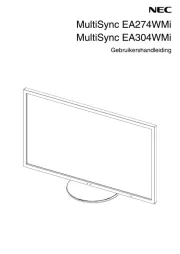
4 Juli 2025

4 Juli 2025

14 Mei 2025

25 Februari 2025
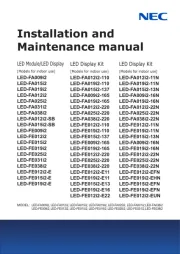
10 Februari 2025
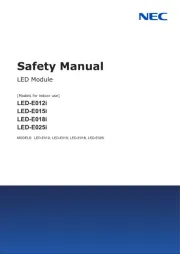
10 Februari 2025
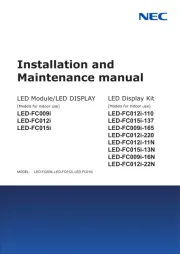
10 Februari 2025
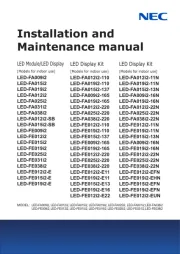
10 Februari 2025
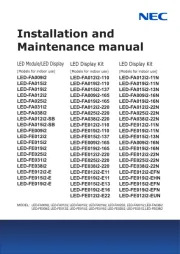
10 Februari 2025
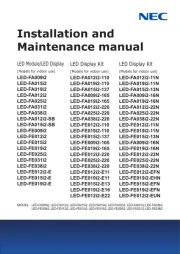
10 Februari 2025
Handleiding Monitor
- Neets
- Vivitek
- CoolerMaster
- Midas
- Element
- Kogan
- Stairville
- TRIUMPH BOARD
- Konig
- Terra
- RGBlink
- Shimbol
- Eurolite
- Smart
- RCF
Nieuwste handleidingen voor Monitor

30 Juli 2025

30 Juli 2025

30 Juli 2025

30 Juli 2025

29 Juli 2025

29 Juli 2025

29 Juli 2025

29 Juli 2025

29 Juli 2025

29 Juli 2025