Naxa NMV-155 Handleiding
Naxa
Mp3 speler
NMV-155
Bekijk gratis de handleiding van Naxa NMV-155 (36 pagina’s), behorend tot de categorie Mp3 speler. Deze gids werd als nuttig beoordeeld door 6 mensen en kreeg gemiddeld 3.6 sterren uit 3.5 reviews. Heb je een vraag over Naxa NMV-155 of wil je andere gebruikers van dit product iets vragen? Stel een vraag
Pagina 1/36

Table of Contents
Table of Contents
......................................................................................................
Precautions
.................................................................................................................
2
Basic Features
...........................................................................................................
2
Basic Operation
........................................................................................................
3
System Configuration ...................................................................................................... 3
Power On ......................................................................................................................... 3
Power Off ......................................................................................................................... 3
Lock / Unlock ................................................................................................................... 4
Volume Adjustment .......................................................................................................... 4
Reset ............................................................................................................................... 4
Connection to PC and Data Exchange ............................................................................ 4
Charging .......................................................................................................................... 5
Low Power ....................................................................................................................... 5
File Storage ..................................................................................................................... 5
How to use MINI SD card ................................................................................................ 5
How to insert and pull out MINI SD card ......................................................................... 5
General Button /Icon Description ..................................................................................... 6
Main Menu Interface
..............................................................................................
6
Music Mode
..................................................................................................................
7
Music Interface Description ............................................................................................. 7
Music Setting Interface .................................................................................................... 8
Lyrics Display ................................................................................................................... 9
Video Mode
..................................................................................................................
9

Picture mode
.............................................................................................................
11
Radio Mode
...............................................
Erreur : source de la référence non trouvée
FM Recording Interface ................................................................................................. 14
Ebook Mode
...............................................................................................................
15
Camera Mode
...........................................................................................................
17
Camera Setting Interface ............................................................................................... 18
Video Camera Setting Interface .................................................................................... 19
Video Camera Interface ................................................................................................. 20
PC Camera ................................................... Erreur : source de la référence non trouvée
Explorer Mode
.........................................
Erreur : source de la référence non trouvée
Application
.................................................................................................................
22
Recorder ........................................................................................................................ 22
Calendar ........................................................................................................................ 23
Stopwatch ...................................................................................................................... 23
Calculator ....................................................................................................................... 24
Notebook ....................................................................................................................... 24
Input Method .................................................................................................................. 2 5
System Setting
........................................................................................................
26
Player Information .......................................................................................................... 26
Set Time ......................................................................................................................... 26
Language ....................................................................................................................... 27
Display ........................................................................................................................... 27
Calibrate ........................................................................................................................ 27
Power Off Setting ........................................................................................................... 28
Default Settings ............................................................................................................. 28
Page 2

Upgrade ......................................................................................................................... 28
Other Settings ................................................................................................................ 28
Video Conversion Tool
........................................................................................
29
Operating Platform ......................................................................................................... 29
What format can video files be recorded into ................................................................ 29
What format can picture files be taken into ................................................................... 29
A utomatic Installation ..................................................................................................... 30
M anual Installation ......................................................................................................... 30
Video File Conversion .................................................................................................... 30
Recording Video and Taking Pictures .......... Erreur : source de la référence non trouvée
Notices .......................................................... Erreur : source de la référence non trouvée
Precautions
For the correct use and good performance of the player, the user must fully understand
the manual as well as strictly follow the instructions provided.
Avoid high temperature (above 35°C) or low temperature (below -5°C).
Never knock the main machine violently.
Never contact with chemicals such as benzene, thinner etc.
Do not close to strong magnetic field, electric field etc.
Keep away from direct sunlight or heating appliances.
Never privately dissemble, repair or modify the player.
Using the player and the earpiece during bicycling, car and motorcycle driving is
likely to cause danger.
Never use higher volume, which may damage your hearing ability.
Divide scraped packing, batteries, old electronic products and dispose them
Page 3
Product specificaties
| Merk: | Naxa |
| Categorie: | Mp3 speler |
| Model: | NMV-155 |
Heb je hulp nodig?
Als je hulp nodig hebt met Naxa NMV-155 stel dan hieronder een vraag en andere gebruikers zullen je antwoorden
Handleiding Mp3 speler Naxa

26 Juni 2023

19 Juni 2023

16 Juni 2023

15 Juni 2023

15 Juni 2023

15 Juni 2023

15 Juni 2023

11 Juni 2023

9 Juni 2023

9 Juni 2023
Handleiding Mp3 speler
- Lenco
- Q-BE
- TakeMS
- PENTAGRAM
- Sharp
- Technisat
- RCA
- Audiovox
- Ingo
- Astell&Kern
- Roadstar
- Kenwood
- Vieta
- Cresta
- SanDisk
Nieuwste handleidingen voor Mp3 speler

4 Juli 2025

4 Juli 2025

3 Juli 2025
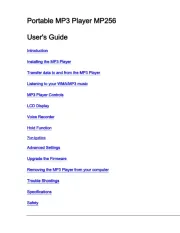
19 Juni 2025

18 Juni 2025

18 Juni 2025
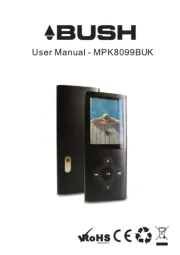
17 Juni 2025
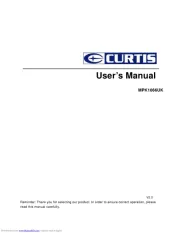
17 Juni 2025

17 Juni 2025
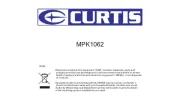
17 Juni 2025