Navman VHF 7200 EU Handleiding
Bekijk gratis de handleiding van Navman VHF 7200 EU (60 pagina’s), behorend tot de categorie Radio. Deze gids werd als nuttig beoordeeld door 8 mensen en kreeg gemiddeld 4.7 sterren uit 4.5 reviews. Heb je een vraag over Navman VHF 7200 EU of wil je andere gebruikers van dit product iets vragen? Stel een vraag
Pagina 1/60

Operation Manual
Navman VHF 7200 US
Navman VHF 7200 EU

2 VHF 7200 US and 7200 EU Operation Manual
IMPORTANT:
1. DSC functions will not operate until your MMSID has been entered. Refer to section 4.2
for details.
2. The radio channels installed into the Navman VHF radio may vary from country to
country, depending upon the model, and government or national communications authority
regulations.
3. Navman NZ Ltd recommends that you check the radio operating licensing requirements
of your country before using the Navman VHF radio. The operator is solely responsible for
observing proper radio installation and usage practices.
4. A DSC warning label is supplied with the 7200 US. To comply with FCC regulations, this
label must be affi xed in a location that is clearly visible from the operating controls of this
radio. Make sure that the chosen location is clean and dry before applying this label.
It is the owner’s sole responsibility to install and use the instrument in such a manner that will not
cause accidents, personal injury or property damage.
Navman NZ Limited disclaims all liability for any use of this product in a way that may
cause accidents, damage or that may violate the law.
Governing Language: This statement, any instruction manuals, user guides and other
information relating to the product (Documentation) may be translated to, or has been translated
from, another language (Translation). In the event of any confl ict between any Translation of
Documentation, the English language version of the Documentation will be the offi cial version of
the Documentation.
This manual represents the Navman VHF 7200 US and 7200 EU radios at the time of printing.
Navman NZ Limited reserves the right to make changes to specifi cations without notice.
Copyright © Navman NZ Limited, New Zealand. All rights reserved. NAVMAN is a registered
trademark of Navman NZ Limited.
FCC Statement
This equipment has been tested and found to comply with the limits for a Class B digital device,
pursuant to Part 15 of FCC Rules. These limits are designed to provide a reasonable protection
against harmful interference in a residential installation. This equipment generates, uses and can
radiate radio frequency energy and, if not installed and used in accordance with the instructions,
may cause harmful interference to radio communications. However, there is no guarantee
that interference will not occur in a particular installation. If this equipment does cause harmful
interference to radio or television reception, which can be determined by turning the equipment off
and on, the user is encouraged to try and correct the interference by one or more of the following
measures:
•reorient or relocate the receiving antenna.
•increase the separation between the equipment and receiver.
•connect the equipment into an outlet on a circuit different from that to which the
receiver is connected.
•consult the dealer or an experienced radio/TV technician for help.
RF Emissions Notice:
This equipment complies with FCC radiation exposure limits set forth for an uncontrolled
environment. This device’s antenna must be installed in accordance with provided instructions;
and it must be operated with minimum 96 cm spacing between the antennas and all person’s
body (excluding extremities of hands, wrist and feet) during operation. Further, this transmitter
must not be co-located or operated in conjunction with any other antenna or transmitter.

3VHF 7200 US and 7200 EU Operation Manual
Contents
Chapter 1 - General Information...............................................................6
1.1 Features .................................................................................................... 6
1.2 Customizing your Navman VHF Radio ..................................................... 7
1.3 How to display and navigate menus ......................................................... 7
1.4 How to Enter Alphanumeric Data .............................................................. 7
1.5 LCD Symbols and Meanings......................................................................8
1.6 Basic Operation and Key Functions.........................................................10
Chapter 2 - The Radio Menu (MENU) ............................................................13
2.1 Radio menu options (Menu) ............................................................13
2.2 Maintain Your Buddy List (BUDDY LIST)................................................. 14
2.2.1 Add an Entry....................................................................................... 14
2.2.2 Edit an Entry....................................................................................... 14
2.2.3 Delete an Entry................................................................................... 15
2.3 Local or Distance Sensitivity (LOCAL/DIST)........................................... 15
2.3.1 Set Distance Sensitivity ..................................................................... 15
2.3.2 Set Local Sensitivity............................................................................15
2.4 Backlighting (BACKLIGHT) and Contrast (CONTRAST) ........................ 15
2.4.1 Set the Backlighting Level .................................................................16
2.4.2 Set the Contrast Level ....................................................................... 16
2.5 GPS DATA and Time (GPS/DATA).......................................................... 16
2.5.1 Manually Enter Position and UTC Time (MANUAL) .......................... 16
2.5.2 Local Time (TIME OFFSET) .............................................................. 17
2.5.3 Time Format Options (TIME FORMAT) ............................................. 17
2.5.4 Time Display Options (TIME DISPLAY)............................................. 18
2.5.5 Position Display Options (LL DISPLAY)............................................. 18
2.5.6 Course & Speed Display Options (COG/SOG).................................. 18
2.5.7 GPS Alert Options (ALERT) .............................................................. 18
2.6 GPS Simulator (simulator) ...................................................................... 19
2.7 Reset to factory defaults (reset) .............................................................. 19
Chapter 3 - Radio Setup Menu (RADIO SETUP) .................................. 20
3.1 Radio Setup Menu (RADIO SETUP)....................................................... 20
3.2 Channel Names (CH NAME) ................................................................. 20
3.3 RING & BEEP Volume (RING VOLUME) & (BEEP VOLUME) .............. 21
3.4 Internal Speaker connections (INT SPEAKER)....................................... 21
3.5 Set the Priority Channel (watch MODE).................................................. 21
3.6 Weather Alert (Wx ALERT) ..................................................................... 22
3.7 NMEA & NMEA protocol (COM PORT)................................................... 22
3.7.1 NMEA as GPS SOURCE................................................................... 22
3.7.2 NAVBUS as GPS SOURCE .............................................................. 23
3.7.3 NAVBUS as BARO & TEMP SOURCE.............................................. 23
3.8 Barometric Displays (BARO)................................................................... 23
Product specificaties
| Merk: | Navman |
| Categorie: | Radio |
| Model: | VHF 7200 EU |
Heb je hulp nodig?
Als je hulp nodig hebt met Navman VHF 7200 EU stel dan hieronder een vraag en andere gebruikers zullen je antwoorden
Handleiding Radio Navman

31 Mei 2023

24 April 2023

19 April 2023

30 Maart 2023

6 Maart 2023

24 Januari 2023
Handleiding Radio
- RCA
- Boss
- Roadstar
- Tevion
- Jazmm
- Swan
- Manta
- Roswell
- Multiplex
- Sogo
- Tivoli
- Intertechno
- Auna
- Soundmaster
- Pryme
Nieuwste handleidingen voor Radio

16 September 2025

15 September 2025
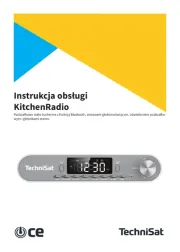
15 September 2025

15 September 2025
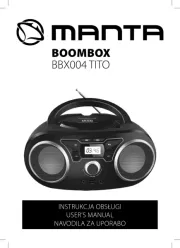
13 September 2025

13 September 2025

12 September 2025

9 September 2025
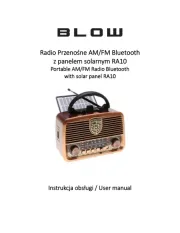
8 September 2025

8 September 2025