Native Massive X Handleiding
Native
Synthesizer
Massive X
Bekijk gratis de handleiding van Native Massive X (133 pagina’s), behorend tot de categorie Synthesizer. Deze gids werd als nuttig beoordeeld door 55 mensen en kreeg gemiddeld 5.0 sterren uit 28 reviews. Heb je een vraag over Native Massive X of wil je andere gebruikers van dit product iets vragen? Stel een vraag
Pagina 1/133

Manual

Table of Contents
1. Disclaimer .................................................................................................................. 1
2. Welcome to MASSIVE X ............................................................................................. 2
2.1. Document Conventions ..................................................................................... 2
2.2. New Features in MASSIVE X 1.2 ....................................................................... 3
2.3. New Features in MASSIVE X 1.1 ....................................................................... 3
3. Overview of MASSIVE X ............................................................................................. 5
4. Control Elements ........................................................................................................ 7
5. Global Controls .......................................................................................................... 11
5.1. Header Overview ............................................................................................. 11
5.2. Settings Menu ................................................................................................. 11
6. Browsing and Presets ............................................................................................... 13
6.1. Loading a Preset ............................................................................................ 14
6.2. Saving a Preset .............................................................................................. 14
6.3. Importing a Preset .......................................................................................... 15
6.4. Managing User Presets ................................................................................... 15
7. Modulation ............................................................................................................... 17
7.1. Modulation Overview ...................................................................................... 17
7.2. Modulation Sources ........................................................................................ 18
7.3. Assigning Modulation ...................................................................................... 19
7.4. Removing and Replacing Modulation ............................................................... 20
7.5. Sidechain Modulation ...................................................................................... 21
8. Macros and MIDI Control .......................................................................................... 22
8.1. Assigning Macros to Single Parameters ........................................................... 22
8.2. Assigning Macros to Multiple Parameters ......................................................... 23
8.3. Replacing Macros ........................................................................................... 26
8.4. Removing and Muting Macros ......................................................................... 27
8.5. Renaming Macros .......................................................................................... 28
9. Voice Page ............................................................................................................... 30
9.1. Global Tune ................................................................................................... 30
9.2. Overview of the Voice Page ............................................................................ 31
9.3. Global Voicing ................................................................................................ 31
9.4. Polyphony ...................................................................................................... 32
9.5. Glide .............................................................................................................. 33
9.6. Engine Setup ................................................................................................. 34
9.7. Oscillator ........................................................................................................ 35
9.8. Noise ............................................................................................................. 35
9.9. Unison ........................................................................................................... 35
9.9.1. Detune ................................................................................................. 36
9.9.2. Harmonization ...................................................................................... 37
Manual

10. Routing .................................................................................................................. 41
10.1. Overview of the Routing Page ....................................................................... 41
10.2. Generators and Processors ........................................................................... 42
10.3. PM Aux Bus ................................................................................................. 43
10.4. Feedback Loop ............................................................................................. 44
10.4.1. Feedback Level Control ...................................................................... 45
10.5. Modulation Modules ...................................................................................... 46
10.6. Using the Routing Page ................................................................................ 47
10.6.1. Routing Workflows .............................................................................. 47
11. Wavetable Oscillators .............................................................................................. 49
11.1. Overview of the Wavetable Oscillators ............................................................ 49
11.2. Wavetable Modes ......................................................................................... 51
11.2.1. Standard Mode ................................................................................... 51
11.2.2. Bend Mode ......................................................................................... 52
11.2.3. Mirror Mode ........................................................................................ 53
11.2.4. Hardsync Mode .................................................................................. 54
11.2.5. Wrap Mode ......................................................................................... 55
11.2.6. Formant Capture Mode ....................................................................... 56
11.2.7. ART Mode .......................................................................................... 57
11.2.8. Gorilla Mode ....................................................................................... 59
11.2.9. Random Mode .................................................................................... 60
11.2.10. Jitter Mode ....................................................................................... 61
11.3. Wavetables Menu ......................................................................................... 61
11.4. Phase Modulation ......................................................................................... 63
12. Noise ..................................................................................................................... 65
13. Filter ...................................................................................................................... 66
13.1. Asimov ......................................................................................................... 67
13.2. Blue Monark ................................................................................................. 68
13.3. Comb ........................................................................................................... 69
13.4. Creak ........................................................................................................... 70
13.5. Groian .......................................................................................................... 71
13.6. Scanner ....................................................................................................... 72
13.7. SVF ............................................................................................................. 73
13.8. SVF Parallel ................................................................................................. 74
13.9. SVF Serial .................................................................................................... 75
14. Insert Effects .......................................................................................................... 77
14.1. Anima .......................................................................................................... 78
14.2. Bit Crusher ................................................................................................... 79
14.3. Utility ........................................................................................................... 80
14.4. Folder .......................................................................................................... 81
14.5. Frequency Shifter ......................................................................................... 81
14.6. Distortion ..................................................................................................... 82
14.7. Insert Oscillator ............................................................................................ 83
14.8. PM Oscillator ................................................................................................ 85
Manual
Product specificaties
| Merk: | Native |
| Categorie: | Synthesizer |
| Model: | Massive X |
Heb je hulp nodig?
Als je hulp nodig hebt met Native Massive X stel dan hieronder een vraag en andere gebruikers zullen je antwoorden
Handleiding Synthesizer Native

20 Maart 2023

20 Maart 2023

20 Maart 2023
Handleiding Synthesizer
- Arturia
- Yamaha
- Sequential
- Novation
- Synamodec
- IK Multimedia
- Meebleeps Machines
- Suzuki
- Future Retro
- Elektron
- Modal Electronics
- Boss
- X Audio Systems
- MFB
- Soma
Nieuwste handleidingen voor Synthesizer
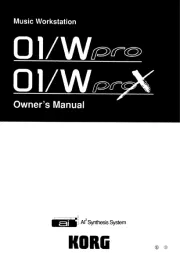
3 September 2025

1 September 2025

30 Juni 2025
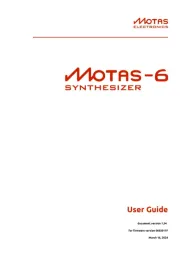
10 Juni 2025

4 Juni 2025

16 Mei 2025

13 Mei 2025

13 Mei 2025

12 Mei 2025

12 Mei 2025