Muse M-087 R Handleiding
Bekijk gratis de handleiding van Muse M-087 R (2 pagina’s), behorend tot de categorie Radio. Deze gids werd als nuttig beoordeeld door 84 mensen en kreeg gemiddeld 4.9 sterren uit 42.5 reviews. Heb je een vraag over Muse M-087 R of wil je andere gebruikers van dit product iets vragen? Stel een vraag
Pagina 1/2

NEW ONE S.A.S
10, Rue de la Mission, 25480 Ecole Valentin, France
NEW ONE S.A.S
10, Rue de la Mission, 25480 Ecole Valentin, France
NEW ONE S.A.S
10, Rue de la Mission, 25480 Ecole Valentin, France
RADIO PORTABLE PLL À DEUX BANDES
FR
EMPLACEMENT ET DESCRIPTION DES COMMANDES
ALIMENTATION
UTILISATION DE L’ENTREE AUXILIAIRE
MISE EN MARCHE / ARRÊT DE L’APPAREIL
REGLAGE DE L’HORLOGE
RADIO
PLUS D’INFORMATION
TO CANCEL THE ALARM SETTING
SLEEP TO MUSIC
LISTENING WITH EARPHONES
CONNECTING POWER CORD
SETTING THE ALARM
RÉGLAGE DU RÉVEIL
M-087 R
La plaque de précaution est située à l’arrière de l’appareil.
The Caution mark is located at the back of the device.
An de réduire les risques de lésions auditives, n’écoutez
pas de la musique à un volume élevé pendant longtemps.
Tension de sortie maximum ≤ 150mV
2-BAND PORTABLE RADIO PLL
GB
LOCATION AND DESCRIPTION OF CONTROLS
POWER SUPPLY
CONNECTING THE AUX
POWER ON / OFF THE UNIT
SET CLOCK
RADIO
MORE INFORMATION
To prevent possible hearing damage, do not listen at high
volume levels for long periods.
Maximum output voltage ≤ 150mV
RÁDIO PORTÁTIL PLL DE DUAS BANDAS
PT
DESCRIÇÃO DO APARELHO
Para prevenir possíveis danos auditivos, não escute em
volumes muito altos por longos períodos de tempo.
Tensão máxima de saída ≤ 150mV
FR Lire attentivement les instructions avant de faire
fonctionner l’appareil.
GB Read the instructions carefully before
operating the unit.
PT Leia este manual com atenção antes de
qualquer utilização.
Bitte lesen sie dieses handbuch vor dem gebrauch des
gerätes sorgfältig durch.
DE
ES Antes de utilizar este aparato, lea atentamente las
siguientes instrucciones.
Leggete attentamente il manuale prima
dell’uso.
IT
NL Lees deze handleiding aandachtig voor u het
toestel gebruikt.
OPEN OPEN
1
5
6
8
10
11
9
7
2
3
4
12
13
1. Touche ON / OFF
(mise en marche/arrêt)
2. Touche BAND (sélection d’une
bande de fréquences)
3. Touche SLEEP (fonction sommeil)
4. Touche ALARM (alarme)
5. Touche
(mémorisation/réglages)
6. Touche MEMO. /
(présélections)
7. Touches MIN. (réglage des
minutes/ syntonisation vers l’arrière) /
HOUR (réglage des heures/
syntonisation vers l’avant)
8. Entrée auxiliaire AUX IN
9. Prise écouteurs PHONES
10. Molette (réglage du volume)VOLUME
11. Antenne FM télescopique
12. Entrée alimentation secteur AC~
13. Compartiment pour piles
1. Pour retirer le couvercle du compartiment pour piles, exercez une légère
pression sur la zone indiquée puis tirez.
2. Insérez 4 piles de type « D » /R20/UM1 de 1,5 V (non fournies) dans le
compartiment pour piles en respectant les indications de polarité.
3. Replacez le couvercle du compartiment pour piles.
Remarques sur les piles
• Ne mélangez pas des piles neuves et usagées ou différents types de piles.
• Ne chargez jamais des piles non rechargeables. Ne chauffez pas les piles
et ne les démontez pas.
• N’exposez pas les piles à une chaleur excessive, comme les rayons du soleil,
le feu ou d’autres sources de chaleur similaires.
• Veillez au respect de l’environnement lorsque vous vous débarrassez des piles.
• Lorsque le volume ou la qualité sonore diminue, veuillez remplacer toutes
les piles.
Remarque: Pour éviter un écoulement, retirez les piles en cas de non-utilisation
prolongée de la télécommande.
Connectez un appareil externe (ex.: lecteur MP3) à l’entrée auxiliaire AUX
IN située sur le côté droit de l’appareil. L’appareil passe automatiquement
en mode d’entrée auxiliaire.
REMARQUE IMPORTANTE
Passage en veille automatique
Cet appareil passe automatiquement en veille au bout d'environ 10 minutes
sans signal. Pour redémarrer l'appareil, éteignez-le comme décrit dans le
manuelde nouveau.
1. Appuyez sur la touche pour mettre l’appareil en marche. La ON / OFF
fréquence radio apparaît sur l’afcheur.
2. Appuyez sur la touche pour arrêter l’appareil. L’appareil revient ON / OFF
en mode d’afchage de l’heure.
1. Appuyez sur la touche . L’afcheur clignote.
2. Appuyez deux fois sur la touche . L’indication « ALARM » disparaît ALARM
de l’afcheur et l’alarme est désactivée.
Appuyez de manière répétée sur la touche pour sélectionner une SLEEP
durée avant arrêt automatique de l’appareil: 90-80-70-…-10 minutes.
L’appareil passe automatiquement en mode radio et l’indication « SLEEP »
apparaît sur l’afcheur.
Branchez les écouteurs (non fournis) dans la prise de l’appareil.PHONES
DESACTIVATION DU REVEIL
S’ENDORMIR EN MUSIQUE
UTILISATION D’ECOUTEURS
CONNEXION DU CABLE D’ALIMENTATION
Une fois que les piles sont mises en place dans le compartiment, l’indication
« 00:00 » apparaît sur l’afcheur.
1. Appuyez une fois sur la touche . L’afcheur clignote.
2. Réglez l’heure à l’aide des touches / .MIN. HOUR
3. Appuyez une nouvelle fois sur la touche pour conrmer votre réglage.
1. Appuyez sur la touche ALARM. L’indication « ALARM » clignote sur l’afcheur.
2. Réglez l’heure d’alarme à l’aide des touches MIN. / HOUR . L’appareil
revient en mode d’afchage de l’heure actuelle dans les 5 secondes suivant
votre réglage.
Arrêt de l’alarme
Lorsque l’alarme retentit, appuyez sur la touche pour l’arrêter.ALARM
Utilisation de la radio
1. Appuyez sur la touche pour mettre la radio en marche.ON / OFF
2. Utilisez la touche pour sélectionner la bande AM ou FM.BAND
3. Sélectionnez la station de votre choix à l’aide des touches MIN. /
HOUR .
4. Réglez le niveau de volume à l’aide de la molette .VOLUME
Pour améliorer la qualité de la réception radio:
en FM: étirez et orientez l’antenne télescopique.
en AM: tournez et déplacez l’appareil.
Mémorisation de présélections
1. Sélectionnez la fréquence de la station que vous souhaitez mémoriser
(voir « Utilisation de la radio »).
2. Appuyez une fois sur la touche . L’indication « MEMORY » clignote
sur l’afcheur.
3. Utilisez les touches pour sélectionner un numéro de MEMO. /
présélection.
4. Appuyez sur la touche pour mémoriser la station sous le numéro de
présélection choisi.
5. Répétez les étapes ci-dessus pour mémoriser jusqu’à 10 stations en AM
et 10 stations en FM.
Sélection d’une présélection
1. Veillez à ce que vous soyez en mode de présélection.
2. Utilisez les touches / pour sélectionner une présélection.MEMO.
1. Raccordez le cordon d’alimentation secteur fourni à l’entrée alimentation
AC~ située à l’arrière de l’appareil.
2. Branchez la che du cordon d’alimentation à une prise secteur 230V~50Hz.
Remarques:
- Pour que l’appareil puisse être alimenté par les piles, le cordon
d’alimentation secteur doit être débranché de l’appareil et de la prise secteur.
- Lorsque le cordon d’alimentation est relié à l’appareil et à la prise secteur, la
source d’alimentation devient automatiquement l’alimentation secteur. Vous
pouvez laisser les piles à l’intérieur du compartiment si vous le souhaitez.
Les piles ne sont pas utilisées lorsque l’appareil est relié à l’alimentation.
ATTENTION: Pour réduire le risque de choc électrique,
ne démontez pas l’appareil. Celui-ci ne contient aucune
pièce réparable par l’utilisateur. Conez toute réparation
exclusivement à du personnel qualié.
CAUTION: To reduce the risk of electric shock, do not
remove the cover (or back). There are no user serviceable
parts inside the unit. Refer all servicing to qualify personnel.
ATENÇÃO: para reduzir o risco de choque eléctrico, não
desmonte o aparelho. Este não contém qualquer peça
passível de ser reparada pelo utilizador. Cone qualquer
reparação exclusivamente a pessoal qualicado.
Ce symbole signale la présence de tensions dangereuses à
l’intérieur de l’appareil.
The lightening ash with arrowhead symbol within the triangle is a
warning sign alerting the user of “dangerous voltage” inside the unit.
Este símbolo indica a presença de tensões perigosas no interior
do aparelho.
O símbolo de Cuidado é encontrado na parte de trás do dispositivo.
Ce symbole rappelle que la documentation fournie avec l’appareil
contient d’importantes instructions concernant son utilisation et entretien.
The exclamation point within the triangle is a warning sign alerting the
user of important instructions accompanying the product.
Este símbolo lembra que a documentação fornecida com o
aparelho contém instruções importantes referentes à sua utilização
e manutenção.
Si vous souhaitez vous débarrasser de cet appareil, pensez à le
recycler dans une décharge pour appareils ménagers électriques.
Renseignez-vous pour connaître votre centre de recyclage le plus
proche. Informez-vous auprès des autorités locales ou de votre
revendeur pour de plus amples détails. (Directive sur les Déchets
des équipements électriques et électroniques)
If at any time in the future you should need to dispose of this
product please note that Waste electrical products should not be
disposed of with household waste. Please recycle where facili
ties exist. Check with your Local Authority or retailer for recycling
advice. (Waste Electrical and Electronic Equipment Directive)
Caso pretenda descartar-se deste aparelho, proceda à sua
reciclagem num centro de recolha para electrodomésticos. Procure
obter informações sobre o centro de reciclagem mais próximo.
Informe-se junto das autoridades locais ou do seu revendedor
local para a obtenção de pormenores adicionais (Directiva sobre
os Resíduos dos Equipamentos Eléctricos e Electrónicos).
IMPORTANT
- Veillez à assurer une ventilation correcte de l’appareil et ne couvrez pas les
orices de ventilation avec des objets tels que journaux, nappes, rideaux, etc.
- Ne placez aucune source de chaleur, telle qu’une bougie allumée, sur ou à
proximité de l’appareil.
- Utilisez cet appareil sous un climat tempéré.
- N’exposez pas l’appareil à des éclaboussures ou à l’humidité.
- Veillez à respecter une distance minimale de 5 cm autour de votre appareil
an de permettre une ventilation sufsante.
- Ne déposez pas d’objets contenant un liquide, tels qu’un vase, sur ou à
proximité de l’appareil.
- Un niveau de son élevé issu d’écouteurs out d’un casque peut causer des
troublesauditifs.
- La plaque signalétique se trouve à l’arrière de cet appareil.
- La che d’alimentation secteur permet de débrancher l’appareil et doit
rester facilement accessible. Pour couper complètement l’alimentation de
l’appareil, débranchez complètement la che d’alimentation secteur de la
prise secteur. La che d’alimentation secteur ne peut pas être entravée et
doit être facilement accessible durant l’utilisation.
- Sous l’effet de phénomènes électrostatiques et/ou électriques transitoires,
le produit peut présenter des dysfonctionnements et une réinitialisation peut
s’avérer nécessaire.
1. ON / OFF switch
2. buttonBAND
3. buttonSLEEP
4. buttonALARM
5. button (MEMO / SET)
6. button / MEMO.
7. buttonMIN. / HOUR
8. JackAUX IN
9. JackPHONES
10. controlVOLUME
11. FM telescopic antenna
12. AC~ power cord
13. Battery Compartment
1. Remove the battery compartment door by applying thumb pressure to
area indicated on battery door and then lift the door out and off the cabinet.
2. Insert 4 x 1.5 V “D” / R20 / UM1 batteries with the + and - marks correctly
aligned (not included) into the compartment.
3. Replace the compartment door.
Notes on batteries
• Do not mix different types of batteries or old batteries with new ones.
• Never recharge the batteries, apply heat to them or take them apart.
• Battery shall not be exposed to excessive heat such as sunshine, re or the like.
• Attention should be drawn to the environmental aspects of battery disposal.
• The batteries need to be replaced when:
The volume decreases, or sound is distorted during operation.
NOTE: In order to avoid leakage, always remove the batteries when unit will
not be used for a long period of time.
Connect your auxiliary source ( e.g.mp3 player) to the AUX input jack on
the right side of the unit, the unit will change to AUX function automatically.
IMPORTANT NOTICE
Automatic standby mode
The unit automatically switches to standby after approx. 10 minutes without
a signal. To switch the unit on again, please follow the instructions mentioned
in instruction manual.
1. Press the ON / OFF to turn on the radio. The display will change to show
radio frequency.
2. Press the ON / OFF to turn off the radio. The display will revert to current time.
After the batteries are installed, the display will show “00:00”.
1. Press once and you will see the ashing display.
2. Press or to set the time.MIN. HOUR
3. Press again when nished.
1. Press ALARM that you will see a ash ‘ ALARM’ on the display.
2. Press MIN. / HOUR to adjust your desired alarm time. The display
will revert to current time after 5 seconds from your adjustment.
Stopping the alarm
When the alarm is triggered, press button to stop it.ALARM
Using the radio
1. Press the to turn on the radio.ON / OFF
2. Press to select AM or FM bands.BAND
3. Press / or to tune to your desired radio station.MIN. HOUR
4. Adjust the volume by (10).
To enhance radio reception ability:
FM: Extend and rotate the antenna
AM: Rotate and move the unit horizontally for optimum reception.
Saving Preset Stations
1. Tune to a station to be saved as a preset station ( see “Using the Radio”).
2. Press once and you will see a ashing ‘MEMORY’ on the display.
3. Press button / to select a preset number.MEMO.
4. Press to save station as selected preset number.
5. Repeat above steps to preset a maximum of 10 stations for AM and FM
respectively.
Selecting Preset Stations
1. Make sure you are in preset mode.
2. Press button / to select a preset number.MEMO.
Note:
- The AC cord must be unplugged from both the jack on the unit and the
power outlet for the unit to run on the batteries.
- When the AC cord is connected from the main unit to the power outlet, the
power source automatically switches to AC. You may leave the batteries
inside the unit if you wish. There is no battery consumption when the AC
cord is connected to a power outlet and/or the the unit.
1. Connect the detachable AC cord (included) to the AC socket on the rear
of the unit.
2. Plug the power cord into 230V~50Hz AC outlet.
Press SLEEP to select among off 90.80.70……10 minutes. Then change to
the radio automatically and you will see the ‘SLEEP’ on the display.
Connect the earphones ( not included) to the earphone jack on unit.
1. Press that the display will ash.
2. Press ALARM twice and the ‘ALARM’ indicator disappear, the alarm stop.
IMPORTANT!
- The ventilation should not be impeded by covering the ventilation openings with
items such as newspapers, table-cloths, curtains, etc.
- No naked ame sources, such as lighted candles, should be placed on the
apparatus.
- The use of apparatus in moderate climates.
- The apparatus should not be exposed to dripping or splashing.
- Ensure a minimum distance of 5cm around the apparatus for sufcient ventilation.
- Do not place objects lled with liquids, such as vases, on the apparatus.
- Excessive sound pressure from earphones and headphones can cause
hearing loss.
- The marking plate is located on the bottom of unit.
- Mains plug is used as the disconnect device and it shall remain readily operable.
To be completely disconnected the power input, the mains plug of the apparatus
shall be disconnected from the mains completely. The mains plug should not be
obstructed or should be easily accessed during intended use.
- Under the inuence of electrical fast transient or/and electrostatic phenomenon,
the product may malfunction and require user to power reset.
1. Botão ON / OFF (ligar/desligar)
2. Botão BAND
(selecção de uma
banda de frequências)
3. Botão SLEEP
(função de adormecer)
4. Botão (alarme)ALARM
5. Botão
(memorização/ajustes)
6. Botão / MEMO.
(pré-programações)
7. Botões MIN. (ajuste dos minutos/
sintonização descendente) / HOUR
(ajuste das horas/sintonização
ascendente)
8. Entrada auxiliar AUX IN
9. Tomada para auscultadores PHONES
10. Botão rotativo VOLUME (ajuste do
volume)
11. Antena telescópica FM
12. Entrada de alimentação de corrente
AC~
13. Compartimento para as pilhas
1. Para retirar a tampa do compartimento para as pilhas, exerça uma ligeira
pressão sobre a área indicada e, em seguida, retire a tampa.
2. Insira 4 pilhas do tipo “D”/R20/UM1 de 1,5 V (não fornecidas) no respectivo
compartimento respeitando as indicações de polaridade.
3. Volte a colocar a tampa do compartimento para as pilhas.
Notas relativas às pilhas
• Não misture pilhas novas com pilhas usadas nem misture diferentes
tipos de pilhas.
• Nunca carregue pilhas não recarregáveis. Não queime as pilhas nem
as desmonte.
• Não exponha as pilhas a um calor excessivo, como ao sol, fogo ou outras
fontes de calor semelhantes.
• Respeite o meio ambiente quando deitar fora as pilhas.
• Quando o volume ou a qualidade de som diminuir, substitua todas as pilhas.
Nota: Para evitar que as pilhas vertam, retire-as se não pretender utilizar o
controlo remoto durante um longo período de tempo.
Ligue um aparelho externo (por exemplo: leitor MP3) à entrada auxiliar
AUX IN situada na parte lateral direita do aparelho. O aparelho muda
automaticamente para o modo de entrada auxiliar.
NOTA IMPORTANTE
Alternar para o modo de espera automático
A unidade alterna automaticamente para o modo de espera após
aproximadamente 10 minutos sem sinal. Para reiniciaro aparelho, desligue-
ocomo descritono manualde novo.
1. Pressione o botão para que o aparelho entre em funcionamento. ON / OFF
A frequência de rádio aparece no visor.
2. Pressione o botão para parar o aparelho. O aparelho retorna ON / OFF
ao modo de visualização das horas.
ALIMENTAÇÃO
UTILIZAR A ENTRADA AUXILIAR
LIGAR / DESLIGAR O APARELHO
Quando colocar as pilhas no respectivo compartimento, aparecerá a
indicação “00:00” no visor.
1. Pressione uma vez o botão . A indicação do visor ca intermitente.
2. Ajuste as horas utilizando os botões MIN. / .HOUR
3. Pressione uma vez mais o botão para conrmar o ajuste.
1. Pressione o botão ALARM. A indicação “ALARME” aparece intermitente
no visor.
2. Ajuste a hora de alarme utilizando os botões MIN. / HOUR . O
aparelho retorna ao modo de visualização das horas actuais no espaço
de 5 segundos depois de concluído o ajuste.
Parar o alarme
Quando o alarme tocar, pressione o botão ALARM para que o alarme
pare de tocar.
AJUSTAR O RELÓGIO
AJUSTAR O DESPERTADOR
RÁDIO
Utilizar o rádio
1. Pressione o botão para que o rádio entre em funcionamento.ON / OFF
2. Utilize o botão para seleccionar a banda AM ou FM.BAND
3. Seleccione a estação pretendida utilizando os botões / MIN. HOUR .
4. Ajuste o nível de volume com o botão rotativo VOLUME.
Para melhorar a qualidade da recepção de rádio:
FM: estique e direccione a antena telescópica.
AM: rode e mude o aparelho de posição.
Memorizar pré-programações
1. Seleccione a frequência da estação que pretende memorizar (ver “Utilizar
o rádio”).
2. Pressione uma vez o botão . A indicação “Memória” aparece intermitente
no visor.
3. Utilize os botões / para seleccionar um número de pré-MEMO.
programação.
4. Pressione o botão para memorizar a estação no número de pré-
programação que seleccionou.
5. Volte a executar as operações anteriores para memorizar até 10 estações
AM e 10 estações FM.
Seleccionar uma pré-programação
1. Certique-se de que o aparelho se encontra em modo de pré-programação.
2. Utilize os botões / para seleccionar uma pré-programação.MEMO.
1. Pressione o botão . A indicação do visor ca intermitente.
2. Pressione duas vezes o botão ALARM. A indicação “ALARME” desaparece
do visor e o alarme ca desactivado.
1. Ligue o cabo de alimentação de corrente fornecido à entrada de
alimentação situada na parte posterior do aparelho.AC~
2. Ligue a cha do cabo de alimentação a uma tomada de corrente de
230V~50Hz.
Notas:
- Para poder utilizar as pilhas como fonte de alimentação do aparelho, o
cabo de alimentação de corrente não pode estar ligado ao aparelho nem
à tomada de corrente.
- Quando volta a ligar o cabo de alimentação ao aparelho e à tomada de
corrente, a fonte de alimentação muda automaticamente para corrente
eléctrica. Se quiser, pode deixar as pilhas no interior do compartimento.
Quando o aparelho está ligado à corrente, as pilhas não são utilizadas.
Pressione várias vezes o botão para seleccionar o período de tempo SLEEP
que o aparelho deve funcionar antes de parar automaticamente: 90-80-70-
…-10 minutos. O aparelho muda automaticamente para o modo de rádio e
aparece a indicação “ADORMECER” no visor.
Ligue os auscultadores (não fornecidos) à tomada do aparelho.PHONES
DESACTIVAR O DESPERTADOR
LIGAR O CABO DE ALIMENTAÇÃO
ADORMECER AO SOM DE MÚSICA
UTILIZAR OS AUSCULTADORES
INFORMAÇÕES
ATENÇÃO
- Certique-se de que garante uma ventilação correcta do aparelho e que não
tapa os orifícios de ventilação com objectos como jornais, toalhas, cortinas, etc.
- Não coloque qualquer fonte de calor, como uma vela acesa, sobre ou na
proximidade do aparelho.
- Utilize este aparelho num clima temperado.
- Não exponha o aparelho a salpicos ou a humidade.
- Certique-se de que respeita uma distância mínima de 5 cm à volta do aparelho
de modo a permitir uma ventilação suciente.
- Não coloque objectos que contenham líquido, como uma jarra, sobre ou na
proximidade do aparelho.
- Um nível de som alto saído dos auscultadores ou auriculares pode causar
distúrbios auditivos.
- A placa de características situa-se na parte de trás deste aparelho.
- A cha de alimentação de rede permite desligar o aparelho e deve car
facilmente acessível. Para cortar a alimentação do aparelho, desligue de vez
a cha de alimentação de rede da tomada de rede. A cha de alimentação de
rede não pode estar tapada e deve ser facilmente acessível durante a utilização.
- Sob o efeito de fenómenos electrostáticos e/ou eléctricos transitórios, o produto
pode apresentar anomalias e pode acabar por ser necessário proceder-se a
uma reinicialização.
TRAGBARES 2-BAND-RADIO MIT PLL-TUNER
DE
BESCHREIBUNG DES GERÄTES
1. Taste ON / OFF
(An-/Ausschalten)
2. Taste BAND (Auswahl eines
Frequenzbereichs)
3. Taste SLEEP (Schlaf-Funktion)
4. Taste ALARM (Weckruf)
5. Taste (Speicherfunktion/
Einstellungen)
6. Taste MEMO. /
(Vorauswahlen)
7. Tasten (Einstellung der MIN.
Minuten / Sendersuche rückwärts) /
HOUR (Einstellung der Stunden /
Sendersuche vorwärts)
8. Hilfseingang AUX IN
9. Kopfhörerbuchse PHONES
10. Drehregler VOLUME
(Einstellung der Lautstärke)
11. UKW-Teleskopantenne
12. Eingang für Netzstromversorgung AC~
13. Batteriefach
1. Zum Abziehen des Deckels vom Batteriefach drücken Sie leicht auf den
gekennzeichneten Bereich und ziehen Sie den Deckel ab.
2. Legen Sie vier Batterien vom Typ „D“/R20/UM1 - 1,5 V (nicht im
Lieferumfang) in das Batteriefach ein und achten Sie auf deren Polarität.
3. Schließen Sie das Batteriefach.
Anmerkungen zu Batterien
• Verwenden Sie nicht gleichzeitig neue und gebrauchte Batterien oder
Batterien verschiedenen Typs.
• Laden Sie niemals nicht wiederauadbare Batterien auf. Erhitzen Sie die
Batterien nicht und nehmen Sie sie nicht auseinander.
• Setzen Sie die Batterien keiner übermäßigen Hitze aus, wie etwa
Sonnenstrahlung, Feuer oder ähnlichen Wärmequellen.
• Achten Sie bei der Entsorgung der Batterien auf den Schutz der Umwelt.
• Wechseln Sie bei Abnahme der Lautstärke oder der Tonqualität alle
Batterien aus.
Anmerkung: Um ein Auslaufen der Batterien zu verhindern, entnehmen Sie
die Batterien im Falle einer längeren Nichtnutzung aus der Fernbedienung.
STROMVERSORGUNG
Schließen Sie ein externes Gerät (z. B. einen MP3-Player) an den AUX-
IN-Eingang an der rechten Seite des Gerätes an. Das Gerät wechselt
automatisch in den Modus für den Aux-Eingang.
NUTZUNG DES HILFSEINGANGS
FR Manuel de l’utilisateur
GB User Manual
PT Manual do Utilizador
Benutzerhandbuch
DE
ES Manual de instrucciones
Manuale di istruzioni
IT
NL Handleiding
Nos emballages peuvent faire l’objet d’une consigne de tri,
pour en savoir plus: www.quefairedemesdechets.fr
R-2535E IB MUSE 002 REV1.indd 1 2015/10/14 10:21:09

Um mögliche Gehörschäden zu vermeiden, sollten Sie nicht
über längere Zeit bei hohen Lautstärken Musik hören.
Max. Ausgangsleistung ≤ 150mV
RADIO PLL PORTÁTIL FM/AM
ES
DESCRIPCIÓN DEL APARATO
Para evitar posibles daños en el oído, no escuche a un
volumen elevado durante largos periodos.
Voltaje máximo de salida ≤ 150mV
RADIO PORTATILE A DOPPIA BANDA
IT
Per prevenire possibili danni all’apparato uditivo, non ascoltare
la radio con il volume alto per un lungo periodo.
Tensione massima di uscita ≤ 150mV
DRAAGBARE PLL-RADIO MET TWEE FREQUENTIEBANDEN
NL
Luister niet voor lange perioden op hoog volume om
mogelijke gehoorschade te voorkomen.
Maximale uitgangsspanning ≤ 150mV
WICHTIGER HINWEIS
Automatische Standby-Schaltung
Schaltet das Gerät nach ca. 10 Minuten Innaktivität automatisch in den Standby-
Modus, ohne vorherige Ankündigung. Um das Gerät wieder einzuschalten,
schalten Sie es wie in der Bedienungsanleitung beschrieben wieder ein.
1. Drücken Sie die Taste ON / OFF, um das Gerät anzuschalten. Die
Radiofrequenz erscheint auf der Anzeige.
2. Drücken Sie die Taste ON / OFF, um das Gerät auszuschalten. Das Gerät
wechselt in den Modus für die Anzeige der Uhrzeit.
AN- / AUSSCHALTEN DES GERÄTES
Sobald die Batterien in das Batteriefach eingelegt worden sind, erscheint
die Anzeige „00:00“ auf dem Display.
1. Drücken Sie ein Mal die Taste . Die Anzeige blinkt.
2. Stellen Sie mit Hilfe der Tasten MIN. / die Uhrzeit ein.HOUR
3. Drücken Sie zur Bestätigung erneut die Taste .
1. Drücken Sie die Taste ALARM. Die Anzeige „ALARM“ blinkt auf dem Display.
2. Stellen Sie mit Hilfe der Tasten MIN. / HOUR die Weckzeit ein.
Fünf Sekunden nach dem Einstellen wechselt das Gerät in den Modus zur
Anzeige der aktuellen Uhrzeit.
Ausschalten des Weckrufs
Drücken Sie nach Einsetzen des Weckrufs die Taste , um diesen ALARM
wieder auszuschalten.
STELLEN DER UHR
STELLEN DES WECKERS
RADIO
Nutzung des Radios
1. Drücken Sie die Taste , um das Radio anzuschalten.ON / OFF
2. Nutzen Sie die Taste BAND zur Auswahl des Frequenzbandes MW oder UKW.
3. Wählen Sie mit Hilfe der Tasten den gewünschten MIN. / HOUR
Sender aus.
4. Stellen Sie mit dem Drehregler VOLUME die Lautstärke ein.
Zur Verbesserung des Radioempfangs:
UKW: Ziehen Sie die Teleskopantenne aus und richten Sie sie aus.
MW: Richten Sie das Gerät aus.
Speicherung von vorausgewählten Sendern
1. Wählen Sie die Frequenz des Senders, den Sie speichern möchten (siehe
„Nutzung des Radios“).
2. Drücken Sie ein Mal die Taste . Die Anzeige „MEMORY“ blinkt auf dem
Display.
3. Nutzen Sie die Tasten / MEMO. zur Aktivierung einer Vorauswahl-
Nummer.
4. Drücken Sie die Taste , um den Sender unter der gewählten Vorauswahl-
Nummer zu speichern.
5. Wiederholen Sie diese Schritte, um bis zu 10 FM-Sender und 10 UKW-
Sender abzuspeichern.
Aktivierung einer Vorauswahl
1. Achten Sie darauf, dass der Vorauswahl-Modus eingestellt ist.
2. Nutzen Sie die Tasten / MEMO. zur Aktivierung einer Vorauswahl.
1. Drücken Sie die Taste . Die Anzeige blinkt.
2. Drücken Sie zweimal die Taste . Die Anzeige „ALARM“ auf dem ALARM
Display erlischt und der Weckruf ist deaktiviert.
1. S c h l ie ß en Si e d as mi t ge l i e fe r te Ne t z s tr o mka b el a n d en
Netzstromversorgungseingang AC~ an der Rückseite des Gerätes an.
2. Stecken Sie den Stecker des Stromkabels in eine Steckdose mit 230V~
50Hz an.
Anmerkungen:
- Damit das Gerät mit Batterien betrieben werden kann, muss das Stromkabel
aus dem Gerät und aus der Steckdose gezogen werden.
- Wenn das Netzkabel wieder an das Gerät und an die Steckdose angeschlossen
wird, schaltet das Gerät automatisch auf Netzstromversorgung um. Wenn Sie
möchten, können Sie die Batterien im Batteriefach lassen. Wenn das Gerät
an das Stromnetz angeschlossen ist, werden die Batterien nicht verbraucht.
Drücken Sie wiederholt die Taste SLEEP zur Auswahl einer Zeitspanne, nach
der sich das Gerät automatisch abschaltet: 90-80-70-…-10 Minuten. Das
Gerät wechselt automatisch in den Radiomodus und die Anzeige „SLEEP“
erscheint auf dem Display.
Schließen Sie die Kopfhörer (nicht im Lieferumfang enthalten) an die Buchse
PHONES des Gerätes an.
DEAKTIVIERUNG DES WECKERS
ANSCHLIESSEN DES STROMKABELS
EINSCHLAFEN MIT MUSIK
VERWENDUNG VON KOPFHÖRERN
INFORMATIONEN
ACHTUNG: Um das Risiko eines elektrischen
Stromschlags zu reduzieren, bauen Sie das Gerät nicht
auseinander. Das Gerät enthält kein Bauteil, das durch
den Benutzer repariert werden könnte. Überlassen Sie
jede Reparatur ausschließlich dem qualizierten Personal.
ATENCIÓN: Para reducir el riesgo de descarga eléctrica,
no desmonte el aparato. En su interior no existe ninguna
pieza que pueda ser reparada por el usuario. Cualquier
servicio de mantenimiento y reparación deberá conarse
a personal técnico cualicado.
ATTENZIONE: Per ridurre il rischio di scossa elettrica,
non smontate l’apparecchio. Questo apparecchio non
contiene pezzi riparabili dall’utente. Per ogni riparazione
rivolgetevi esclusivamente ad un tecnico qualicato.
OPGELET: Demonteer het toestel niet om het risico op
elektrische schok te verminderen. Het toestel bevat geen
door de gebruiker te herstellen onderdelen. Vertrouw elk
herstel enkel toe aan bevoegd personeel.
Dieses Symbol weist darauf hin, dass im Innern des Geräts
gefährliche Spannungen anliegen.
Este símbolo indica la presencia de tensión peligrosa en el interior
del aparato.
Questo simbolo indica la presenza di tensione pericolosa all’interno
dell’apparecchio.
Dit symbool waarschuwt voor de aanwezigheid van gevaarlijke
spanning in het toestel.
Der Sicherheitshinweis bendet sich an der Rückseite des Geräts.
La marca de precaución se encuentra en la parte posterior del
dispositivo.
Il simbolo di allerta è posto sul retro del dispositivo.
De waarschuwingsmarketing zit op de achterkant van het apparaat.
Dieses Symbol erinnert daran, dass die mit dem Gerät gelieferte
Dokumentation wichtige Anweisungen zur Benutzung und zur Pege
des Geräts enthält.
Este símbolo indica que la documentación que acompaña al
aparato contiene instrucciones importantes relativas a su uso y
mantenimiento.
Questo simbolo indica che, nella documentazione che accompagna
l’apparecchio, sono presenti importanti istruzioni sull’uso e la
manutenzione dell’apparecchio stesso.
Dit symbool herinnert eraan dat de documentatie die met het toestel
werd meegeleverd belangrijke instructies bevat over het gebruik
en het onderhoud.
ACHTUNG
- Stellen Sie eine ausreichende Belüftung des Geräts sicher und behindern
Sie die Belüftungsöffnungen nicht mit Gegenständen wie z. B. Zeitungen,
Tischdecken, Vorhängen, usw.
- Stellen Sie keine Wärmequelle wie eine angezündete Kerze auf oder in der
Nähe des Geräts ab.
- Verwenden Sie dieses Gerät in klimatisch gemäßigter Umgebung.
- Setzen Sie das Gerät niemals Wasserspritzern oder Feuchtigkeit aus.
- Achten Sie auf einen Mindestabstand von 5 cm zu Ihrem Gerät, um eine
ausreichende Belüftung zu gewährleisten.
- Stellen Sie kein mit Wasser gefülltes Gefäß, wie z. B. Vasen, in der Nähe
des Geräts ab.
- Eine zu hoch eingestellte Ausgangslautstärke der Lautsprecher oder der
Kopfhörer kann zu Gehörstörungen führen.
- Das Typenschild bendet sich auf der Rückseite des Geräts.
- Mit dem Netzstecker kann das Gerät vom Netz getrennt werden, er muss daher
leicht zugänglich sein. Um das Gerät vollständig vom Netz zu trennen, trennen
Sie den Netzstecker komplett von der Netzsteckdose. Der Netzstecker darf nicht
behindert werden und muss während der Verwendung leicht zugänglich sein.
- Unter der Einwirkung von elektrostatischen und/oder elektrischen Phänomen
kann das Produkt Fehlfunktionen aufweisen. Ein Zurücksetzen auf die
Werkseinstellungen kann sich als notwendig erweisen.
NEW ONE S.A.S
10, Rue de la Mission, 25480 Ecole Valentin, France
NEW ONE S.A.S
10, Rue de la Mission, 25480 Ecole Valentin, France
NEW ONE S.A.S
10, Rue de la Mission, 25480 Ecole Valentin, France
NEW ONE S.A.S
10, Rue de la Mission, 25480 Ecole Valentin, France
Wenn Sie dieses Gerät entsorgen möchten, denken Sie daran,
es bei einer Sammelstelle für elektrische Haushaltsgeräte zu
entsorgen. Erkundigen Sie sich nach Ihrer nächstgelegenen
Wertstoffsammelstelle. Für detaillierte Informationen wenden Sie
sich an die örtlichen Behörden oder an Ihren Händler. (Richtlinie
über elektrische und elektronische Abfallgeräte).
Si desea deshacerse de este aparato, recuerde que ha de depositarlo
en un lugar destinado al reciclado de electrodomésticos. Infórmese
acerca del centro de reciclaje más cercano. Consulte a las autoridades
locales o a su proveedor para obtener más información al respecto.
(Directiva de Residuos de Aparatos Eléctricos y Electrónicos)
Se in futuro volete sbarazzarvi di questo apparecchio, ricordate
che le apparecchiature elettroniche non devono essere gettate
insieme ai riuti domestici. Informatevi per sapere dove si trova
il centro di riciclaggio più vicino. Per ulteriori dettagli, rivolgetevi
alle autorità locali o al vostro rivenditore. (Direttiva sui riuti delle
apparecchiature elettriche ed elettroniche).
Indien u dit toestel in de toekomst wilt weggooien, denk
er dan aan om het te recycleren via een inzamelpunt voor
elektrische huishoudapparaten. Informeer naar het dichtstbijzijnde
recyclagecentrum. Voor meer informatie wendt u zich tot de
lokale overheden of uw verdeler (richtlijn met betrekking tot Afval
afkomstig van elektrische en elektronische apparaten).
1. Botón ON / OFF
(encendido / apagado)
2. Botón BAND
(selección de una banda)
3. Botón SLEEP
(apagado automático)
4. Botón (alarma)ALARM
5. Botón
(memorización y ajustes)
6. Botón / MEMO.
(emisoras memorizadas)
7. Botones MIN. (ajuste de la cifra de
los minutos/ búsqueda de emisoras
hacia atrás) / HOUR (ajuste de
la cifra de las horas/ búsqueda de
emisoras hacia delante)
8. Entrada auxiliar AUX IN
9. Toma para auriculares PHONES
10. Ruedecilla VOLUME
(ajuste del volumen)
11. Antena FM telescópica
12. Entrada de alimentación de red CA~
13. Compartimento de las pilas
1. Para abrir el compartimento de las pilas, presione ligeramente en la zona
indicada y después estire.
2. Introduzca 4 pilas de tipo «D»/R20/UM1 de 1,5 V (no incluidas) respetando
las indicaciones de polaridad.
3. Cierre el compartimento de las pilas.
Notas
• No mezcle pilas nuevas con pilas usadas ni pilas de diferentes tipos.
• Nunca cargue pilas que no son recargables. No caliente las pilas ni las
desmonte.
• No exponga las pilas a temperaturas demasiado altas, como las producidas
por la exposición directa a los rayos del sol, al fuego o a otras fuentes
de calor.
• Respete el medio ambiente cuando se deshaga de las pilas usadas.
• Cambie las pilas cuando note que el volumen o la calidad sonora
disminuyen.
• Si no va a utilizar el aparato durante un largo periodo de tiempo, retire las
pilas para evitar que pierdan líquido.
Puede conectar un aparato externo (ejemplo: un reproductor MP3) en la
entrada auxiliar AUX IN situada en la parte derecha del aparato. Se accederá
automáticamente al modo de entrada auxiliar.
NOTA IMPORTANTE
Cambio automático a modo de espera (standby)
La unidad cambia automáticamente al modo de espera cuando pasan
aprox. 10 minutos sin una señal.Para reiniciar launidad, apáguela como se
describeen el manualde nuevo.
1. Pulse el botón para encender el aparato. La frecuencia de radio ON / OFF
aparecerá en la pantalla.
2. Pulse el botón para apagar el aparato. El aparato volverá al ON / OFF
modo de visualización de la hora.
ALIMENTACIÓN
USO DE LA ENTRADA AUXILIAR
ENCENDIDO Y APAGADO DEL APARATO
Una vez introducidas las pilas, en la pantalla aparecerá lo siguiente: «00:00».
1. Pulse una vez el botón . La pantalla parpadeará.
2. Ajuste los dígitos de las horas mediante los botones MIN. / HOUR .
3. Vuelva a pulsar el botón para conrmar los cambios.
1. Pulse el botón . La indicación «ALARM» parpadeará en la pantalla.ALARM
2. Ajuste los dígitos de las horas mediante los botones MIN. / HOUR
. Tras haber realizado los ajustes, el aparato volverá al modo de
visualización de la hora actual después de 5 segundos.
Desactivación de la alarma
Cuando la alarma comience a sonar, pulse el botón para detenerla.ALARM
PUESTA EN HORA DEL RELOJ
AJUSTE DEL DESPERTADOR
RADIO
Funcionamiento de la radio
1. Pulse el botón para encender la radio.ON / OFF
2. Utilice el botón para seleccionar la banda AM o FM.BAND
3. Seleccione la emisora que desee con los botones / .MIN. HOUR
4. Ajuste el volumen mediante el botón VOLUME.
Para mejorar la recepción de la señal de la radio:
en modo FM, estire la antena telescópica y oriéntela.
en modo AM, desplace el aparato y gírelo.
Memorización de emisoras:
1. Seleccione la frecuencia de la emisora que desee memorizar (véase
«Funcionamiento de la radio »).
2. Pulse una vez el botón . La indicación «MEMORY» se visualizará
en la pantalla.
3. Para seleccionar un número de emisora memorizada, utilice los botones
MEMO. / .
4. Pulse el botón para guardar la frecuencia en el número de memorización
elegido.
5. Repita este procedimiento para memorizar otras emisoras (hasta 10
emisoras FM y 10 emisoras AM).
Selección de una emisora
1. Entre en el modo de memorización de emisoras.
2. Utilice los botones / para seleccionar una de las emisoras MEMO.
almacenadas en la memoria.
1. Pulse el botón . La pantalla parpadeará.
2. Pulse dos veces el botón . La indicación «ALARM» desaparecerá ALARM
de la pantalla.
1. Enchufe el cable de alimentación (incluido) a la entrada de alimentación
CA~ situada en la parte trasera del aparato.
2. Enchufe el cable de alimentación en una toma de corriente 230V~50Hz.
Notas:
- Si desea que el aparato funcione por pilas, deberá asegurarse de que el
cable de alimentación está desconectado.
- Cuando el cable de alimentación está conectado al aparato y a la toma de
corriente, la radio utiliza automáticamente la red eléctrica como fuente de
alimentación. Si lo desea, puede dejar las pilas en el interior del aparato.
Mientras el aparato está enchufado a la red eléctrica, las pilas no se utilizarán.
Pulse repetidamente el botón para seleccionar el tiempo que desea SLEEP
que transcurra antes del apagado automático del aparato: 90-80-70-…-10
minutos. El aparato entrará automáticamente en modo de radio y el indicador
«SLEEP» se mostrará en pantalla.
Conecte unos auriculares (no incluidos) a la toma para auriculares PHONES
del aparato.
AJUSTE DE LA ALARMA
CONEXIÓN DEL CABLE DE ALIMENTACIÓN
DORMIR ESCUCHANDO MÚSICA
USO DE AURICULARES
INFORMACIÓN
ATENCIÓN!
- Para asegurar una ventilación correcta del aparato, no cubra los oricios
de ventilación con objetos tales como periódicos, manteles, cortinas, etc.
- No coloque ninguna fuente de calor, como por ejemplo una vela encendida,
sobre el aparato o cerca de él.
- Utilice este aparato en lugares con climas templados.
- No exponga el aparato a salpicaduras o a la humedad.
- Deje libre alrededor del aparato una distancia mínima de 5 cm para garantizar
una correcta ventilación del mismo.
- No coloque objetos que contengan líquido, como un jarrón, encima del aparato.
- Un volumen elevado durante el uso de auriculares puede provocar problemas
auditivos.
- La placa de identicación se encuentra en la parte posterior del aparato.
- El acceso al enchufe ha de permanecer despejado. Para cortar por completo
la alimentación del aparato, desenchúfelo de la toma de corriente. Se ha de
poder acceder fácilmente al enchufe durante el uso del aparato; procure que
el acceso al mismo esté despejado.
- Como resultado de fenómenos electroestáticos y/o eléctricos transitorios,
pueden producirse fallos en el funcionamiento del producto. En estos casos, el
usuario deberá reiniciar el aparato desenchufándolo y volviéndolo a enchufar.
ATTENZIONE
- Garantite sempre una ventilazione corretta dell’apparecchio e non coprite
le aperture di ventilazione con oggetti come giornali, tovaglie, tende, ecc.
- Non collocate nessuna fonte di calore, come una candela accesa, sopra
o nei pressi dell’apparecchio.
- Utilizzate l’apparecchio in ambienti temperati.
- Non esponete l’apparecchio all’acqua o all’umidità.
- Lasciate uno spazio minimo di 5 cm intorno all’apparecchio per permettere
una ventilazione sufciente.
- Non collocate nessun recipiente contenente liquidi, come ad esempio un
vaso, nelle vicinanze dell’apparecchio.
- Ascoltare l’apparecchio ad un volume troppo alto da cufe o auricolari può
causare seri danni all’udito.
- La targhetta segnaletica si trova nella parte posteriore dell’apparecchio.
- La presa di alimentazione permette di scollegare l’apparecchio dalla corrente
elettrica e deve quindi restare facilmente accessibile. Per interrompere
completamente l’alimentazione dell’apparecchio, scollegate la spina di
alimentazione dalla presa di corrente. La presa di alimentazione deve
restare facilmente accessibile durante l’uso, accertatevi che l’accesso
alla presa sia libero.
- Per effetto di fenomeni transitori elettrostatici e/o elettrici, è possibile che il
prodotto non funzioni correttamente. In tal caso è opportuno reinizializzare
l’apparecchio.
OPGELET
- Zorg voor een juiste ventilatie van het toestel en bedek de ventilatie-
openingen niet met voorwerpen zoals dagbladen, tafellakens, gordijnen,
enz.
- Plaats geen warmtebron, zoals een brandende kaars, op of in de buurt
van het toestel.
- Gebruik dit toestel bij een gematigd klimaat.
- Stel het toestel niet bloot aan waterspatten of vochtigheid.
- Zorg voor een afstand van minimum 5 cm rondom uw toestel voor
voldoende ventilatie.
- Plaats geen voorwerpen met vloeistof, zoals een vaas, op of in de buurt
van het toestel.
- Een hoog geluidsniveau afkomstig uit de luidsprekers of een koptelefoon
kan gehoorproblemen veroorzaken.
- Het kenmerkenplaatje bevindt zich aan de achterkant van het toestel.
- Met de netspanningsstekker kan het toestel uitgetrokken worden, deze moet
dus gemakkelijk toegankelijk blijven. Om de voeding van het toestel volledig
te onderbreken dient u de voedingsstekker helemaal uit het stopcontact
te trekken. De netspanningsstekker mag niet verhinderd worden en moet
gemakkelijk toegankelijk zijn tijdens gebruik.
- Onder invloed van tijdelijke elektrostatische en/of elektrische verschijnselen
kan het product storingen ondervinden en kan een heropstart nodig blijken.
1. Tasto ON / OFF (avvio/arresto)
2. Tasto BAND (selezione di una
banda di frequenza)
3. Tasto SLEEP (funzione sleep)
4. Tasto ALARM (sveglia)
5. Tasto (memorizzazione/
regolazioni)
6. Tasto MEMO. / (preselezioni)
7. Tasti MIN. (regolazione dei
minuti/ sintonizzazione all’indietro)
/ HOUR (regolazione delle ore/
sintonizzazione in avanti)
8. Ingresso ausiliario AUX IN
9. Presa cufe PHONES
10. Manopola VOLUME (regolazione
del volume)
11. Antenna FM telescopica
12. Ingresso alimentazione elettrica AC~
13. Vano batterie
DESCRIZIONE DEL PRODOTTO
1. Zum Abziehen des Deckels vom Batteriefach drücken Sie leicht auf den
gekennzeichneten Bereich und ziehen Sie den Deckel ab.
2. Legen Sie vier Batterien vom Typ „D“/R20/UM1 - 1,5 V (nicht im
Lieferumfang) in das Batteriefach ein und achten Sie auf deren Polarität.
3. Schließen Sie das Batteriefach.
Note sulle batterie
• Non utilizzare contemporaneamente batterie nuove e usate o diversi tipi
di batterie.
• Non tentare in nessun caso di ricaricare batterie non ricaricabili. Non
scaldare le batterie e non tentare di smontarle.
• Evitare di esporre le batterie a un calore eccessivo, quali irradiazione solare
diretta, amme o altre fonti di calore simili.
• In sede di smaltimento delle batterie, rispettare le normative in materia
ambientale.
• Laddove si avverta una riduzione in termini di volume o di qualità audio,
procedere alla sostituzione delle batterie.
Nota: Per evitare fuoriuscite di liquido, estrarre le batterie in caso d’inutilizzo
prolungato del telecomando.
Collegare un dispositivo esterno (p.es. lettore MP3) all’ingresso ausiliario
AUX IN posto sul lato destro del dispositivo. Il dispositivo commuta
automaticamente in modalità d’ingresso ausiliario.
NOTA IMPORTANTE
Modalità di standby automatico
L’apparecchio entra in modalità di standby in automatico dopo circa 10 minuti
di assenza di segnale. Per riaccendere l’apparecchio, seguite le istruzioni
fornite nel manuale di istruzioni.
1. Premere il tasto per accendere il dispositivo. La radiofrequenza ON / OFF
viene visualizzata sul display.
2. Premere il tasto per spegnere il dispositivo. Il dispositivo ON / OFF
commuta in modalità di visualizzazione dell’ora.
ALIMENTAZIONE
USO DELL’INGRESSO AUSILIARIO
AVVIO / ARRESTO DEL DISPOSITIVO
Una volta ultimato l’inserimento delle batterie all’interno dell’apposito vano,
l’indicazione “00:00” compare sul display.
1. Premere una volta il tasto . L’indicazione sul display lampeggia.
2. Regolare l’ora per mezzo dei tasti / .MIN. HOUR
3. Premere nuovamente il testo per confermare i dati inseriti.
1. Premere il tasto ALARM. L’indicazione “ALARM” lampeggia sul display.
2. Impostare l’ora della sveglia per mezzo dei tasti / . MIN. HOUR
Trascorsi 5 secondi dalla regolazione, il dispositivo torna in modalità di
visualizzazione dell’ora.
Interruzione dell’allarme
Una volta che l’allarme suona, premere il tasto per interromperlo.ALARM
REGOLAZIONE DELL’OROLOGIO
IMPOSTAZIONE DELLA SVEGLIA
RADIO
Uso della radio
1. Premere il tasto per accendere la radio.ON / OFF
2. Utilizzare il tasto per selezionare la banda AM o FM.BAND
3. Selezionare la stazione desiderata per mezzo dei tasti MIN. / HOUR .
4. Regolare il livello del volume per mezzo della manopola VOLUME.
Per migliorare la qualità della ricezione radio:
in FM: estrarre e orientare l’antenna telescopica.
in AM: ruotare e spostare il dispositivo.
Memorizzazione delle preselezioni
1. Selezionare la frequenza della stazione che si desidera memorizzare
(vedere “Uso della radio”).
2. Premere una volta il tasto . L’indicazione “MEMORY” sul display
lampeggia.
3. Utilizzare i tasti MEMO. / per selezionare un numero di preselezione.
4. Premere il tasto per memorizzare la stazione con il numero di preselezione
selezionato.
5. Ripetere le fasi sopra descritte per memorizzare un numero massimo di 10
stazioni in AM e di 10 stazioni in FM.
Selezione di una preselezione
1. Accertarsi che il dispositivo sia in modalità di preselezione.
2. Utilizzare i tasti / per selezionare una preselezione.MEMO.
1. Premere il tasto . L’indicazione sul display lampeggia.
2. Premere due volte il tasto ALARM. L’indicazione “ALARM” scompare dal
display e la sveglia viene disattivata.
1. Collegare il cavo d’alimentazione di rete fornito all’ingresso di alimentazione
AC~ posto sul retro del dispositivo.
2. Inserire la spina del cavo d’alimentazione in una presa elettrica 230V~
50 Hz.
Nota:
- Per utilizzare il dispositivo con alimentazione a batterie, il cavo
d’alimentazione elettrica deve essere scollegato dal dispositivo e dalla
presa elettrica.
- Quando il cavo d’alimentazione è collegato al dispositivo e alla presa
elettrica, il dispositivo viene automaticamente alimentato dall’alimentazione
elettrica. Ciò nonostante, è possibile lasciare le batterie all’interno
dell’apposito vano. Le batterie non vengono utilizzate ntanto che il
dispositivo è collegato all’alimentazione elettrica.
Premere più volte il tasto per selezionare un intervallo di tempo SLEEP
precedente lo spegnimento automatico del dispositivo: 90-80-70-…-10 minuti.
Il dispositivo commuta automaticamente in modalità radio e l’indicazione
“SLEEP” compare sul display.
Collegare le cufe (non fornite) alla presa PHONES del dispositivo.
DISATTIVAZIONE DELLA SVEGLIA
COLLEGAMENTO DEL CAVO D’ALIMENTAZIONE
ADDORMENTARSI AL SUONO DELLA RADIO
USO DELLE CUFFIE
INFORMAZIOM
7. MIN. (instellen van de minuten/
afstemming achteruit) / HOUR
(instellen van het uur/ afstemming
vooruit) -toetsen
8. AUX IN-hulpaansluiting
9. PHONES-hoofdtelefoonaansluiting
10. VOLUME-stelwieljte (instellen van
het volume)
11. Uitschuifbare FM-antenne
12. AC~ -voedingsingang
13. Batterijcompartiment
1. -toets ON / OFF
(aanzetten/uitschakelen)
2. -toets BAND
(selectie van een frequentieband)
3. -toets (slaapfunctie)SLEEP
4. -toets (alarm)ALARM
5. -toets (geheugen/instellingen)
6. MEMO. / -toets (preselecties)
BESCHRIJVING VAN HET TOESTEL
1. Om het klepje van het batterijcompartiment te verwijderen, oefent u een
lichte druk uit op de aangeduide zone. Daarna trekt u eraan.
2. Plaats 4 batterijen van het type “D”/R20/UM1 van 1,5 V (niet inbegrepen)
in het batterijcompartiment, rekening houdend met de polariteitindicaties.
3. Plaats het klepje van het batterijcompartiment weer terug.
Opmerkingen in verband met de batterijen
• Gebruik geen nieuwe en gebruikte batterijen door elkaar. Gebruik ook
geen verschillende types.
• Laad niet-herlaadbare batterijen niet opnieuw op. Verwarm de batterijen
niet en haal ze niet uit elkaar.
• Stel de batterijen niet bloot aan extreme hitte, zoals zonnestralen, vuur of
andere gelijkaardige warmtebronnen.
• Houd rekening met het milieu wanneer u zich ontdoet van gebruikte
batterijen.
• Wanneer het volume en de geluidskwaliteit slechter wordt, wordt het tijd
om alle batterijen te vervangen.
Opmerking: Om energieverlies te vermijden, verwijdert u best de batterijen
wanneer u het toestel lange tijd niet gebruikt.
Sluit een extern toestel aan (bv: MP3-speler) op de hulpingang AUX IN
aan de rechterkant van het toestel. Het toestel zet zich automatisch in de
hulpingangmodus.
BELANGRIJKE OPMERKING
Automatische standby schakeling
Schakelt het apparaat na ca. 10 minuten automatisch naar de standby stand,
zonder dit aan te duiden. Om het apparaatopnieuw te starten, schakel deze
dan uit, zoals beschreven in de handleiding weer.
1. Druk op de -toets om het apparaat aan te zetten. De ON / OFF
radiofrequentie verschijnt op het beeldscherm.
2. Druk op de ON / OFF -toets om het apparaat uit te zetten. Het apparaat
geeft opnieuw de tijd weer.
IVOEDING
GEBRUIK VAN DE HULPINGANG
IN- / UITSCHAKELEN VAN HET APPARAAT
Zodra de batterijen in het compartiment zijn geplaatst, verschijnt de indicatie
“00:00” op het beeldscherm.
1. Druk één maal op de -toets. Het beeldscherm begint te knipperen.
2. Stel het uur in met behulp van de / -toetsen.MIN. HOUR
3. Druk nog een keer op de -toets om uw instellingen te bevestigen.
1. Druk op de ALARM-toets. De indicatie “ALARM” begint te knipperen op
het beeldscherm.
2. Stel het uur in met behulp van de / -toetsen. Binnen MIN. HOUR
de 5 seconden na instelling keert het toestel weer naar de normale
tijdweergave.
Het alarm uitschakelen
Wanneer het alarm afgaat, drukt u op de ALARM -toets om dit uit te
schakelen.
INSTELLEN VAN DE KLOK
INSTELLEN VAN DE WEKKER
RADIO
Gebruik van de radio
1. Druk op de -toets om de radio aan te zetten.ON / OFF
2. Gebruik de -toets om te kiezen tussen de AM-band of de FM-band.BAND
3. Kies uw favoriete radiostation met behulp van de MIN. / HOUR
-toetsen.
4. Stel het geluidsniveau in met behulp van het afstemwieltje VOLUME.
Om de kwaliteit van de radio-ontvangst te verbeteren:
in FM-modus: trek de uitschuifbare antenne uit en richt ze.
in AM-modus: draai en verplaats het toestel.
Opslag van de preselecties
1. Kies de frequentie van het station dat u wilt opslaan (zie “Gebruik van
de radio”).
2. Druk één maal op de -toets. De indicatie “MEMORY” begint te knipperen.
3. Gebruik de / -toetsen om een preselectienummer te kiezen.MEMO.
4. Druk op de -toets om het station op te slaan onder het gekozen
preselectienummer.
5. Herhaal de stappen hierboven om max. 10 AM-stations en 10 FM-sta
tions op te slaan.
Keuze van een preselectie
1. Kijk eerst of u in de preselectiemodus bent.
2. Gebruik de / -toetsen om een preselectienummer te kiezen.MEMO.
1. Druk op de -toets. Het beeldscherm begint te knipperen.
2. Druk twee maal op de -toets. De indicatie “ALARM” verdwijnt van ALARM
het beeldscherm en het alarm is uitgeschakeld.
1. Verbind het bijgeleverde netsnoer met de AC~ -voedingsingang aan de
achterkant van het toestel.
2. Steek de stekker van de voedingskabel in een stopcontact van 230V~50 Hz.
Opmerkingen:
- Om ervoor te zorgen dat het toestel op batterijen kan werken, moet het
netsnoer worden verwijderd uit het toestel en uit het stopcontact.
- Wanneer het netsnoer op het toestel en het stopcontact is aangesloten,
wordt de netstroom automatisch de voedingsbron. U mag de batterijen in het
compartiment laten zitten als u dat wenst. De batterijen worden niet gebruikt,
zolang het toestel is aangesloten op de netvoeding.
Druk herhaaldelijk op de -toets om de tijd voor het automatisch SLEEP
uitschakelen van het toestel in te stellen: 90-80-70-…-10 minuten. Het
toestel schakelt automatisch over op de radiomodus en de indicatie “SLEEP”
verschijnt op het beeldscherm.
Steek de hoofdtelefoons (niet inbegrepen) in de -ingang van PHONES
het toestel.
UITSCHAKELEN VAN DE WEKKER
AANSLUITEN VAN HET NETSNOER
IN SLAAP VALLEN MET MUZIEK
GEBRUIK VAN DE HOOFDTELEFOONS
INLICHTINGEN
R-2535E IB MUSE 002 REV1.indd 2 2015/10/14 10:21:10
Product specificaties
| Merk: | Muse |
| Categorie: | Radio |
| Model: | M-087 R |
| Kleur van het product: | Zwart |
| Ingebouwd display: | Ja |
| Gewicht: | 920 g |
| Breedte: | 71 mm |
| Diepte: | 273 mm |
| Hoogte: | 153 mm |
| Geïntegreerde klok: | Ja |
| Inclusief AC-adapter: | Ja |
| Accu/Batterij voltage: | 1.5 V |
| Ingebouwde luidsprekers: | Ja |
| Gemiddeld vermogen: | - W |
| Aantal ingebouwde luidsprekers: | 2 |
| Ondersteund aantal accu's/batterijen: | 4 |
| Volumeregeling: | Draaiknop |
| Hoofdtelefoonuitgangen: | 1 |
| Soort tuner: | Analoog |
| Ingangsspanning: | 230 V |
| Wekker: | Ja |
| Backlight: | Ja |
| Backlight-kleur: | Blauw |
| Diameter driver subwoofer (imperiaal): | 3 " |
| Handvat(en): | Ja |
| MP3 afspelen: | Nee |
| AUX ingang: | Ja |
| Ondersteunde frequentiebanden: | FM, MW |
| Aantal voorkeurszenders: | 20 |
| FM antenne: | Ja |
| Radio: | Draagbaar |
| Apple docking-compatibiliteit: | Niet ondersteund |
| PLL-synthesizer: | Ja |
| AC-ingangsfrequentie: | 50 Hz |
| Slaaptimer: | Ja |
| Type beeldscherm: | LCD |
| Type batterij: | D |
Heb je hulp nodig?
Als je hulp nodig hebt met Muse M-087 R stel dan hieronder een vraag en andere gebruikers zullen je antwoorden
Handleiding Radio Muse

1 April 2025

1 April 2025

1 April 2025

10 December 2024

9 December 2024

14 November 2024

7 December 2023

31 Augustus 2023

16 Augustus 2023

16 Augustus 2023
Handleiding Radio
- Auna
- Oregon Scientific
- Bigben Interactive
- Artsound
- Futaba
- Balance
- Dnt
- JVC
- Audiosonic
- Sanwa
- Voxx
- Yamaha
- GPX
- Nikkei
- PPLEE
Nieuwste handleidingen voor Radio

5 Augustus 2025
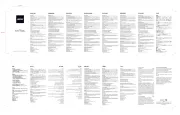
5 Augustus 2025

4 Augustus 2025

4 Augustus 2025

3 Augustus 2025

29 Juli 2025

29 Juli 2025

29 Juli 2025
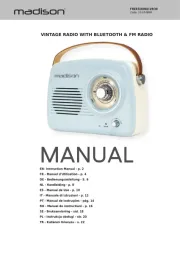
29 Juli 2025

29 Juli 2025