Multiplex COCKPIT mm Handleiding
Bekijk gratis de handleiding van Multiplex COCKPIT mm (48 pagina’s), behorend tot de categorie Radio. Deze gids werd als nuttig beoordeeld door 133 mensen en kreeg gemiddeld 4.4 sterren uit 67 reviews. Heb je een vraag over Multiplex COCKPIT mm of wil je andere gebruikers van dit product iets vragen? Stel een vraag
Pagina 1/48

Instructions

2
Dear customer,
Dear fellow-modeller,
The COCKPITMM: that’s the name of the new system from MULTIPLEX. We have used
this name before, on a transmitter which we introduced in 1985, but the new Cock-
pit is not comparable in any way with the earlier version. The new transmitter in-
corporates micro- -processor technology, and it is this which provides its wide
ranging facilities and operating convenience. The new system features many inter-
esting and useful innovations which modellers could hardly have imagined at the
time of the earlier Cockpit:
The COCKPITMM
’s primary features:
•
7 channels, PPM transmission
•
9 model memories with copy function
•
Suitable for fixed-wing aircraft, helicopters and vehicles
•
Simple programming based on a 3D digi- -adjustor and 2 line
LCD screen with up to 11 symbols
•
Digital trims with trim memory
•
Programmable servo reverse, centre, and end-points (both directions) for all 7
channels (3-point curve)
•
9 mixers for fixed- -wing model aircraft: combi switch, aileron differential,
V-tail mixer, delta mixer, flaperon mixer, spoileron with aileron differential sup-
pression, 3 x elevator trim compensation for motor, control E (flap), and control
F (spoiler)
•
3 mixers for helicopters
•
„MOTOR OFF“ switch as emergency motor stop
•
Choice of 8 primary control configurations (stick modes)
•
Switchable reduced travels (Dual Rates) for 3 channels
•
Expo for 3 channels
•
Stopwatch, operating hours timer
The name „Cockpit“ is also intended to reflect the aim which we kept in mind all the
time when developing this system:
„Just as in a ‘full-scale’ cockpit, the model pilot should be able
to reach and control all the essentials quickly and easily.“
And the „MM“? Quite simple: MM is two thousand in Roman numerals, and we use it
to show that the Cockpit is our contribution to the theme of the new millennium.
Please read right through these instructions carefully before you use your new RC
system for the first time. This will help you to get to know the COCKPIT MM’s fea-
tures quickly, so that you can exploit its many facilities to the full.
We hope you have many hours of fun and pleasure with your new system.
Yours the MULTIPLEX team

3
1. Contents
1. Contents ...................................................................................................................3
2. Safety ........................................................................................................................5
3. The COCKPITMM transmitter ...................................................................................6
4. Switching on for the first time ............................................................................7
4.1. Preparation ...............................................................................................................7
4.1.1. Charging the transmitter battery.................................................................................................................7
4.1.2. Charging the receiver battery.........................................................................................................................7
4.1.3. Battery chargers and accessories.................................................................................................................8
4.1.4. Fitting the transmitter crystal..........................................................................................................................9
4.1.5. The transmitter sticks.............................................................................................................................................9
4.1.6. COCKPITMM expansion facilities and re-adjustment.......................................................................10
4.2. What is supposed to happen? ........................................................................... 11
5. The operating philosophy ................................................................................ 13
5.1. Introduction .......................................................................................................... 13
5.2. Screen and 3D digi-adjustor .............................................................................. 14
5.3. Example: selecting your language ................................................................... 14
5.4. Digital trims and trim value memory ............................................................... 16
5.4.1. Digital trims.................................................................................................................................................................16
5.4.2. Trim display.................................................................................................................................................................17
5.4.3. Trim memory..............................................................................................................................................................17
5.4.4. Trim type (centre trim).......................................................................................................................................17
6. Model memories .................................................................................................. 18
6.1. Switching model memories............................................................................... 18
6.2. Copying model memories.................................................................................. 19
7. General settings .................................................................................................. 19
7.1. Selecting the language ....................................................................................... 19
7.2. Battery alarm threshold ...................................................................................... 20
7.3. Operating hours ................................................................................................... 20
8. Setting up a new model ..................................................................................... 21
8.1. Preparing the model and receiving system ................................................... 21
8.1.1. Preparing the model............................................................................................................................................21
8.1.2. Connecting the servos to the receiver..................................................................................................21
8.2. Preparing the model memory ........................................................................... 21
8.2.1. Selecting the model type / Erasing the model memory........................................................21
8.2.2. Selecting the transmitter configuration (stick mode)..............................................................22
8.2.3. The Throttle/Collective Pitch trim of the COCKPITMM ....................................................................23
8.3. Adjusting servos (direction of rotation, format, centre and travels) ......... 24
Product specificaties
| Merk: | Multiplex |
| Categorie: | Radio |
| Model: | COCKPIT mm |
Heb je hulp nodig?
Als je hulp nodig hebt met Multiplex COCKPIT mm stel dan hieronder een vraag en andere gebruikers zullen je antwoorden
Handleiding Radio Multiplex

8 November 2022

3 November 2022
Handleiding Radio
- Black And Decker
- Logik
- New One
- Soundmaster
- Bogen
- Adler
- Yamaha
- Ferguson
- GME
- Denon
- Geneva
- Audisse
- Sanyo
- Terris
- Icy Box
Nieuwste handleidingen voor Radio

16 September 2025

15 September 2025
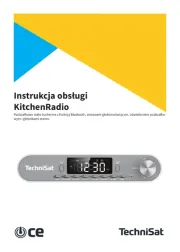
15 September 2025

15 September 2025
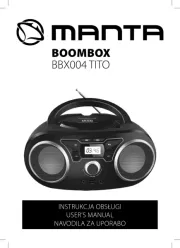
13 September 2025

13 September 2025

12 September 2025

9 September 2025
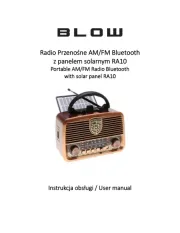
8 September 2025

8 September 2025