MSI H410M-PRO Handleiding
MSI
Moederbord
H410M-PRO
Bekijk gratis de handleiding van MSI H410M-PRO (174 pagina’s), behorend tot de categorie Moederbord. Deze gids werd als nuttig beoordeeld door 55 mensen en kreeg gemiddeld 4.1 sterren uit 28 reviews. Heb je een vraag over MSI H410M-PRO of wil je andere gebruikers van dit product iets vragen? Stel een vraag
Pagina 1/174

I
Quick Start
Quick Start
Thank you for purchasing the MSI® B460M PRO-VDH WIFI
motherboard. This Quick Start section provides demonstration
diagrams about how to install your computer. Some of the
installations also provide video demonstrations. Please link to the
URL to watch it with the web browser on your phone or tablet. You
may have even link to the URL by scanning the QR code.
Kurzanleitung
Danke, dass Sie das MSI® Motherboard B460M PRO-VDH WIFI
gewählt haben. Dieser Abschnitt der Kurzanleitung bietet eine Demo
zur Installation Ihres Computers. Manche Installationen bieten
auch die Videodemonstrationen. Klicken Sie auf die URL, um diese
Videoanleitung mit Ihrem Browser auf Ihrem Handy oder Table
anzusehen. Oder scannen Sie auch den QR Code mit Ihrem Handy,
um die URL zu öffnen.
Présentation rapide
Merci d’avoir choisi la carte mère MSI® . B460M PRO-VDH WIFI
Ce manuel fournit une rapide présentation avec des illustrations
explicatives qui vous aideront à assembler votre ordinateur. Des
tutoriels vidéo sont disponibles pour certaines étapes. Cliquez sur
le lien fourni pour regarder la vidéo sur votre téléphone ou votre
tablette. Vous pouvez également accéder au lien en scannant le QR
code qui lui est associé.
Быстрый старт
Благодарим вас за покупку материнской платы MSI® B460M PRO-
VDH WIFI . В этом разделе представлена информация, которая
поможет вам при сборке комьютера. Для некоторых этапов сборки
имеются видеоинструкции. Для просмотра видео, необходимо
открыть соответствующую ссылку в веб-браузере на вашем
телефоне или планшете. Вы также можете выполнить переход по
ссылке, путем сканирования QR-кода.

II Quick Start
Installing a Processor/ Installation des Prozessors/ Installer un
processeur/ Установка процессора
⚽
https://youtu.be/4ce91YC3Oww
1
2
3
6
45
7
8
9

III
Quick Start
Installing DDR4 memory/ Installation des DDR4-Speichers/
Installer une mémoire DDR4/ Установка памяти DDR4
http://youtu.be/T03aDrJPyQs
⚽
DIMMA2 DIMMA2
DIMMB2
DIMMA1
DIMMA2
DIMMB1
DIMMB2
Product specificaties
| Merk: | MSI |
| Categorie: | Moederbord |
| Model: | H410M-PRO |
| Breedte: | 236 mm |
| Diepte: | 190 mm |
| Ethernet LAN: | Ja |
| Aantal USB 2.0-poorten: | 2 |
| VGA (D-Sub)poort(en): | 1 |
| Aantal HDMI-poorten: | 1 |
| Microfoon, line-in ingang: | Ja |
| Aantal Ethernet LAN (RJ-45)-poorten: | 1 |
| Hoofdtelefoonuitgangen: | 1 |
| DVI-D poorten: | 1 |
| Ondersteunt Windows: | Windows 10 x64 |
| Aantal poorten USB 3.2 Gen 1 (3.1 Gen 1) Type A: | 1 |
| Processor socket: | LGA 1200 |
| Processorfabrikant: | Intel |
| Maximum intern geheugen: | 64 GB |
| Audio-uitgangskanalen: | 7.1 kanalen |
| Ethernet interface type: | Gigabit Ethernet |
| Chipset moederbord: | Intel H410 |
| Geheugen slots type: | DIMM |
| Audiochip: | Realtek ALC892 |
| Geheugen kanaal: | Dubbelkanaals |
| PCI Express x16 (Gen 3.x) slots: | 1 |
| PCI Express x1 (Gen 3.x) slots: | 1 |
| Ondersteunde opslagstationinterfaces: | M.2, PCI Express 3.0 |
| PS/2 poort(en): | 1 |
| Component voor: | PC |
| Aantal SATA III connectors: | 4 |
| Non-ECC: | Ja |
| Compatibele processors: | Intel Celeron, Intel Pentium G |
| Ondersteunde geheugen types: | DDR4-SDRAM |
| Wifi: | Nee |
| Moederbord chipset familie: | Intel |
| Moederbord form factor: | micro ATX |
| Aantal geheugenslots: | 2 |
| Supported memory clock speeds: | 2666,2933 MHz |
| BIOS type: | UEFI AMI |
| Aansluiting voor CPU koeler: | Ja |
| ATX Power connector (24-pin): | Ja |
| Voorpaneel-connector: | Ja |
| USB 2.0 aansluitingen: | 1 |
| Aansluiting voor audiopaneel aan voorzijde: | Ja |
| USB 3.2 Gen 1 (3.1 Gen 1)-aansluitingen: | 1 |
| TPM connector: | Ja |
| Chassis intrusion aansluiting: | Ja |
| Clear CMOS jumper: | Ja |
| Aantal M.2 (M) slots: | 1 |
| Aantal montagegaten: | 6 |
| 12V vermogen-connector: | Ja |
| RGB LED-aansluitrail: | Ja |
| Serial port headers: | 1 |
Heb je hulp nodig?
Als je hulp nodig hebt met MSI H410M-PRO stel dan hieronder een vraag en andere gebruikers zullen je antwoorden
Handleiding Moederbord MSI
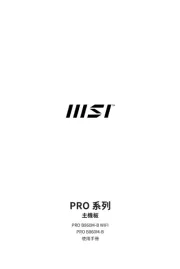
5 September 2025

5 September 2025
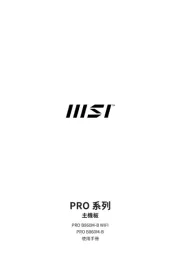
4 September 2025
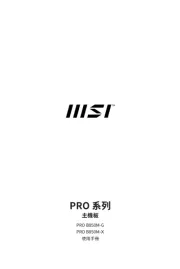
30 Juli 2025

29 Juli 2025
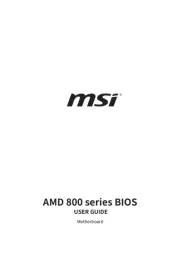
29 Juli 2025

29 Juli 2025

29 Juli 2025
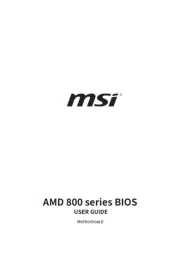
29 Juli 2025

7 Juni 2025
Handleiding Moederbord
- Asrock
- Asus
- NZXT
- Gigabyte
- Evga
- Elitegroup
- Biostar
- AOpen
- Tyan
- Sharkoon
- ECS
- Supermicro
- Advantech
- Intel
- Raspberry Pi
Nieuwste handleidingen voor Moederbord

8 September 2025
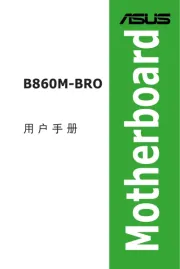
8 September 2025

8 September 2025

8 September 2025

8 September 2025

31 Augustus 2025

31 Augustus 2025

6 Augustus 2025
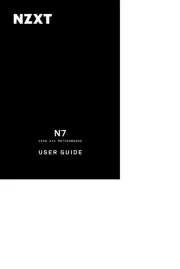
5 Augustus 2025
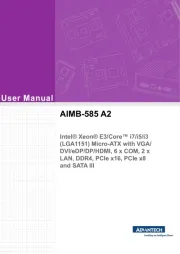
30 Juli 2025