MSI B350 PC Mate Handleiding
MSI
Moederbord
B350 PC Mate
Bekijk gratis de handleiding van MSI B350 PC Mate (73 pagina’s), behorend tot de categorie Moederbord. Deze gids werd als nuttig beoordeeld door 375 mensen en kreeg gemiddeld 4.9 sterren uit 188 reviews. Heb je een vraag over MSI B350 PC Mate of wil je andere gebruikers van dit product iets vragen? Stel een vraag
Pagina 1/73

1
Unpacking
Unpacking
Thank you for buying the MSI
® motherboard. Check to make sure your B350 PC MATE
motherboard box contains the following items. If something is missing, contact your
dealer as soon as possible.
SATA Cable x2
Drivers & Utilities
Disc
Motherboard User
Guide
I/O Shield
Motherboard

2Safety Information
Safety Information
yThe components included in this package are prone to damage from electrostatic
discharge (ESD). Please adhere to the following instructions to ensure successful
computer assembly.
yEnsure that all components are securely connected. Loose connections may cause
the computer to not recognize a component or fail to start.
yHold the motherboard by the edges to avoid touching sensitive components.
yIt is recommended to wear an electrostatic discharge (ESD) wrist strap when
handling the motherboard to prevent electrostatic damage. If an ESD wrist strap
is not available, discharge yourself of static electricity by touching another metal
object before handling the motherboard.
yStore the motherboard in an electrostatic shielding container or on an anti-static
pad whenever the motherboard is not installed.
yBefore turning on the computer, ensure that there are no loose screws or metal
components on the motherboard or anywhere within the computer case.
yDo not boot the computer before installation is completed. This could cause
permanent damage to the components as well as injury to the user.
yIf you need help during any installation step, please consult a certified computer
technician.
yAlways turn off the power supply and unplug the power cord from the power outlet
before installing or removing any computer component.
yKeep this user guide for future reference.
yKeep this motherboard away from humidity.
yMake sure that your electrical outlet provides the same voltage as is indicated on
the PSU, before connecting the PSU to the electrical outlet.
yPlace the power cord such a way that people can not step on it. Do not place
anything over the power cord.
yAll cautions and warnings on the motherboard should be noted.
yIf any of the following situations arises, get the motherboard checked by service
personnel:
Liquid has penetrated into the computer.
The motherboard has been exposed to moisture.
The motherboard does not work well or you can not get it work according to user
guide.
The motherboard has been dropped and damaged.
The motherboard has obvious sign of breakage.
yDo not leave this motherboard in an environment above 60 C (140 F), it may damage ° °
the motherboard.

3
Quick Start
DDR4 Memory
Graphics CardSATA Hard Disk Drive
SATA DVD Drive
A Package of Screws
Phillips Screwdriver
Chassis
Power Supply Unit
CPU Fan
Thermal Paste
Quick Start
Preparing Tools and Components
AMD® AM4 CPU
Product specificaties
| Merk: | MSI |
| Categorie: | Moederbord |
| Model: | B350 PC Mate |
| Breedte: | 243 mm |
| Diepte: | 304 mm |
| Gebruikershandleiding: | Ja |
| Ethernet LAN: | Ja |
| Type stroombron: | ATX |
| Aantal USB 2.0-poorten: | 2 |
| VGA (D-Sub)poort(en): | 1 |
| Aantal HDMI-poorten: | 1 |
| Microfoon, line-in ingang: | Ja |
| Aantal Ethernet LAN (RJ-45)-poorten: | 1 |
| Hoofdtelefoonuitgangen: | 1 |
| DVI-D poorten: | 1 |
| Ondersteunt Windows: | Ja |
| Aantal poorten USB 3.2 Gen 1 (3.1 Gen 1) Type A: | 3 |
| Processor socket: | Socket AM4 |
| Processorfabrikant: | AMD |
| Maximum intern geheugen: | 64 GB |
| Audio-uitgangskanalen: | 7.1 kanalen |
| Aantal poortenUSB 3.2 Gen 1 (3.1 Gen 1) Type C: | 1 |
| Ondersteunt Linux: | Ja |
| Snelle installatiehandleiding: | Ja |
| Ethernet interface type: | Fast Ethernet, Gigabit Ethernet |
| Chipset moederbord: | AMD B350 |
| Geheugen slots type: | DIMM |
| PCI Express x16 (Gen 3.x) slots: | 1 |
| PS/2 poort(en): | 1 |
| Component voor: | PC |
| LAN controller: | Realtek RTL8111H |
| Soorten RAID: | 0, 1,10 |
| Aantal SATA III connectors: | 4 |
| PCI-slots: | 2 |
| Compatibele processors: | AMD A, AMD Athlon, AMD Athlon X4, AMD Ryzen 3, AMD Ryzen 3 2nd Gen, AMD Ryzen 5, AMD Ryzen 5 2nd Gen, AMD Ryzen 7, AMD Ryzen 7 2nd Gen |
| Ondersteunde geheugen types: | DDR4-SDRAM |
| Wifi: | Nee |
| PCI Express x1 (Gen 2.x) slots: | 2 |
| Ondersteunde types opslag-drives: | HDD & SSD |
| Moederbord chipset familie: | AMD |
| Moederbord form factor: | ATX |
| Aantal geheugenslots: | 4 |
| Supported memory clock speeds: | 1866,2133,2400,2667,2933,3200 MHz |
| BIOS type: | UEFI |
| Ondersteuning voor parallel processing: | 2-Way CrossFireX |
| Aansluiting voor CPU koeler: | Ja |
| Aansluitingen voor behuizingsventilatoren: | 4 |
| ATX Power connector (24-pin): | Ja |
| Voorpaneel-connector: | Ja |
| USB 2.0 aansluitingen: | 2 |
| Aansluiting voor audiopaneel aan voorzijde: | Ja |
| Parallele port via interne header: | Ja |
| USB 3.2 Gen 1 (3.1 Gen 1)-aansluitingen: | 2 |
| TPM connector: | Ja |
| Chassis intrusion aansluiting: | Ja |
| EPS power connector (8-pin): | Ja |
| Ondersteunde geheugenmodule capaciteiten: | 4GB, 8GB, 16GB |
| Clear CMOS jumper: | Ja |
| PCI Express x16 (Gen 2.x) slots: | 1 |
| Aantal M.2 (M) slots: | 1 |
| Serial port headers: | 1 |
| Seriële port via interne header: | Ja |
Heb je hulp nodig?
Als je hulp nodig hebt met MSI B350 PC Mate stel dan hieronder een vraag en andere gebruikers zullen je antwoorden
Handleiding Moederbord MSI
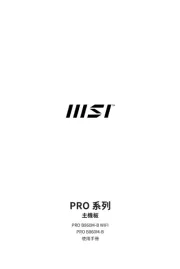
5 September 2025

5 September 2025
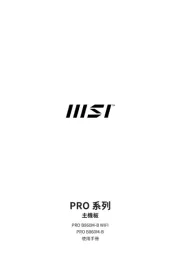
4 September 2025
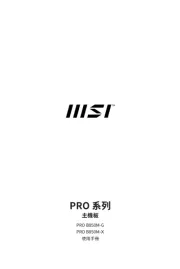
30 Juli 2025

29 Juli 2025
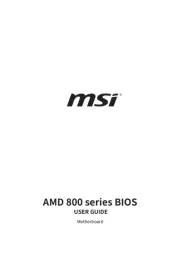
29 Juli 2025

29 Juli 2025

29 Juli 2025
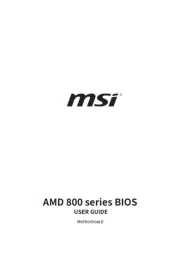
29 Juli 2025

7 Juni 2025
Handleiding Moederbord
- Supermicro
- Evga
- Asus
- Intel
- Asrock
- ECS
- Gigabyte
- EPoX
- Foxconn
- Raspberry Pi
- Tyan
- Sharkoon
- Biostar
- Elitegroup
- NZXT
Nieuwste handleidingen voor Moederbord

8 September 2025
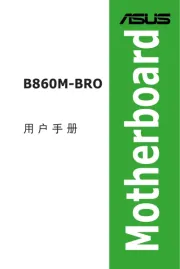
8 September 2025

8 September 2025

8 September 2025

8 September 2025

31 Augustus 2025

31 Augustus 2025

6 Augustus 2025
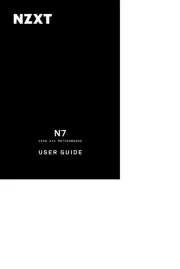
5 Augustus 2025
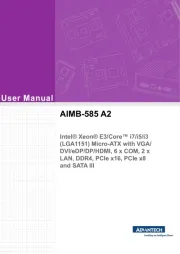
30 Juli 2025