Mpman MPQC1030 Handleiding
Bekijk gratis de handleiding van Mpman MPQC1030 (12 pagina’s), behorend tot de categorie Tablet. Deze gids werd als nuttig beoordeeld door 32 mensen en kreeg gemiddeld 4.8 sterren uit 16.5 reviews. Heb je een vraag over Mpman MPQC1030 of wil je andere gebruikers van dit product iets vragen? Stel een vraag
Pagina 1/12

EN User's manual
For Model No.
MPQ
C1030

Tablet Part
Name function
Power Keep pressed to turn on/off the tablet; shortly
press to activate standby
Connect earphone to this standard 3.5mm jack
USB Port PC connection through USB cable (for example
keyboard, USB device)/battery charge through
the supplied adaptor
Reset Tablet will force to shutdown
Micro SD Port Insert a micro SD card (up to 32GB)
Connect with HDMI device
Earphone jack
Mic /
HDMI Port
ESC /

Getting Started
Battery Charging
The tablet has a built-in rechargeable Li-polymer battery.
1. To charge connect the AC power adapter to the micro USB jack on
the right side of the tablet.
2. The battery icon shows the battery status and charging status
3. The tablet can be used even if the battery is being charged.
the above icons indicate the different level of electricity left in the battery
4. no replacement of battery without authorization, or the explosion
hazard might happen.
5. Recharge it for at least half hour if it has been idle for long time and
fails to start itself.
6. Regularly recharge it at least one time monthly
7. 40°—5° is the optimum temperature for the battery recharging or
the battery performance might deteriorate slightly
Disposal
the battery might contain the polluting material, please give it to the official
Product specificaties
| Merk: | Mpman |
| Categorie: | Tablet |
| Model: | MPQC1030 |
| Kleur van het product: | Zwart |
| Gewicht: | - g |
| Breedte: | - mm |
| Diepte: | - mm |
| Hoogte: | - mm |
| Capaciteit van de accu/batterij: | 6000 mAh |
| Bluetooth: | Nee |
| Beeldschermdiagonaal: | 10.1 " |
| Resolutie: | 1024 x 600 Pixels |
| Pixeldichtheid: | 160 ppi |
| Frequentie van processor: | 1.2 GHz |
| Aantal processorkernen: | 4 |
| Interne opslagcapaciteit: | 16 GB |
| Ondersteund audioformaat: | FLAC, MP3, OGG, WMA |
| Ondersteunde videoformaten: | DIVX, MKV, MP4, MPG, WMV9 |
| Vormfactor: | Slate |
| Resolutie camera achterzijde (numeriek): | 2 MP |
| Resolutie camera voorzijde (numeriek): | 0.3 MP |
| Type camera achterzijde: | Enkele camera |
| Inclusief besturingssysteem: | Android 4.4.4 |
| Platform: | Android |
| Type aansluitplug: | 3,5 mm |
| Geïntegreerde geheugenkaartlezer: | Ja |
| Compatibele geheugenkaarten: | MicroSDHC |
| Touch technologie: | Multi-touch |
| Touch screen type: | Capacitief |
| LED backlight: | Ja |
| Ingebouwde luidsprekers: | Ja |
| Ingebouwde microfoon: | Ja |
| Intern geheugen: | 1 GB |
| Ondersteund beeldformaat: | BMP, GIF, JPG, PNG |
| Opslagmedia: | Flash |
| Levensduur accu/batterij: | - uur |
| Intern geheugentype: | DDR3-SDRAM |
| Wifi-standaard: | Wi-Fi 4 (802.11n) |
| Soort apparaat: | Full-size tablet |
| Soort paneel: | IPS |
| Camera voorzijde: | Ja |
| Camera achterzijde: | Ja |
| Hoofdtelefoon uit: | Ja |
| Toetsenbord inbegrepen: | Nee |
| Micro-USB 2.0 ports hoeveelheid: | 1 |
| Ondersteunde documentformaten: | EPUB DRM, PDF, TXT |
| Vermogen luidsprekers: | 2 W |
| Mini HDMI ports kwantiteit: | 1 |
| Batterijtechnologie: | Lithium-Ion (Li-Ion) |
Heb je hulp nodig?
Als je hulp nodig hebt met Mpman MPQC1030 stel dan hieronder een vraag en andere gebruikers zullen je antwoorden
Handleiding Tablet Mpman

1 April 2025

31 Maart 2025

9 Juli 2023

9 Juli 2023

9 Juli 2023

9 Juli 2023

8 Juli 2023

8 Juli 2023

7 Juli 2023

7 Juli 2023
Handleiding Tablet
- Mymaga
- Lava
- TechBite
- Samsung
- Difrnce
- Vodafone
- Razer
- HP
- Prestigio
- Aqprox
- Cyrus
- Sonim
- Proscan
- Logitech
- Vinci
Nieuwste handleidingen voor Tablet

29 Juli 2025

29 Juli 2025

29 Juli 2025
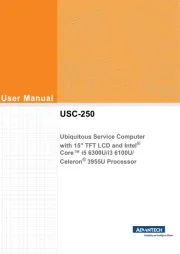
29 Juli 2025

29 Juli 2025

29 Juli 2025

29 Juli 2025

22 Juli 2025

22 Juli 2025

21 Juli 2025