Mount-It! MI-2757 Handleiding
Mount-It! Flat panel steun MI-2757
Bekijk gratis de handleiding van Mount-It! MI-2757 (5 pagina’s), behorend tot de categorie Flat panel steun. Deze gids werd als nuttig beoordeeld door 14 mensen en kreeg gemiddeld 4.5 sterren uit 4 reviews. Heb je een vraag over Mount-It! MI-2757 of wil je andere gebruikers van dit product iets vragen? Stel een vraag
Pagina 1/5
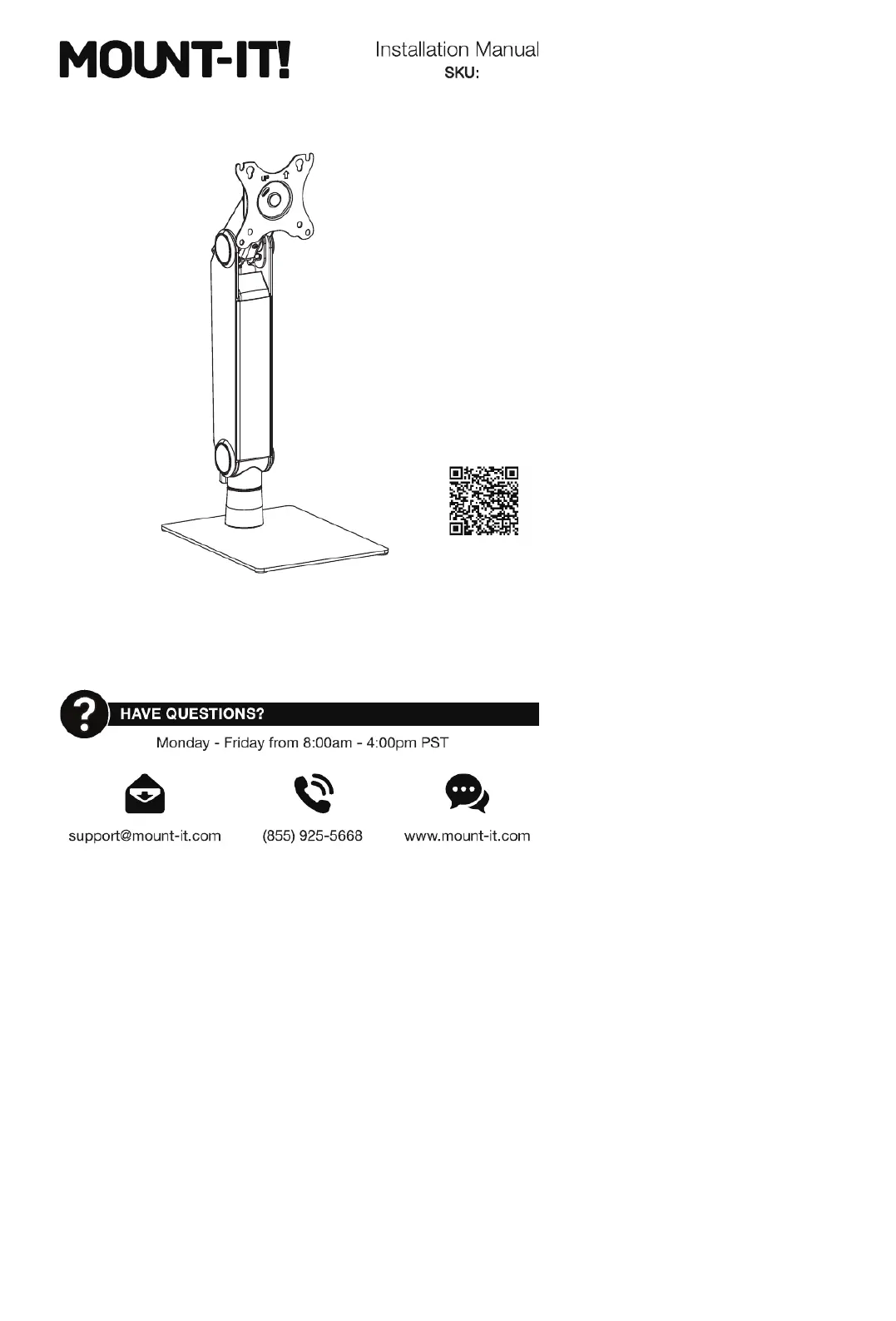
FREESTANDING MONITOR ARM
WITH HEIGHT ADJUSTMENT
MI-2757
Scan this QR code for
product information, videos,
and assembly assistance.
Product specificaties
| Merk: | Mount-It! |
| Categorie: | Flat panel steun |
| Model: | MI-2757 |
Heb je hulp nodig?
Als je hulp nodig hebt met Mount-It! MI-2757 stel dan hieronder een vraag en andere gebruikers zullen je antwoorden
Handleiding Flat panel steun Mount-It!

21 December 2025

2 December 2025

1 Oktober 2025

30 September 2025

30 September 2025

30 September 2025

30 September 2025

30 September 2025

29 September 2025

29 September 2025
Handleiding Flat panel steun
Nieuwste handleidingen voor Flat panel steun

12 Februari 2026

12 Februari 2026

12 Februari 2026

20 Januari 2026

10 Januari 2026

7 Januari 2026

7 Januari 2026

6 Januari 2026

6 Januari 2026

6 Januari 2026