Moultrie TimelapseCam Pro Handleiding
Moultrie
Fotocamera
TimelapseCam Pro
Bekijk gratis de handleiding van Moultrie TimelapseCam Pro (10 pagina’s), behorend tot de categorie Fotocamera. Deze gids werd als nuttig beoordeeld door 52 mensen en kreeg gemiddeld 4.4 sterren uit 26.5 reviews. Heb je een vraag over Moultrie TimelapseCam Pro of wil je andere gebruikers van dit product iets vragen? Stel een vraag
Pagina 1/10

wingscapes.com | 888.811.WING
© 2015 Ebsco Industries, Inc. All Rights Reserved. Made in China
This product is covered by one or more of the following US Patents: 6735387, 6768868, 6834162. Other patents pending.
WARNING! This product may contain lead, a chemical known to the state of California to cause cancer,
birth defects and other reproductive harm.
TimelapseCam Pro®
User’s Guide
For Models:
WCT-00126 TimelapseCam Pro
12/04/15

Page 19
TimelapseCam Pro User Guide
Page 2
TimelapseCam Pro User Guide
Memory & Storage
Your camera supports external SD memory card ONLY and will accept up to a 32GB card. Using large
memory cards can slow the camera response. The camera cannot capture any photo or video without
external memory. Please insert an SD memory card to operate camera. Estimates are based on the
most common types of memory cards that can be purchased at electronic stores, office supply stores,
or online. Estimates may vary based on camera settings or environmental conditions.
Important
Always turn the unit o when inserting or removing an SD memory card to avoid damage and ensure
that the camera properly updates the memory information.
Auto Mode
SD Card Size: 2 GB 16 GB
ENHANCED 6080 x 3420 900 7200
HIGH 4224 x 2376 1600 12800
MEDIUM 3008 x 1692 3650 29200
LOW 2112 x 1188 10900 87200
Video Mode
SD Card Size: 2 GB 16 GB
HD 1280 x 720 300 2400
FHD 1920 x 1080 150 1200
Actual capacity will vary based on image properties.
Warnings & Regulations
Wingscapes, a division of Plastic Research and Development Corporation
TimelapseCam PRO
FCC Statements
Note: changes and modifications not expressly approved by the party responsible could void
the user’s authority to operate this device.
This device complies with Part 15 of the FCC Rules. Operation is subject to the following two conditions: (1) This device may not cause
harmful interference, and (2) this device must accept any interference received, including interference that may cause undesired
operation.
NOTE: THE MANUFACTURER IS NOT RESPONSIBLE FOR ANY RADIO OR TV INTERFERENCE CAUSED BY UNAUTHORIZED MODIFICATIONS
TO THIS EQUIPMENT. SUCH MODIFICATIONS COULD VOID THE USER’S AUTHORITY TO OPERATE THE EQUIPMENT.
NOTE: This device complies with the limits for a Class B digital device, pursuant to Part 15 of the FCC Rules. These limits are designed
to provide reasonable protection against harmful interference in a residential installation. This device generates, uses, and can radiate
radio frequency energy and, if not installed and used in accordance with the instructions, may cause harmful interference to radio
communications. However, there is no guarantee that interference will not occur in a particular installation. If this device does cause
harmful interference to radio or television reception, which can be determined by turning the equipment o and on, the user is
encouraged to try to correct the interference by one or more of the following measures:
- Reorient or relocate the receiving antenna.
- lncrease the separation between the equipment and receiver.
- Connect the equipment into an outlet on a circuit dierent from that to which the receiver is connected.
- Consult the dealer or an experienced radio/TV technician for help.
This product may not comply with California Proposition 65 standards, known to the state of California to cause
birth defects or other reproductive harm.
ERA S E A LL IM A GES
( F O RM AT CA RD)
P RO G R A M
S E C U RI T Y CO D E
IM PRINT I N F O T E M PE R A T U R E
U N I T
VI D EO Q U A L I T Y PHO T O QU AL IT Y M A N A G ED
M E M O RY
A C CO NNECT ED?
IM PRINT I N F O
CA MERA NA M E
VI D EO L ENG T H
WI - FI SD CA R D?
Wingscapes TimelapseCam Pro
DEFAULT SETTINGS
DATE/TIME: 01/01/16 11:11pm
TIME LAPSE INTERVAL: 10 SECONDS
TIME LAPSE PROGAMS/DAY: 2 PROGRAM
T.L. PROGRAM #1 START TIME: 6 AM
T.L. PROGRAM #1 STOP TIME: 9 AM
T.L. PROGRAM #2 START TIME: 4 PM
T.L. PROGRAM #2 STOP TIME: 7 PM

Page 18
TimelapseCam Pro User Guide
Page 3
TimelapseCam Pro User Guide
Camera Accessories (sold seperately)
Moultrie Mobile® Compatibility
Your camera is compatible with our Moultrie Mobile®
cellular service when combined with the
Field Modem MV1.
Please visit www.moultriemobile.com
for more information.
NOTE: Camera rmware update may be required
for full Moultrie Mobile functionality.
Using the Moultrie Camera Power Panel
Place near the tree where the camera is mounted.
Place for best exposure to sun. To attach to a
tripod secure the power panel to the tripod
angled upward for best exposure. Just plug the
Power Panel into the camera’s External Power Port.
This will extend the life of your camera in the field.
Note: Leave internal batteries in the camera
during use. The Camera Power Panel needs
4 hours of sunlight to fully power the camera.
Using the Moultrie Battery Box
Extend the eld life of your camera with a
long-lasting, rechargeable external power source.
Place near the tree where the camera is mounted.
Just plug the Battery Box into the camera’s
External Power Port. This will extend the life of
your camera in the field.
Using the Moultrie AC Adapter
Keep your camera running with the constant power of
an AC adapter. Plug into a standard 110-240VAC
50-60Hz electrical outlet and then connect to the
External Power Port on your Wingscapes camera.
Note: Leave internal batteries in the camera during
use. In the event of power loss to the outlet into which
the AC adapter is plugged, the internal batteries will
keep your camera running.
Menu Map
UPGRADE FIRMWARE: NO
PROGRAM SECURITY CODE: 00000
AC CONNECTED?: NO
WI-FI SD CARD?: NO
CAMERA NAME: TIMELAPSECAM
IMPRINT INFO: YES
PHOTO QUALITY: HIGH (10 MP)
MANAGED MEMORY: DO NOT OVERWRITE
ERASE IMAGES: NO
RESET TO FACTORY DEFAULTS: NO
S E T U P M O D E
< O P T I O N S >
R E S E T T O
F A C T O R Y D E F A U L T S
D A T E & T I M E
PH O T O O R
V I D E O
T . L . P R O G R A M # 1
S T O P
T . L . P R O G R A M # 2
S T A R T
T . L . P R O G R A M # 2
S T O P
U P G R A D E
F I R M W A R E
T . L . P R O G R A M S
PER D A Y
T I M E L A P S E
I N T E R V A L
T . L . P R O G R A M # 1
S T A R T
Product specificaties
| Merk: | Moultrie |
| Categorie: | Fotocamera |
| Model: | TimelapseCam Pro |
Heb je hulp nodig?
Als je hulp nodig hebt met Moultrie TimelapseCam Pro stel dan hieronder een vraag en andere gebruikers zullen je antwoorden
Handleiding Fotocamera Moultrie
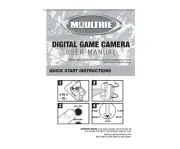
5 Augustus 2025

5 Augustus 2025

5 Augustus 2025

5 Augustus 2025
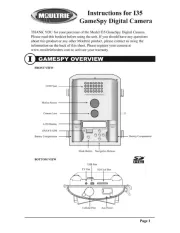
4 Augustus 2025

4 Augustus 2025

4 Augustus 2025

4 Augustus 2025
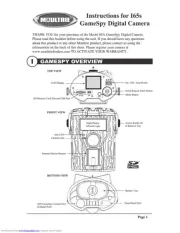
4 Augustus 2025

4 Augustus 2025
Handleiding Fotocamera
- Olympus
- Argus
- Daewoo
- Voigtlaender
- BZBGear
- Canon
- Red Digital Cinema
- Bushnell
- Leica
- Trevi
- Ingo
- Moto Mods (Motorola)
- EVOLVEO
- Silvergear
- Casio
Nieuwste handleidingen voor Fotocamera

6 Augustus 2025

5 Augustus 2025
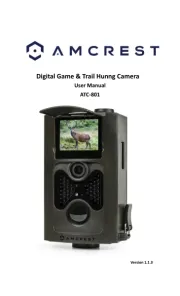
4 Augustus 2025
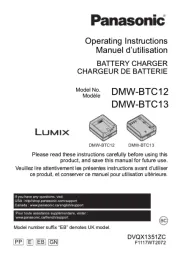
29 Juli 2025
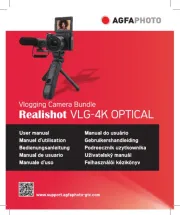
29 Juli 2025

29 Juli 2025

28 Juli 2025

28 Juli 2025

15 Juli 2025
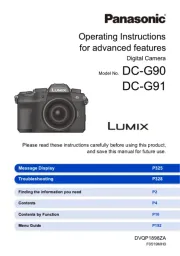
14 Juli 2025