Moultrie P-150 Handleiding
Moultrie
Fotocamera
P-150
Bekijk gratis de handleiding van Moultrie P-150 (6 pagina’s), behorend tot de categorie Fotocamera. Deze gids werd als nuttig beoordeeld door 10 mensen en kreeg gemiddeld 4.8 sterren uit 5.5 reviews. Heb je een vraag over Moultrie P-150 of wil je andere gebruikers van dit product iets vragen? Stel een vraag
Pagina 1/6

Our Service Department will gladly answer any questions you
have. Call 800-653-3334, Monday - Friday, 8:00 AM to 5:00 PM CST.
www.moultriefeeders.com
11302012 / MCH-12597
FRONT VIEW
SIDE VIEW
Panoramic
Camera Lens
Light Sensor Second Light Sensor
Aim LED
LCD Display
LED Panoramic Flash
AIM/OFF/ON
Mode Button
Enter Button
Navigation Buttons
External Power Port
Unlock for slide-out
battery compartment
USB Port
SD Card Slot
Important Battery lnformation
- Only use alkaline batteries. We recommend the use of Duracell or Energizer batteries.
- Do not mix old and new batteries. Always replace ALL the batteries at the same time.
- When the camera is not in use, please remove the batteries.
Moultrie Limited Warranty
This product has been thoroughly tested and inspected before shipment. It is guaranteed from
defects in material and workmanship from the date of purchase for 1 year. Under this limited
guarantee we agree to replace or repair free of charge any part or parts which have been found to
be defective in original material or workmanship. Should you require in-warranty service, call our
Customer Service Department. If your problem cannot be addressed over the telephone, we may
need you to send us your defective product plus proof of purchase.
You must register your camera at www.moultriefeeders.com/warranty to activate
your 1-year warranty
.
CAMERA OVERVIEW
I
Page 1
P-150 Digital Game Camera
Motion Sensors
Instructions for P-150
Digital Game Camera
THANK YOU for your purchase of the P-150 Digital Game Camera. Please read this
booklet before using the unit. If you should have any questions about this product or
any other Moultrie product, please contact us using the information on the back of
this booklet. You must register your camera at www.moultriefeeders.com/warranty
to activate your 1-year warranty.
FCC Statements
Moultrie Products, LLC
MCG-12597
Note: changes and modifications not expressly approved by the party responsible could void the user’s authority to operate this device.
This device complies with Part 15 of the FCC Rules. Operation is subject to the following two conditions: (1) This device may not cause harmful
interference, and (2) this device must accept any interference received, including interference that may cause undesired operation.
NOTE: THE MANUFACTURER IS NOT RESPONSIBLE FOR ANY RADIO OR TV INTERFERENCE CAUSED BY UNAUTHORIZED MODIFICATIONS TO THIS
EQUIPMENT. SUCH MODIFICATIONS COULD VOID THE USER’S AUTHORITY TO OPERATE THE EQUIPMENT.
NOTE: This device complies with the limits for a Class B digital device, pursuant to Part 15 of the FCC Rules. These limits are designed to provide
reasonable
protection against harmful interference in a residential installation. This device generates,
uses, and can radiate radio frequency energy
and, if not installed
and used in accordance with the instructions, may cause harmful interference to radio communications. However, there is no
guarantee that interference
will not occur in a particular installation. If this device does cause harmful interference to radio or television reception,
which can be determined by turning the equipment o and on, the user is encouraged to try to correct the interference by one or more of the
following measures:
- Reorient or relocate the receiving antenna.
- lncrease the separation between the equipment and receiver.
- Connect the equipment into an outlet on a circuit dierent from that to which the receiver is connected.
- Consult the dealer or an experienced radio/TV technician for help.

ON / OFF / AIM
Used for turning On, turning O, or IR testing. When AIM is ON, the red AIM LED light on the front of
the camera will illuminate. When Aim is ON and the PIR sensor detects motion, the red LED on the
front of the camera will come on for 2 seconds and then shut o.
As you walk towards center the LED will appear brighter.
MODE BUTTON
The Mode Button selects Camera Setup or Main Screen. When camera mode is selected, the UP and
DOWN buttons navigate through the menu options. The Mode Button is also used to wake-up the
camera and turn on the display when the camera is in power saving (or sleep) mode.
ENTER, UP/DOWN and LEFT/RIGHT BUTTONS
The ENTER button selects the item to be changed. The UP/DOWN and LEFT/RIGHT buttons are used to
step through the menu options. Pressing the ENTER button again, selects the option indicated on the
display. The ENTER button is also used to manually take a picture.
BATTERY COMPARTMENT
The camera is powered by six (6) C-cell alkaline batteries. Slide the Unlock switch to the front and grab
the small handle under the switch to slide-out the battery compartment tray.
SD CARD SLOT
Accepts up to a 32GB SD Card for photo and video storage.
NOTE: An SD Card must be installed for the camera to operate (sold separately).
USB PORT
Download still pictures and video onto your computer by connecting a mini-USB cable (sold separately)
to the USB port.
EXTERNAL POWER PORT
Accepts the Moultrie PowerPanel or Moultrie Battery Box accessories (sold separately) only. Refer to
www.moultriefeeders.com for more information.
NOTE: The use of any other power source will void your warranty and possibly harm your camera.
CAMERA OVERVIEW (cont.)
I
Page 2
P-150 Digital Game Camera
CAMERA SPECIFICATIONS
VII
Photo Resolutions (Single)
0.5 MP 854 x 480
2.0 MP 1920 x 1080
4.0 MP 2560 x 1440
6.0 MP 3340 x 1872
8.0 MP 3840 x 2160
Photo Resolutions (Panoramic)
0.5 MP 2544 x 480
2.0 MP 3360 x 630
4.0 MP 4800 x 900
6.0 MP 5760 x 1080
8.0 MP 6384 x 1197
Video Resolutions
VGA 848 x 480 @ 24fps
HD 1280 x 720 @ 24fps
Approximate photos stored 4GB SD card
0.5 MP 23,000
2.0 MP 4,500
4.0 MP 3,600
8.0 MP 2,500
Approximate video time stored 4GB SD card
HD 45 minutes
VGA 75 minutes
SD Memory Card 32 GB Max
Optical Field of View 150 degrees
Batteries 6 Alkaline C-cells
Approximate Detection Range 40 +/-5 feet
Page 11
P-150 Digital Game Camera

DEFAULT SETTINGS
III
Capture Mode PANORAMIC
Photo Quality 4.0 MP
Photo Delay after each photo is taken 15 SECONDS
Multi Shot Count OFF
Video Resolution VGA
Video Length 10 SECONDS
Camera Name MOULTRIECA M
Temperature FAHRENHEIT
Info Strip printed on photos ON
Time Lapse Frequency 30 SECONDS
Time Lapse Duration 3 HOUR
GPS Latitude 000.000000 N
GPS Longitude 000.000000 E
Delete All? NO
Default Setting NO
Security Code 00000
Page 3
P-150 Digital Game Camera
Eyelet
Mounting
Strap
QUICK START INSTRUCTIONS
II
Slide the UNLOCK switch on the bottom of Camera and use the knob to pull the slide-out
Battery Tray. Install six (6) C-cell alkaline batteries with polarities as indicated in the
Battery Tray. Re-install the Battery Tray and insert your SD card.
Thread the provided Mounting Strap through the Eyelets on the back of the camera and
secure to a tree or pole approximately 36” from the ground as shown.
Turn Camera on by sliding ON/OFF/AIM switch to the ON position.
Press the MODE button one time to get to the Main Selection
Screen, select Setup. Set Time and Date by pressing ENTER,
using UP/DOWN to adjust selected eld, LEFT/RIGHT to move
to the next eld and ENTER when done.
Press MODE button until MENU SELECTION screen is
displayed. Use the UP/DOWN buttons until the MAIN
SCREEN option is highlighted yellow. Press ENTER.
Switch camera to .Your camera will now automatically ON
take pictures whenever an animal is detected in range,
based on the default settings below.
STEP 1
STEP 2
STEP 3
STEP 4
STEP 5
STEP 7
Switch camera to . Aim camera using motion AIM
detection to determine target area. Walk in front of the
camera at the desired distance and the camera LED will
ash showing the covered area.
STEP 6
ADVANCED INFORMATION
VI
Viewing Pictures on Computer via USB
1. Plug USB cable (sold separately) into the USB port on your Windows 7/Vista/XP computer.
2. Plug other end of USB cable into the camera’s USB port.
3. To access JPG pictures and AVI movie les, navigate to “My Computer” and double click the
“Moultrie CAM” drive. Picture les will be stored in theDCIM/100MFCAM directory; video les
are located in the DCIM directory.
4. To exit USB mode, follow Windows’ instructions for properly disconnecting a removable drive
and then unplug.
Information on Picture
The info strip below will appear at the bottom of the photo/video:
75
o
F 01/01/13 12:00 AM MOULTRIECAM
Temperature Moon
Phase
Date Time Camera
Name
1
New
Moon
2
Waxing
Crescent
3
First
Quarter
4
Waxing
Gibbons
5
Full
Moon
6
Waning
Gibbons
7
Last
Quarter
8
Waning
Crescent
Moon Phase
The icons for the moon phase are as follows:
Page 10
P-150 Digital Game Camera
Product specificaties
| Merk: | Moultrie |
| Categorie: | Fotocamera |
| Model: | P-150 |
Heb je hulp nodig?
Als je hulp nodig hebt met Moultrie P-150 stel dan hieronder een vraag en andere gebruikers zullen je antwoorden
Handleiding Fotocamera Moultrie
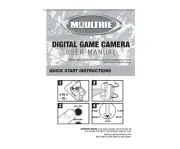
5 Augustus 2025

5 Augustus 2025

5 Augustus 2025

5 Augustus 2025
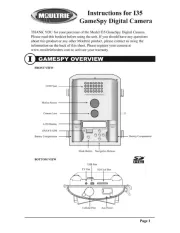
4 Augustus 2025

4 Augustus 2025

4 Augustus 2025

4 Augustus 2025
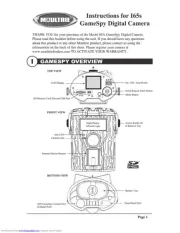
4 Augustus 2025

4 Augustus 2025
Handleiding Fotocamera
- Trevi
- Foscam
- Zenit
- Intel
- Acer
- Cosina
- Fantasea Line
- Bushnell
- Rollei
- GoXtreme
- Contax
- Dahua Technology
- Creative
- General
- Ikegami
Nieuwste handleidingen voor Fotocamera

6 Augustus 2025

5 Augustus 2025
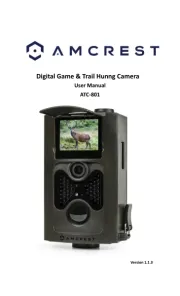
4 Augustus 2025
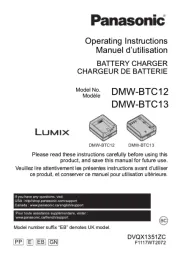
29 Juli 2025
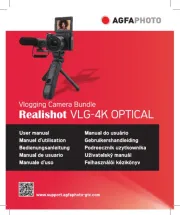
29 Juli 2025

29 Juli 2025

28 Juli 2025

28 Juli 2025

15 Juli 2025
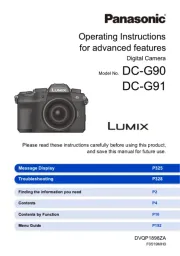
14 Juli 2025