Moultrie Game Spy LX-50IR Handleiding
Moultrie
Fotocamera
Game Spy LX-50IR
Bekijk gratis de handleiding van Moultrie Game Spy LX-50IR (11 pagina’s), behorend tot de categorie Fotocamera. Deze gids werd als nuttig beoordeeld door 17 mensen en kreeg gemiddeld 4.4 sterren uit 9 reviews. Heb je een vraag over Moultrie Game Spy LX-50IR of wil je andere gebruikers van dit product iets vragen? Stel een vraag
Pagina 1/11
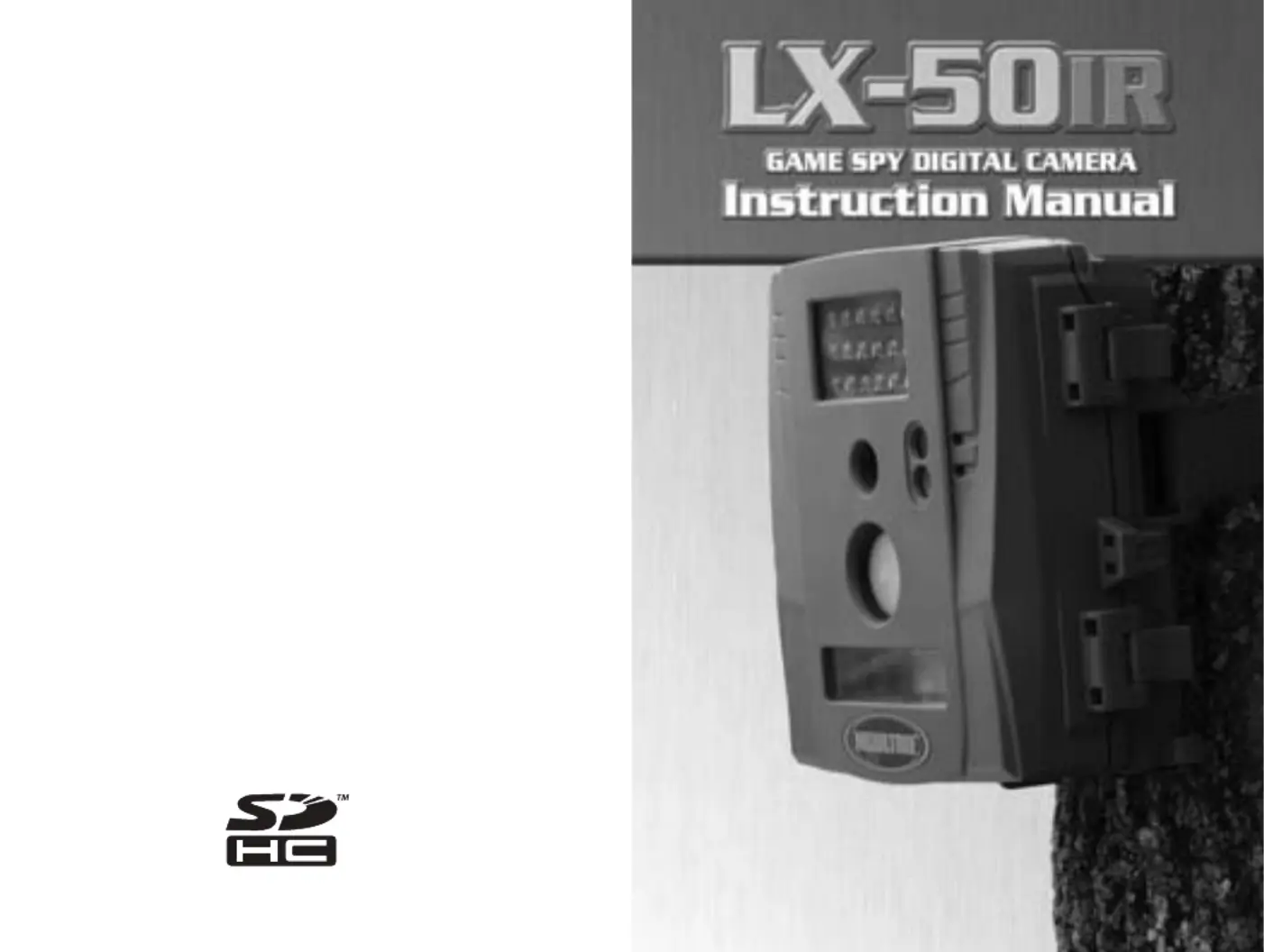
MFH-DGS-LX50IR
© 2011 EBSCO Industries, Inc. All Rights Reserved. 09/11
150 Industrial Road • Alabaster, AL 35007
www.moultriefeeders.com
800.653.3334
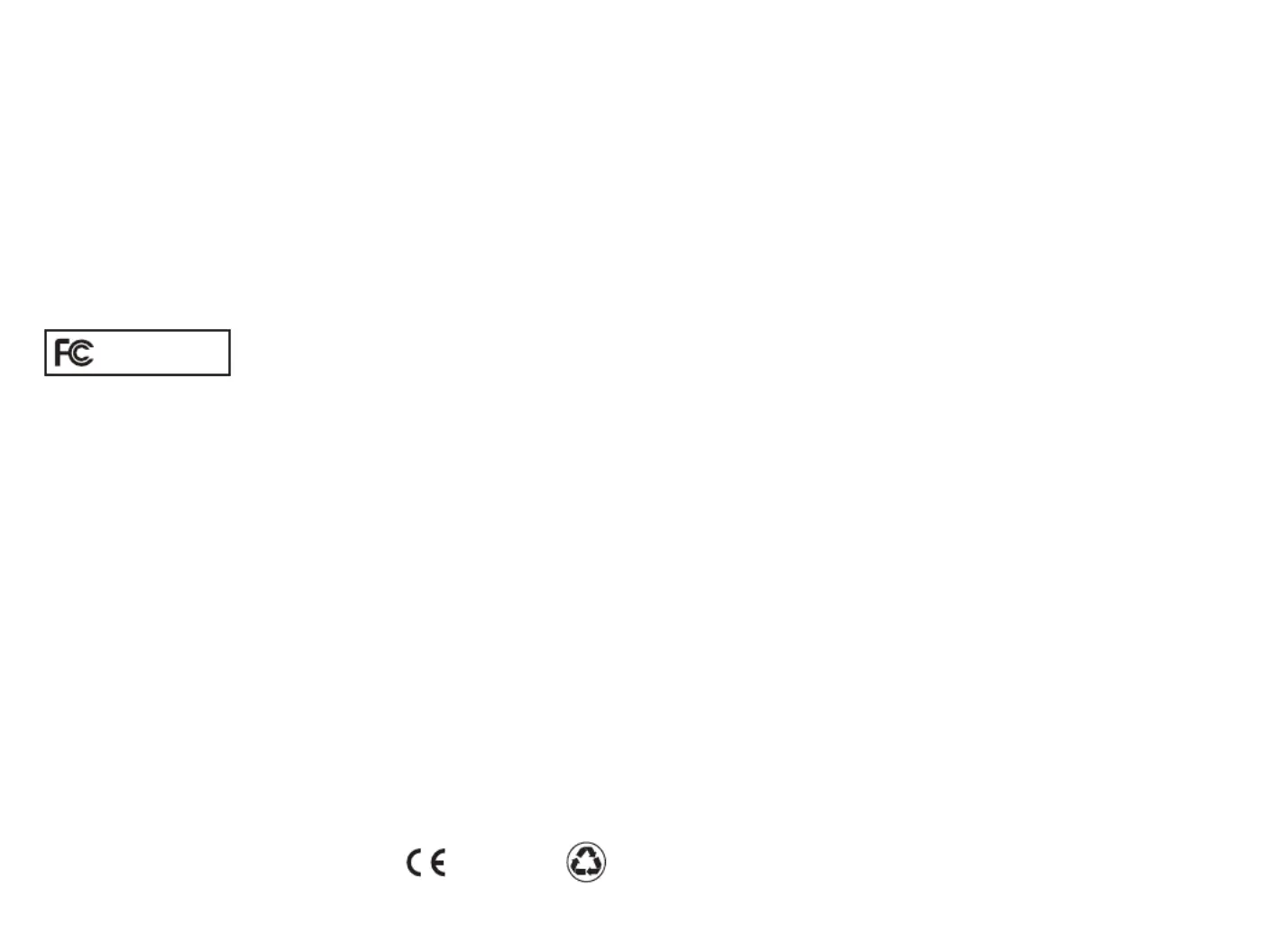
FCC Statements
Note: changes and modifications not expressly approved by the party responsible could void
the user’s authority to operate this device.
This device complies with Part 15 of the FCC Rules. Operation is subject to the following two
conditions: (1) This device may not cause harmful interference, and (2) this device must accept
any interference received, including interference that may cause undesired operation.
NOTE: THE MANUFACTURER IS NOT RESPONSIBLE FOR ANY RADIO OR TV
INTERFERENCE CAUSED BY UNAUTHORIZED MODIFICATIONS TO THIS EQUIPMENT.
SUCH MODIFICATIONS COULD VOID THE USER’S AUTHORITY TO OPERATE THE
EQUIPMENT.
NOTE: This device complies with the limits for a Class B digital device, pursuant to Part 15 of
the FCC Rules. These limits are designed to provide reasonable protection against harmful
interference in a residential installation. This device generates, uses, and can radiate radio
frequency energy and, if not installed and used in accordance with the instructions, may cause
harmful interference to radio communications. However, there is no guarantee that interference
will not occur in a particular installation. If this device does cause harmful interference to radio
or television reception, which can be determined by turning the equipment off and on, the user
is encouraged to try to correct the interference by one or more of the following measures:
• Reorient or relocate the receiving antenna.
• Increase the separation between the equipment and receiver.
• Connect the equipment into an outlet on a circuit different from that to which the
receiver is connected.
• Consult the dealer or an experienced radio/TV technician for help.
This product may not comply with California Proposition 65 standards, known to the state of
California to cause birth defects or other reproductive harm.
Printed in China
10/11
RECYCLED
RECYCLABLE
Moultrie Products, LLC
MFH-DGS-LX50IR
Warnings & Regulations
19
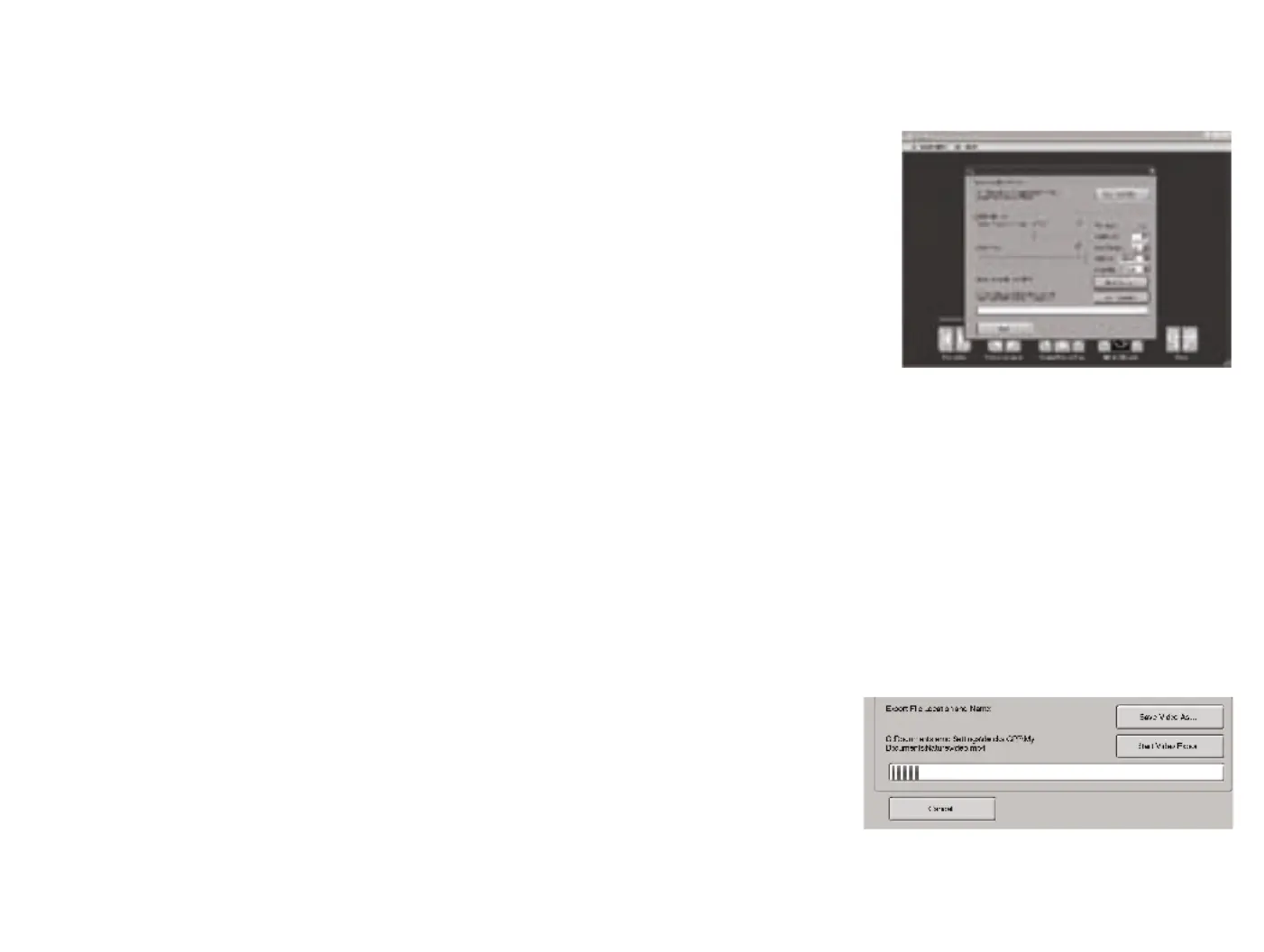
18
To Turn Photo Sequences Into
Time Lapse Video
Reasons you may want to create a
video with your images:
* Makes it easier to e-mail your
image sequences.
* Allows you to select the range
of images you want included,
to eliminate uninteresting
images.
* Allows you to store the images
as a video rather than a large
number of images.
To assemble images into a Video
1. Download time lapse images to
Time Lapse Software. (see
section on Downloading Images).
2. Click on File. You will see the following screen image.
3. Choose a starting image (frame) and an ending image (frame).
Note: The frame limit is 300.
4. Choose the frame rate. Options include 1, 5, 10, 20, and 30 frames per second (fps).
Note: The frame rate says how many images of a video are displayed every second a
video is played. The higher frame rate a video has the smoother movement appears in the
video. However, a higher frame rate video will create a larger file and will require more
memory.
5. Choose the frame size (resolution):
Note: the higher the resolution, the sharper the image. However, higher resolutions create
a larger file and will require more memory.
VGA (640x480) / 720p / 1080p
6. Choose frame filter; None, Low, Medium, or High.
7. Click on (Save the Video As). Name the video and choose the location file folder you wish
to save it in.
8. Click (Start Video Export). The program will start to convert the images to video based on
the settings chosen above. The green bars will advance until the conversion is complete.
Note: Click on (cancel) to abort the transfer.
To View Time Lapse Video
1. Find the video in the file
you save it to.
2. Click on the video.
3. The video will be open up
automatically in QuickTime
player. To install a free
version of QuickTime,
follow the on screen
instructions at
www.apple.com/quicktime/download.
4. Press play to view your time lapse video.
Introduction
Important Care & Caution Information
Important Battery Information
Moultrie Limited Warranty…………………………………………………….. 2
Quick Start Guide…………………………………………………………….... 3
Default Settings
Specifications…………………………………………………………………… 4
Product Overview………………………………………………………………. 5
Definitions………………………………………………………………………. 6
Camera Setup………………………………………………………………….. 7
Setup and Programming
• Setting Game Detect Features……………………………………………… 9
• Setting Additional Features………………………………………………….. 10
• Setting Time Lapse Features……………………………………………….. 11
Camera Capture Modes
Memory & Storage……………………………………………………………... 12
Downloading & Viewing Images
Connecting to a Computer…………………………………………………..... 13
Connecting to TV
Playback Video on TV
Deleting Photo/Video on TV…………………………………………………... 14
Time Lapse Photography
Main Screen Description
Downloading Time Lapse……………………………………………………... 15
Viewing Time lapse Images…………………………………………………… 16
To Turn Photo Sequences into Time Lapse Video…………………………. 18
Warnings & Regulations……………………………………………………..... 19
Table of Contents
Product specificaties
| Merk: | Moultrie |
| Categorie: | Fotocamera |
| Model: | Game Spy LX-50IR |
Heb je hulp nodig?
Als je hulp nodig hebt met Moultrie Game Spy LX-50IR stel dan hieronder een vraag en andere gebruikers zullen je antwoorden
Handleiding Fotocamera Moultrie
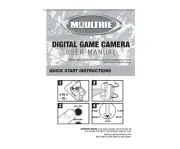
5 Augustus 2025

5 Augustus 2025

5 Augustus 2025

5 Augustus 2025
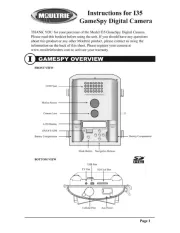
4 Augustus 2025

4 Augustus 2025

4 Augustus 2025

4 Augustus 2025
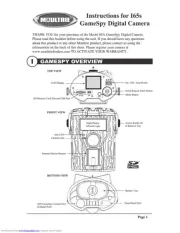
4 Augustus 2025

4 Augustus 2025
Handleiding Fotocamera
- Sygonix
- Berger & Schröter
- Blaupunkt
- Brinno
- GE
- Ring
- Scosche
- Velleman
- Cosina
- Levenhuk
- Videology
- Red Digital Cinema
- Foscam
- EVE
- Ergoguys
Nieuwste handleidingen voor Fotocamera

15 September 2025
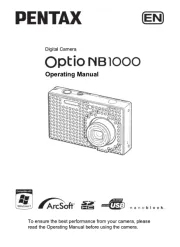
7 September 2025
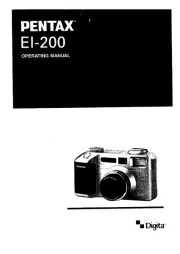
7 September 2025
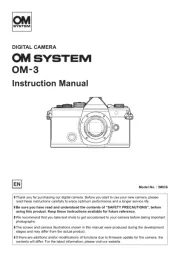
31 Augustus 2025

31 Augustus 2025

30 Augustus 2025
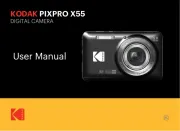
29 Augustus 2025
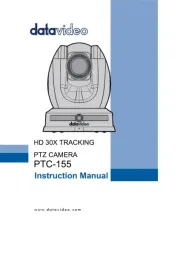
26 Augustus 2025

26 Augustus 2025
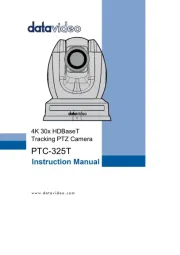
26 Augustus 2025