Moultrie Game Cam II Handleiding
Moultrie
Fotocamera
Game Cam II
Bekijk gratis de handleiding van Moultrie Game Cam II (6 pagina’s), behorend tot de categorie Fotocamera. Deze gids werd als nuttig beoordeeld door 10 mensen en kreeg gemiddeld 4.6 sterren uit 5.5 reviews. Heb je een vraag over Moultrie Game Cam II of wil je andere gebruikers van dit product iets vragen? Stel een vraag
Pagina 1/6

Thank you for your purchase of
Moultrie Feeders’ Game Cam II
®
The Game Cam II
®
is an infrared heat
and motion monitoring system that
captures wildlife photographs on a
35mm film. It also prints a time and
date stamp on each photograph!
Section A of this guide contains 5
simple steps that will enable you to
quickly get started capturing those
great wildlife photographs
© 2003. Moultrie Feeders. All rights reserved.
Revision #012103

Section A - Game Cam II
®
Quick Start Instructions
In addition to the supplied equipment, you will need:
Rechargeable or alkaline 6-volt spring-top battery
35mm camera film – 800 speed recommended for best results
Bungee cord for mounting Game Cam II
STEP
1
BATTERY INSTALLATION
Open Game Cam II case as illustrated
above. To install the 6-volt battery,
attach black alligator clip to (-) terminal
of battery and red alligator clip to (+)
terminal. Place battery in case as
shown. DO NOT PUT BATTERIES
INTO CAMERA.
STEP
2
FILM LOADING
• Lift camera from Game Cam II case and turn over.
• Slide back cover latch down to open
camera back.
• Turn the camera on by sliding the switch
under the lens to the right as shown.
• Insert film in chamber and pull film to
film stop as shown.
• Close the back
cover. It will close
with a “click”.
• The film will automatically
advance until display at top of
camera reads “1”; if it flashes “0”, film is
loaded incorrectly and must be reloaded according to same
directions. Turn camera off until Game Cam II is mounted.
For picture number to be read correctly,
top display must be read when facing back of camera
Camera
6V Battery
Low Battery
Indicator
Configuration
Switches

STEP
3
DATE OR TIME IMPRINTING
Camera mode can be set so each photograph will be imprinted
with either the date, or the day and time it was taken. Locate the
MODE, SELECT and SET buttons on camera back. Press
buttons using a soft pointed object.
⎫
• The modes change in sequence as shown.
a) No date or time is printed
b) Month – Day – Year
c) Day – Month – Year
d) Year – Month – Day
e) Day – Hour – Minute (Hour uses 24 hour
clock – 12 noon is hour 12, 1PM is 13, etc.)
• Press MODE button repeatedly to select mode b), c), or d);
press SELECT; one figure in the display will flash; press
SET until it changes to correct number; press SELECT
again to move to next number. Repeat until all numbers
have been set. When date is correct, press SELECT again to
stop flashing.
• Press MODE again to select e); press SELECT and SET as
above to set hour and minutes; when correct press SELECT
again to stop flashing; a solid line should appear above
minute number. If it does not, press SELECT until it
does.
• Press MODE again to select preferred date or time imprint.
• If no imprint is desired, press MODE button to select a).
• Replace camera into Game Cam II case.
STEP
4
CONFIGURATION SWITCHES
Locate the three switches inside the door of the Game Cam II.
• DELAY switch allows selection of 15 second or 6 minute
delay time between pictures. Longer delay time conserves
film usage.
• AIM LIGHT switch assists in aiming the Game Cam II
during setup. When turned ON, the amber aim light
illuminates each time the Game Cam II detects a presence in
its view path. After setup, the aim light should be turned
OFF to preserve battery life.
• POWER MODE switch allows selection between High and
Low power mode. In High Power Mode, the camera’s flash
is always charged and ready to immediately snap the perfect
night photo. High Power Mode is ideal for areas in which
the animals are moving. Low Power Mode, which
conserves battery life, puts the camera to “sleep” until it is
“awakened“ when an animal is detected. Low Power Mode
is ideal for areas in which the animals remain present for an
extended period of time, like a feeder.
For
m
Product specificaties
| Merk: | Moultrie |
| Categorie: | Fotocamera |
| Model: | Game Cam II |
Heb je hulp nodig?
Als je hulp nodig hebt met Moultrie Game Cam II stel dan hieronder een vraag en andere gebruikers zullen je antwoorden
Handleiding Fotocamera Moultrie
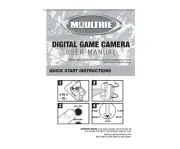
5 Augustus 2025

5 Augustus 2025

5 Augustus 2025

5 Augustus 2025
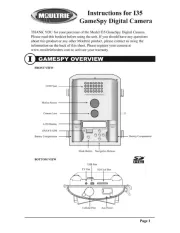
4 Augustus 2025

4 Augustus 2025

4 Augustus 2025

4 Augustus 2025
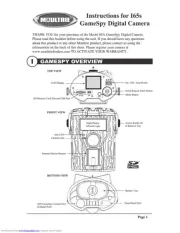
4 Augustus 2025

4 Augustus 2025
Handleiding Fotocamera
- Zenit
- Argus
- Joy-it
- Cobra
- Denver
- Dahua Technology
- Philips
- Flir
- Braun
- Mamiya
- ZeissIkon
- AquaTech
- FIMI
- Agfa
- Ezviz
Nieuwste handleidingen voor Fotocamera

6 Augustus 2025

5 Augustus 2025
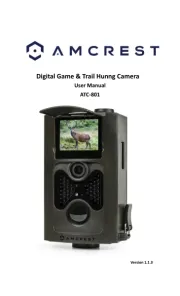
4 Augustus 2025
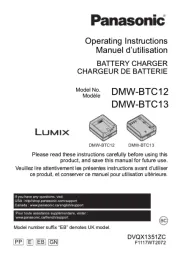
29 Juli 2025
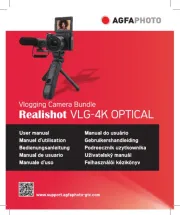
29 Juli 2025

29 Juli 2025

28 Juli 2025

28 Juli 2025

15 Juli 2025
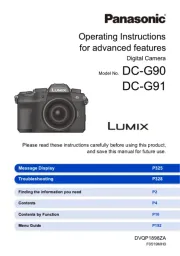
14 Juli 2025