Motorola Sidekick Slide Handleiding
Motorola
Mobiele telefoon
Sidekick Slide
Bekijk gratis de handleiding van Motorola Sidekick Slide (92 pagina’s), behorend tot de categorie Mobiele telefoon. Deze gids werd als nuttig beoordeeld door 66 mensen en kreeg gemiddeld 4.4 sterren uit 33.5 reviews. Heb je een vraag over Motorola Sidekick Slide of wil je andere gebruikers van dit product iets vragen? Stel een vraag
Pagina 1/92

Learn more about how to use
phone IM text email camera music web


1
HELLOMOTO
Your Sidekick Slide device will change the way you communicate, get organized, and stay connected!
•
Your
device
connects seamlessly to wireless networks.
•
Listen to your favorite
music
with the music player (page 33).
•
Snap pictures with your 1.3-megapixel
camera
(page 35) and send them in an Email or multimedia
message (page 39).
•
Access any
Web
site (page 42) just like you do on your computer, and exchange
instant messages
(page 43).
•
Access your personal
Web portal
(with the “
Desktop Interface
” page 46).
•
Explore the fully featured phone and personal information management (PIM) applications.
•
Have fun with the entertainment applications.
For more information:
To read instructions on all the Sidekick Slide applications, use any computer to sign in to
the Desktop Interface via the internet (see page 46) and click
Help
to open the online version of this guide. To find
out more about your device and accessories, go to
www.hellomoto.com
.
Product specificaties
| Merk: | Motorola |
| Categorie: | Mobiele telefoon |
| Model: | Sidekick Slide |
Heb je hulp nodig?
Als je hulp nodig hebt met Motorola Sidekick Slide stel dan hieronder een vraag en andere gebruikers zullen je antwoorden
Handleiding Mobiele telefoon Motorola

25 Februari 2025

16 November 2023

26 Augustus 2023

26 Augustus 2023

26 Augustus 2023

19 Juni 2023

18 Juni 2023

17 Juni 2023

17 Juni 2023

16 Juni 2023
Handleiding Mobiele telefoon
- Teleline
- Viewsonic
- Audioline
- Oukitel
- Panasonic
- Switel
- Mitsubishi
- AT&T
- GSmart
- Aiwa
- Binatone
- SPC
- Doro
- ITT
- Sagem
Nieuwste handleidingen voor Mobiele telefoon
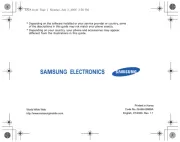
14 Juli 2025

6 Juli 2025

5 Juli 2025
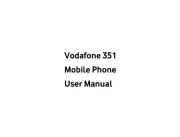
4 Juli 2025

4 Juli 2025

4 Juli 2025

4 Juli 2025

4 Juli 2025

3 Juli 2025
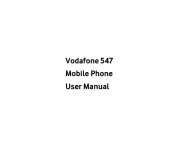
3 Juli 2025