Motorola CP040 Handleiding
Motorola
Radio communicatie
CP040
Bekijk gratis de handleiding van Motorola CP040 (19 pagina’s), behorend tot de categorie Radio communicatie. Deze gids werd als nuttig beoordeeld door 76 mensen en kreeg gemiddeld 4.2 sterren uit 38.5 reviews. Heb je een vraag over Motorola CP040 of wil je andere gebruikers van dit product iets vragen? Stel een vraag
Pagina 1/19

Commercial Series
CP040 Portable Radio
User Guide
6866549D01-O
Issue: October 2003

7
1
6
8
4
2
3
5

1English
CONTENTS
CONTENTS
Computer Software Copyrights . . . . . . . . . 2
RadioOverview .................... 3
Operation and Control Functions . . . . . . . . 3
Radio Controls . . . . . . . . . . . . . . . . . . . 3
LED Indicator . . . . . . . . . . . . . . . . . . . . 4
Programmable Buttons . . . . . . . . . . . . . 4
Improved Audio Feature . . . . . . . . . . . . 6
Companding . . . . . . . . . . . . . . . . . . . . . 6
Battery Charge Status. . . . . . . . . . . . . . 6
Audio Indicators for Programmable
Buttons . . . . . . . . . . . . . . . . . . . . . . . . . 6
GettingStarted..................... 7
Battery Information. . . . . . . . . . . . . . . . . . . 7
Charging Your Battery. . . . . . . . . . . . . . 7
Desktop Charger . . . . . . . . . . . . . . . . . . 7
Accessory Information . . . . . . . . . . . . . . . . 8
Attaching the Battery. . . . . . . . . . . . . . . 8
Removing The Battery . . . . . . . . . . . . . 8
Attaching The Antenna . . . . . . . . . . . . . 9
Removing The Antenna . . . . . . . . . . . . 9
Attaching The Belt Clip . . . . . . . . . . . . 10
Removing The Belt Clip . . . . . . . . . . . 10
Turning the Radio On or Off . . . . . . . . . . .11
Adjusting the Volume. . . . . . . . . . . . . . . . .11
Selecting a Radio Channel . . . . . . . . . . . .11
Sending a Call . . . . . . . . . . . . . . . . . . . . . .12
Receiving a Call. . . . . . . . . . . . . . . . . . . . .12
Monitoring . . . . . . . . . . . . . . . . . . . . . . . . .12
VOX Operation . . . . . . . . . . . . . . . . . . . . .13
Connecting a VOX Headset . . . . . . . . .13
Enable/Disable Headset Sidetone. . . . . . .13
VOX Headset . . . . . . . . . . . . . . . . . . . .13
Non-VOX Headset With In-Line PTT . .13
RadioCalls........................14
Repeater Or Talkaround Mode . . . . . . . . .14
Setting Tight or Normal Squelch . . . . . . . .14
Setting the Power Level. . . . . . . . . . . . . . .14
Receiving a Selective Call . . . . . . . . . . . . .14
Receiving a Call Alert Page . . . . . . . . . . . .14
Scan .............................15
Starting or Stopping Scan . . . . . . . . . . . . .15
Talkback . . . . . . . . . . . . . . . . . . . . . . . . . .15
Deleting a Nuisance Channel . . . . . . . . . .15
Restoring a Channel to the Scan List. .16
Prioritizing a Scan List Member. . . . . . . . .16
Product specificaties
| Merk: | Motorola |
| Categorie: | Radio communicatie |
| Model: | CP040 |
Heb je hulp nodig?
Als je hulp nodig hebt met Motorola CP040 stel dan hieronder een vraag en andere gebruikers zullen je antwoorden
Handleiding Radio communicatie Motorola

16 Augustus 2022

17 Augustus 2022

15 Augustus 2022

16 Augustus 2022

16 Augustus 2022

15 Augustus 2022

17 Augustus 2022

26 November 2021
Handleiding Radio communicatie
- Albrecht
- Furuno
- Team
- Swissphone
- Rexon
- Vertex Standard
- Wintec
- Baofeng
- Kenwood
- Simrad
- Spektrum
- Stabo
- President
- Intek
- Wouxun
Nieuwste handleidingen voor Radio communicatie
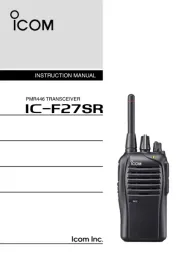
1 September 2024

2 September 2023

3 September 2023

3 September 2023

2 September 2023

26 Augustus 2023

26 Augustus 2023

31 Januari 2023

31 Januari 2023

14 Juli 2023