Monoprice 14481 Handleiding
Monoprice
Tekentablet
14481
Bekijk gratis de handleiding van Monoprice 14481 (34 pagina’s), behorend tot de categorie Tekentablet. Deze gids werd als nuttig beoordeeld door 73 mensen en kreeg gemiddeld 4.9 sterren uit 37 reviews. Heb je een vraag over Monoprice 14481 of wil je andere gebruikers van dit product iets vragen? Stel een vraag
Pagina 1/34


2
CONTENTS
CONTENTS
CONTENTS
CONTENTS CONTENTS
SAFETY WARNINGS AND GUIDELINES ....................................................................................................................................... 3
INTRODUCTION ................................................................................................................................................................................................ 4
FEATURES .............................................................................................................................................................................................................. 5
CUSTOMER SERVICE .................................................................................................................................................................................... 5
PACKAGE CONTENTS ................................................................................................................................................................................. 6
PRODUCT OVERVIEW ................................................................................................................................................................................. 6
WINDOWS DRIVER INSTALLATION ................................................................................................................................................ 8
MAC DRIVER INSTALLATION ............................................................................................................................................................. 16
OSD MENU SYSTEM ................................................................................................................................................................................. 24
Picture Menu ............................................................................................................................................................................................ 25
Color Menu ................................................................................................................................................................................................. 26
Tracking Menu ......................................................................................................................................................................................... 27
Setup Menu ............................................................................................................................................................................................... 28
REPLACING THE PEN TIP....................................................................................................................................................................... 29
TROUBLESHOOTING ................................................................................................................................................................................. 30
SPECIFICATIONS ........................................................................................................................................................................................... 32
DISPLAY MODES .......................................................................................................................................................................................... 34
REGULATORY COMPLIANCE ............................................................................................................................................................. 35
Notice for FCC ......................................................................................................................................................................................... 35
Notice for Industry Canada .......................................................................................................................................................... 36

3
SAFETY WARNINGS AND
SAFETY WARNINGS AND
SAFETY WARNINGS AND
SAFETY WARNINGS AND SAFETY WARNINGS AND GUIDELINES
GUIDELINES
GUIDELINES
GUIDELINESGUIDELINES
Do not place the monitor on an unstable surface where it could fall and cause either
personal injury or damage to the monitor and/or other equipment.
Do not expose this device to excessive vibration.
Do not subject the product to extreme force, shock, or fluctuations in temperature
or humidity.
This device is intended for indoor use only.
Do not expose this device to water or moisture of any kind. Do not place drinks or
other containers with moisture on or near the device. If moisture does get in or on
the device, immediately unplug it from the power outlet and allow it to fully dry
before reapplying power.
Do not touch the device, the power cord, or any other connected cables with wet
hands.
Do not expose this device to excessively high temperatures. Do not place it in, on,
or near heat sources, such as a fireplace, stove, radiator, etc. Do not leave it in direct
sunlight.
Do not place or install this device in an area where it can be exposed to excessive
amounts of dust, humidity, oil, smoke, or combustible vapors.
Do not block the ventilation holes in the monitor's casing. Do not place the monitor
in a confined space with inadequate ventilation. Periodically check the ventilation
holes to ensure they do not become clogged with dust, debris, or nearby items.
Prior to operation, check the unit and power cord for physical damage. Do not use if
physical damage has occurred.
Before plugging the unit into a power outlet, ensure that the outlet provides the
same type and level of power required by the device.
Take care to prevent damage to the power cord. Do not allow it to become
crimped, pinched, walked on, or become tangled with other cords. Ensure that the
power cord does not present a tripping hazard.
Product specificaties
| Merk: | Monoprice |
| Categorie: | Tekentablet |
| Model: | 14481 |
| Kleur van het product: | Zwart |
| Breedte: | 531 mm |
| Diepte: | 318 mm |
| Hoogte: | 40 mm |
| Beeldschermdiagonaal: | 22 " |
| Resolutie: | 5080 lpi |
| Connectiviteitstechnologie: | Bedraad |
| Typische contrastverhouding: | 1000:1 |
| Helderheid: | 250 cd/m² |
| Aantal USB 2.0-poorten: | 1 |
| VGA (D-Sub)poort(en): | 1 |
| Beeldscherm, aantal kleuren: | 16.78 miljoen kleuren |
| Responstijd: | 12 ms |
| Pixel pitch: | 0.248 x 0.248 mm |
| Ingangsspanning: | 12 V |
| Ondersteunt Windows: | Ja |
| Mac-compatibiliteit: | Ja |
| Inclusief muis: | Nee |
| Ondersteunt Linux: | Ja |
| DVI-I poorten: | 1 |
| Inclusief pen: | Ja |
| Kijkhoek: | 170 ° |
| Stroomverbruik (typisch): | 30 W |
| Working area: | 476.64 x 268.11 mm |
| Maximale leeshoogte: | - mm |
| Draadloze pen: | Ja |
| Drukniveau's: | 2048 |
| Nauwkeurigheid pen: | 3 mm |
| Tablet gewicht: | 4800 g |
| Tablet standaard: | Ja |
| Maximum working area (WxD): | - mm |
Heb je hulp nodig?
Als je hulp nodig hebt met Monoprice 14481 stel dan hieronder een vraag en andere gebruikers zullen je antwoorden
Handleiding Tekentablet Monoprice

29 Juni 2023

29 Juni 2023
Handleiding Tekentablet
- BOOX
- Denver
- Laser
- QFX
- Lenovo
- BakkerElkhuizen
- Ematic
- Storage Options
- Gigabyte
- Viewsonic
- Iskn
- Sungale
- I.safe Mobile
- Samsung
- Wikipad
Nieuwste handleidingen voor Tekentablet

29 Juli 2025
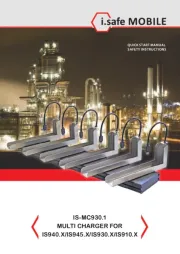
20 Juni 2025
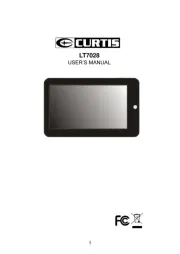
16 Juni 2025

24 Mei 2025

7 Mei 2025
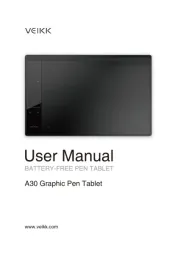
7 Mei 2025

7 Mei 2025

7 Mei 2025
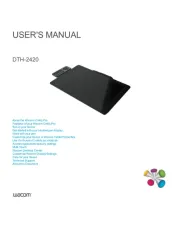
2 Mei 2025

27 April 2025