Mio Cyclo 505 HC Handleiding
Mio
Fietscomputer
Cyclo 505 HC
Bekijk gratis de handleiding van Mio Cyclo 505 HC (34 pagina’s), behorend tot de categorie Fietscomputer. Deze gids werd als nuttig beoordeeld door 206 mensen en kreeg gemiddeld 5.0 sterren uit 103.5 reviews. Heb je een vraag over Mio Cyclo 505 HC of wil je andere gebruikers van dit product iets vragen? Stel een vraag
Pagina 1/34

User ManualUser Manual
₃₀₀/₃₁₀/₅₀₀ series

2
Welcome
Thank you for purchasing this Mio. Please read this manual carefully before
using your Mio for the first time. Keep this manual in a safe place and use as
your first point of reference.
Important information for using the manual
It is important to understand the terms and typographical conventions used in
this manual.
Bold — Components or items displayed on screen, including buttons, headings,
field names and options.
Italics — Indicates the name of a screen.
Disclaimer
Not all models are available in all regions.
Depending on the specific model purchased, the colour and look of your device
and accessories may not exactly match the graphics shown in this document.
Mio operates a policy of ongoing development. Mio reserves the right to make
changes and improvements to any of the products described in this document
without prior notice. Mio does not warrant that this document is error-free.
The screenshots and other presentations shown in this manual may differ
from the actual screens and presentations generated by the actual product.
All such differences are minor and the actual product will deliver the described
functionality as presented in this User Manual in all material respects.
Copyright
© 2014 MiTAC International Corporation. Mio is either a registered trademark
or trademark of MiTAC International Corporation and is used under licence by
Mio Technology Limited. All rights reserved.
All other trademarks and registrations are the property of their respective
owners.
ANT+™ is a trademark of Dynastream Innovations Inc. or its subsidiaries.
Revision: R01
(07/2014)
Contents
Welcome 2
Important information for using the manual .................................................2
Disclaimer ..............................................................................................................2
Copyright ...............................................................................................................2
Contents 2
Knowing your device 4
Main unit................................................................................................................4
Accessories ............................................................................................................5
Getting started 5
Charging the battery ...........................................................................................5
Performing the initial start-up ...........................................................................6
Connecting your device to the computer ........................................................6
Installing the device 7
Mounting the device on your bike ....................................................................7
Installing the sensors on your bike ...................................................................8
Putting on the heart rate monitor ....................................................................8
Operating basics 9
Using the POWER button ...................................................................................9
Using the touch screen .....................................................................................10
Main menu ..........................................................................................................10
Keyboard screen .................................................................................................12
Viewing Dashboard screens 12
Starting navigation 13
Using the Navigate wizard ...............................................................................13
Navigating to Home ..........................................................................................14
Finding the location by Address ......................................................................14
Searching for a POI ............................................................................................14
Searching for a location from the map screen ..............................................15
Searching for a location using GPS coordinates ...........................................15
Navigating to your Favourite ...........................................................................15
Tracks ...................................................................................................................15

3
Other navigating options .................................................................................16
Surprise Me™ 17
Loop ......................................................................................................................17
A to B (Address, POI, Favourite, or Point on map) .......................................17
Workout mode 18
Workout by Distance .........................................................................................18
Workout by Time ................................................................................................19
Workout by Calories ..........................................................................................19
Workout by HR Zone .........................................................................................19
Workout by Power Zone ...................................................................................19
Indoor training mode ....................................................................................... 20
Viewing the History 20
Viewing the summary of recorded data ....................................................... 20
Managing data on the device 21
Using MioShare ..................................................................................................21
Sharing your route with friends in the trip ....................................................21
Using WIFI (wireless local area network) ......................................................22
Pairing with your smartphone 23
Receiving incoming calls .................................................................................. 23
Receiving text messages .................................................................................. 23
Playing music ..................................................................................................... 24
Voice Instructions ............................................................................................. 24
Customising your device 24
Profiles .................................................................................................................25
Routing .................................................................................................................25
Sensors ................................................................................................................ 26
Phone .................................................................................................................. 26
Where AM I ........................................................................................................ 26
Screen ...................................................................................................................27
Transfer ................................................................................................................27
Shimano Di2 .......................................................................................................27
Maps .....................................................................................................................27
Alerts ................................................................................................................... 28
Manage ...............................................................................................................28
Define Zones ...................................................................................................... 28
Compass ............................................................................................................. 29
Language ............................................................................................................. 29
Keyboard ............................................................................................................. 29
Date & Time ....................................................................................................... 29
Product Info .......................................................................................................30
For more information 30
Online support ..................................................................................................30
Caring for your Mio ........................................................................................... 30
Troubleshooting .................................................................................................31
What is GPS? ......................................................................................................31
IPX7 .......................................................................................................................32
Safety precautions .............................................................................................32
Regulatory information ....................................................................................32
Bluetooth............................................................................................................ 33
WEEE ................................................................................................................... 33
End User License Agreement........................................................................... 33
Product specificaties
| Merk: | Mio |
| Categorie: | Fietscomputer |
| Model: | Cyclo 505 HC |
Heb je hulp nodig?
Als je hulp nodig hebt met Mio Cyclo 505 HC stel dan hieronder een vraag en andere gebruikers zullen je antwoorden
Handleiding Fietscomputer Mio

9 Mei 2023

5 Mei 2023

5 Mei 2023

5 Mei 2023

3 Mei 2023

1 Mei 2023

18 April 2023

31 Maart 2023

22 Maart 2023

27 Februari 2023
Handleiding Fietscomputer
- Crivit
- Btwin
- Rawlink
- Axiom
- Pro
- Bontrager
- Cube
- IGPSport
- Walfort
- Osynce
- Polar
- Knog
- Maxxus
- BBB
- CicloSport
Nieuwste handleidingen voor Fietscomputer
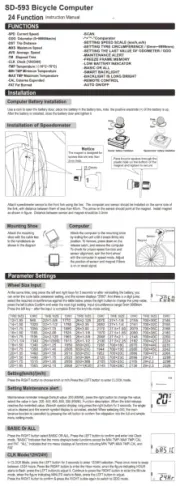
25 Augustus 2025

29 Juli 2025
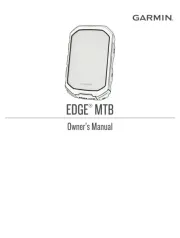
28 Juli 2025

6 Juli 2025

5 Juli 2025

5 Juli 2025

5 Juli 2025

2 Juli 2025

1 Juli 2025

1 Juli 2025