Minolta AF Zoom 65 Handleiding
Minolta
Fotocamera
AF Zoom 65
Bekijk gratis de handleiding van Minolta AF Zoom 65 (4 pagina’s), behorend tot de categorie Fotocamera. Deze gids werd als nuttig beoordeeld door 70 mensen en kreeg gemiddeld 4.7 sterren uit 35.5 reviews. Heb je een vraag over Minolta AF Zoom 65 of wil je andere gebruikers van dit product iets vragen? Stel een vraag
Pagina 1/4

DX
con
ta
c
ts*
Back cover
Pressure plate*
—Film window
—
Battery cover
--
Battery-cover release button
Rewind button
L
I
-ens-cover slide
*
Do not touch
2 ATTACHING
THE
STRAP
3 POWER
rej
AF ZOOM 65 (QUARTZ DATE)
MINOLTA
FREEDOM ZOOM 65 (QUARTZ DATE)
L INSTRUCTION MANUAL
Minolta Camera Co., Ltd.
3-13, 2-Chorne, Azuchi-Mochi, Chuo-Ku, Osaka 541, Japan
Minolta
GmbH
Kurt-Fischer-Strasse 50, D-2070 Ahrerlsburg, West Germany
Minolta France S.A.
357
bis,
rue d'Estienne d'Orves, 92700 Colombes, France
Minolta (UK) Limited
1-3 Tanners Drive, Blakelands North, Milton Keynes, MK14 5BU, England
Minolta Austria Gesellschaftm.b.H.
Amalienstrasse 59-61,1131 Wien, Austria
Minolta Camera Benelux B
.
V.
Zonnebaan
39, 3606 CH Maarssenbroek, P
.
B. 264,3600 AG Maarssen, The Netherlands
Belgium Branch
Stenen Brug
115-117, 2200 Antwerpen, Belgium
Minolta (Schweiz) AG
Riedhot V. Riedstrasse 6 8953 Dietikon-Zürich, Switzerland
Minolta Svenska AB
Brannkyrkagatan 64, Box 17074, 5-10462 Stockholm 17, Sweden
Minolta Corporation
Head Office
101 Williams Drive, Ramsey, New Jersey 07446, U.S.A.
Los Angeles Branch
11150 Hope Street Cypress, CA 90630, U.S.A.
Chicago Branch
3000 Tollview Drive, Rating Meadows, IL 60008, U.S.A.
Atlanta Branch
5904 Peachtree Corners East, Norcross, GA 30071, U.S.A.
Minolta Canada Inc.
Head Office
369 Britannia Road East, Mississauga, Ontario L4Z 2H5, Canada
Montreal Branch
376 rue McArthur, St. Laurent, Quebec H4T 1X8, Canada
Vancouver Branch
105-3830 Jacombs Road, Richmond, B.C. V6V 1Y6, Canada
Minolta Hong Kong Limited
Roam 208,2/F, Eastern Center, 1065 King's Road, Quarry Bay, Hong Kong
Minolta Singapore (Pte) Ltd.
10, Teban Gardens Crescent, Singapore 2260
P006-A5
©
1989 Minolta Camera Co., Ltd. under the Berne
9222-0497-11
MINOLTA
Convention and Universal Copyright Convention
Printed in Japan
DATA PANEL
1.
Zoom-position indicator
2.
Low-battery signal
3.
Self timer indicator
4.
Frame counter
0
-
5.
Film-cartridge
[
,
symbol
-
'•4f
e.
Film-transport
O®LJL
~,_
J
0
signals
Viewfinder eyepiece
Eyepiece-indicator
lamps
Flash-cancel
button
11-flash button
\
-Take-up drum
.\\...
Back-cover release-
-
N
-\-
NAMESOF PARTS
-
Self-timer button
Autofocus
w
i
n
d
ow
s*
cell*
.,
LCD-data panel
--
-
T
Shutter-release
button-
Strap eyelets—
I.
I
I
Lens
*
Self-timer light
Zoom control
Viewfinder
w
i
n
d
ow
*
Flash
LE[AIN
FEATURES
Your Minolta Freedom Zoom
65 is a compact
35mm camera offering many advanced features to
simplify
operation and improve picture quality:
• 38-65mm power zoom lens
•
Autofocus
with cancelable focus hold
• Programmed automatic exposure
• Automatic switchover flash with fast recycling
• Fill flash/flash cancel for increased exposure
control
To learn how to operate your new camera properly
and obtain satisfying results right from the start,
please read the following instructions and cautions
carefully before taking pictures.
If you have any questions about this camera, con-
tact your local camera dealer or the Minolta distrib-
utor or subsidiary in your area.
101
2.
Insert the fresh battery, making sure the terminals
face in the direction indicated on the inside of the
battery cover.
3.
To close the battery cover, fold it down and then
slide it into the body, as shown, so that it snaps shut.
Low-battery signal
Each time the shutter release button is pressed
partway down the camera automatically checks the
battery condition. If power is low, the low-battery
signal blinks in the data panel, or no display at all ap-
pears; in either case, the battery should be replaced.
Attach strap as shown for added safety and con-
venience.
To clear the low battery
-
signal from the data panel
following installation ofafresh battery, it's necessary
to close the lens cover.
If it's necessary to change the batteries while film
is loaded, or before film rewind is complete, we sug-
gest that you replace the battery within 20 minutes;
otherwise, the frame counter will return to and the
film may advance three frames when a new battery
is installed.
To resume rewind following battery replacement,
press the rewind button.
BATTERY CAUTIONS
• Keep batteries away from children.
• Follow all instructions supplied by battery manu-
facturer.
• Keep battery contacts clean.
Your Minolta Freedom Zoom 65 is powered by a
2CR5-type 6-volt lithium battery.
To install the battery:
1. Using a coin or similar or similar object, press in
on the battery-cover release button and slide the
cover away from the camera body, as shown.
4. LENS COVER
V
111ka 7
When the lens cover is closed, the camera's shut-
ter remains locked. To take pictures or load film,
first rotate the lens cover slide to the open position.
When you're done taking pictures, close the lens
cover both to protect the lens and to prevent uninten-
tional exposures.


13. FILL
FLASH
AND FLASH CANCEL
you've checked that your subject is beyond the min-
imum focusing distance) your subject is beyond the
camera's flash range. Although you can release the
shutter in this case, exposure may not be correct.
Flash ranges for different film speeds, at the
38mm and 65mm focal length settings, are:
FILM SPEED
38mm
65mm
50 (64)
0.85-3.4m
0.85-2.1 m
(2.8-11.2 ft.)
(2.8-6.9 ft.)
100
0.85-4.5m
0.85-3.Om
(2.8-14.8 ft.)
(2.8-9.8 ft.)
200
0.85-6.6m 0.85-4.5m
(2.8-21.7 ft.) (2.8-14.8 ft.)
400
0.85-9.Om
0.85-6.Om
(2.8-29.5 ft.)
(2.8-19.7 ft.)
800(1000)
0.85-12.7m
0.85-8.2m
(2.8-41.7 ft.)
(2.8-26.9 ft.)
1600
0.85-18.Om
0.85-12.Om
(2.8-59.1 ft.)
(2.8-39.4 ft)
1.
Press and hold the appropriate flash control
4
ON or OFF) button.
2.
While keeping the ON/OFF button held down,
press the shutter release button all the way down to
take the picture.
In fill-flash mode, the shutter remains locked if the
flash is not already charged; follow the procedure
described in the flash section to complete flash
charging.
• When flash cancel is used, both the red and green
lamp may glow; in this case, use of a tripod is recom-
mended.
15. SELF-TIMER
• In pictures of people taken with flash, your sub-
jects' eyes may appear red. "Red-eye", as this effect
is called, is caused by light from the flash reflected
back into the lens from the subject's retinas, and will
be more noticeable in some people than in others.
To minimize red-eye, we recommend increasing the
overall light level as much as possible, and getting as
close as possible to your subject.
Always use care when taking flash pictures of
people or animals, since the flash discharge may be
disturbing.
• Successive flash exposures may cause the low-
battery signal to appear in the data panel. If this
occurs, rest the camera for a minute, then resume
the operation. If the low-battery signal still appears,
replace the battery.
14. FOCUS HOLD
Focus hold can be used for controlling focus in
scenes where your main subject is framed outside
the
autofocus
zone. To use:
1.
Aim camera so
autofocus
zone is centered on your
subject, then press the shutter-release button
partway down.
2.
When the green lamp glows, recompose the
picture, keeping the shutter-release button pressed
partway down; then, press the button down all the
way to take the picture.
• To cancel the self-timer prior to pressing the shut-
ter release button, close the lens cover. Once the
shutter-release button has been pressed, you can
cancel the self-timer either by operating the zoom
control or by closing the lens cover.
For added control of camera operation the
Freedom Zoom 65 offers fill flash and flash-cancel
options.
Flash cancel is convenient for situations where
non-flash
photography is preferable
-
for instance,
in a museum, or when photographing fireworks or
twilight scenes.
Fill flash can be used for improved results in cases
where
autoflash
doesn't operate, due to a high over-
all light level. Such situations include those in which
your subject is framed against a bright background-
an illuminated window, opposing sunlight, or brillant
snow or sand. For situations like these, fill flash is
effective since it it allows you to balance the ex-
posure of your subject with the relatively brighter
background. To operate the manual flash controls:
When the picture is taken, focus and exposure
remain set for the subject framed in the
autofocus
zone in step one. Focus hold is easily canceled by
lifting your finger from the shutter-release button.
Special focusing situations
Focus hold is also useful for obtaining accurate
focus of subjects difficult for autofocusing, such as
those listed below. In cases like these, use focus
hold to set the focus distance on another object at the
same distance from the camera as your subject.
• Bright light sources such as the sun or neon lights
• Highly reflective surfaces such as water, mirrors,
etc.
• Non-substantial objects such as flame, fireworks,
hair, etc.
• Dark objects and surfaces with low reflectance
• Objects behind glass, bars, etc.
• Small subjects that do not fill the
autofocus
zone.
16. AUTO
REWIND
LI
- - -
To set a ten-second shutter release delay, press
After the last frame on the roll is exposed, film re-
the self-timer button to select self-timer mode. The
wind starts automatically.
When rewind is
self-timer indicator
6
will appear in the data panel.
complete, the frame counter returns to 0 and the
To start the self-timer, aim the camera in the usual
data panel's film-cartridge symbol blinks to indicate
way and press the shutter-release button all the way
that the film can be removed. Open the back cover
down. During the countdown to exposure the self-
and remove the film.
timer light, located on the front of the camera, blinks
to indicate operation.
Manual Start of Rewind
To start film rewind before the last frame is ex-
posed, use a ball point pen or similar object to press
the rewind button located at the bottom of the cam-
era.
• If when the rewind motor stops the frame counter
has not returned to 0 and the blinking low-battery
signal appears, DO NOT OPEN THE CAMERA.
This display indicates that a fresh battery is required
to complete film rewind. Insert a fresh battery. If
rewind does not start right away, press the rewind
button to resume.
17.TROUBLE SHOOTING
Problem
Cause
Solution
Entire picture blurred
Camera Movement
Hold camera steady and release shutter gently
Subject out of focus
Autofocus
windows obstructed
Keep hands, straps, and other objects away
Subject too close to camera
Make sure subject is at least 0.85m (2.8 ft.) away
Autofocus
zone not on main subject
Use focus hold
Special focusing situation
Use focus hold on another object that is an equal
distance away
Picture foggy or
Dirty lens
Clean lens as explained in Care and Storage section
has blurry areas
Picture too dark or
Lens or flash obstructed
Keep hands, camera strap and other objects away
partial picture
Subject beyond flash range
In low light, make sure subject is within flash range
Shutter cannot be
Lens cover closed
Open lens cover
released
Battery exhausted
Replace battery
Battery not inserted correctly
Remove and insert correctly
Flash charging
Remove finger from shutter-release button and
allow the flash to finish charging
Rewound film cartridge remains in
Remove the cartridge
the film chamber
Subject too close
Make sure the subject is at least 0.85m (2.8 ft.) away
Product specificaties
| Merk: | Minolta |
| Categorie: | Fotocamera |
| Model: | AF Zoom 65 |
Heb je hulp nodig?
Als je hulp nodig hebt met Minolta AF Zoom 65 stel dan hieronder een vraag en andere gebruikers zullen je antwoorden
Handleiding Fotocamera Minolta
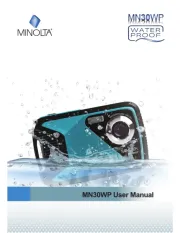
10 Juni 2025
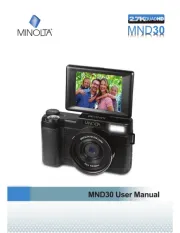
10 Juni 2025
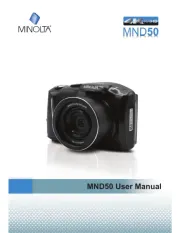
10 Juni 2025
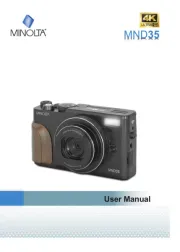
7 Januari 2025
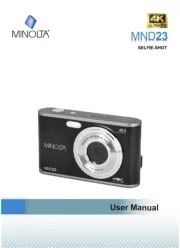
7 Januari 2025

21 November 2024

15 Augustus 2024

15 Augustus 2024

14 Augustus 2024

7 Augustus 2024
Handleiding Fotocamera
- ARRI
- Ergoguys
- Marshall
- Minox
- Meade
- AViPAS
- Trust
- JVC
- Argus
- Ozito
- PTZ Optics
- Canon
- Reolink
- FIMI
- Scosche
Nieuwste handleidingen voor Fotocamera

6 Augustus 2025

6 Augustus 2025

6 Augustus 2025

6 Augustus 2025

5 Augustus 2025
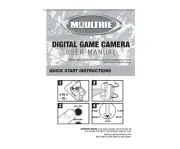
5 Augustus 2025

5 Augustus 2025

5 Augustus 2025

5 Augustus 2025
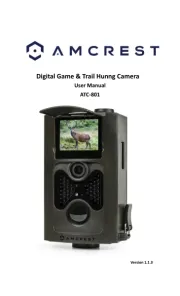
4 Augustus 2025