Milwaukee 2404-20 Handleiding
Milwaukee
Boormachine
2404-20
Bekijk gratis de handleiding van Milwaukee 2404-20 (21 pagina’s), behorend tot de categorie Boormachine. Deze gids werd als nuttig beoordeeld door 47 mensen en kreeg gemiddeld 3.5 sterren uit 24 reviews. Heb je een vraag over Milwaukee 2404-20 of wil je andere gebruikers van dit product iets vragen? Stel een vraag
Pagina 1/21

OPERATOR'S MANUAL
MANUEL de L'UTILISATEUR
MANUAL del OPERADOR
Cat. No.
No de Cat.
2280-20
TO REDUCE THE RISK OF INJURY, USER MUST READ AND UNDERSTAND
OPERATOR'S MANUAL.
AFIN DE RÉDUIRE LE RISQUE DE BLESSURES, L'UTILISATEUR DOIT
LIRE ET BIEN COMPRENDRE LE MANUEL DE L'UTILISATEUR.
PARA REDUCIR EL RIESGO DE LESIONES, EL USUARIO DEBE LEER Y
ENTENDER EL MANUAL DEL OPERADOR.
Laser Distance Meter
Appareil de mesure de la distance au laser
Telémetro láser

23
IMPORTANT SAFETY
INSTRUCTIONS
PERSONAL SAFETY
LASER SAFETY
WORK AREA SAFETY
BATTERY USE AND CARE
SERVICE
WARNING READ ALL SAFETY WARNINGS AND INSTRUCTIONS.
Failure to follow the warnings and instructions may result in electric
shock, fi re and/or serious injury. This operator’s Save these instructions -
manual contains important safety and operating instructions for the
MILWAUKEE Laser Distance Meter. Before using the Laser Distance Meter,
read this operator’s manual and all labels on the Laser Distance Meter.
• Laser light - Do not stare into beam or
view directly with optical instruments.
Do not point laser light at others.
Laser light can cause eye damage.
• Avoid exposure to laser radiation.
Laser may emit hazardous radiation.
• Do not point laser at refl ective surfac-
es. Unpredictable results may occur.
• Keep children and bystanders away
while operating Laser Distance Meter.
Store idle Laser Distance Meter out of
the reach of children and do not allow
persons unfamiliar with the tool or
these instructions to operate it.
• Avoid dangerous environments.
Do not use in rain, snow, damp or wet
locations. Do not use in the presence
of explosive atmospheres (gaseous
fumes, dust or fl ammable materials)
because sparks may be generated
when inserting or removing batteries,
possibly causing fi re.
• Do not overreach. Keep proper foot-
ing and balance at all times. This
enables better control in unexpected
situations.
• This tool is designed to be powered
by 2-AAA batteries properly inserted
into the MILWAUKEE Laser Distance
Meter. Do not attempt to use with any
other voltage or power supply.
• Do not leave batteries within the
reach of children.
• Do not mix new and used batteries.
Do not mix brands (or types within
brands) of batteries.
• Do not mix rechargeable and non-
rechargeable batteries.
• Install batteries according to polarity
(+ / –) diagrams.
• Properly dispose of used batteries
immediately.
• Do not incinerate or dismantle bat-
teries.
• Under abusive conditions, liquid
may be ejected from the battery,
avoid contact. If contact accidentally
occurs, fl ush with water. If liquid
contacts eyes, additionally seek
medical help. Liquid ejected from the
battery may cause irritation or burns.
parts. This will ensure that the safety
of the tool is maintained.
• Do not disassemble. Incorrect reas-
sembly may result in the risk of electric
shock or fi re. If it is damaged, take it to
a MILWAUKEE service facility.
• Store in a cool, dry place. Do not
store where temperatures may exceed
158°F (70°C) such as in direct sunlight,
a vehicle or metal building during the
summer.
• Stay alert, watch what you are do-
ing and use common sense when
operating Laser Distance Meter. Do
not use while you are tired or under
the infl uence of drugs, alcohol or
medication. A moment of inattention
may result in serious personal injury.
HAZARDS OF USE
dust free glass, Styrofoam or similar
semi-permeable surfaces. Aiming at
high gloss surfaces may defl ect the
laserbeam and lead to measurement
errors.
Range 0.16' to 197' *
(0.05 m to 60 m) *
Measuring accuracy typically 0.059" *
(1.5 mm) *
Smallest unit displayed 1/16" (1 mm)
Laser type Class 2
Max power < 1 mW
Laser wavelength 632 nm
Protection level IP 54, dust-proof,
splash-proof
Automatic power OFF-
Laser
after 1 min
Automatic power OFF-
Display after 3 min
Display Backlight yes
Fold out end bracket yes
Battery usage 2 AAA
Battery life up to 5000
measurements
Dimension 4.5" x 2" x 1.1"
(114 x 51 x 27
mm)
Weight 4.2 oz (120 g)
Storage
Temperature range -13°F to 158°F
(25°C to 70°C)
Operation
Temperature range
32°F to 104°F
(0°C to 40°C)
TECHNICAL
SPECIFICATIONS
* In diffi cult conditions, with intense sunshine,
a poorly refl ecting target surface or at high
temperatures, the deviation over distances
about 32' (10 m) can increase by +0.006"
(+0.15 mm) per meter.
• Have your Laser Distance Meter
serviced by a qualifi ed repair person
using only identical replacement
• Do not remove or deface labels.
Maintain labels and nameplates.
These carry important information.
If unreadable or missing, contact a
MILWAUKEE service facility for a free
replacement.
• Watch out for erroneous distance
measurements if the meter is defec-
tive or if it has been dropped or has
been misused or modifi ed. Carry out
periodic test measurements.Particularly
after the meter has been subject to ab-
normal use, and before, during and after
important measurements. Make sure the
optic is kept clean and that there is no
mechanical damage to the bumpers.
• In using the meter for distance mea-
surements or for positioning moving
objects (e.g. cranes, building equip-
ment, platforms, etc.) unforeseen
events may cause erroneous mea-
surements. Only use this product as
a measuring sensor, not as a control
device. Your system must be confi g-
ured and operated in such a way, that
in case of an erroneous measurement,
malfunction of the device or power
failure due to installed safety measures
(e.g. safety limit switch), it is assured
that no damage will occur.
• Target Surfaces- Measuring errors
can occur when measuring toward
colourless liquids (e.g. water) or

45
ASSEMBLY
Loading/Changing the batteries
Replace the batteries when the symbol
fl ashes permanently in the display. Only
use alkaline batteries. If the meter will not
be used for a long time, remove the bat-
teries as a protection against corrosion.
1. To open the compartment lid, twist a
coin pressed into compartment slot.
SYMBOLOGY
Volts Direct Current Laser product
Avoid Exposure: Laser Radiation
Is Emitted From This Aperture
CAUTION Laser Light -
Do Not Stare Into Beam To reduce the risk of injury, user
must read operator’s manual.
2. Insert two (2) AAA batteries, as
displayed.
3. Replace compartment lid securely.
FUNCTIONAL DESCRIPTION
1. Laser window
2. Display
3. Keypad
4. Battery compartment
5. End bracket
6. Nameplate
7. Laser "ON"
8. Reference
(front/rear/end bracket)
9. Pythagorean
10. Timer
11. Historical memory
12. Area/Volume
13. Battery status
14. Units with exponents (2/3)
15. Intermediate line 2
16. Intermediate line 1
17. Main targets
18. Min/Max display
19. Display notice symbol
20. On/Measure button
21. Add (+) button
22. Function button
23. Memory button
24. Backlight button
25. Clear/Off button
26. Timer/Units button
27. Reference button
28. Subtract (-) button
7
8
910 11 12 13
14
15
16
17
18
19
MAXIMUM POWER <1mW WAVE LENGTH 630-670nm
CLASS II LASER PRODUCT COMPLIES WITH 21
CFR 1040.10 AND 1040.11
READ OPERATOR’S MANUAL
Made In Hungary
21
22
23
24 25
26
27
28
20
1
2
3
45
6
6
OPERATION
Timer
Press the1. button to set the timer
to 5 seconds. Use the or
buttons to change the time lapse.
On the fi rst measurement, the count-2.
down begins immediately. For addi-
tional measurements, press the
button to begin the count-down.
When the timer reaches 5 seconds, it 3.
will begin to beep.
When the timer reaches 0, the mea-4. surement is taken.
Clearing last entry
Press the button to clear the last
action.
Turning the beep on and off
Press and hold the 1. and but-
tons together for 5 seconds.
The beep is turned on or off. 2.
Memory recall
Press the 1. button to display the
latest value (measured or calcu-
lated).
Use the 2. or buttons to scroll
through the last 10 values (measured
and calculated). The values can also
be used in functions.
Button use
For some buttons, the way it is pressed
determines its function. These terms ap-
pear throughout the operation section:
PRESS - press and release the button
briefl y.
PRESS and HOLD - press in and hold
the button for 2 seconds.
Switching on/off
Press the button once to turn on the
meter and laser.
The symbol is displayed until the next
button is pressed.
Press and hold the button to turn
off the meter.
The meter turns off automatically after
three minutes of non-use.
Backlight
Press the button to turn the display
backlight on or off.
Selecting the units
Press and hold the button to change
the measurement units. Repeat to scroll
through the settings. Possible units:
Setting Distance Area Volume
- - - m 0.000 m 0.000 m² 0.000 m³
- -' -" 0'0'' 1/16 0.00 ft² 0.00 ft³
- - - in 0 in 1/16 0.00 ft² 0.00 ft³
- - - ft 0.00 ft 0.00 ft² 0.00 ft³
Product specificaties
| Merk: | Milwaukee |
| Categorie: | Boormachine |
| Model: | 2404-20 |
Heb je hulp nodig?
Als je hulp nodig hebt met Milwaukee 2404-20 stel dan hieronder een vraag en andere gebruikers zullen je antwoorden
Handleiding Boormachine Milwaukee
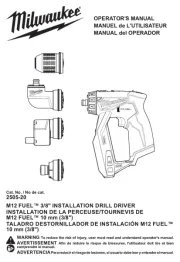
19 Augustus 2025
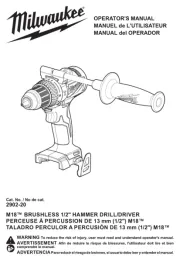
19 Augustus 2025

19 Augustus 2025

19 Augustus 2025
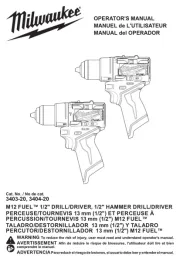
19 Augustus 2025
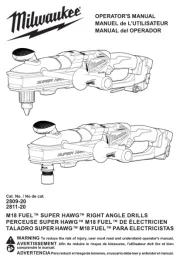
18 Augustus 2025

18 Augustus 2025
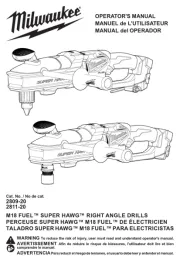
18 Augustus 2025

18 Augustus 2025
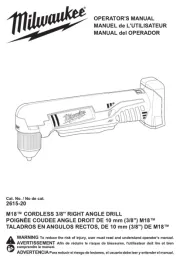
18 Augustus 2025
Handleiding Boormachine
- Kraftronic
- Powerblade
- Truper
- Mac Tools
- Ferm
- Worx
- Handwerk
- Stanley
- NEO Tools
- Ribimex
- Bort
- Fein
- Workzone
- Brandson
- Toolland
Nieuwste handleidingen voor Boormachine

16 September 2025

16 September 2025

15 September 2025

15 September 2025
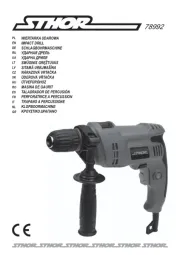
13 September 2025

13 September 2025
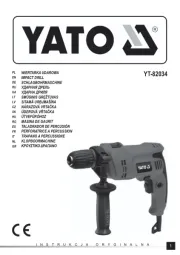
12 September 2025
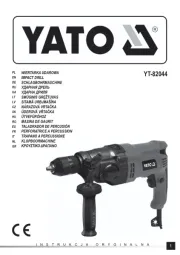
12 September 2025
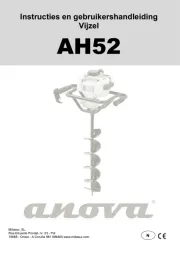
9 September 2025

8 September 2025