Micromax Canvas Tab P666 Handleiding
Bekijk gratis de handleiding van Micromax Canvas Tab P666 (40 pagina’s), behorend tot de categorie Tablet. Deze gids werd als nuttig beoordeeld door 22 mensen en kreeg gemiddeld 4.5 sterren uit 11.5 reviews. Heb je een vraag over Micromax Canvas Tab P666 of wil je andere gebruikers van dit product iets vragen? Stel een vraag
Pagina 1/40

1
Table of Contents
Welcome ...................................................... 3
Understand Your Device ............................. 4
Insert SIM Card ..................................................... 5
Insert Memory Card ............................................... 7
Adjust the Volume .................................................. 8
Charging the Battery ............................................ 10
Basic Features ........................................... 11
Google TM Account ................................................ 11
Home Screen ....................................................... 12
Application Launcher ............................................ 13
Notifications ........................................................ 14
Toolkit ................................................................ 15
Gravity Sensor ..................................................... 16
Screen Locking Techniques ................................. 17
Use Google Search ............................................... 20
Tap and Hold ....................................................... 21
Drag an Item ....................................................... 22
Scroll .................................................................. 22
Swipe ................................................................. 23
Double-tap .......................................................... 23
Using Pinch to Zoom ............................................ 24
Using the Onscreen Keyboard ................................ 25
Task Manager ...................................................... 26
Calling and Messaging ............................... 27
Make a Call .........................................................27
Contacts ............................................................. 27
In Call Options ..................................................... 28
Airplane Mode ..................................................... 29
Send Message ..................................................... 29
Multimedia ................................................. 30
Camera ............................................................... 30
Gallery ................................................................ 30
Music Player ........................................................ 31
Settings, Networks, and Applications ....... 32
Connect to the Internet ........................................ 32
Tethering & Portability .......................................... 32
Pair With BT Devices ............................................ 33
USB OTG (On the Go) for Data Transfer .................. 34
Configuring E-Mail ................................................ 34
Google Maps ....................................................... 35
Manage Applications ............................................. 35
Troubleshooting ......................................... 36
Device Specifications ................................. 37

2
Safety Precautions .................................... 37
Taking Care of your device ....................... 39
Recycle your Device ............................................. 39
Disclaimer.................................................. 40
Copyright ................................................... 40

3
Welcome
Thank you for purchasing the Micromax P666. You are now the proud owner of the P666 tablet which offers you a wide range of
exciting features designed to give you a rich and fulfilling tablet PC experience.
Product specificaties
| Merk: | Micromax |
| Categorie: | Tablet |
| Model: | Canvas Tab P666 |
Heb je hulp nodig?
Als je hulp nodig hebt met Micromax Canvas Tab P666 stel dan hieronder een vraag en andere gebruikers zullen je antwoorden
Handleiding Tablet Micromax

20 Juni 2023

15 Juni 2023

15 Juni 2023

13 Juni 2023

8 Juni 2023

1 Juni 2023

1 Juni 2023

26 Mei 2023

22 Mei 2023

21 Mei 2023
Handleiding Tablet
- Tom-tec
- Majestic
- Gemini
- Leotec
- Empire Electronix
- Bauhn
- Philips
- I-Joy
- Irradio
- Hip Street
- Storex
- Grundig
- Doro
- Vulcan
- Krüger And Matz
Nieuwste handleidingen voor Tablet

15 September 2025

2 September 2025

2 September 2025

1 September 2025

25 Augustus 2025

12 Augustus 2025
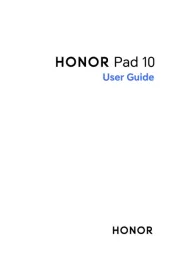
8 Augustus 2025

29 Juli 2025

29 Juli 2025

29 Juli 2025