Microchip PD-6512G Handleiding
Microchip Niet gecategoriseerd PD-6512G
Bekijk gratis de handleiding van Microchip PD-6512G (32 pagina’s), behorend tot de categorie Niet gecategoriseerd. Deze gids werd als nuttig beoordeeld door 18 mensen en kreeg gemiddeld 4.9 sterren uit 9 reviews. Heb je een vraag over Microchip PD-6512G of wil je andere gebruikers van dit product iets vragen? Stel een vraag
Pagina 1/32
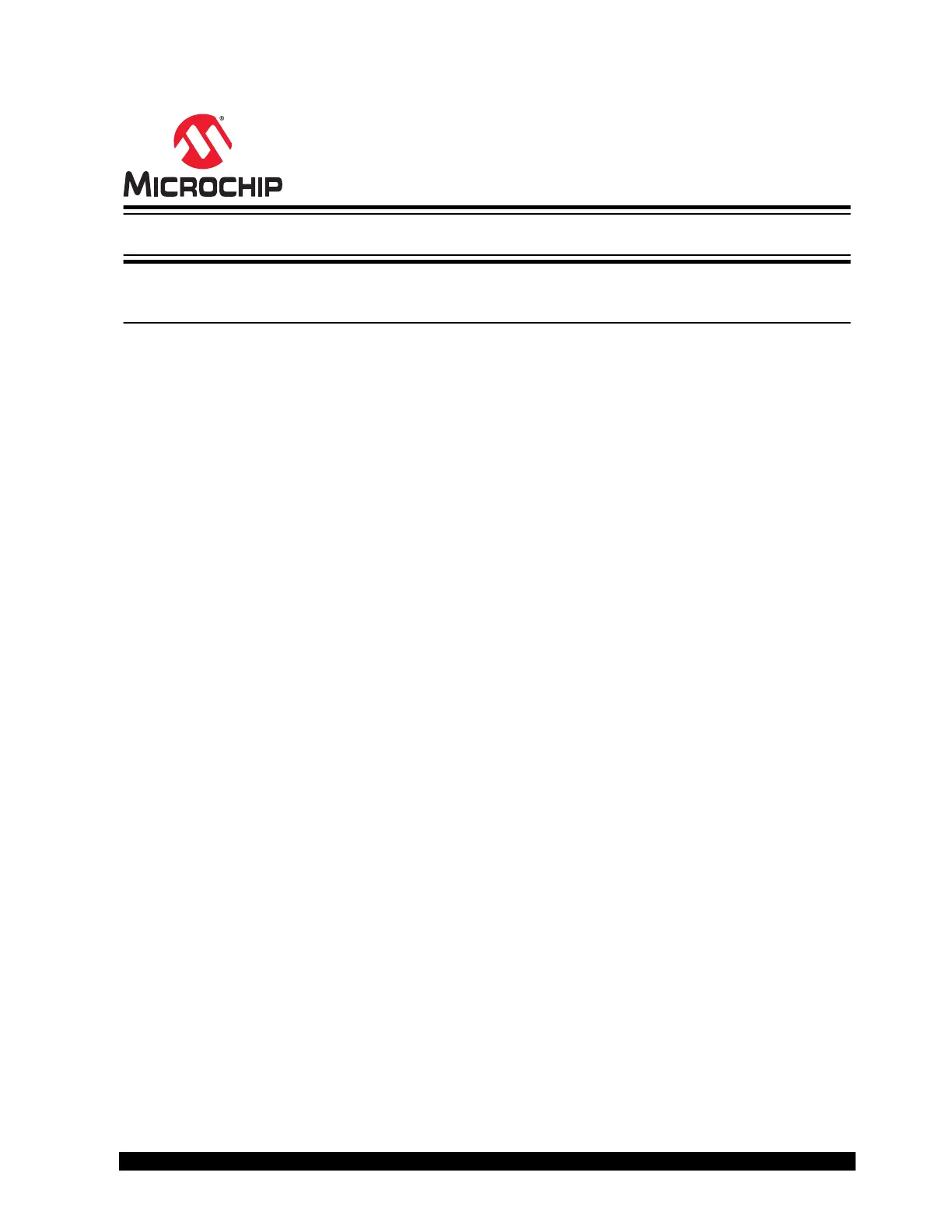
Power over Ethernet AF/AT PowerView Pro User Guide
Introduction
This User Guide introduces Microchip’s IPv6 capable Power View Pro Remote Web Managers used for managing
Microchip’s Power over Ethernet (PoE) product line of IPv6 capable Midspan devices including:
•10/100Mbit Midspans
–PD–6506/AC/M: 6 port 10 Mbit/100 Mbit Midspan
–PD–6512/AC/M: 12 port 10 Mbit/100 Mbit Midspan
–PD–6524/AC/M: 24 port 10 Mbit/100 Mbit Midspan
–PD–6524/AC/M/F: 24 port 10 Mbit/100 Mbit full power Midspan
Note: Only Network Management Modules with internal FLASH memory of 4MB can be upgraded to latest IPv6
complient software version. For further information, see 6.2 Midspan Manager Module Software Upgrade .
•1 Gigabit Midspans
–PD – 6506G/AC/M: 6 port 1 Gigabit Midspan
–PD – 6512G/AC/M: 12 port 1 Gigabit Midspan
–PD – 6524G/AC/M: 24 port 1 Gigabit Midspan
–PD – 6524G/AC/M/F: 24 port 1Gigabit full power Midspan
•1 Gigabit High Power 802.3at compliant Midspans
–PD – 9006G/ACDC/M: 6-port High Power 1 Gigabit 802.3at compliant Midspan
–PD – 9012G/ACDC/M: 12-port High Power 1 Gigabit 802.3at compliant Midspan
–PD – 9024G/ACDC/M: 24-port High Power 1 Gigabit 802.3at compliant Midspan
–PD – 9024G/ACDC/M/F: 24-port Full High Power 1Gigabit 802.3at compliant Midspan
•1 Gigabit High Power 802.3at compliant four-pair Midspans
–PD – 9506G/ACDC/M: 6-port High Power 1 Gigabit 802.3at compliant four-pair Midspan
–PD – 9512G/ACDC/M: 12-port High Power 1 Gigabit 802.3at compliant four-pair Midspan
–PD – 9524G/ACDC/M: 24-port High Power 1 Gigabit 802.3at compliant four-pair Midspan
•1 Gigabit High Power 802.3at compliant energy efficient Midspans
–PD – 5524G/ACDC/M: 24-port High Power 1 Gigabit 802.3at compliant energy efficient Midspan
•1 Gigabit High Power PoH compliant four-pair Midspans
–PD – 9606G/ACDC/M: 6-port High Power 1 Gigabit PoH compliant four-pair Midspan
–PD – 9612G/ACDC/M: 12-port High Power 1 Gigabit PoH compliant four-pair Midspan
This guide is intended for network administrators, supervisors, and installation technicians who have a background in
the following domains:
•Basic concepts and terminology of networking
•Network topology
•Protocols
•Microsoft Windows environment
© 2021 Microchip Technology Inc.
and its subsidiaries
User Guide
DS00003988A-page 1
Product specificaties
| Merk: | Microchip |
| Categorie: | Niet gecategoriseerd |
| Model: | PD-6512G |
Heb je hulp nodig?
Als je hulp nodig hebt met Microchip PD-6512G stel dan hieronder een vraag en andere gebruikers zullen je antwoorden
Handleiding Niet gecategoriseerd Microchip

13 Januari 2026

12 Januari 2026

12 Januari 2026

12 Januari 2026

12 Januari 2026

12 Januari 2026

6 December 2025

5 December 2025

30 November 2025

30 November 2025
Handleiding Niet gecategoriseerd
Nieuwste handleidingen voor Niet gecategoriseerd

23 Januari 2026

23 Januari 2026

23 Januari 2026

23 Januari 2026

23 Januari 2026

23 Januari 2026

23 Januari 2026

23 Januari 2026

23 Januari 2026

23 Januari 2026