Medion MD30022 Handleiding
Bekijk gratis de handleiding van Medion MD30022 (126 pagina’s), behorend tot de categorie Televisie. Deze gids werd als nuttig beoordeeld door 62 mensen en kreeg gemiddeld 3.5 sterren uit 31.5 reviews. Heb je een vraag over Medion MD30022 of wil je andere gebruikers van dit product iets vragen? Stel een vraag
Pagina 1/126

Flat Panel TV
U
US
SE
ER
R’
’S
S
M
MA
AN
NU
UA
AL
L
© 2006 All rights reserved.
Trademarks:
Manufactured under license by Dolby Laboratories.
‘Dolby’, ‘Pro Logic’ and the Double D symbol are trademarks of Dolby Laboratories.
The “HD ready” Logo is a trademark of EICTA.
HDMI, the HDMI Logo and High-Definition Multimedia Interface are
trade marks or registered trade marks of HDMI Licensing LLC.
Additional trademarks are the property of their respective owners.
We make no warranty of any kind with regard to this material, including, but
not limited to, the implied warranties of merchantability and fitness for a particular purpose.
We will not be liable for errors contained herein or for incidental or consequential damages in connection with the furnishing, per-
formance, or use of this material.
We assume no responsibility for the use or reliability of its software on equipment that is not furnished by our company.
This document contains proprietary information that is protected by copyright. All rights are reserved. No part of this document
may be photocopied, reproduced, or translated to another language without the prior written consent of our company.
The information in this document is subject to change without notice.
Medion AG, Am Zehnthof 77, 45307 Essen, Germany
BDA00103100

ii
C
CO
ON
NT
TE
EN
NT
T
1. SAFETY AND PRECAUTIONS 1
Operating Safety .................................................................................................. 1
Repair........................................................................................................... 1
Notes for Service Engineers ............................................................................. 1
Point of use ................................................................................................... 2
Environmental conditions................................................................................. 2
Connecting .................................................................................................... 2
Standards/Electro-Magnetic Compatibility .......................................................... 3
Precautions ......................................................................................................... 3
Important Additional Safety Instructions.................................................................. 3
Recycling and Disposal.......................................................................................... 4
2. INTRODUCTION 5
Service ............................................................................................................... 5
Performance Characteristics................................................................................... 5
3. CONTROL ELEMENTS AND SIDE CONNECTIONS 6
4. BACK OF THE DEVICE AND CONNECTIONS 7
5. REMOTE CONTROL 8
Summary of Control Buttons.................................................................................. 9
6. APSAS FIRST TIME INSTALLATION 10
7. GENERAL CONTROLS & ADJUSTMENT 12
Turning the display On and Off............................................................................. 12
Calling up Menus and operating the on-screen control ............................................. 12
Continue switching channels ................................................................................ 13
Switch between TV / PC / AV ............................................................................... 13
Volume Control .................................................................................................. 13
Using Volume Control.................................................................................... 13
Using Mute .................................................................................................. 13
Picture (Contrast, Colour, Brightness, etc.) ............................................................ 13
Additional picture settings ................................................................................... 15
Sound (Balance, Equalizer, etc.)........................................................................... 16
8. TV MODE ADJUSTMENT 18
Adjusting TV settings .......................................................................................... 18
Program table .............................................................................................. 18
Delete a program ......................................................................................... 18
Moving and sorting channels .......................................................................... 19
Changing the names of channels .................................................................... 19
Setting channels manually ............................................................................. 20
Manual addition of channels................................................................................. 22
Add new channels automatically ........................................................................... 22

iii
English Deutsch Français Italiano Español
Nederlands
Português Dansk
9. TELETEXT 23
To operate Teletext ............................................................................................ 23
Teletext Page Selection ....................................................................................... 23
Select Teletext display functions........................................................................... 23
Useful features for Teletext.................................................................................. 24
10. CONNECTING EXTERNAL DEVICES 25
Connection of an external device to the Scart socket ............................................... 25
Connecting a video recorder to the aerial socket ..................................................... 25
Connecting a decoder ......................................................................................... 25
Connecting a camera recorder.............................................................................. 25
Settings for external devices (Picture, Sound, Name, etc.) ....................................... 26
AV Menu settings ............................................................................................... 26
11. VGA AND HDMI PC MODE 28
Connection ........................................................................................................ 28
Settings in the PC VGA and PC HDMI Mode ............................................................ 28
12. COMFORT FUNCTIONS 30
Picture in Picture (PIP) ........................................................................................ 30
Multi-Image (Station Overview) – Green Button...................................................... 30
Child lock.......................................................................................................... 30
Sleep Timer....................................................................................................... 31
Swap Function ................................................................................................... 32
Establish swap channel (Preferred channel) ...................................................... 32
Reverting to the Factory Setting ........................................................................... 32
Switching On Mode............................................................................................. 33
Settings for all channels ...................................................................................... 33
Time display TIME........................................................................................ 34
Switch picture format - ARC................................................................................. 34
Switch picture presets - APC ................................................................................ 34
Freeze Frame function – Yellow Button .................................................................. 34
Games.............................................................................................................. 34
13. WALL INSTALLATION 35
14. TROUBLESHOOTING 36
15. OTHER QUESTIONS 37
Do you require additional Support? ....................................................................... 37
Warranty .......................................................................................................... 38
Duplication of the Instructions for Use / Technical Data............................................ 38
Product specificaties
| Merk: | Medion |
| Categorie: | Televisie |
| Model: | MD30022 |
Heb je hulp nodig?
Als je hulp nodig hebt met Medion MD30022 stel dan hieronder een vraag en andere gebruikers zullen je antwoorden
Handleiding Televisie Medion

17 Maart 2025

30 Juli 2024

30 Juli 2024

30 Juli 2024

30 Juli 2024

29 Juli 2024

12 Juni 2024

19 Maart 2024

4 Augustus 2023

17 Juli 2023
Handleiding Televisie
Nieuwste handleidingen voor Televisie
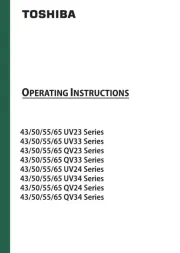
2 Augustus 2025
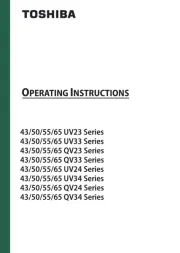
1 Augustus 2025
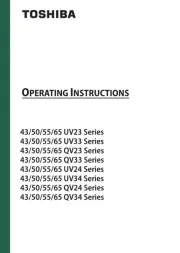
1 Augustus 2025

30 Juli 2025
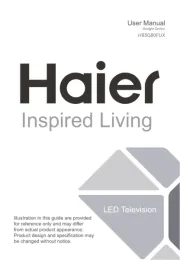
30 Juli 2025

30 Juli 2025
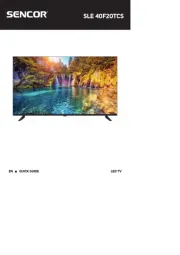
29 Juli 2025

29 Juli 2025

29 Juli 2025

29 Juli 2025