Medion ERAZER X7847 Handleiding
Bekijk gratis de handleiding van Medion ERAZER X7847 (46 pagina’s), behorend tot de categorie Notebook. Deze gids werd als nuttig beoordeeld door 39 mensen en kreeg gemiddeld 3.8 sterren uit 20 reviews. Heb je een vraag over Medion ERAZER X7847 of wil je andere gebruikers van dit product iets vragen? Stel een vraag
Pagina 1/46

43,9 cm / 17,3“ Notebook
Handleiding

2
Inhoudsopgave
1. Betreffende deze handleiding .................................................................... 4
1.1. In deze handleiding gebruikte waarschuwingspictogrammen en
-symbolen .................................................................................................................. 4
1.2. Gebruik voor het beoogde doel ........................................................................5
2. Conformiteitsinformatie ............................................................................ 5
3. Handelsmerk informatie ............................................................................. 6
4. Veiligheidsaanwijzingen ............................................................................. 6
4.1. Gevaren voor kinderen en personen met beperkte vermogens om
apparaten te bedienen ......................................................................................... 6
4.2. Veiligheid ................................................................................................................... 7
4.3. Nooit zelf repareren ............................................................................................... 8
4.4. Back-ups .....................................................................................................................9
4.5. Plaats van opstelling ..............................................................................................9
4.6. Omgevingsomstandigheden ............................................................................. 9
4.7. Ergonomie ...............................................................................................................10
4.8. Aansluiten................................................................................................................11
4.9. Kabels ........................................................................................................................ 12
4.10. Opmerkingen over het touchpad ...................................................................13
4.11. Opmerkingen voor de accu ..............................................................................14
4.12. Maatregelen ter bescherming van het display ..........................................15
5. Leveringsomvang ...................................................................................... 16
6. Aanzichten ................................................................................................. 17
6.1. Open Notebook .....................................................................................................17
6.2. Linkerkant ................................................................................................................ 18
6.3. Rechterkant ............................................................................................................. 18
6.4. Achterkant ...............................................................................................................19
6.5. Onderkant ...............................................................................................................19
7. Status leds .................................................................................................. 20
8. Ingebruikname .......................................................................................... 21
9. Stroomvoorziening .................................................................................... 22
9.1. Aan-/uitschakelaar ...............................................................................................22
9.2. Gebruik op het lichtnet.......................................................................................22
9.3. Algemene omgang met accu’s ........................................................................24
9.4. Accubedrijf ..............................................................................................................24
9.5. Energiebeheer........................................................................................................25
10. Display ........................................................................................................ 26
10.1. Openen en sluiten van de display ..................................................................26
10.2. Externe monitor aansluiten ..............................................................................26
11. Gegevensinvoer ......................................................................................... 27
11.1. Toetsenbord ............................................................................................................27

3
11.2. Touchpad .................................................................................................................29
12. Geluidssysteem .......................................................................................... 29
12.1. Externe audio-aansluitingen ............................................................................29
13. Netwerkgebruik ......................................................................................... 30
13.1. Netwerkaansluiting ..............................................................................................30
13.2. Bluetooth .................................................................................................................31
13.3. Vliegtuigmodus .....................................................................................................31
14. Multikaartlezer .......................................................................................... 32
14.1. Geheugenkaart plaatsen ...................................................................................32
14.2. Geheugenkaart verwijderen.............................................................................32
15. USB-aansluiting ........................................................................................ 32
16. Notebook beveiligen ................................................................................. 33
16.1. Wachtwoord bij inschakelen ............................................................................33
16.2. Kensington veiligheidsslot ................................................................................33
17. Notebook herstellen van de oorspronkelijke fabriekstoestand............ 34
17.1. Systeemherstel met PowerRecover (optioneel) ........................................34
17.2. Systeemherstel met Windows-herstelopties ..............................................35
18. UEFI-instelling ............................................................................................ 37
18.1. UEFI-instelling uitvoeren ....................................................................................37
19. FAQ - veel gestelde vragen ........................................................................ 38
20. Klantenservice ........................................................................................... 40
20.1. Eerste hulp bij hardwareproblemen .............................................................40
20.2. Oorzaak vaststellen ..............................................................................................40
20.3. Heeft u verder nog ondersteuning nodig? ..................................................40
20.4. Ondersteuning van stuurprogramma‘s ........................................................40
20.5. Transport .................................................................................................................. 41
20.6. Onderhoud .............................................................................................................. 41
21. Upgrade/uitbreiden en reparatie ............................................................. 42
21.1. Opmerkingen voor de servicetechnicus ......................................................42
22. Recycling en afvoer ................................................................................... 42
23. Europese norm EN ISO 9241-307 klasse II ............................................... 43
24. Colofon ....................................................................................................... 45
25. Index ........................................................................................................... 46
Product specificaties
| Merk: | Medion |
| Categorie: | Notebook |
| Model: | ERAZER X7847 |
| Kleur van het product: | Zwart |
| Gewicht: | 3500 g |
| Breedte: | 418 mm |
| Diepte: | 287 mm |
| Hoogte: | 34.2 mm |
| Capaciteit van de accu/batterij: | 4068 mAh |
| Bluetooth: | Ja |
| Beeldschermdiagonaal: | 17.3 " |
| Resolutie: | 1920 x 1080 Pixels |
| Touchscreen: | Nee |
| Oorspronkelijke beeldverhouding: | 16:9 |
| Frequentie van processor: | 2.7 GHz |
| Processorfamilie: | Intel® Core™ i7 |
| Processormodel: | i7-6820HK |
| Aantal processorkernen: | 4 |
| Wi-Fi-standaarden: | 802.11a, Wi-Fi 5 (802.11ac), 802.11b, 802.11g, Wi-Fi 4 (802.11n) |
| Bluetooth-versie: | 4.1 |
| Vormfactor: | Clamshell |
| Resolutie camera voorzijde (numeriek): | 2 MP |
| Inclusief besturingssysteem: | Windows 10 Home |
| Ethernet LAN: | Ja |
| Geïntegreerde geheugenkaartlezer: | Ja |
| Processor lithografie: | 14 nm |
| Inclusief AC-adapter: | Ja |
| Markt positionering: | Gamen |
| LED backlight: | Ja |
| Aantal HDMI-poorten: | 1 |
| Microfoon, line-in ingang: | Ja |
| DVI-poort: | Nee |
| Aantal Ethernet LAN (RJ-45)-poorten: | 1 |
| Bevestigingsmogelijkheid voor kabelslot: | Ja |
| Kabelslot sleuf type: | Kensington |
| Aantal ingebouwde luidsprekers: | 2 |
| Hoofdtelefoonuitgangen: | 1 |
| AC-adapter, vermogen: | 230 W |
| Inclusief netsnoer: | Ja |
| HD type: | Full HD |
| Ingebouwde microfoon: | Ja |
| Intern geheugen: | 16 GB |
| Opslagmedia: | SSD |
| Intern geheugentype: | DDR4-SDRAM |
| Ethernet LAN, data-overdrachtsnelheden: | 10,100,1000 Mbit/s |
| Intel® Wireless Display (Intel® WiDi): | Ja |
| Aantal poorten USB 3.2 Gen 1 (3.1 Gen 1) Type A: | 3 |
| Processor socket: | BGA 1440 |
| Stepping: | R0 |
| Systeembus: | 8 GT/s |
| Processor aantal threads: | 8 |
| PCI Express slots versie: | 3.0 |
| Processor operating modes: | 64-bit |
| Processor cache: | 8 MB |
| Tjunction: | 100 °C |
| Bus type: | DMI3 |
| PCI Express configuraties: | 1x16, 2x8, 1x8+2x4 |
| Thermal Design Power (TDP): | 45 W |
| Codenaam processor: | Skylake |
| Maximaal aantal PCI Express-lijnen: | 16 |
| Processor cache type: | Smart Cache |
| ECC ondersteund door processor: | Nee |
| Processorfabrikant: | Intel |
| Configureerbare TDP-down: | 35 W |
| Architectuur besturingssysteem: | 64-bit |
| Maximum intern geheugen: | - GB |
| Totale opslagcapaciteit: | 256 GB |
| Soort optische drive: | Nee |
| Ingebouwde grafische adapter: | Ja |
| Aparte grafische adapter: | Ja |
| On-board graphics adapter model: | Intel® HD Graphics 530 |
| Basisfrequentie ingebouwde grafische adapter: | 350 MHz |
| Graphics on-board -adapter dynamische frequentie (max): | 1050 MHz |
| On-board grafische adapter ID: | 0x191B |
| Maximaal geheugen ingebouwde grafische adapter: | 1.7 GB |
| On-board grafische adapter DirectX-versie: | 12.0 |
| On-board grafische adapter OpenGL versie: | 4.4 |
| Camera voorzijde: | Ja |
| Numeriek toetsenblok: | Ja |
| Ondersteunde instructie sets: | SSE4.1, SSE4.2, AVX 2.0 |
| Intel® My WiFi Technology (Intel® MWT): | Ja |
| Intel® Smart Response Technology: | Ja |
| Intel® Hyper Threading Technology (Intel® HT Technology): | Ja |
| Intel® Turbo Boost Technology: | 2.0 |
| Intel® Quick Sync Video Technology: | Ja |
| Intel® InTru™ 3D Technology: | Ja |
| Intel® Clear Video HD Technology (Intel® CVT HD): | Ja |
| Intel® Insider™: | Ja |
| Intel® Flex Memory Access: | Ja |
| Intel® AES New Instructions (Intel® AES-NI): | Ja |
| Enhanced Intel SpeedStep Technology: | Ja |
| Execute Disable Bit: | Ja |
| Idle States: | Ja |
| Thermal Monitoring Technologies: | Ja |
| CPU configuratie (max): | 1 |
| Intel® Enhanced Halt State: | Ja |
| Intel® Clear Video Technology for Mobile Internet Devices (Intel® CVT for MID): | Ja |
| Intel® VT-x with Extended Page Tables (EPT): | Ja |
| Ingebouwde opties beschikbaar: | Nee |
| Graphics & IMC lithografie: | 14 nm |
| Intel® Small Business Advantage (Intel® SBA): | Ja |
| Intel® Secure Key: | Ja |
| Intel® 64: | Ja |
| Intel® OS Guard: | Ja |
| Intel® Virtualization Technology for Directed I/O (VT-d): | Ja |
| Intel® Clear Video-technologie: | Ja |
| Intel® Software Guard Extensions (Intel® SGX): | Ja |
| Intel® Virtualization Technology (VT-x): | Ja |
| Verpakkingsgrootte processor: | 42 x 28 mm |
| Conflictvrije processor: | Ja |
| Intel® Identity Protection Technology (Intel® IPT): | Ja |
| Versie Intel® Identity Protection Technology: | 1.00 |
| Versie Intel® Secure Key Technology: | 1.00 |
| Versie Intel® Smart Response Technology: | 1.00 |
| ARK ID processor: | 88969 |
| Intel® Trusted Execution Technology: | Nee |
| Intel® TSX-NI: | Ja |
| Intel® Stable Image Platform Program (SIPP): | Nee |
| Versie Intel® Stable Image Platform Program (SIPP): | 0.00 |
| Versie Intel® TSX-NI: | 1.00 |
| Maximale turbofrequentie van processor: | 3.6 GHz |
| Processorcode: | SR2FL |
| Discreet grafische adapter model: | NVIDIA® GeForce® GTX 1060 |
| Aantal geïnstalleerde SSD's: | 1 |
| SSD capaciteit: | 256 GB |
| Aantal poortenUSB 3.2 Gen 1 (3.1 Gen 1) Type C: | 2 |
| Aanwijsapparaat: | Touchpad |
| Windows-toetsen: | Ja |
| Merk luidsprekers: | Onkyo |
| Kloksnelheid geheugen: | 2133 MHz |
| Geheugenslots: | 4x SO-DIMM |
| Specifiek grafisch geheugentype: | GDDR5 |
| Grafische geheugen: | 6 GB |
| Keyboard met achtergrondverlichting: | Ja |
| Mini DisplayPort kwantiteit: | 2 |
| Front-side bus processor: | - MHz |
| Processorserie: | Intel Core i7-6800 Mobile Series |
| S/PDIF-uitgang: | Ja |
| Intel® Small Business Advantage (SBA)-versie: | 1.00 |
| Wifi: | Ja |
| Type product: | Notebook |
| Aantal batterijcellen: | 4 |
| Processorgeneratie: | Zesde generatie Intel® Core™ i7 |
| Batterijcapaciteit: | 60 Wh |
Heb je hulp nodig?
Als je hulp nodig hebt met Medion ERAZER X7847 stel dan hieronder een vraag en andere gebruikers zullen je antwoorden
Handleiding Notebook Medion

1 April 2023

3 Mei 2022

20 Maart 2022

17 Augustus 2022

21 Mei 2022

27 Mei 2022

29 Mei 2022

29 Mei 2022

18 Mei 2022

30 April 2022
Handleiding Notebook
- Hannspree
- Emachines
- Toshiba
- HTC
- HKC
- Fujitsu
- Lenovo
- Archos
- Ibm
- Flybook
- Razer
- Dell
- Visual Land
- XMG
- Maxdata
Nieuwste handleidingen voor Notebook

5 November 2024

4 Maart 2024
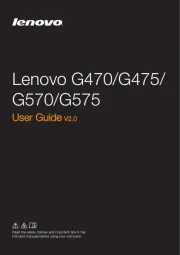
4 Maart 2024

14 Februari 2024

29 Januari 2024

29 Oktober 2023

14 Augustus 2023

14 Augustus 2023

14 Augustus 2023

14 Augustus 2023