Medion E4506 (MD 99478) Handleiding
Medion
Mobiele telefoon
E4506 (MD 99478)
Bekijk gratis de handleiding van Medion E4506 (MD 99478) (72 pagina’s), behorend tot de categorie Mobiele telefoon. Deze gids werd als nuttig beoordeeld door 46 mensen en kreeg gemiddeld 5.0 sterren uit 23.5 reviews. Heb je een vraag over Medion E4506 (MD 99478) of wil je andere gebruikers van dit product iets vragen? Stel een vraag
Pagina 1/72

Instruction manual
Smartphone
MEDION®

1 of 71
Contents
1. Notes on how to use these instructions ............ 4
1.1. Symbols and key words used in these
instructions ........................................................... 5
1.2. Proper use ..............................................................7
1.3. Usage limitations ................................................ 8
1.4. Making calls while driving ............................... 9
2. Safety instructions ............................................13
2.1. Cleaning and care .............................................17
2.2. Data backup ........................................................18
2.3. Information about the display .....................18
2.4. Notes on batteries and rechargeable
batteries ...............................................................19
2.5. Environmental requirements .......................21
2.6. In the event of faults ........................................22
2.7. People with pacemakers ................................23
2.8. People with hearing aids................................23
2.9. Emergency calls .................................................23
2.10. Saving a number for use in emergencies .24
3. Contents of package .........................................26
3.1. Overview of the device ...................................27
3.1.1. Front ......................................................................27
3.1.2. Rear ........................................................................28
4. Preparations for using the telephone .............29
4.1. SIM card ................................................................29
4.2. Inserting SIM card .............................................30
4.3. Inserting a microSD card ................................31

2 of 71
4.4. Inserting the battery ........................................32
4.5. Charging the battery .......................................32
5. Operation ..........................................................33
5.1. Switching on the telephone .........................33
5.2. Operating the telephone ...............................33
5.3. After switching on the telephone ...............34
6. First use..............................................................34
6.1. Switching off the phone .................................35
6.2. Switching to sleep mode ...............................36
6.3. Waking up the phone from sleep mode ..36
6.4. Main screen .........................................................37
6.5. Status and notification symbols ..................39
6.6. Using the notification field ............................41
6.7. Making/checking settings .............................42
6.7.1. Wireless & networks .........................................42
6.7.2. Device ...................................................................43
6.7.3. Personal ................................................................44
6.7.4. System...................................................................45
6.8. Favourites list ......................................................46
6.9. Telephone calls ..................................................47
6.9.1. Accepting calls ...................................................47
6.9.2. Rejecting calls ....................................................47
6.9.3. Rejecting a call with an SMS .........................47
6.9.4. Contacts ...............................................................48
6.10. SMS/MMS .............................................................48
6.10.1. Writing a new message ..................................49
7. Connecting to the Internet ..............................50
7.1. Adding a new data network connection .51
Product specificaties
| Merk: | Medion |
| Categorie: | Mobiele telefoon |
| Model: | E4506 (MD 99478) |
Heb je hulp nodig?
Als je hulp nodig hebt met Medion E4506 (MD 99478) stel dan hieronder een vraag en andere gebruikers zullen je antwoorden
Handleiding Mobiele telefoon Medion

7 December 2024

11 Mei 2023

1 April 2023

17 Maart 2023

6 Februari 2023
Handleiding Mobiele telefoon
- Profoon
- Auro
- Logicom
- Sencor
- LG
- Nec
- Maxwest
- Infinix
- Prestigio
- Lava
- Binatone
- Cyrus
- Realme
- Kyocera
- Sanyo
Nieuwste handleidingen voor Mobiele telefoon
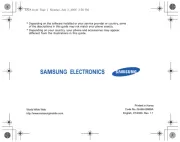
14 Juli 2025

6 Juli 2025

5 Juli 2025
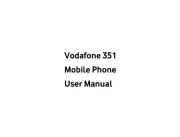
4 Juli 2025

4 Juli 2025

4 Juli 2025

4 Juli 2025

4 Juli 2025

3 Juli 2025
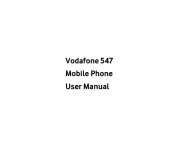
3 Juli 2025