Marshall Electronics V-LCD70W-SH Handleiding
Marshall Electronics
Monitor
V-LCD70W-SH
Bekijk gratis de handleiding van Marshall Electronics V-LCD70W-SH (14 pagina’s), behorend tot de categorie Monitor. Deze gids werd als nuttig beoordeeld door 39 mensen en kreeg gemiddeld 4.5 sterren uit 20 reviews. Heb je een vraag over Marshall Electronics V-LCD70W-SH of wil je andere gebruikers van dit product iets vragen? Stel een vraag
Pagina 1/14

Model No. V-LCD70W-SH
7” 3G-SDI / HDMI Professional Camera-Top Monitor
Operating Instructions
Ver. 1.0

2Marshall Electronics
V-LCD70W-SH Operation Manual
Table of Contents
1. Installation & Initial Setup...........................................……..... 3 ..................
2. Top & Front Panel Features 4 ......................................................................
3. Rear Panel Features 5 .................................................................................
4. Compatible Input Formats 6 .......................................................................
5. Main Menu & Navigation.................................................…... 7 ...................
6. Specifications ........................................................................................... 10
7. Sun Hood Installation………................................................….... 11 .............
8. Included Accessories………................................................…...... ........... 11
9. Troubleshooting………................................................…...... ................... 11
10. Maintenance………................................................…...... ........................ 12
11. Warranty………................................................…...... 13 ...............................
IMPORTANT SAFETY INSTRUCTIONS:
• Please do not place the display screen towards the ground to avoid scratching the LCD surface.
• Please avoid heavy impact.
• Please do NOT use chemical solutions to clean this product. Simply wipe with a clean soft cloth to
maintain the brightness of the surface.
• Please do not block any vent hole.
• Please follow the instructions and trouble-shooting to adjust the product.
• Internal adjustments or repairs must be performed by a qualied technician.
The V-LCD70W-SH has been tested for conformance to safety regulations
and requirements, and has been certied for international use. However, like
all electronic equipment, the V-LCD70W-SH should be used with care. Please
read and follow the safety instructions to protect yourself from possible injury
and to minimize the risk of damage to the unit.

3
www.LCDracks.com
1. Installation & Initial Setup
Unpacking
Carefully unpack the V-LCD70W-SH monitor and verify that the following items are included:
• V-LCD70W-SH Monitor
• 12V-2A Power Supply
• Operating Instructions
• Sun Hood
Supplied mounting screws:
• KM2.5*6MM p3-x4 (used for Marshall base plate Part# 0032-1308A)
• PM2.5*12MM p3-x4 (used for Marshall VM mount Part# 0032-1301A for IDX battery)
• PM4*6MM p3-x4 (used for VESA mount screw holes)
Inspect the unit for any physical damage that may have occurred during shipping. Should there be
any damage, immediately contact Marshall Electronics at (800) 800-6608.
If you are not located within the continental United States, call +1 (310) 333-0606.
Connections, Power-On and Initial Setup
a. Plug the power supply into an AC power source (100-240 V @ 50/60 Hz).
b. Attach the Power connector to the back of the monitor.
c. Connect the required cables for video signal input and output.
d. Press the Power button to turn the unit on, then press Input to select either HDMI or SDI source
as derived.
Product specificaties
| Merk: | Marshall Electronics |
| Categorie: | Monitor |
| Model: | V-LCD70W-SH |
| Kleur van het product: | Zwart |
| Gewicht: | 544 g |
| Breedte: | 195 mm |
| Hoogte: | 124 mm |
| Stroom: | 1.1 A |
| In hoogte verstelbaar: | Nee |
| Beeldscherm: | LED |
| Beeldschermdiagonaal: | 7 " |
| Resolutie: | 1920 x 1200 Pixels |
| Touchscreen: | Nee |
| Oorspronkelijke beeldverhouding: | 16:10 |
| Ondersteunde video-modi: | 480p,525i,720p,1080i,1080p |
| Kijkhoek, horizontaal: | 170 ° |
| Kijkhoek, verticaal: | 170 ° |
| Typische contrastverhouding: | 1000:1 |
| Helderheid: | 450 cd/m² |
| LED backlight: | Ja |
| Aantal HDMI-poorten: | 1 |
| DVI-poort: | Nee |
| Ingebouwde luidsprekers: | Nee |
| Stroomverbruik (in standby): | - W |
| Vermogensverbruik (max): | 13 W |
| HD type: | Full HD |
| 3D: | Nee |
| Display technologie: | LCD |
| Responstijd: | - ms |
| Ondersteunde grafische resoluties: | 1920 x 1200 (WUXGA) |
| Helderheid (typisch): | 450 cd/m² |
| Beeldverhouding: | 16:10 |
| Geïntegreerde TV Tuner: | Nee |
| Ingebouwde camera: | Nee |
| Hoogte (zonder voet ): | 124 mm |
| Breedte ( zonder voet ): | 195 mm |
| Gewicht (zonder voet): | 544 g |
| AMD FreeSync: | Nee |
| NVIDIA G-SYNC: | Nee |
| Ingangsspanning: | 12 V |
| Thin client geïnstalleerd: | Nee |
| Temperatuur bij opslag: | -30 - 70 °C |
| Grootte beeld (diagonaal): | 94.5 mm |
| Ingebouwde USB-hub: | Nee |
| Grootte beeld (verticaal): | 151.2 mm |
| HDMI in: | 1 |
| Bedrijfstemperatuur (T-T): | -20 - 60 °C |
| HDMI-uitgang: | Ja |
Heb je hulp nodig?
Als je hulp nodig hebt met Marshall Electronics V-LCD70W-SH stel dan hieronder een vraag en andere gebruikers zullen je antwoorden
Handleiding Monitor Marshall Electronics

19 April 2023

11 April 2023

9 April 2023

4 Februari 2023

25 Januari 2023

15 Januari 2023

20 November 2022

20 November 2022

21 Oktober 2022

13 Oktober 2022
Handleiding Monitor
- CTOUCH
- Belinea
- Olympus
- BOOX
- Epson
- AOpen
- Interphone
- Wortmann AG
- Vimar
- Elmo
- Mars Gaming
- Alienware
- Dahua Technology
- Phoenix Contact
- POSline
Nieuwste handleidingen voor Monitor

16 September 2025
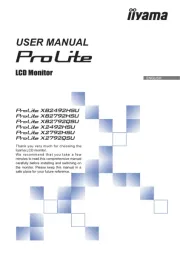
16 September 2025

15 September 2025

15 September 2025
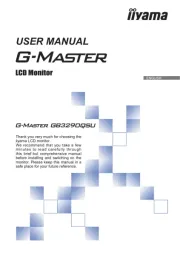
15 September 2025
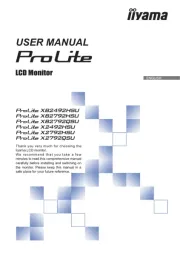
15 September 2025
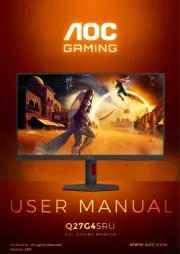
15 September 2025

14 September 2025

14 September 2025

12 September 2025