Manson HCS-3202 Handleiding
Manson
Batterij-oplader
HCS-3202
Bekijk gratis de handleiding van Manson HCS-3202 (10 pagina’s), behorend tot de categorie Batterij-oplader. Deze gids werd als nuttig beoordeeld door 27 mensen en kreeg gemiddeld 4.5 sterren uit 14 reviews. Heb je een vraag over Manson HCS-3202 of wil je andere gebruikers van dit product iets vragen? Stel een vraag
Pagina 1/10

HCS connected to Raspberry Pi demonstration scenario
*NOTE : You should have basic knowledge on Raspberry Pi operation so that you can understand
terms using in this document.
Demonstration idea
The idea of the demonstration is to connect two HCS power supply to Raspberry Pi. A driver is
installed into Raspberry Pi to connect USB device to Ethernet. The driver will map each USB port to
TCP connect port. For example USB 1 is mapped to TCP port 4001. Then remote control software can
connect to HCS power supply by using IP address of Raspberry Pi and port number for USB.
E.g. Raspberry Pi IP address : 192.168.1.100
USB port 1 map to TCP port 4001
The connection setup is 192.168.1.100:4001
A load, which can be LED or DC FAN, is used to connect to power supply output so that the voltage
and current reading can be recorded. We can use programming feature in our application to program
different voltage and current for the output. Then the application can record variation of voltage and
current.
The demonstration will use application on iPad which can set HCS output, get reading from it, has 20
steps programed output and monitoring the output.
Demonstration setup
Equipments list
1. HCS power supply x 2
2. Raspberry Pi B+ model
3. 12V DC Fan
4. 12 LED (around 5W)5. iPad
with iOS 7 or above

Setup Raspberry Pi B+
Software required :
i. Raspbian – OS for Raspberry Pi
ii. Manson driver for Raspberry Pi
iii. Winscp – File transfer tools to transfer driver to Raspberry Pi
1. It is recommended to buy SD card with pre-installed Raspbian directly from shop to simplify the
installation.
2. Configure SSH server in Raspberry Pi for file transfer from Windows.
- Open terminal in Raspberry Pi.
- Run command “raspi-config” in raspberry pi console to get following interface.
- Select “Advanced Options” to configure SSH

- Select “A4 SSH” to set SSH server
- Select “Enable” to enable SSH server
- Press enter to exit the SSH server enabled message screen
Product specificaties
| Merk: | Manson |
| Categorie: | Batterij-oplader |
| Model: | HCS-3202 |
Heb je hulp nodig?
Als je hulp nodig hebt met Manson HCS-3202 stel dan hieronder een vraag en andere gebruikers zullen je antwoorden
Handleiding Batterij-oplader Manson

16 Augustus 2023

16 Augustus 2023

16 Augustus 2023

16 Augustus 2023

16 Augustus 2023

16 Augustus 2023

16 Augustus 2023

16 Augustus 2023
Handleiding Batterij-oplader
- Natec
- Huawei
- Conceptronic
- EcoFlow
- Fujifilm
- Celly
- Livoo
- HP
- RCT Power
- Silvercrest
- ALLWEI
- Anton/Bauer
- Kostal
- Sennheiser
- Basetech
Nieuwste handleidingen voor Batterij-oplader

16 September 2025

15 September 2025

15 September 2025

15 September 2025

15 September 2025

15 September 2025
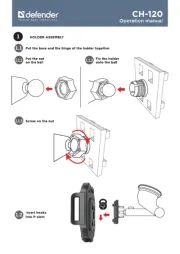
15 September 2025

15 September 2025

15 September 2025
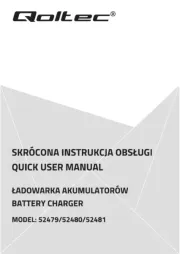
12 September 2025