Macrom M-M6601 Handleiding
Macrom Multimedia M-M6601
Bekijk gratis de handleiding van Macrom M-M6601 (1 pagina’s), behorend tot de categorie Multimedia. Deze gids werd als nuttig beoordeeld door 30 mensen en kreeg gemiddeld 4.3 sterren uit 3 reviews. Heb je een vraag over Macrom M-M6601 of wil je andere gebruikers van dit product iets vragen? Stel een vraag
Pagina 1/1
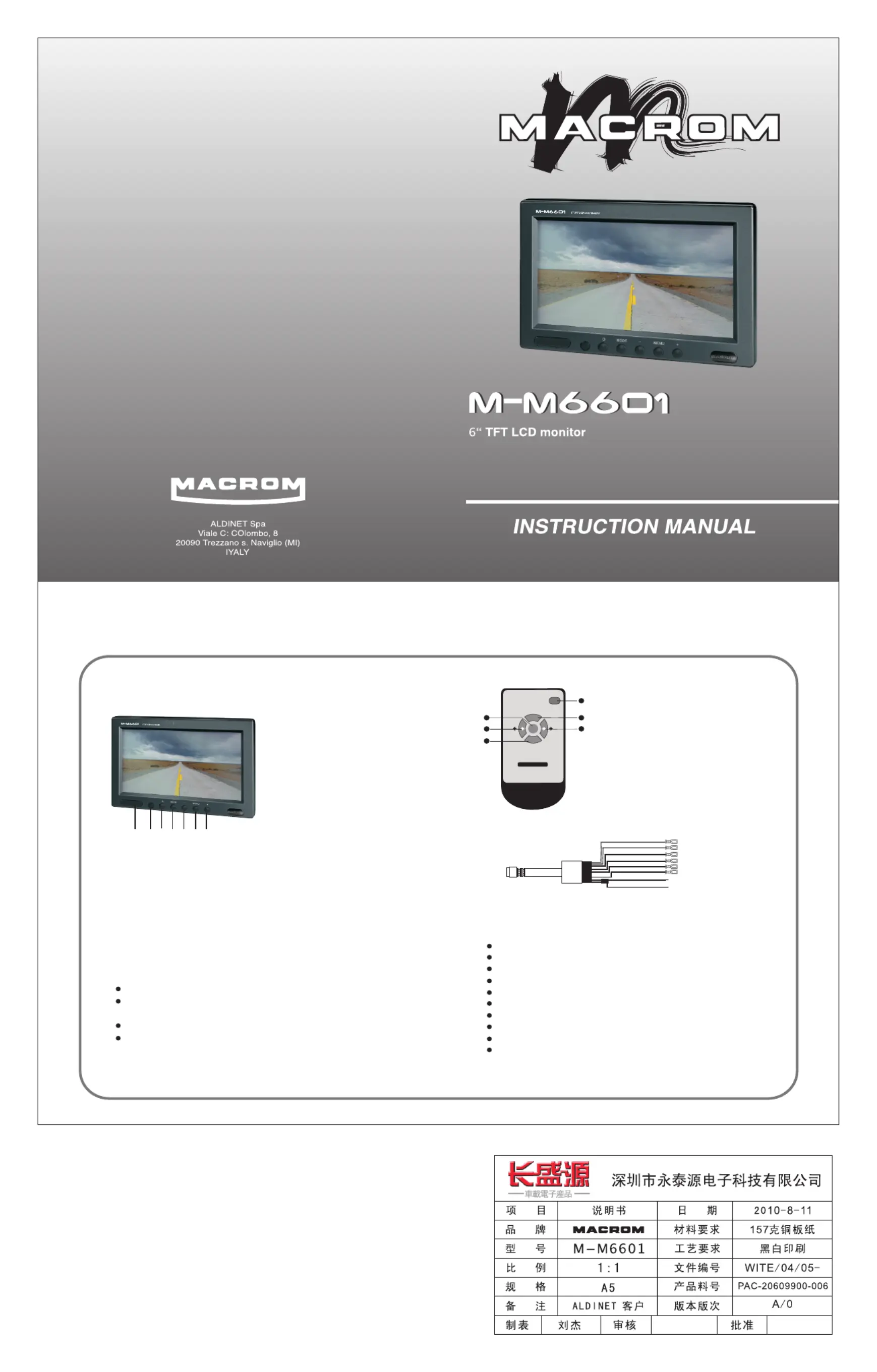
POWER
MENU
VIDEO
SELECT
VIDEO
MODE
SELECT
MODE
TFT LCD
MONITOR MOBILE
REMOTE CONTROL
1. Power
2. V1/V2 Change
3. Positive Increase
4. Menu
5. Negative Decrease
6. Mode Selection
POWER
1
2
3
4
5
6
Connection
MONITOR:
1. IR
2. R/C Window
3. Power
4. Mode
5. Negative Decrease
6. Menu
7. Positive Increase
CAUTION:
For your safety, please rotate the angle of the display or turn off the
display while driving.
SPECIAL STATEMENT:
LCD may have a few bright dots,which is normal for the matrix
display technology, and doesn't indicate defects of faults
NOTICE:
Please operate instruction manual completely before use;
The unit is manufactured with precision elements pay attention to
protection against dampeness;
Prevent the hard object from scratching LCD surface;
High voltage inside non-technical authorized person is not allowed
to dismantle the unit.
SPECIFICATIONS:
Display size: 6 inch (16:9)
Pixel : 1200(w)234(h)×
Power supply: DC 12V
Input: Dual video input ; two stereo audio input
System: PAL/NTSC auto switching
All functions are controlled by remote control; OSD menu
Mode: 16:9 and 4:3 auto switching
Blue screen when no signal
IR1: L channel 2.3MHZ, R channel 2.8MHZ
IR2: L channel 3.2MHZ, R channel 3.8MHZ
MONITOR with IR
Red to battery+12V
Black to grounding
Video 1
Video 2
Audio1(Red)
Audio1(White)
Audio2(Red)
Audio2(White)
1 2 3 4 5 6 7
Product specificaties
| Merk: | Macrom |
| Categorie: | Multimedia |
| Model: | M-M6601 |
Heb je hulp nodig?
Als je hulp nodig hebt met Macrom M-M6601 stel dan hieronder een vraag en andere gebruikers zullen je antwoorden
Handleiding Multimedia Macrom

31 Juli 2023

31 Juli 2023

31 Juli 2023

31 Juli 2023

31 Juli 2023

31 Juli 2023

31 Juli 2023

31 Juli 2023

31 Juli 2023

31 Juli 2023
Handleiding Multimedia
Nieuwste handleidingen voor Multimedia

16 Oktober 2023

16 Oktober 2023

16 Oktober 2023

16 Oktober 2023

5 Oktober 2023

24 September 2023

9 September 2023

17 Augustus 2023

24 Mei 2023

17 Augustus 2023