Lynx Aurora LT-TB Handleiding
Lynx Audiosysteem Aurora LT-TB
Bekijk gratis de handleiding van Lynx Aurora LT-TB (55 pagina’s), behorend tot de categorie Audiosysteem. Deze gids werd als nuttig beoordeeld door 128 mensen en kreeg gemiddeld 4.0 sterren uit 9 reviews. Heb je een vraag over Lynx Aurora LT-TB of wil je andere gebruikers van dit product iets vragen? Stel een vraag
Pagina 1/55
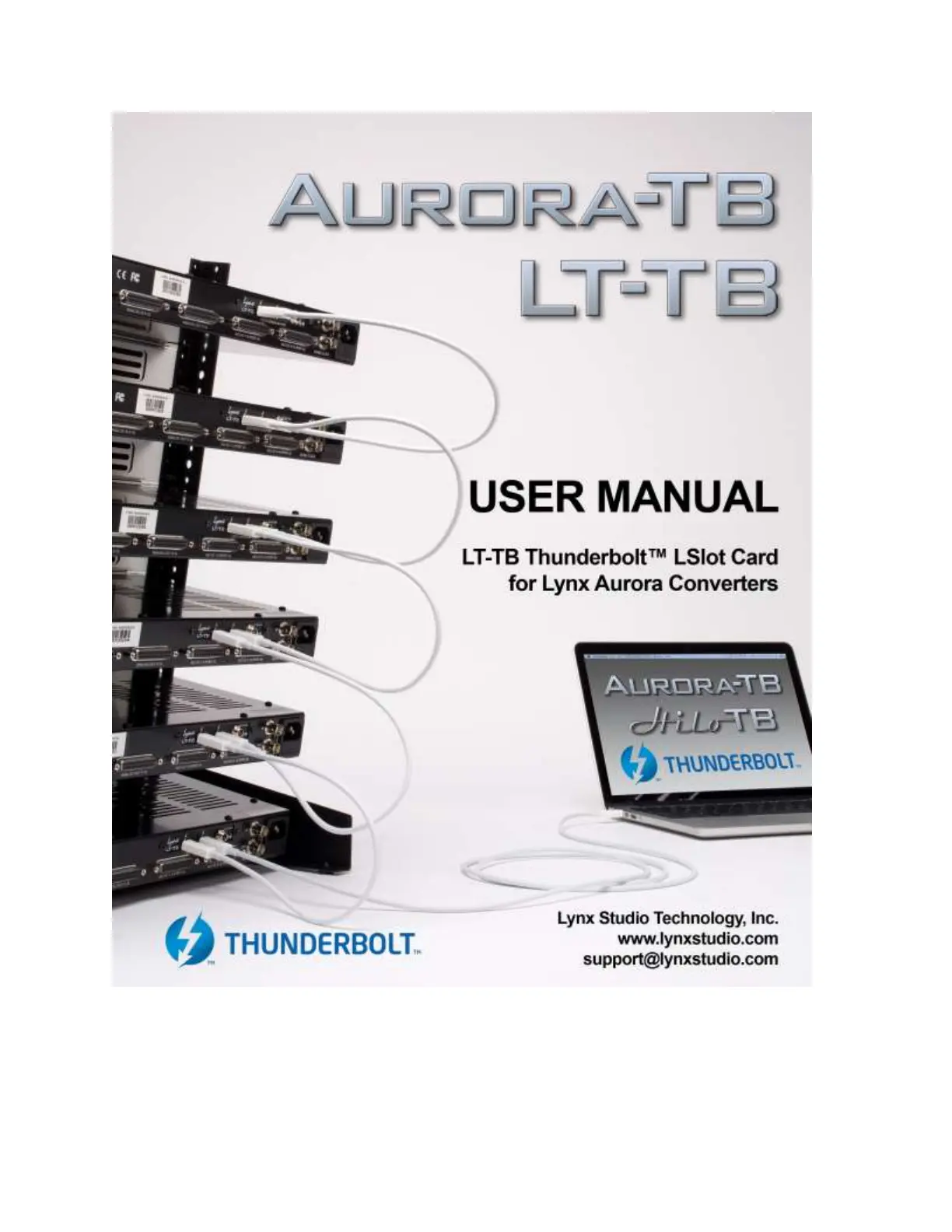
Product specificaties
| Merk: | Lynx |
| Categorie: | Audiosysteem |
| Model: | Aurora LT-TB |
Heb je hulp nodig?
Als je hulp nodig hebt met Lynx Aurora LT-TB stel dan hieronder een vraag en andere gebruikers zullen je antwoorden
Handleiding Audiosysteem Lynx

30 December 2022

30 December 2022

30 December 2022

30 December 2022

30 December 2022

30 December 2022

30 December 2022

30 December 2022

30 December 2022

30 December 2022
Handleiding Audiosysteem
Nieuwste handleidingen voor Audiosysteem

9 Oktober 2023

8 Oktober 2023

8 Oktober 2023

5 Oktober 2023

5 Oktober 2023

4 Oktober 2023

1 Oktober 2023

1 Oktober 2023

27 September 2023

27 September 2023