Lyngdorf MP-40 Handleiding
Bekijk gratis de handleiding van Lyngdorf MP-40 (36 pagina’s), behorend tot de categorie Receiver. Deze gids werd als nuttig beoordeeld door 39 mensen en kreeg gemiddeld 4.6 sterren uit 20 reviews. Heb je een vraag over Lyngdorf MP-40 of wil je andere gebruikers van dit product iets vragen? Stel een vraag
Pagina 1/36

LYNGDORF AUDIO MP- 40
OWNER’S
MANUAL

Lyngdorf Audio MP 40 Owner’s - Manual 2
January 2 202
TABLE OF CONTENTS
Compliance ...................................................................................................................................................... 5
WEEE .......................................................................................................................................................... 5
FCC ............................................................................................................................................................. 5
Introduction ...................................................................................................................................................... 6
Pre- installation................................................................................................................................................. 7
Unpacking the product ................................................................................................................................ 7
Inventory ...................................................................................................................................................... 7
Operating voltage ........................................................................................................................................ 7
Ventilation requirements 7.............................................................................................................................
Home automation system integration .............................................................................................................. 8
IP control ......................................................................................................................................................... 8
Preparing the MP- 40 for mounting in a rack.................................................................................................... 8
Rear Panel ....................................................................................................................................................... 9
Remote control .............................................................................................................................................. 10
How to pair remote control in RF mode ....................................................................................................11
Switching remote between RF and IR mode ............................................................................................. 11
Setup procedure ............................................................................................................................................ 11
Installation via installer menu .................................................................................................................... 11
Installation via web interface ..................................................................................................................... 12
HOME screen ................................................................................................................................................ 12
SETUP ........................................................................................................................................................... 14
Source ........................................................................................................................................................... 14
Add/edit Source ......................................................................................................................................... 14
Source name 14
Lipsync offset (ms) 14
Volume offset (dB) 14
Audio input 14
Default postprocessing 14
Default voicing 14
Video input 14
Trigger out 14
Preset vTuner station 15
Arrange ...................................................................................................................................................... 15

Lyngdorf Audio MP 40 Owner’s - Manual 3
Delete ........................................................................................................................................................ 15
Speakers and room ....................................................................................................................................... 15
RoomPerfect™ .......................................................................................................................................... 18
Global filter 18
Focus position 18
Initial setup 18
How to measure distances to speakers and subwoofers 18
Adjust subwoofer ....................................................................................................................................... 19
How to set up RoomPerfect™ ................................................................................................................... 19
RoomPerfect™ preparations ..................................................................................................................... 19
Placing the microphone in the focus position ............................................................................................ 19
Volume setting ........................................................................................................................................... 20
Measuring the focus position ....................................................................................................................20
Measuring random room positions ............................................................................................................ 20
Room measurements above 90% RoomKnowledge ................................................................................22
Calculation of focus and global filters ........................................................................................................ 22
Audio Setup ................................................................................................................................................... 23
Audio Processing ...................................................................................................................................... 23
Voicing Setup ................................................................................................................................................23
Exporting and Importing Voicings .............................................................................................................23
Edit or delete voicing ................................................................................................................................. 24
Add new voicing ........................................................................................................................................ 24
Replace all voicings from file ..................................................................................................................... 24
Creating voicings ....................................................................................................................................... 24
Zone B setup ................................................................................................................................................. 25
System configuration ..................................................................................................................................... 26
General setup ............................................................................................................................................ 26
Power management 26
Default volume settings 26
HDMI CEC settings 26
Display timeout 26
Password protection 26
Show bypass 26
Enable front IR sensor 26
Trigger In setup ......................................................................................................................................... 27
Trigger Out setup ...................................................................................................................................... 27
Network configuration ...............................................................................................................................27
Product specificaties
| Merk: | Lyngdorf |
| Categorie: | Receiver |
| Model: | MP-40 |
Heb je hulp nodig?
Als je hulp nodig hebt met Lyngdorf MP-40 stel dan hieronder een vraag en andere gebruikers zullen je antwoorden
Handleiding Receiver Lyngdorf

17 November 2023

17 November 2023

17 November 2023

17 November 2023

17 November 2023

17 November 2023

17 November 2023
Handleiding Receiver
- Vox
- Graupner
- Pearstone
- Black Hydra
- Polsen
- Donner
- Strong
- Inateck
- StarTech.com
- Musical Fidelity
- Fusion
- CYP
- Scosche
- DIO
- DataVideo
Nieuwste handleidingen voor Receiver
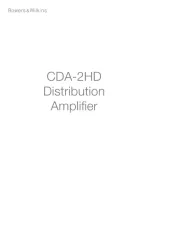
18 September 2025
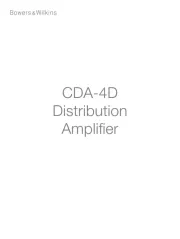
16 September 2025
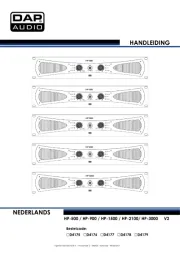
16 September 2025

16 September 2025

10 September 2025
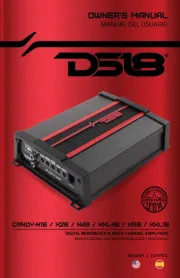
8 September 2025
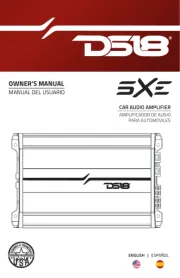
8 September 2025

8 September 2025
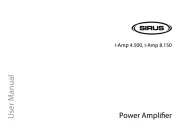
8 September 2025

8 September 2025