Luxul XWS-2610 Handleiding
Luxul Niet gecategoriseerd XWS-2610
Bekijk gratis de handleiding van Luxul XWS-2610 (8 pagina’s), behorend tot de categorie Niet gecategoriseerd. Deze gids werd als nuttig beoordeeld door 21 mensen en kreeg gemiddeld 4.5 sterren uit 7 reviews. Heb je een vraag over Luxul XWS-2610 of wil je andere gebruikers van dit product iets vragen? Stel een vraag
Pagina 1/8
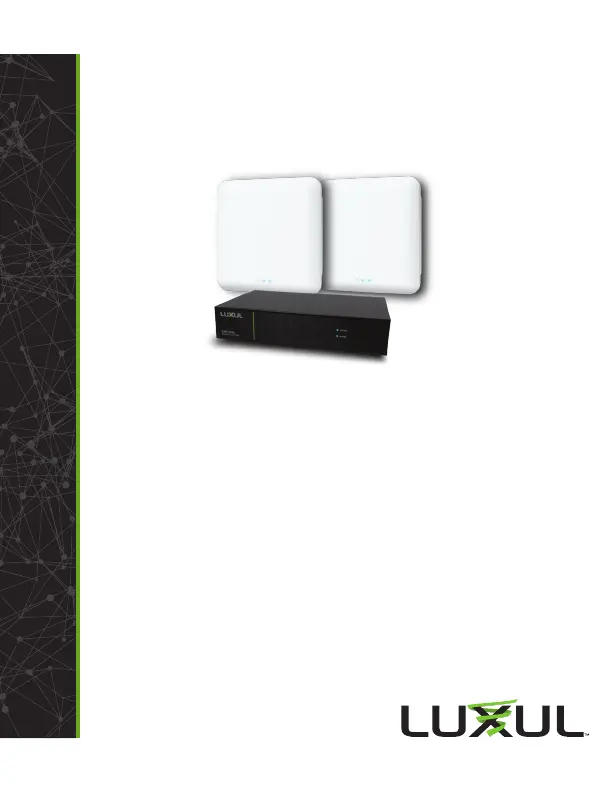
FoldFoldFold
READ ME FIRST
BEFORE YOU BEGIN INSTALLATION
X
Access Point Firmware: If you are using APs other than those included in
this kit, ensure that firmware is v5 or newer. Visit the AP Firmware upgrade
page at luxul.com/ap-upgrade for details.
X
Controller Setup Sequence: Be sure to set up the XWC-1000 Wireless
ControllerBEFORE powering up the APs. Once logged into the Wireless
Controller,theSetup Wizard will prompt you when it is time to add the APs
to the network. A DHCP server is required on the network.
X
Accessibility: Once an AP is managed by the XWC-1000 Wireless Controller,
AP web interface functionality is reduced. TochangeanAPfromController-
managedtostandalone (or the reverse), restore the AP to Factory Default.
X
Firmware Updates: The XWC-1000 Wireless Controller automatically
checks for firmware updates of Controller-compatible APs and the Wireless
Controller itself, but requires Internet access to do so. The Controller will
operate without the Internet access, but firmware updates will be unavailable.
1
Physical Installation
The XWC-1000 and XAP-1610 access points are designed for simple and ecient
installation and setup. The XAP-1610’s can be mounted on the ceiling, wall or
placed on a desktop or shelf, while the XWC-1000 can be rack-mounted or
placed on a horizontal surface.
cCaution: Attach the rubber feet to the AP mount and attach
the mount to the AP for flat surface placement to avoid
overheating and failure.
X
Connecting Devices: The XWC-1000 Wireless Controller simply connects
to the network. The XAP-1610 APs connect to the network via the included
PoE Injectors or a 802.3at compliant PoE switch (see diagram on next page).
Wireless Controller
AP
AP
LAN
PoE+
Injectors
PoE
LINK/ACT
POWER
LAN
Wireless Controller
AP
AP
LAN
PoE+
Switch
XMS-1010P
10-Port/8 PoE+ Gigabit Managed Switch
12356789104
SYSTEM
POWER
LINK/ACTIVITY
UPLINK
UPLINK
PoERESET
X
Access Point Placement:Place APs to ensure adequate coverage, but not
so far apart that there is no signal overlap. You may have toexperiment
with AP placement to optimize the roaming experience. The APs should
overlap enough that the client device has a good connection to the AP
to which it is currently attached, but also sees the next-nearest AP.
AP
AP
Ideally, roaming clients
should see signal strength
of two overlapping APs in
the range of -60 to -70
dBm at the midway point
between two APs.
nNote: Visit luxul.com/ap-placement for more detail on how
to select and optimize AP placement.
nNote: Consider using Ekahau HeatMapper to assist with this
process, available from www.ekahau.com. Luxul also oers
an informative “How-To” video on HeatMapper at luxul.
com/how-to-videos.
QUICK INSTALL GUIDE
LUX-QIG-XWS-2610-v2 03191802
Copyright and Trademark Notices
No part of this document may be modified or adapted in any way, for any purposes without permission
in writing from Luxul. The material in this document is subject to change without notice. Luxul reserves
the right to make changes to any product to improve reliability, function, or design. No license is granted,
either expressly or by implication or otherwise under any Luxul intellectual property rights. An implied
license only exists for equipment, circuits and subsystems contained in this or any Luxul product.
© Copyright 2017 Luxul. All rights reserved. The name Luxul, the Luxul logo, the Luxul logo mark and Simply
Connected are all trademarks and or registered trademarks of Luxul Wireless, Inc. All other trademarks and
registered trademarks are property of their respective holders.
Sales
P: 801-822-5450
E: sales@luxul.com
Technical Support
P: 801-822-5450 Option 3
E: support@luxul.com
Wireless Controller System
with Apex™ Wave 2 AC3100
Dual-Band Wireless APs
XWS-2610
Package Contents:
XWC-1000 Wireless Controller
(Includes Rack Mount Kit and Power Cord)
XAP-1610 Access Points (2)
PoE Injectors (2)
Product specificaties
| Merk: | Luxul |
| Categorie: | Niet gecategoriseerd |
| Model: | XWS-2610 |
Heb je hulp nodig?
Als je hulp nodig hebt met Luxul XWS-2610 stel dan hieronder een vraag en andere gebruikers zullen je antwoorden
Handleiding Niet gecategoriseerd Luxul

29 Augustus 2025

28 Augustus 2025

28 Augustus 2025

20 November 2024

5 November 2024

5 November 2024
Handleiding Niet gecategoriseerd
Nieuwste handleidingen voor Niet gecategoriseerd

2 Maart 2026

2 Maart 2026

2 Maart 2026

2 Maart 2026

2 Maart 2026

2 Maart 2026

2 Maart 2026

2 Maart 2026

2 Maart 2026

2 Maart 2026