Losi 1/18 Mini-Rock Crawler RTR Handleiding
Losi Radiografisch bestuurbaar speelgoed 1/18 Mini-Rock Crawler RTR
Bekijk gratis de handleiding van Losi 1/18 Mini-Rock Crawler RTR (16 pagina’s), behorend tot de categorie Radiografisch bestuurbaar speelgoed. Deze gids werd als nuttig beoordeeld door 50 mensen en kreeg gemiddeld 5.0 sterren uit 3 reviews. Heb je een vraag over Losi 1/18 Mini-Rock Crawler RTR of wil je andere gebruikers van dit product iets vragen? Stel een vraag
Pagina 1/16
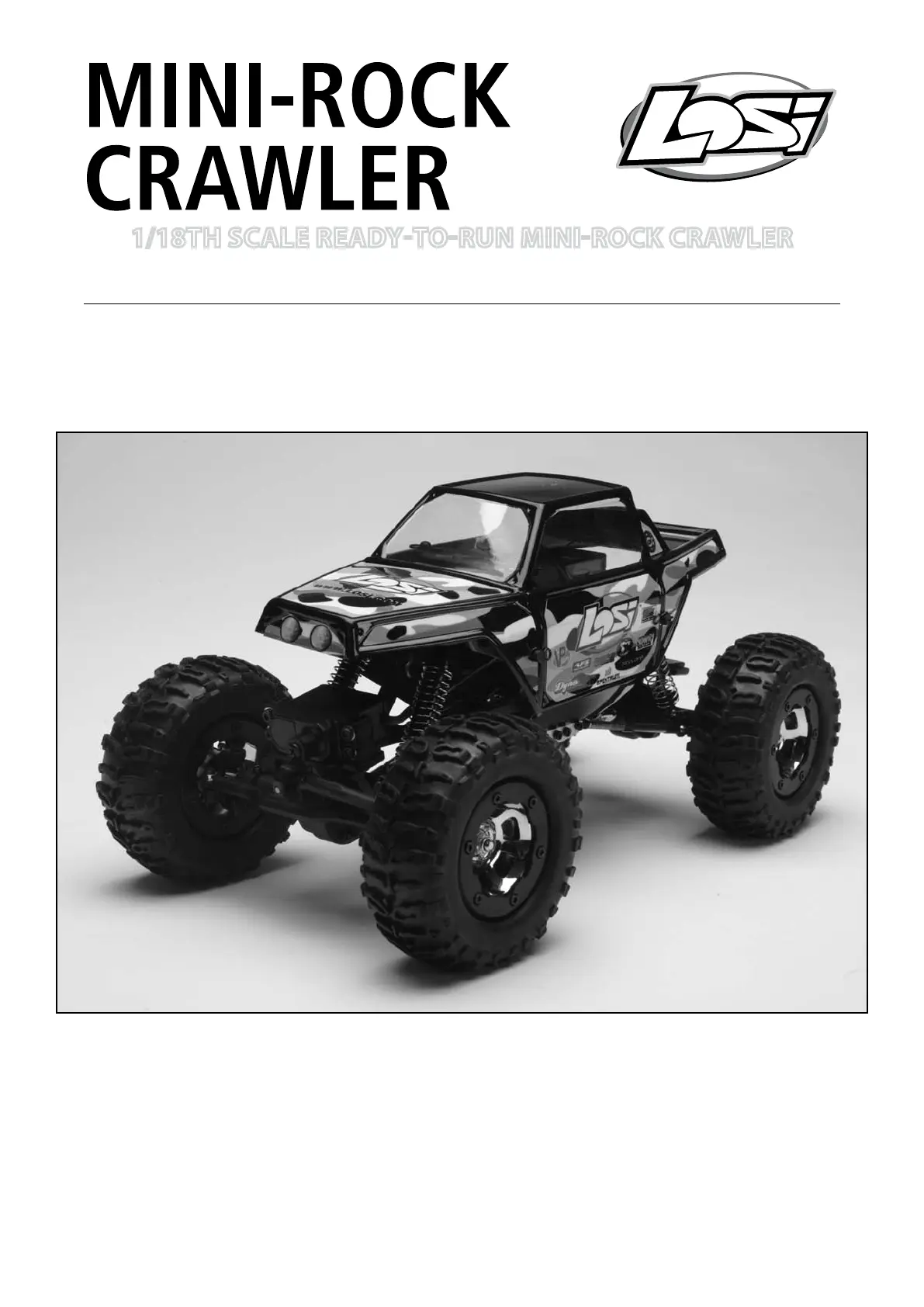
1/18th scale ready-to-run mini-rock crawler
Owner’s Manual
Thank you for choosing the Mini-Rock Crawler from Losi. This guide contains the basic instructions for operating your new
Mini-Rock Crawler. While the Mini-Rock Crawler is great for first-time RC drivers, it does require some mechanical experience
and/or parental supervision for drivers under 14. It is critical that you read all of the instructions in order to operate your
model correctly and avoid unnecessary damage. Please take a moment to look over all the printed materials before operating
your new Mini-Rock Crawler.
GO REGISTER YOUR PRODUCT ONLINE
Losi, a division of Horizon Hobby, wants to ensure that you get maximum enjoyment from your 1/18 Mini-Rock Crawler.
We strongly encourage you to register your product using the online Product Registration tool so we can notify you when
there are updates, tech tips, new option parts, or service bulletins available for your product.
Log onto WWW.LOSI.COM to complete the Product Registration form.
Not responsible for errors. All prices subject to
change without notice.
Losi, a Division of Horizon Hobby, Inc.
TM
Product specificaties
| Merk: | Losi |
| Categorie: | Radiografisch bestuurbaar speelgoed |
| Model: | 1/18 Mini-Rock Crawler RTR |
| Gewicht: | 926 g |
| Breedte: | 177.8 mm |
| Capaciteit van de accu/batterij: | 1100 mAh |
| Frequentieband: | 2.4 GHz |
| Batterijtechnologie: | Nikkel-Metaalhydride (NiMH) |
Heb je hulp nodig?
Als je hulp nodig hebt met Losi 1/18 Mini-Rock Crawler RTR stel dan hieronder een vraag en andere gebruikers zullen je antwoorden
Handleiding Radiografisch bestuurbaar speelgoed Losi

17 Januari 2024

17 Januari 2024

17 Januari 2024

17 Januari 2024

17 Januari 2024

17 Januari 2024

17 Januari 2024

17 Januari 2024

17 Januari 2024

17 Januari 2024
Handleiding Radiografisch bestuurbaar speelgoed
Nieuwste handleidingen voor Radiografisch bestuurbaar speelgoed

5 Januari 2026

22 December 2025

5 December 2025

5 December 2025

4 December 2025

3 December 2025

3 December 2025

1 December 2025

1 December 2025

28 November 2025