London Clock NX189 Handleiding
London Clock
Wekkerradio
NX189
Bekijk gratis de handleiding van London Clock NX189 (5 pagina’s), behorend tot de categorie Wekkerradio. Deze gids werd als nuttig beoordeeld door 36 mensen en kreeg gemiddeld 4.2 sterren uit 18.5 reviews. Heb je een vraag over London Clock NX189 of wil je andere gebruikers van dit product iets vragen? Stel een vraag
Pagina 1/5
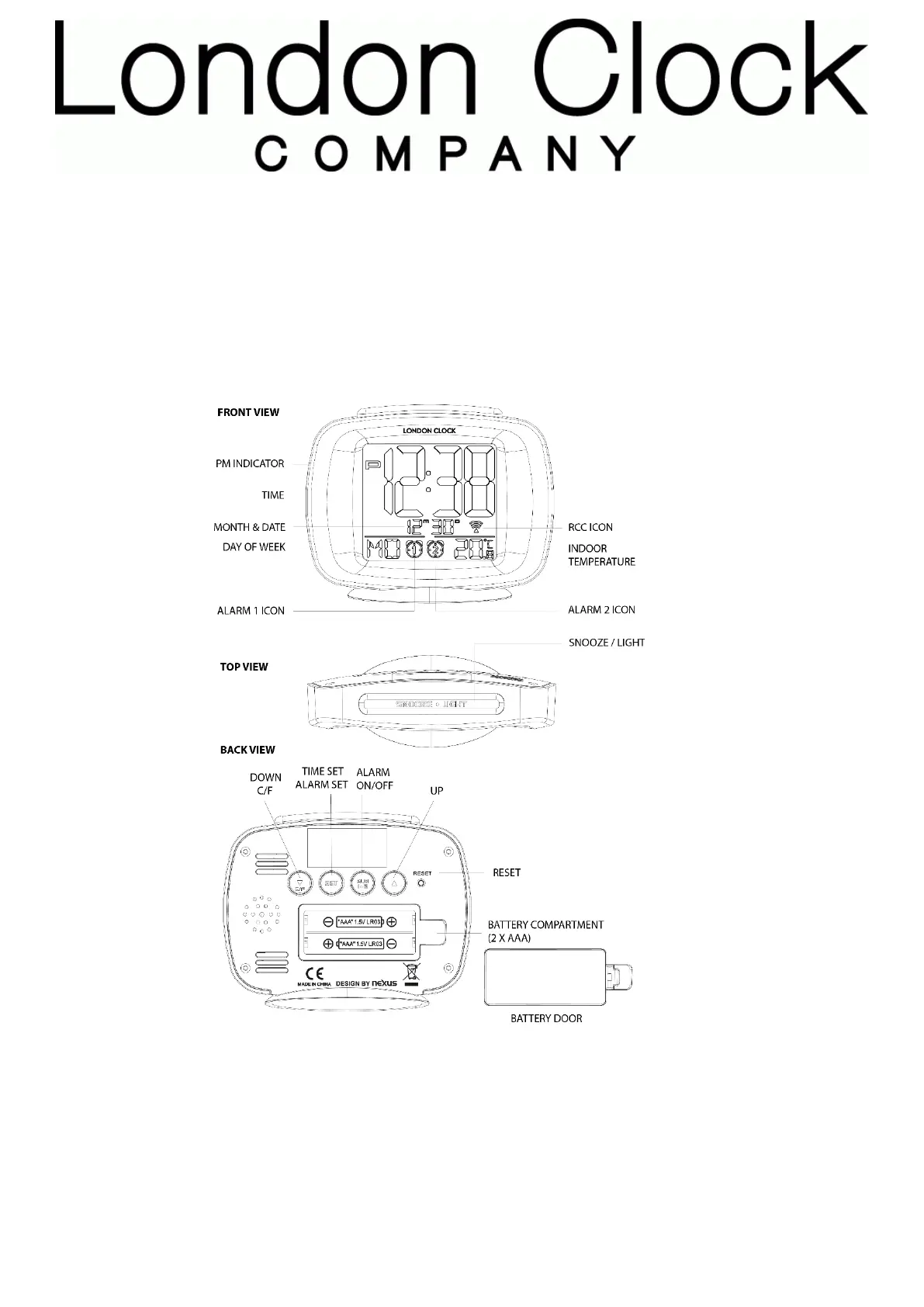
Thank you for your purchase of this radio controlled alarm clock. Please note that this clock may take up to 24
hours to receive a signal. Please read these instructions carefully and keep the manual for future reference.
INSTALLATION
1. Place your clock face down on a flat and soft surface.
2. Remove the battery cover at the back of the clock.
3. Insert 2 x new AAA batteries into the battery compartment by observing the correct “+” and “-“ polarity.
4. Replace the battery cover.
FUNCTIONS
RADIO CONTROL FUNCTION
Your new clock is designed to set the time automatically in the United Kingdom only, via a transmitted radio
signal.
As with all wireless devices, the ability to receive the signal may be affected by, but not limited to, the following
circumstances:
Long transmitting distance
Nearby mountains and valleys
Among tall buildings
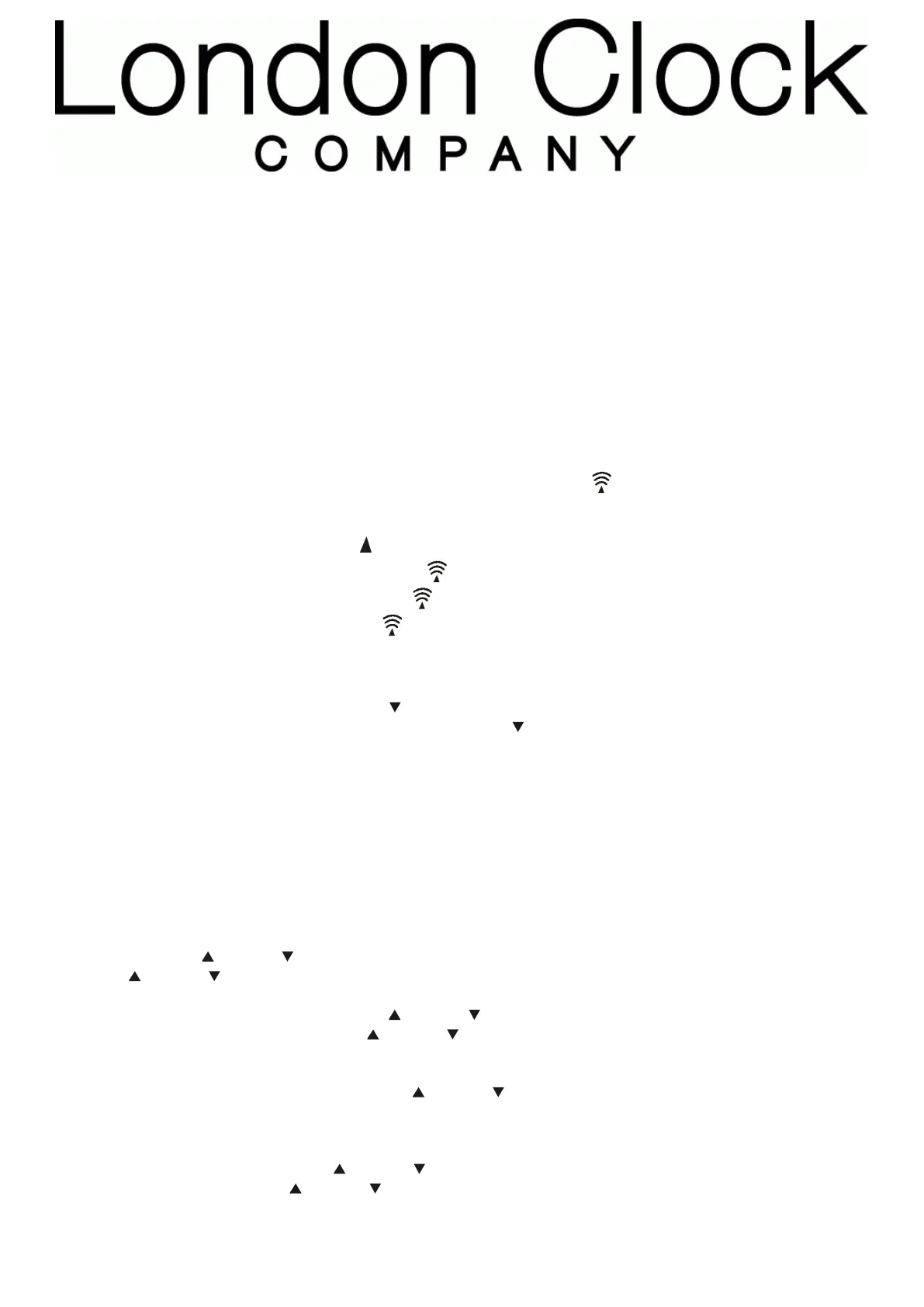
Near railways, high voltage cables etc
Near motorways, airports etc
Near construction site
Inside concrete buildings
Near electrical appliances
Near computers and TVs
Inside moving vehicles
Near metallic structures
Place your clock at a location with optimal signal, ie close to a window and away from metal surfaces or
electrical appliances. If the clock does not pick up signal within 24 hours, try the clock in a different location.
AUTOMATIC TIME SETTING
1. Once you have inserted the batteries, the alarm clock will beep and will show default settings (12:00 as
the time and 1/1 as the date and month). The radio control icon ( ) will begin to flash, which indicates
that the clock is receiving signal.
2. Please see the below indications for help with understanding if the time has been set successfully.
If there is a weak or no signal - the icon will flash
If the clock is receiving a strong signal – the icon will flash
If the clock has successful reception - the icon will become static
If the clock has failed reception – the icon will disappear
3. Your clock will start automatic reception everyday at 1:00, 2:00 and 3:00. If it fails to receive the time
signal at 3:00, it will start reception at 4:00. If it fails again, it will start reception at 5:00. If it fails again, it
will start automatic reception at 1:00 again the next day.
MANUAL RECEPTION: Press and hold the C/F/ button on the back of the clock for 3 seconds to start manual
reception. To stop manual reception, press and hold the C/F/ button on the back of the clock for 3 seconds.
Please note that when your clock is receiving the radio controlled signal, all buttons expect the “Snooze.Light”
button on the top of the clock will not function.
TO SET THE TIME, 12/24HR TIME AND CALENDAR
Please note that during the below process, if the clock is left untouched for 10 seconds, the clock will return to
the normal time display mode.
1. The setting will occur in the following sequence: Hour→ Minute→ 12HR/24HR→ Year→ Month→ Date→
Snooze Duration.
2. Press and hold the “SET” button on the back of the clock for 5 seconds, until the hour digit begins to
flash. Use the or C/F/ buttons on the back of the clock to select the correct hour. (Press and hold
the or C/F/ buttons to accelerate setting). The hour only needs to be set if no radio control signal
can be received. Press the “SET” button on the back of the clock to confirm.
3. The minute digit will now flash. Use the or C/F/ buttons on the back of the clock to select the
correct minute. (Press and hold the or C/F/ buttons to accelerate setting). The minute only needs
to be set if no radio control signal can be received. Press the “SET” button on the back of the clock to
confirm.
4. The time digits will now flash 12Hr. Use the or C/F/ buttons on the back of the clock to select 12Hr
or 24Hr. If you select 12Hr format, “P” will appear to the left of the time digits to indicate the afternoon
time. There is no AM icon to indicate the time before noon. Once you have chosen 12Hr or 24Hr, press
the “SET” button on the back of the clock to confirm.
5. The year will now flash. Use the or C/F/ buttons on the back of the clock to select the correct
year. (Press and hold the or C/F/ buttons to accelerate setting). Press the “SET” button on the
back of the clock to confirm.
Product specificaties
| Merk: | London Clock |
| Categorie: | Wekkerradio |
| Model: | NX189 |
Heb je hulp nodig?
Als je hulp nodig hebt met London Clock NX189 stel dan hieronder een vraag en andere gebruikers zullen je antwoorden
Handleiding Wekkerradio London Clock

4 Maart 2024
Handleiding Wekkerradio
Nieuwste handleidingen voor Wekkerradio

21 Augustus 2025

20 Augustus 2025

14 Augustus 2025

14 Augustus 2025

11 Augustus 2025

11 Augustus 2025
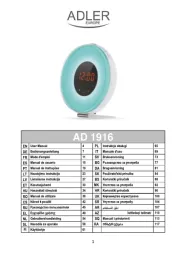
11 Augustus 2025

6 Augustus 2025

5 Augustus 2025
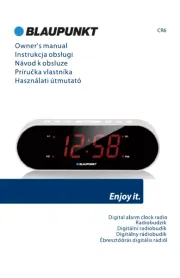
5 Augustus 2025