Lindy 42633 Handleiding
Bekijk gratis de handleiding van Lindy 42633 (48 pagina’s), behorend tot de categorie Server. Deze gids werd als nuttig beoordeeld door 60 mensen en kreeg gemiddeld 4.7 sterren uit 30.5 reviews. Heb je een vraag over Lindy 42633 of wil je andere gebruikers van dit product iets vragen? Stel een vraag
Pagina 1/48

USB Server User Manual
- - 1
REV 1.3 :
USB Server User Manual

USB Server User Manual
- - 2
REV 1.3 :
Disclaimer
Incorporated shall not be liable for technical or editorial errors or omissions contained herein nor ;
for incidental or consequential damages resulting from furnishing this material, or the performance
or use of this product. Incorporated reserves the right to change product specifications without
notice. Information in this document may change without notice.
Trademarks
Microsoft, Windows XP, Windows VISTA, Windows 7 and Windows 8 are registered trademarks
of the Microsoft Corporation. All other brand and product names mentioned herein may be
registered trademarks of their respective owners.
Customers should ensure that their use of this product does not infringe upon any patent
rights. Trademarks mentioned in this publication are sued for identification purposes only
and are properties of their respective companies.

USB Server User Manual
- - 3
REV 1.3 :
Table of Content
Introduction......................................................................................................................................4
Features ...........................................................................................................................................4
Installation.......................................................................................................................................5
Running Program.............................................................................................................................6
System Firewall .................................................................................................................... 7
Main Dialog Box................................................................................................................. 10
Status of USB Servers and Devices..................................................................................... 11
Accessing a Device ........................................................................................................................14
Server Configuration.......................................................................................................................16
Configuration with Web-based UI........................................................................................17
Configuration with the Utility...............................................................................................21
Featured Functions..........................................................................................................................24
Connect Automatically for Printing..................................................................................... 24
Create a Shortcut on Your Desktop ..................................................................................... 27
Auto Disconnect Printer/MFP/Storage Device..................................................................... 35
Device Property ....................................................................................................................38
File ..................................................................................................................................................40
Options.............................................................................................................................................41
Language............................................................................................................................... 41
Server Settings ..................................................................................................................... 42
Device Settings .....................................................................................................................43
Search..............................................................................................................................................44
View................................................................................................................................................45
Help.................................................................................................................................................46
About.....................................................................................................................................46
Log .......................................................................................................... ........................... 47
Extract Log File ................................................................................................................... 48
Product specificaties
| Merk: | Lindy |
| Categorie: | Server |
| Model: | 42633 |
| Kleur van het product: | Zwart |
| Aantal Ethernet LAN (RJ-45)-poorten: | 1 |
| Aansluitingen: | USB x 4 |
| Spanning: | 5 V |
| Ondersteunde protocollen: | TCP/IP |
Heb je hulp nodig?
Als je hulp nodig hebt met Lindy 42633 stel dan hieronder een vraag en andere gebruikers zullen je antwoorden
Handleiding Server Lindy

3 Juli 2023

2 Juli 2023

28 Juni 2023
Handleiding Server
- Cisco
- Lenovo
- Sonnet
- Teradek
- Origin Storage
- Chenbro Micom
- Sony
- Axis
- Sitecom
- Digi
- Mr. Signal
- In Win
- Technics
- Black Box
- Luxman
Nieuwste handleidingen voor Server

30 Juli 2025

30 Juli 2025

29 Juli 2025

29 Juli 2025
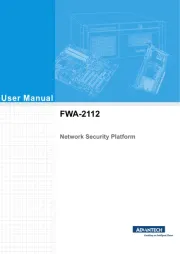
29 Juli 2025

29 Juli 2025

29 Juli 2025

29 Juli 2025
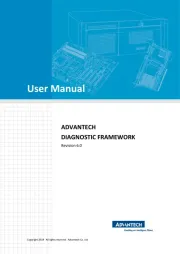
29 Juli 2025
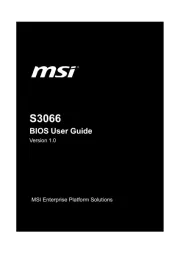
29 Juli 2025