LG UltraGear 45GS95QX Handleiding
Bekijk gratis de handleiding van LG UltraGear 45GS95QX (27 pagina’s), behorend tot de categorie Monitor. Deze gids werd als nuttig beoordeeld door 15 mensen en kreeg gemiddeld 3.5 sterren uit 8 reviews. Heb je een vraag over LG UltraGear 45GS95QX of wil je andere gebruikers van dit product iets vragen? Stel een vraag
Pagina 1/27

2
ENGLISH
TABLE OF CONTENTS
ASSEMBLING AND PREPARING ............................................................4
- Installing ............................................................................................................................5
Moving and Lifting the Monitor .........................................................................................5
Installing on a Table ...........................................................................................................6
Using the Kensington Lock .................................................................................................6
Installing on the Wall .........................................................................................................7
- Product and Button Description .........................................................................................9
How to Use the Joystick Button ........................................................................................10
Adjusting the Stand Height ..............................................................................................10
Adjusting the Angle .........................................................................................................11
- Supported Drivers and Software ......................................................................................11
USING THE MONITOR ........................................................................ 12
- Connecting to a PC ...........................................................................................................12
HDMI Connection .............................................................................................................12
DisplayPort Connection ....................................................................................................13
USB-C connection ............................................................................................................ 13
- Connecting AV Devices .....................................................................................................13
HDMI Connection .............................................................................................................13
- Connecting Peripherals ....................................................................................................14
USB Device connection ..................................................................................................... 14
Headset Connection .........................................................................................................14
USER SETTINGS ................................................................................. 15
- Activating the Main Menu ................................................................................................15
Main Menu Features .........................................................................................................15
Menu Settings .................................................................................................................. 16
[Game Adjust] ..................................................................................................................16
[Picture Adjust] ................................................................................................................17
[Sound] ............................................................................................................................18
[Input]..............................................................................................................................18
[General] ..........................................................................................................................19
- Important Information for Preventing Image Retention ..................................................20
Examples of Images that may Cause Image Retention .....................................................20
Recommendations For Preventing Image Retention ........................................................20
Safety precautions for prolonged use ...............................................................................20
PRODUCT SPECIFICATION .................................................................. 21
- Support Mode ..................................................................................................................22
HDMI ................................................................................................................................22
DP ....................................................................................................................................23
HDMI Timing (Video) ........................................................................................................24
Product specificaties
| Merk: | LG |
| Categorie: | Monitor |
| Model: | UltraGear 45GS95QX |
Heb je hulp nodig?
Als je hulp nodig hebt met LG UltraGear 45GS95QX stel dan hieronder een vraag en andere gebruikers zullen je antwoorden
Handleiding Monitor LG
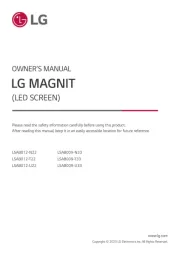
14 Juli 2025

5 Juli 2025

16 Juni 2025
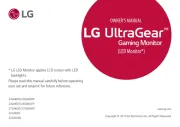
8 Juni 2025
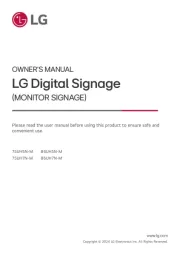
7 Juni 2025

7 Juni 2025

7 Juni 2025

7 Juni 2025

7 Juni 2025
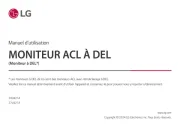
7 Juni 2025
Handleiding Monitor
- PeakTech
- Samsung
- Blackmagic Design
- JBL
- DoubleSight
- NZXT
- Insignia
- Promethean
- Planar
- Alienware
- Orion
- Hercules
- American DJ
- Festo
- Prestigio
Nieuwste handleidingen voor Monitor

30 Juli 2025

30 Juli 2025

30 Juli 2025

30 Juli 2025

29 Juli 2025

29 Juli 2025

29 Juli 2025

29 Juli 2025

29 Juli 2025

29 Juli 2025
