LG The G Pad F 8.0 Handleiding
Bekijk gratis de handleiding van LG The G Pad F 8.0 (109 pagina’s), behorend tot de categorie Tablet. Deze gids werd als nuttig beoordeeld door 44 mensen en kreeg gemiddeld 4.2 sterren uit 22.5 reviews. Heb je een vraag over LG The G Pad F 8.0 of wil je andere gebruikers van dit product iets vragen? Stel een vraag
Pagina 1/109

MFL69000101 (1.0)
ENGLISH
USEr GUIdE

User Guide
• Some of the contents in this manual may differ from your device depending on the
software version of the device, OS version or your service provider, and are subject
to change without prior notice.
• Always use genuine LG accessories. The supplied items are designed only for this
device and may not be compatible with other devices.
• This device is not suitable for people who have visual impairment due to the a
touchscreen keyboard.
• All screen shots in this guide are simulated.
• Actual displays and the color of the device may vary.
• U.S.Cellular
®
Customer Care 1-888-944-9400.
ENGLISH

2Table of contents
Table of contents
Important Notice .......................................4
Getting to know your device ....................7
Device layout ...........................................7
Connecting cables to the ports ...............10
Installing the SIM card or
microSD card.........................................12
Removing the memory card ...................13
Locking and unlocking the device ..........14
Your Home screen ...................................16
Touch screen tips ..................................16
Home screen .........................................17
Customizing the Home screen ...............18
Returning to recently-used
applications ...........................................20
Notifications panel .................................20
On-screen keyboard ..............................23
Special Features .....................................24
Gesture shot ..........................................24
Gesture View .........................................25
KnockON ...............................................26
Knock Code ...........................................26
Dual window..........................................27
QuickMemo+ .........................................28
QSlide ....................................................29
QuickRemote .........................................30
Google Account Setup ............................31
Connecting to Networks and Devices ....33
Wi-Fi .....................................................33
Bluetooth ...............................................34
Wi-Fi Direct ...........................................35
SmartShare ...........................................36
QPair .....................................................37
Transferring data between a PC and
your device ............................................39
Contacts ..................................................40
Searching for a contact ..........................40
Adding a new contact ............................40
Favorite contacts ...................................40
Creating a group ....................................41
Joining and Separating Contacts ............41
Email .......................................................42
Managing email accounts ......................42
Working with account folders .................42
Composing and sending email ...............43
Camera and Video ...................................44
Using the advanced settings ..................45
Taking a photo .......................................46
Once you have taken a photo .................46
Recording a video ..................................47
After recording a video...........................47
Gallery ...................................................48
Multimedia ..............................................51
Music ....................................................51
Product specificaties
| Merk: | LG |
| Categorie: | Tablet |
| Model: | The G Pad F 8.0 |
Heb je hulp nodig?
Als je hulp nodig hebt met LG The G Pad F 8.0 stel dan hieronder een vraag en andere gebruikers zullen je antwoorden
Handleiding Tablet LG
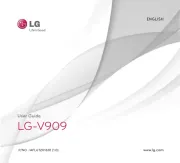
22 September 2025

4 Oktober 2023

24 Juli 2023

24 Juli 2023

21 Juni 2023

2 Februari 2023
Handleiding Tablet
- Gigabyte
- Salora
- Hyundai
- Memup
- RCA
- Zebra
- Advantech
- Konrow
- Cresta
- Newland
- Leotec
- Telefunken
- Mymaga
- Apple
- BQ
Nieuwste handleidingen voor Tablet

22 September 2025

15 September 2025

2 September 2025

2 September 2025

1 September 2025

25 Augustus 2025

12 Augustus 2025
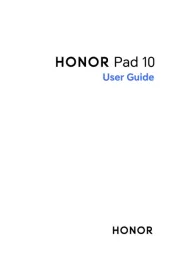
8 Augustus 2025

29 Juli 2025

29 Juli 2025