LG PQRCVSL0QW Handleiding
Bekijk gratis de handleiding van LG PQRCVSL0QW (72 pagina’s), behorend tot de categorie Waterpomp. Deze gids werd als nuttig beoordeeld door 67 mensen en kreeg gemiddeld 4.3 sterren uit 34 reviews. Heb je een vraag over LG PQRCVSL0QW of wil je andere gebruikers van dit product iets vragen? Stel een vraag
Pagina 1/72

ENGLISH
ENGLISH
ENGLISH
ENGLISHENGLISH
LG
New Wide Wired Remote Controller
LG
IMPORTANT
• Please read this owner's & installation manual completely
before installing the product.
• Installation work must be performed in accordance with the
national wiring standards by authorized personnel only.
• Please retain this owner's & installation manual for future
reference after reading it thoroughly.
Owner's & Installation Manual
Models: PQRCVSL0
PQRCVSL0QW
P/No.: MFL62129202
ITALIANO
ITALIANO
ITALIANO
ITALIANOITALIANO ESPAÑOL
ESPAÑOL
ESPAÑOL
ESPAÑOLESPAÑOL FRANÇAIS
FRANÇAIS
FRANÇAIS
FRANÇAISFRANÇAIS DEUTSCH
DEUTSCH
DEUTSCH
DEUTSCHDEUTSCH
êìëëäàâ
PORTUGUÊS
PORTUGUÊS
PORTUGUÊS
PORTUGUÊSPORTUGUÊS


Safety Precaution
Owner’s & Installation Manual 3
ENGLISH
ENGLISH
ENGLISH
ENGLISHENGLISH
2 New Wide Wired Remote Controller
New Wide Wired Remote Controller Owner’s & Installation Manual
TABLE OF CONTENTS
Safety Precaution .........................................................................................................................................3
Part Description............................................................................................................................................4
Installation instruction.................................................................................................................................5
Group control..............................................................................................................................................7
Installer Setting - How to enter installer setting mode................................................................................8
Installer Setting - Test Run Mode.............................................................................................................11
Installer Setting - Setting Address of Central Control...............................................................................12
Installer Setting - E.S.P. ...........................................................................................................................13
Installer Setting - Thermistor ....................................................................................................................15
Installer Setting - Ceiling Height Selection ...............................................................................................16
Installer Setting - Static Pressure Setting.................................................................................................17
Installer Setting - Remote Controller Master/Slave Setup .......................................................................18
Installer Setting - Override Master/Slave Setting .....................................................................................19
Installer Setting - Dry Contact Mode Setting............................................................................................20
Installer Setting - Zone State....................................................................................................................21
Installer Setting - Celsius / Fahrenheit Switching .....................................................................................22
Installer Setting - Zone Type Setting ........................................................................................................23
Installer Setting - Zone Number Setting...................................................................................................24
Installer Setting - Emergency Heater Setting ..........................................................................................25
Installer Setting - Option Function Setting................................................................................................27
Owner's instruction....................................................................................................................................28
Standard Operation - Standard Cooling...................................................................................................28
Standard Operation - Power Cooling .......................................................................................................29
Standard Operation - Heating Mode ........................................................................................................29
Standard Operation - Dehumidification Mode ..........................................................................................30
Standard Operation - Fan Mode...............................................................................................................30
Standard Operation - Auto Operation Mode ............................................................................................31
Standard Operation - Temperature Setting/Room Temperature Check...................................................32
Standard Operation - Airflow Setting........................................................................................................33
Sub function - Direct Wind / Indirect Wind ..............................................................................................34
Sub function - Plasma Purification ...........................................................................................................36
Sub function - Humidifier ..........................................................................................................................37
Sub function - Electric Heater...................................................................................................................38
Sub function - Energy-Saving Cooling Operation.....................................................................................39
Sub function - Robot Cleaning Manual Setup ..........................................................................................40
Function setting - Child Lock ....................................................................................................................41
Function setting - Robot Cleaning Automatic Setup.................................................................................42
Function setting - Filter Sign Clear ...........................................................................................................43
Function setting - Elevation Grill...............................................................................................................44
Function setting - Vane Angle Control......................................................................................................45
Function Setting - Change Temp .............................................................................................................46
Function setting - Zone Control ................................................................................................................47
Function setting - Changing Current Time ..............................................................................................48
Function setting - Auto Cleaning.............................................................................................................50
Programming - Simple Reservation .........................................................................................................51
Programming - Sleep Reservation ...........................................................................................................52
Programming - ON Reservation ...............................................................................................................53
Programming - OFF Reservation .............................................................................................................55
Programming - Weekly Reservation.........................................................................................................57
Programming - Holiday Reservation .............................................................................................. ..........59
Ventilation Product User Manual - Interlinked Air conditioner and Ventilation .........................................60
Ventilation Product User Manual - Interlinked operation with general ventilation ...................................61
Manual Conversion - Pressing ‘Ventilation’ button in ventilation mode will manually convert..................62
Ventilation Product User Manual - Interlinked Operation with Direct Expansion Ventilation....................63
Ventilation Product User Manual - Single Operation with Direct Expansion Ventilation ..........................64
Ventilation Product Additional Operations - Fast / Power Saving ............................................................65
Ventilation Product Function Settings ......................................................................................................66
Ventilation Product Reservations Settings ...............................................................................................67
Ventilation Product Installer Setting Functions - Entering Method ...........................................................68
Different mode drive ................................................................................................................................69
Checkups before reporting breakdown ....................................................................................................70
Be sure to request to the
service center or installation
specialty store when
installing products.
• It will cause fire or electric shock
or explosion or injury.
Request to the service center
or installation specialty store
when reinstalling the
installed product.
• It will cause fire or electric shock
or explosion or injury.
Do not disassemble, fix, and
modify products randomly.
• It will cause fire or electric shock.
Do not place flammable
stuffs close to the product.
• It will cause fire.
Do not allow water to run
into the product.
• It will cause electric shock or
breakdown.
Do not give the shock to the
product.
• It will cause breakdown when
giving the shock to the product.
■
■
■
■ ■ Installation
Safety Precaution
• The installation requires expert skills, and it should be installed by the service center or other shops specialized
in the installation and recognized by our company.
• For all the problems arising after installation by someone who has no relevant qualifications, our company will
not provide free service.
• The following safety cautions are provided to prevent unexpected dangers or losses.
: If the user does not follow the mandatory items, it may result in serious injury or death.
: If the user does not follow the mandatory items, it may cause personal injury or property
damage.
: Warning and Caution are to call the user’s attention to the possible danger. Read and follow
them carefully in order to prevent a safety accident.
: Warning and Caution are indicated in this guide and the product itself to help protect the users
from danger.
WARNING
CAUTION
WARNING
■
■
■
■ ■ In-use
Request to the service center or installation
specialty store when the product becomes wet.
• It will cause fire or electric shock.
Do not give the shock using sharp and
pointed objects.
• It will cause breakdown by damaging parts.
■
■
■
■ ■ In-use
CAUTION
Do not clean using the
powerful detergent like
solvent but use soft cloths.
• It will cause fire or product
deformation.
Do not press the screen
using powerful pressure or
select two buttons.
• It will cause product breakdown or
malfunction.
Do not touch or pull the lead
wire with wet hands.
• It will cause product breakdown or
electric shock.
Product specificaties
| Merk: | LG |
| Categorie: | Waterpomp |
| Model: | PQRCVSL0QW |
Heb je hulp nodig?
Als je hulp nodig hebt met LG PQRCVSL0QW stel dan hieronder een vraag en andere gebruikers zullen je antwoorden
Handleiding Waterpomp LG

2 Februari 2024

1 Juli 2023

15 Maart 2023

2 Juli 2021

1 Juli 2021

1 Juli 2021

1 Juli 2021
Handleiding Waterpomp
- Fieldmann
- Danfoss
- Gardenline
- Oase
- WHALE
- For_Q
- Mitsubishi
- Vetus
- Hillvert
- Grizzly
- FIAP
- Metabo
- Intex
- Draper
- Gree
Nieuwste handleidingen voor Waterpomp

9 September 2025
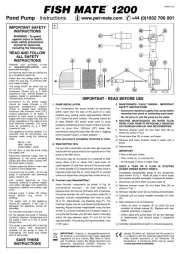
8 September 2025

8 September 2025

1 September 2025
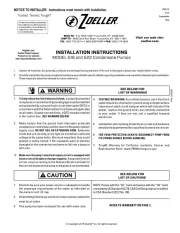
26 Augustus 2025
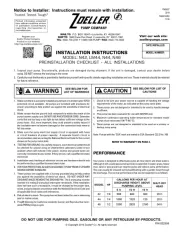
26 Augustus 2025
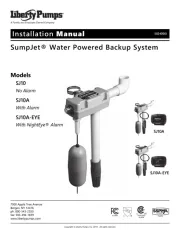
26 Augustus 2025

26 Augustus 2025

25 Augustus 2025

25 Augustus 2025