LG OLED65R1PUA Handleiding
Bekijk gratis de handleiding van LG OLED65R1PUA (18 pagina’s), behorend tot de categorie Televisie. Deze gids werd als nuttig beoordeeld door 35 mensen en kreeg gemiddeld 4.4 sterren uit 18 reviews. Heb je een vraag over LG OLED65R1PUA of wil je andere gebruikers van dit product iets vragen? Stel een vraag
Pagina 1/18

ENGLISH
Please read this manual carefully before operating your set and retain it for future
reference.
www.lg.com
Safety and Reference
Copyright 2021 LG Electronics Inc. All Rights Reserved.
Printed in Korea
OLED65R1PUA
OLED65R1PUE
OLED65R1PUF
*MFL71771432*
(2110-REV02)

2
Important Safety Instruction
•Read these instructions.
•Keep these instructions.
•Heed all warnings.
•Follow all instructions.
•Do not use this apparatus near water.
•Clean only with dry cloth.
•Do not block any ventilation openings. Install in accordance with the manufacturer’s instructions.
•Do not install near any heat sources such as radiators, heat registers, stoves, or other apparatus (including amplifiers) that produce heat.
•Do not defeat the safety purpose of the polarized or grounding-type plug. A polarized plug has two blades with one wider than the other. A
grounding type plug has two blades and a third grounding prong. The wide blade or the third prong are provided for your safety. If the provided
plug does not fit into your outlet, consult an electrician for replacement of the obsolete outlet.
•Protect the power cord from being walked on or pinched particularly at plugs, convenience receptacles, and the point where they exit from the
apparatus.
•Only use attachments/accessories specified by the manufacturer.
•Use only with the cart, stand, tripod, bracket, or table specified by the manufacturer, or sold with the apparatus. When a cart is used, use caution
when moving the cart/apparatus combination to avoid injury from tip-over.
•Unplug this apparatus during lightning storms or when unused for long periods of time.
•Refer all servicing to qualified service personnel. Servicing is required when the apparatus has been damaged in any way, such as power-supply
cord or plug is damaged, liquid has been spilled or objects have fallen into the apparatus, the apparatus has been exposed to rain or moisture,
does not operate normally, or has been dropped.
By using this product, you agree that all disputes between you and LG arising out of or relating in any way to this product (including but not limited
to warranty disputes) shall be resolved exclusively through binding arbitration on an individual basis. The terms of the arbitration
agreement (including details on the procedure for resolving disputes) is available at www.lg.com/us/arbitration (USA) or www.lg.com/ca_en/
arbitration (Canada).

3
Warning! Safety Instructions
Preparing
-Lifting and moving the TV
-Installation
-Antenna/Cable
Starting TV
-Turning on the TV
-Registering Magic Remote Control
-Connecting Smart Devices using NFC Tagging
Using Remote Control
-Using Magic Remote Control
Connections
Troubleshooting
Specifications
-Open Source Software Notice Information
-Licenses
Precautions for Protecting the OLED TV
Screen
Regulatory
Title
Before reading this manual
•Read this manual thoroughly before operating your TV, and keep it for future reference.
•On the website you can download the manual including installation, using, troubleshooting, specifications, license etc and view its
contents on your PC or mobile device.
User Guide For more information about this TV, read the USER GUIDE embedded in the product.
•To open the USER GUIDE [Support] [User Guide] → → →
Optional Extras
•Optional extras can be changed or modified for quality improvement without any notification. Contact your dealer for buying
these items. These devices work only with certain models. The model name or design may be changed due to the manufacturer’s
circumstances or policies.
•The model name or design may be changed depending on the upgrade of product functions, manufacturer’s circumstances or policies.
•A cable to connect antennas and external devices must be purchased separately.
Note •Product specifications or contents of this manual may be changed without prior notice due to upgrade of
product functions.
•The items supplied with your product may vary depending upon the model.
•Image shown may differ from your TV.
Product specificaties
| Merk: | LG |
| Categorie: | Televisie |
| Model: | OLED65R1PUA |
| Kleur van het product: | Black, Grey |
| Bluetooth: | Ja |
| Beeldschermdiagonaal: | 64.5 " |
| Resolutie: | 3840 x 2160 Pixels |
| Oorspronkelijke beeldverhouding: | 16:9 |
| Wi-Fi-standaarden: | Wi-Fi 5 (802.11ac) |
| Bluetooth-versie: | 5.0 |
| Inclusief besturingssysteem: | Web OS |
| Ethernet LAN: | Ja |
| Meegeleverde kabels: | AC |
| Beeldscherm vorm: | Flat |
| Helderheid: | - cd/m² |
| Land van herkomst: | Zuid-Korea |
| Aantal USB 2.0-poorten: | 2 |
| Aantal HDMI-poorten: | 4 |
| Aantal Ethernet LAN (RJ-45)-poorten: | 1 |
| Smart TV: | Ja |
| Gemiddeld vermogen: | 100 W |
| Stroomverbruik (in standby): | 0.5 W |
| Aantal luidsprekers: | 2 |
| Hoofdtelefoonuitgangen: | 1 |
| HDCP: | Ja |
| High Dynamic Range (HDR)-technologie: | Cinema HDR, Dolby Vision, Dolby Vision IQ, High Dynamic Range 10 (HDR10), Hybrid Log-Gamma (HLG) |
| HDR-ondersteuning: | Ja |
| HD type: | 4K Ultra HD |
| Display technologie: | OLED |
| Responstijd: | 1 ms |
| VESA-montage: | Nee |
| Digitale audio, optische uitgang: | 1 |
| Soort tuner: | Digitaal |
| Formaat digitaal signaal: | ATSC |
| Internet TV: | Ja |
| Apple AirPlay 2-ondersteuning: | Ja |
| Werkt met Amazon Alexa: | Ja |
| Ingebouwde audio decoders: | Dolby Atmos |
| Geluidsmodi: | AI Sound Pro |
| Enhanced Audio Return Channel (eARC): | Ja |
| Energieverbruik (HDR) per 1000 uur: | - kWu |
| Energieverbruik (SDR) per 1000 uur: | - kWu |
| Oprolbaar scherm: | Ja |
| 4K Ultra HD upscaler: | Ja |
| Beeldverwerkingstechnologie: | LG AI Picture Pro |
| Systeemeigen vernieuwingsfrequentie: | 120 Hz |
| E-handleiding: | Ja |
| RS-232C-poorten: | 1 |
| Smart modes: | Filmmaker, Store |
| Ondersteunde verversingsfrequenties display: | 120 Hz |
| Sportapps: | Sports Alerts |
| Audio-uitgangskanalen: | 4.2 kanalen |
| Afstandsbediening inbegrepen: | Ja |
| Wifi: | Ja |
| AC-ingangsspanning: | 120 V |
| AC-ingangsfrequentie: | 50/60 Hz |
| Stroomverbruik (typisch): | - W |
| Werkt met de Google Assistent: | Ja |
| Spraakbesturing: | Ja |
| Spelkenmerken: | Auto Low Latency Mode (ALLM), Game Optimizer |
Heb je hulp nodig?
Als je hulp nodig hebt met LG OLED65R1PUA stel dan hieronder een vraag en andere gebruikers zullen je antwoorden
Handleiding Televisie LG

22 Juli 2025
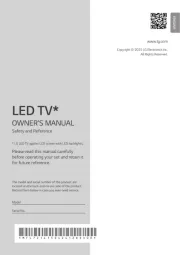
21 Juli 2025

7 Juli 2025
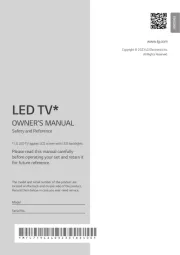
7 Juli 2025

7 Juli 2025

7 Juli 2025

7 Juli 2025
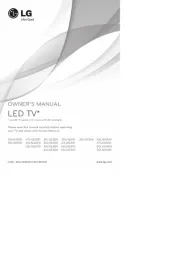
7 Juli 2025

5 Juli 2025
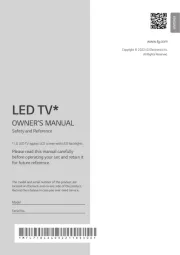
4 Juli 2025
Handleiding Televisie
- ElectriQ
- Acer
- Sunstech
- Seg
- GoGEN
- Airis
- Bang And Olufsen
- Orava
- Proline
- Citizen
- DGM
- Schneider
- Kunft
- Hisense
- Axing
Nieuwste handleidingen voor Televisie
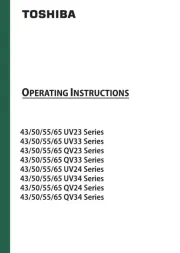
2 Augustus 2025
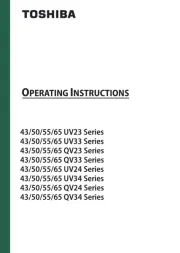
1 Augustus 2025
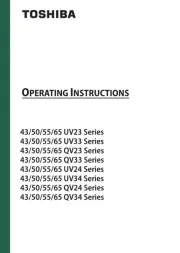
1 Augustus 2025

30 Juli 2025
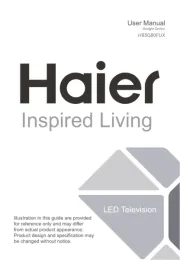
30 Juli 2025

30 Juli 2025
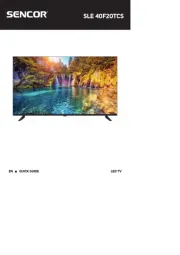
29 Juli 2025

29 Juli 2025

29 Juli 2025

29 Juli 2025