LG MH7940SS Handleiding
Bekijk gratis de handleiding van LG MH7940SS (12 pagina’s), behorend tot de categorie Magnetron. Deze gids werd als nuttig beoordeeld door 37 mensen en kreeg gemiddeld 4.9 sterren uit 19 reviews. Heb je een vraag over LG MH7940SS of wil je andere gebruikers van dit product iets vragen? Stel een vraag
Pagina 1/12

MH7940SS
MFL67566101 www.lg.com
OWNER’S MANUAL
MICROWAVE OVEN
PLEASE READ THIS OWNER’S MANUAL THOROUGHLY BEFORE OPERATING.

4
Place the oven in the level location of your choice with
more than 85cm height but make sure there is at least
30cm of space on the top and 10cm at the rear for proper
ventilation. The front of the oven should be at least 8cm from the
edge of the surface to prevent tipping.
An exhaust outlet is located on top or side of the oven. Blocking
the outlet can damage the oven.
Unpacking &
Installing
Unpack your oven and place it on a flat level
surface.
By following the basic steps on these two pages you will be able to quickly check that your oven is operating
correctly. Please pay particular attention to the guidance on where to install your oven. When unpacking your
oven make sure you remove all accessories and packing. Check to make sure that your oven has not been
damaged during delivery.
THIS OVEN SHOULD NOT BE USED FOR COMMERCIAL CATERING
PURPOSES
GLASS TRAY
ROLLER RESTRACK

6
Setting the
Clock
You can set either12 hour clock or 24 hour clock.
In the following example I will show you how to set the time for 14:35 when using the 24 clock.
Make sure that you have removed all packaging from your oven.
When your oven is plugged in for the
first time or when power resumes after a
power cut, a ‘0’ will be shown in the
display; you will have to reset the clock.
If the clock (or display) shows any
strange looking symbols, unplug your
oven from the electrical socket and plug
it back in and reset the clock.
During clock setting the colon will flash.
After setting, the colon will stop flashing.
Make sure that you have correctly installed your oven as described earlier
in this book.
Press STOP/CLEAR.
Press
CLOCK once.
(If you want to use different option, Press
once more.
If you want to change different option after setting clock,
you have to unplug and plug it back in.)
Press 10 MIN fifteen times.
Press 1 MIN three times.
Press five times.10 SEC
Press
to set the time.
The clock starts counting.
CLOCK
CLOCK
Product specificaties
| Merk: | LG |
| Categorie: | Magnetron |
| Model: | MH7940SS |
Heb je hulp nodig?
Als je hulp nodig hebt met LG MH7940SS stel dan hieronder een vraag en andere gebruikers zullen je antwoorden
Handleiding Magnetron LG
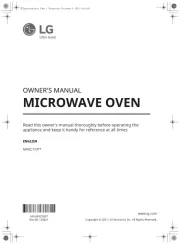
10 April 2025
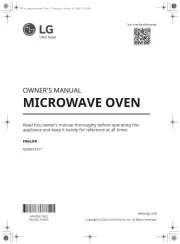
10 April 2025
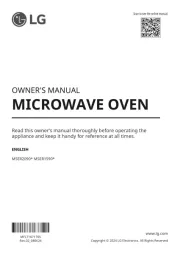
2 April 2025

3 Maart 2025

9 Januari 2025

14 December 2024

22 November 2024

22 November 2024

22 November 2024

22 November 2024
Handleiding Magnetron
- PowerXL
- Euromaid
- Sharp
- Hitachi
- Kitchenware
- Caso
- Xiaomi
- Etna
- Nodor
- Quigg
- Black And Decker
- Continental Edison
- Hansa
- Esatto
- Ices Electronics
Nieuwste handleidingen voor Magnetron

30 Juli 2025
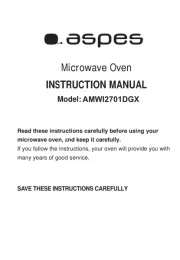
29 Juli 2025
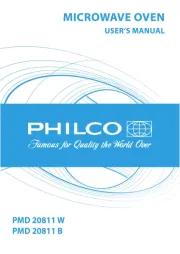
29 Juli 2025
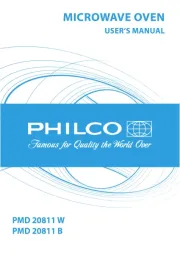
28 Juli 2025

28 Juli 2025

28 Juli 2025
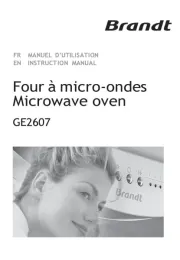
28 Juli 2025

28 Juli 2025

28 Juli 2025

28 Juli 2025