LG 75UH5N-M Handleiding
Bekijk gratis de handleiding van LG 75UH5N-M (20 pagina’s), behorend tot de categorie Monitor. Deze gids werd als nuttig beoordeeld door 8 mensen en kreeg gemiddeld 4.7 sterren uit 4.5 reviews. Heb je een vraag over LG 75UH5N-M of wil je andere gebruikers van dit product iets vragen? Stel een vraag
Pagina 1/20

OWNER’S MANUAL
LG Digital Signage
(MONITOR SIGNAGE)
75UH5N-M
75UH7N-M
86UH5N-M
86UH7N-M
www.lg.com
Copyright © 2024 LG Electronics Inc. All Rights Reserved.
Please read the user manual before using this product to ensure safe and
convenient use.

2
ENGLISH
TABLE OF CONTENTS
- Checking the Accessories ................................3
- Learning the Buttons .........................................4
- Connecting the IR Sensors ..............................5
- Kensington Lock Device ....................................6
- Installation Orientation .....................................7
- Installation Location ...........................................8
- Wall Mount Holder ..............................................9
- Dust ......................................................................... 10
- Afterimage ........................................................... 10

3
ENGLISH
WARNING - This product is not intended for household use.
BASIC
.NOTE
• The accessories provided with your product may vary depending on the model or region.
• Product specifications or contents in this manual may be changed without prior notice due to upgrade of
product functions.
• SuperSign Software & Manual
- Visit
https://partner.lge.com
to download the latest SuperSign software and manual.
Checking.the.Accessories
CABLE
MANAGEMENT
X.6
75/86UH7N-M
86UH5N-M
86UH7N-M
Depending on country
Product specificaties
| Merk: | LG |
| Categorie: | Monitor |
| Model: | 75UH5N-M |
Heb je hulp nodig?
Als je hulp nodig hebt met LG 75UH5N-M stel dan hieronder een vraag en andere gebruikers zullen je antwoorden
Handleiding Monitor LG
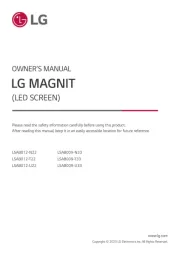
14 Juli 2025

5 Juli 2025

16 Juni 2025
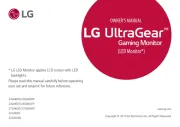
8 Juni 2025
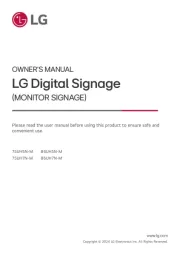
7 Juni 2025

7 Juni 2025

7 Juni 2025

7 Juni 2025

7 Juni 2025
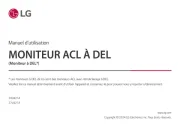
7 Juni 2025
Handleiding Monitor
- Advantech
- Adam
- Garmin
- Waeco
- Renkforce
- Thermaltake
- Neat
- Antelope Audio
- ElectriQ
- 3M
- Xoro
- Colormetrics
- CSL
- Yealink
- Joy-it
Nieuwste handleidingen voor Monitor

30 Juli 2025

30 Juli 2025

30 Juli 2025

30 Juli 2025

29 Juli 2025

29 Juli 2025

29 Juli 2025

29 Juli 2025

29 Juli 2025

29 Juli 2025