LG 60UQ8050PSB Handleiding
Bekijk gratis de handleiding van LG 60UQ8050PSB (19 pagina’s), behorend tot de categorie Televisie. Deze gids werd als nuttig beoordeeld door 19 mensen en kreeg gemiddeld 4.8 sterren uit 10 reviews. Heb je een vraag over LG 60UQ8050PSB of wil je andere gebruikers van dit product iets vragen? Stel een vraag
Pagina 1/19

ENGLISH_index
Safety and Reference
OWNER’S MANUAL www.lg.com
Copyright © 2022 LG Electronics Inc.
All Rights Reserved.
LED TV*
Please read this manual carefully
before operating your set and retain it
for future reference.
* LG LED TV applies LCD screen with LED backlights.
The model and serial number of the product are
located on the back and on one side of the product.
Record them below in case you ever need service.
Model
Serial No.
*MFL718464422203REV01*
55QNED80SQA
55QNED85SQA
65QNED80SQA
65QNED85SQA
65QNED90SQA
75QNED80SQA
75QNED85SQA
75QNED90SQA
75QNED99SQA
86QNED80SQA
86QNED85SQA
86QNED90SQA
86QNED99SQA
43NANO75SQA
50NANO75SQA
50NANO80SQA
55NANO75SQA
55NANO80SQA
65NANO75SQA
65NANO80SQA
70NANO75SQA
75NANO75SQA
75NANO80SQA
86NANO75SQA
43UQ7400PSF
43UQ7500PSF
43UQ8000PSB
43UQ8000PSK
43UQ8050PSB
43UQ8050PSK
43UQ9050PSC
50UQ7400PSF
50UQ7500PSF
50UQ8000PSB
50UQ8000PSK
50UQ8050PSB
50UQ8050PSK
50UQ9050PSC
55UQ7400PSF
55UQ7500PSF
55UQ8000PSB
55UQ8000PSK
55UQ8050PSB
55UQ8050PSK
55UQ9050PSC
60UQ8000PSB
60UQ8000PSK
60UQ8050PSB
60UQ8050PSK
60UQ9000PSA
65UQ7400PSF
65UQ7500PSF
65UQ8000PSB
65UQ8000PSK
65UQ8050PSB
65UQ8050PSK
65UQ9050PSC
70UQ8050PSB
70UQ8050PSK
75UQ8050PSB
75UQ8050PSK
75UQ9050PSC
86UQ9050PSC

3
Warning! Safety instructions
CAUTION
RISK OF ELECTRIC SHOCK
DO NOT OPEN
CAUTION: TO REDUCE THE RISK OF ELECTRIC SHOCK DO NOT REMOVE COVER (OR BACK). NO USER SERVICEABLE PARTS INSIDE. REFER TO QUALIFIED SERVICE
PERSONNEL.
The symbol is intended to alert the user to the presence of uninsulated dangerous voltage within the product’s enclosure that may be of sufficient
magnitude to constitute a risk of electric shock to persons.
The symbol is intended to alert the user to the presence of important operating and maintenance (servicing) instructions in the literature
accompanying the device.
WARNING: TO REDUCE THE RISK OF FIRE AND ELECTRIC SHOCK, DO NOT EXPOSE THIS PRODUCT TO RAIN OR MOISTURE.
•TO PREVENT THE SPREAD OF FIRE, KEEP CANDLES OR OTHER ITEMS WITH
OPEN FLAMES AWAY FROM THIS PRODUCT AT ALL TIMES.
•Do not place the TV and/or remote control in the following
environments:
-Keep the product away from direct sunlight.
-An area with high humidity such as a bathroom.
-Near any heat source such as stoves and other devices that produce
heat.
-Near kitchen counters or humidifiers where they can easily be exposed
to steam or oil.
-An area exposed to rain or wind.
-Do not expose to dripping or splashing and do not place objects filled
with liquids, such as vases, cups, etc. on or over the apparatus (e.g., on
shelves above the unit).
-Near flammable objects such as gasoline or candles, or expose the TV
to direct air conditioning.
-Do not install in excessively dusty places.
Otherwise, this may result in fire, electric shock, combustion/explosion,
malfunction or product deformation.
•Ventilation
-Install your TV where there is proper ventilation. Do not install in a
confined space such as a bookcase.
-Do not install the product on a carpet or cushion.
-Do not block or cover the product with cloth or other materials while
unit is plugged in.
•Take care not to touch the ventilation openings. When watching the TV
for a long period, the ventilation openings may become hot.
•Protect the power cord from physical or mechanical abuse, such as being
twisted, kinked, pinched, closed in a door, or walked upon. Pay particular
attention to plugs, wall outlets, and the point where the cord exits the
device.
•Do not move the TV whilst the Power cord is plugged in.
•Do not use a damaged or loosely fitting power cord.
•Be sure to grasp the plug when unplugging the power cord. Do not pull
on the power cord to unplug the TV.
•Do not connect too many devices to the same AC power outlet as this
could result in fire or electric shock.
•Disconnecting the Device from the Main Power
-The power plug is the disconnecting device. In case of an emergency,
the power plug must remain readily accessible.
•Do not let your children climb or cling onto the TV. Otherwise, the TV
may fall over, which may cause serious injury.
•Outdoor Antenna Grounding (Can differ by country):
-If an outdoor antenna is installed, follow the precautions below.
An outdoor antenna system should not be located in the vicinity of
overhead power lines or other electric light or power circuits, or where
it can come in contact with such power lines or circuits as death or
serious injury can occur.
Be sure the antenna system is grounded to provide some protection
against voltage surges and built-up static charges.
Section 810 of the National Electrical Code (NEC) in the U.S.A. provides
information with respect to proper grounding of the mast and
supporting structure, grounding of the lead-in wire to an antenna
discharge unit, size of grounding conductors, location of antenna
discharge unit, connection to grounding electrodes and requirements
for the grounding electrode.
Antenna grounding according to the National Electrical Code, ANSI/
NFPA 70
•Never touch this apparatus or antenna during a lightning storm. You may
be electrocuted.
•Make sure the power cord is connected securely to the TV and wall socket
if not secured damage to the Plug and socket may occur and in extreme
cases a fire may break out.
•Do not insert metallic or inflammable objects into the product. If a
foreign object is dropped into the product, unplug the power cord and
contact the customer service.
•Do not touch the end of the power cord while it is plugged in. You may
be electrocuted.

5
•Do not apply foreign substances (oils, lubricants, etc.) to the screw parts
when assembling the product. (Doing so may damage the product.)
•If you install the TV on a stand, you need to take actions to prevent the
product from overturning. Otherwise, the product may fall over, which
may cause injury.
•Do not use any unapproved items to ensure the safety and lifespan of
the product.
•Any damages or injuries by using unapproved items are not covered by
the warranty.
•Make sure that the screws are fastened tightly. (If they are not fastened
securely enough, the TV may tilt forward after being installed.)
•Do not fasten the screws with excessive force otherwise they may strip
and become loose.
Securing TV to the Wall
1 Insert and tighten the eye-bolts or TV brackets and bolts on the back of
the TV.
• If there are bolts inserted at the eye-bolts position, remove the bolts
first.
2 Mount the wall brackets with the bolts to the wall. Match the location of
the wall bracket and the eye-bolts on the rear of the TV.
3 Connect the eye-bolts and wall brackets tightly with a sturdy rope or
cable. Make sure to keep the rope parallel to the flat surface.
•Use a platform or cabinet that is strong and large enough to support the
TV securely.
•Brackets, bolts, and ropes are optional. You can obtain additional
accessories from your local dealer.
Mounting to the Wall
An optional wall mount can be used with your LG Television. Consult with
your local dealer for a wall mount that supports the VESA standard used by
your TV model. Carefully attach the wall mount bracket at the rear of the TV.
Install the wall mount bracket on a solid wall perpendicular to the floor. If
you are attaching the TV to other building materials, please contact qualified
personnel to install the wall mount. Detailed instructions will be included
with the wall mount. We recommend that you use an LG brand wall mount.
The LG wall mount is easy to adjust or to connect the cables. When you do
not use LG’s wall mount bracket, use a wall mount bracket where the device
is adequately secured to the wall with enough space to allow connectivity to
external devices. If you are using a non-adjustable mount, attach the mount
to the wall. Attach the cables to the TV first, then attach the TV to the mount.
•Remove the stand before installing the TV on a wall mount by
performing the stand attachment in reverse.
•For more information of screws and wall mount bracket, refer to the
Separate Purchase.
•If you intend to mount the product to a wall, attach VESA standard
mounting interface (optional parts) to the back of the product. When you
install the set to use the wall mounting bracket (optional parts), fix it
carefully so as not to drop.
•When mounting a TV on the wall, make sure not to install the TV by
hanging the power and signal cables on the back of the TV.
•Do not install this product on a wall if it could be exposed to oil or oil
mist. This may damage the product and cause it to fall.
•When installing the wall mounting bracket, it is recommended to cover
the stand hole using tape, in order to prevent the influx of dust and
insects, (Depending upon model).
Antenna/Cable
Connect an antenna, cable, or cable box to watch TV while referring to the
following. The illustrations may differ from the actual items and an RF cable
is optional.
Copper wire
•Make sure not to bend the copper wire of the RF cable.
•Complete all connections between devices, and then connect the power
cord to the power outlet to prevent damage to your TV.
•To improve the picture quality in a poor signal area, purchase a signal
amplifier.
•Use a signal splitter to use 2 TVs or more.
•If the antenna is not installed properly, contact your dealer for assistance.
•This TV cannot receive Ultra HD (3840 x 2160 pixels) broadcasts directly
because the related standards have not been confirmed (Depending
upon country).
Product specificaties
| Merk: | LG |
| Categorie: | Televisie |
| Model: | 60UQ8050PSB |
Heb je hulp nodig?
Als je hulp nodig hebt met LG 60UQ8050PSB stel dan hieronder een vraag en andere gebruikers zullen je antwoorden
Handleiding Televisie LG

22 Juli 2025
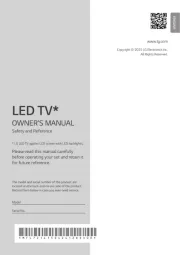
21 Juli 2025

7 Juli 2025
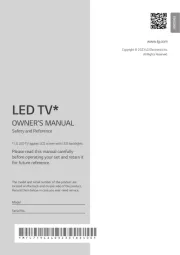
7 Juli 2025

7 Juli 2025

7 Juli 2025

7 Juli 2025
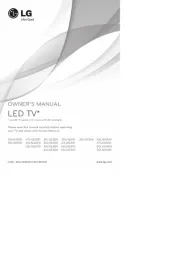
7 Juli 2025

5 Juli 2025
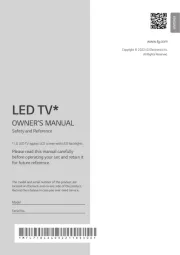
4 Juli 2025
Handleiding Televisie
- Aiwa
- Mystery
- Icy Box
- ISymphony
- Kemo
- Graetz
- Audiosonic
- Sharp
- LTC
- Hannspree
- Insignia
- Uniden
- Tivax
- Asus
- Electrolux
Nieuwste handleidingen voor Televisie
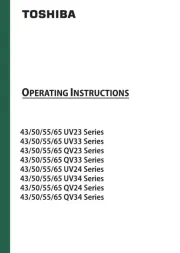
2 Augustus 2025
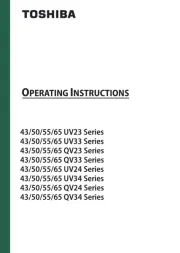
1 Augustus 2025
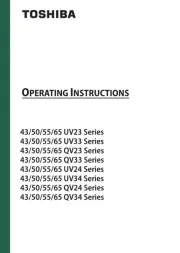
1 Augustus 2025

30 Juli 2025
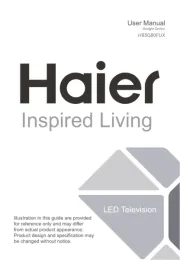
30 Juli 2025

30 Juli 2025
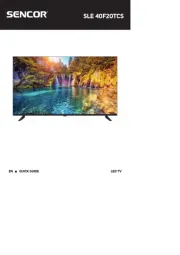
29 Juli 2025

29 Juli 2025

29 Juli 2025

29 Juli 2025