LG 55UF6790 Handleiding
Bekijk gratis de handleiding van LG 55UF6790 (10 pagina’s), behorend tot de categorie Televisie. Deze gids werd als nuttig beoordeeld door 94 mensen en kreeg gemiddeld 4.6 sterren uit 47.5 reviews. Heb je een vraag over LG 55UF6790 of wil je andere gebruikers van dit product iets vragen? Stel een vraag
Pagina 1/10

OWNER’S MANUAL
Safety and Reference
LED TV*
* LG LED TVs are LCD TVs with LED backlighting.
P/No : MFL68741506 (1507-REV01)
www.lg.com
*MFL68741506*
Please read this manual carefully before operating your TV and retain
it for future reference.
43UF6400
49UF6400
43UF6430
49UF6430
55UF6430
49UF6490
55UF6450
65UF6450
55UF6790
65UF6790
43UF6800
49UF6800
55UF6800
65UF6800
43UF6900
49UF6900
60UF7300
70UF7300

2
ENGLISH
Important Safety Instructions
Always comply with the following precautions
to avoid dangerous situations and ensure peak
performance of your product.
WARNING/CAUTION
RISK OF ELECTRIC SHOCK
DO NOT OPEN
TO REDUCE THE RISK OF ELECTRIC SHOCK
DO NOT REMOVE COVER (OR BACK). NO
USER SERVICEABLE PARTS INSIDE. REFER TO
QUALIFIED SERVICE PERSONNEL.
The lightning flash with arrowhead
symbol, within an equilateral triangle, is
intended to alert the user to the presence of
uninsulated dangerous voltage within the
product’s enclosure that may be of sufficient
magnitude to constitute a risk of electric shock
to persons.
The exclamation point within an
equilateral triangle is intended to alert the
user to the presence of important operating
and maintenance (servicing) instructions in
the literature accompanying the appliance.
WARNING/CAUTION
- TO REDUCE THE RISK OF FIRE AND ELECTRIC
SHOCK, DO NOT EXPOSE THIS PRODUCT TO
RAIN OR MOISTURE.
WARNING
If you ignore the warning message, you may
be seriously injured or there is a possibility of
accident or death.
CAUTION
If you ignore the caution message, you may
be slightly injured or the product may be
damaged.
NOTE
The note helps you understand and use the
product safely. Please read the note carefully
before using the product.
WARNING: This product contains chemicals known
to the State of California to cause cancer and birth
defects or other reproductive harm.
Wash hands
after handling.
Read these instructions.
Keep these instructions.
Heed all warnings.
Follow all instructions.
•Do not use this apparatus near water.
•Clean only with dry cloth.
•Do not block any ventilation openings. Install in
accordance with the manufacturer’s instructions.
•Do not install near any heat sources such
as radiators, heat registers, stoves, or other
apparatus (including amplifiers) that produce
heat.
•Do not defeat the safety purpose of the
polarized or grounding-type plug. A polarized
plug has two blades with one wider than the
other. A grounding type plug has two blades
and a third grounding prong. The wide blade or
the third prong are provided for your safety. If
the provided plug does not fit into your outlet,
consult an electrician for replacement of the
obsolete outlet.
•Protect the power cord from being walked on
or pinched particularly at plugs, convenience
receptacles, and the point where they exit from
the apparatus.
•Only use attachments/accessories specified by
the manufacturer.

10
ENGLISH
Model 43UF6400
43UF6430
43UF6800
43UF6900
49UF6400
49/55UF6430
49UF6490
55UF6450
55UF6790
49/55UF6800
49UF6900
VESA (A x B) 200 x 200 300 x 300
Standard screw M6 M6
Number of
screws 4 4
Wall mount
bracket (optional)
MSW240
LSW240B
MSW240
LSW350B
Model 60UF7300
65UF6450
65UF6790
65UF6800
70UF7300
VESA (A x B) 300 x 300 600 x 400
Standard screw M6 M8
Number of
screws 4 4
Wall mount
bracket (optional) LSW350B LSW640B
A
B
CAUTION
•Disconnect the power before moving or
installing the TV. Otherwise electric shock may
occur.
•Remove the stand before installing the TV on a
wall mount by performing the stand attachment
in reverse.
•If you install the TV on a ceiling or slanted wall,
it may fall and result in severe injury. Use an
authorized LG wall mount and contact the local
dealer or qualified personnel. When using a
third-party wall mount, it is not covered by the
warranty.
•Do not overtighten the screws as this may cause
damage to the TV and void your warranty.
•Use the screws and wall mounts that meet the
VESA standard. Any damages or injuries by
misuse or using an improper accessory are not
covered by the warranty.
NOTE
•Use the screws that are listed in the VESA
standard screw specifications.
•The wall mount kit includes an installation
manual and necessary parts.
•The wall mount bracket is optional. You can
obtain additional accessories from your local
dealer.
•The length of screws may differ depending upon
the wall mount. Make sure to use the proper
length.
•For more information, refer to the manual
supplied with the wall mount.
Connections (Notifications)
You can connect various external devices to the TV.
Supported external devices are: HD receivers, DVD
players, VCRs, audio systems, USB storage devices,
PC, gaming devices, and other external devices.
For more information on an external device’s
connection, refer to the manual provided with
each device.
NOTE
•If you record a TV program on a DVD recorder or
VCR, make sure to connect the TV signal input
cable to the TV through a DVD recorder or VCR.
For more information about recording, refer to
the manual provided with the connected device.
•The external device connections shown may
differ slightly from illustrations in a manual.
•Connect external devices to the TV regardless of
the order of the TV port.
•If you connect a gaming device to the TV, use the
cable supplied with the gaming device.
•Refer to the external equipment’s manual for
operating instructions.
•In PC mode, there may be noise associated
with the resolution, vertical pattern, contrast
or brightness. If noise is present, change the PC
output to another resolution, change the refresh
rate to another rate, or adjust the brightness and
contrast on the PICTURE menu until the picture
is clear.
•Depending upon the graphics card, some
resolution settings may not allow the image to
be positioned on the screen properly.
•Some USB Hubs may not work. If a USB device
connected through a USB Hub is not detected,
connect it directly to the USB port on the TV.
•(Smart TV Only) The TV may be capable of
operating without a set-top from a multichannel
video programming distributor (MVPD).
Connecting to an Antenna or
Cable
Connect an antenna, cable, or cable box to watch
TV. The RF cable may not be supplied, depending
upon the model.
CAUTION
•Make sure not to bend the copper wire of the RF
cable.
Copper wire
•Complete all connections between devices, and
then connect the power cord to the power outlet
to prevent damage to your TV.
Product specificaties
| Merk: | LG |
| Categorie: | Televisie |
| Model: | 55UF6790 |
Heb je hulp nodig?
Als je hulp nodig hebt met LG 55UF6790 stel dan hieronder een vraag en andere gebruikers zullen je antwoorden
Handleiding Televisie LG

22 Juli 2025
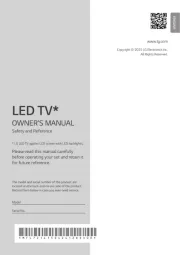
21 Juli 2025

7 Juli 2025
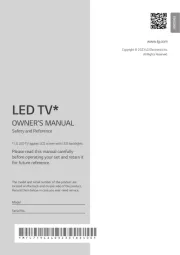
7 Juli 2025

7 Juli 2025

7 Juli 2025

7 Juli 2025
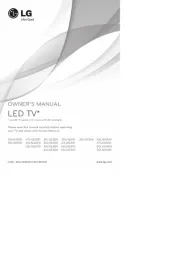
7 Juli 2025

5 Juli 2025
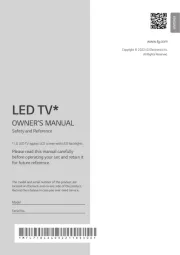
4 Juli 2025
Handleiding Televisie
- Qilive
- Technisat
- Emerson
- Mach Power
- Videocon
- Oki
- Aconatic
- Kernau
- Nevir
- Coocaa
- Peaq
- Eizo
- TCL
- Doffler
- Woxter
Nieuwste handleidingen voor Televisie
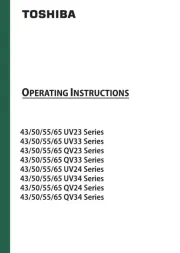
2 Augustus 2025
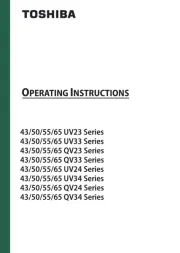
1 Augustus 2025
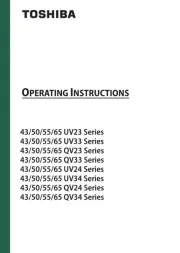
1 Augustus 2025

30 Juli 2025
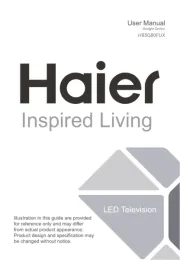
30 Juli 2025

30 Juli 2025
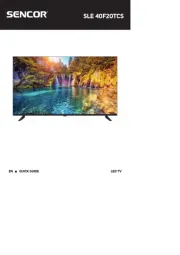
29 Juli 2025

29 Juli 2025

29 Juli 2025

29 Juli 2025