LG 50NANO79VND Handleiding
Bekijk gratis de handleiding van LG 50NANO79VND (17 pagina’s), behorend tot de categorie Televisie. Deze gids werd als nuttig beoordeeld door 27 mensen en kreeg gemiddeld 5.0 sterren uit 14 reviews. Heb je een vraag over LG 50NANO79VND of wil je andere gebruikers van dit product iets vragen? Stel een vraag
Pagina 1/17

LED TV*
OWNER’S MANUAL
Please read this manual carefully before operating your set and
retain it for future reference.
Safety and Reference
* LG LED TV applies LCD screen with LED backlights.
www.lg.com
Copyright © 2020 LG Electronics Inc. All Rights Reserved.
*MFL71520714*
(2002-REV00)

2
ENGLISH_in d ex
Warning! Safety
instructions
CAUTION
RISK OF ELECTRIC SHOCK
DO NOT OPEN
CAUTION : TO REDUCE THE RISK OF ELECTRIC SHOCK, DO NOT
REMOVE COVER (OR BACK). NO USER-SERVICEABLE PARTS INSIDE.
REFER TO QUALIFIED SERVICE PERSONNEL.
This symbol is intended to alert the user to the presence of
uninsulated “dangerous voltage” within the product’s
enclosure that may be of sufficient magnitude to constitute a risk
of electric shock to persons.
This symbol is intended to alert the user to the presence of
important operating and maintenance (servicing)
instructions in the literature accompanying the appliance.
WARNING : TO REDUCE THE RISK OF FIRE AND ELECTRIC SHOCK, DO
NOT EXPOSE THIS PRODUCT TO RAIN OR MOISTURE.
•TO PREVENT THE SPREAD OF FIRE, KEEP CANDLES OR OTHER ITEMS
WITH OPEN FLAMES AWAY FROM THIS PRODUCT AT ALL TIMES.
•Do not place the TV and/or remote control in the following
environments:
-Keep the product away from direct sunlight.
-An area with high humidity such as a bathroom
-Near any heat source such as stoves and other devices that
produce heat.
-Near kitchen counters or humidifiers where they can easily be
exposed to steam or oil.
-An area exposed to rain or wind.
-Do not expose to dripping or splashing and do not place objects
filled with liquids, such as vases, cups, etc. on or over the
apparatus (e.g., on shelves above the unit).
-Near flammable objects such as gasoline or candles, or expose
the TV to direct air conditioning.
-Do not install in excessively dusty places.
Otherwise, this may result in fire, electric shock, combustion/
explosion, malfunction or product deformation.
•Ventilation
-Install your TV where there is proper ventilation. Do not install in
a confined space such as a bookcase.
-Do not install the product on a carpet or cushion.
-Do not block or cover the product with cloth or other materials
while unit is plugged in.
•Take care not to touch the ventilation openings. When watching
the TV for a long period, the ventilation openings may become hot.
•Protect the power cord from physical or mechanical abuse, such as
being twisted, kinked, pinched, closed in a door, or walked upon.
Pay particular attention to plugs, wall outlets, and the point where
the cord exits the device.
•Do not move the TV whilst the Power cord is plugged in.
•Do not use a damaged or loosely fitting power cord.
•Be sure do grasp the plug when unplugging the power cord. Do not
pull on the power cord to unplug the TV.
•Do not connect too many devices to the same AC power outlet as
this could result in fire or electric shock.
•Disconnecting the Device from the Main Power
-The power plug is the disconnecting device. In case of an
emergency, the power plug must remain readily accessible.
•Do not let your children climb or cling onto the TV. Otherwise, the
TV may fall over, which may cause serious injury.
•Outdoor Antenna Grounding (Can differ by country):
-If an outdoor antenna is installed, follow the precautions below.
An outdoor antenna system should not be located in the vicinity
of overhead power lines or other electric light or power circuits,
or where it can come in contact with such power lines or circuits
as death or serious injury can occur.

4
ENGLISH_in d ex
Preparing
•If the TV is turned on for the first time after it was shipped from the
factory, initialization of the TV may take a few minutes.
•Image shown may differ from your TV.
•Your TV’s OSD (On Screen Display) may differ slightly from that
shown in this manual.
•The available menus and options may differ from the input source
or product model that you are using.
•New features may be added to this TV in the future.
•The device must be easily accessed to a location outlet near the
access. Some devices are not made by turning on / off button,
turning off the device and unplugging the power cord.
•The items supplied with your product may vary depending on the
model.
•Product specifications or contents of this manual may be changed
without prior notice due to upgrade of product functions.
•For an optimal connection, HDMI cables and USB devices should
have bezels less than 10mm thick and 18mm width. Use an
extension cable that supports if the USB cable or USB
memory stick does not fit into your TV’s USB port.
A
B
A
B* A
<
=
10mm
* B
<
=
18mm
•Use a certified cable with the HDMI logo attached.
•If you do not use a certified HDMI cable, the screen may not display
or a connection error may occur.
•Recommended HDMI Cable Types
-Ultra High Speed HDMI®/™ cable (3 m or less)
Separate Purchase
Separate purchase items can be changed or modified for quality
improvement without any notification. Contact your dealer to buy these
items. These devices only work with certain models.
The model name or design may be changed depending on the upgrade
of product functions, manufacturer’s circumstances or policies.
Magic Remote Control
MR20GA
Check whether your TV model supports Bluetooth in the Wireless
Module Specification to verify whether it can be used with the Magic
Remote.
Wall Mounting Bracket
(Depending on model)
Make sure to use screws and wall mount bracket that meet the VESA
standard. Standard dimensions for the wall mount kits are described in
the following table.
A
B
Model
49NANO80*
49NANO81*
49NANO86*
55NANO80*
55NANO81*
55NANO86*
55NANO90*
55NANO91*
VESA (A x B) (mm) 200 x 200 300 x 300
Standard screw M6 M6
Number of screws 4 4
Wall mount bracket LSW240B
MSW240
OLW480B
MSW240
Model
65NANO80*
65NANO81*
65NANO86*
65NANO90*
65NANO91*
75NANO85*
75/86NANO90*
75/86NANO91*
VESA (A x B) (mm) 300 x 300 600 x 400
Standard screw M6 M8
Number of screws 4 4
Wall mount bracket OLW480B LSW640B
Product specificaties
| Merk: | LG |
| Categorie: | Televisie |
| Model: | 50NANO79VND |
Heb je hulp nodig?
Als je hulp nodig hebt met LG 50NANO79VND stel dan hieronder een vraag en andere gebruikers zullen je antwoorden
Handleiding Televisie LG

22 Juli 2025
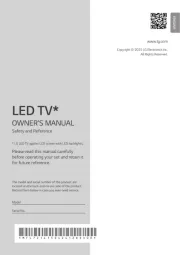
21 Juli 2025

7 Juli 2025
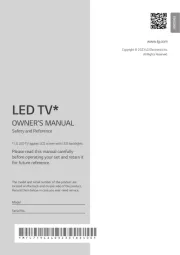
7 Juli 2025

7 Juli 2025

7 Juli 2025

7 Juli 2025
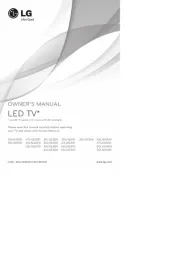
7 Juli 2025

5 Juli 2025
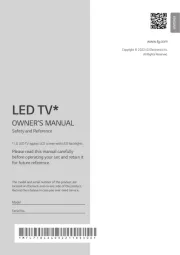
4 Juli 2025
Handleiding Televisie
- Schneider
- JGC
- Smart Brand
- Sogo
- Zephir
- Newstar
- DGM
- Finlux
- Oyster
- Eizo
- Vizio
- United
- MT Logic
- Hisense
- Online
Nieuwste handleidingen voor Televisie
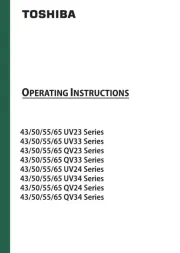
2 Augustus 2025
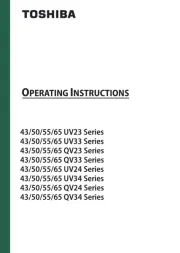
1 Augustus 2025
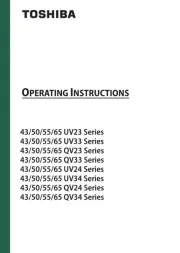
1 Augustus 2025

30 Juli 2025
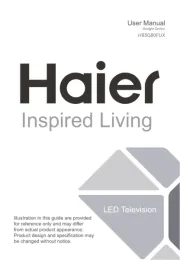
30 Juli 2025

30 Juli 2025
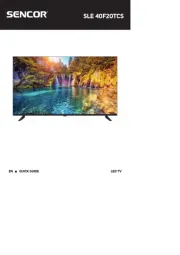
29 Juli 2025

29 Juli 2025

29 Juli 2025

29 Juli 2025