Lexmark Mobile Print Handleiding
Lexmark
Niet gecategoriseerd
Mobile Print
Bekijk gratis de handleiding van Lexmark Mobile Print (27 pagina’s), behorend tot de categorie Niet gecategoriseerd. Deze gids werd als nuttig beoordeeld door 51 mensen en kreeg gemiddeld 4.8 sterren uit 26 reviews. Heb je een vraag over Lexmark Mobile Print of wil je andere gebruikers van dit product iets vragen? Stel een vraag
Pagina 1/27

Print
User's Guide
December 2021 www.lexmark.com

Contents
Change history.............................................................................................. 4
Overview........................................................................................................ 5
System requirement............................................................................................................................................5
Supported file types............................................................................................................................................5
Using the application................................................................................... 6
Installing the application.................................................................................................................................... 6
Importing configurations from Lexmark Mobile Print version 2.x........................................................... 6
Managing printers................................................................................................................................................ 7
Managing print management servers............................................................................................................ 8
Printing a document.......................................................................................................................................... 10
Printing from the camera..................................................................................................................................10
Printing a photo....................................................................................................................................................11
Printing a web page............................................................................................................................................11
Printing from the file manager......................................................................................................................... 11
Sending print jobs to a print management server.....................................................................................12
Understanding the print settings....................................................................................................................13
Releasing print jobs........................................................................................................................................... 14
Deleting print jobs from the print release queue.......................................................................................15
Managing print jobs...........................................................................................................................................15
Managing document sources......................................................................................................................... 15
Obtaining a Cloud Authentication login code............................................................................................ 16
Configuring the printer to show held jobs...................................................................................................16
Adding imported printers or servers.............................................................................................................16
Accessing held jobs in the printer..................................................................................................................17
Using configuration files............................................................................ 18
Understanding the configuration file elements and their values.......................................................... 18
Importing the configuration file...................................................................................................................... 21
Troubleshooting..........................................................................................22
Cannot import configurations from Lexmark Mobile Print version 2.x................................................22
Garbage text is printed.................................................................................................................................... 22
Cannot find the printer or LPM server when adding to the list of devices........................................ 22
Contents 2

Cannot print directly to the printer................................................................................................................23
Cannot send print jobs to the LPM server.................................................................................................. 23
Cannot share files with Lexmark Print......................................................................................................... 23
File type is not supported............................................................................................................................... 23
Print job does not print properly................................................................................................................... 23
Printer model is not supported...................................................................................................................... 24
Cannot verify the printer or LPM server...................................................................................................... 24
Unexpected application behavior or the application stops working...................................................24
Job exceeds the printing quota.....................................................................................................................24
Notices......................................................................................................... 25
Index.............................................................................................................26
Contents 3
Product specificaties
| Merk: | Lexmark |
| Categorie: | Niet gecategoriseerd |
| Model: | Mobile Print |
Heb je hulp nodig?
Als je hulp nodig hebt met Lexmark Mobile Print stel dan hieronder een vraag en andere gebruikers zullen je antwoorden
Handleiding Niet gecategoriseerd Lexmark

23 Juni 2023

11 Juni 2023

14 Mei 2023

10 Mei 2023

30 April 2023

25 April 2023

23 April 2023

21 April 2023

19 April 2023

19 April 2023
Handleiding Niet gecategoriseerd
- GeoVision
- Onlili
- USL
- Alpenföhn
- ALC
- Absima
- Insteon
- Veise
- Avantco
- Coolaroo
- GA.MA
- Oladance
- Millennia
- Tor Rey
- AudioQuest
Nieuwste handleidingen voor Niet gecategoriseerd

1 Augustus 2025

1 Augustus 2025
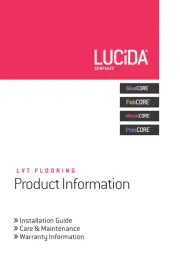
1 Augustus 2025
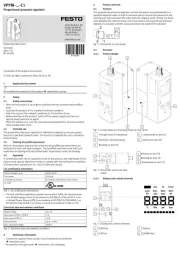
1 Augustus 2025

1 Augustus 2025

1 Augustus 2025

1 Augustus 2025

1 Augustus 2025

1 Augustus 2025

1 Augustus 2025