Lexmark E462dtn Handleiding
Bekijk gratis de handleiding van Lexmark E462dtn (182 pagina’s), behorend tot de categorie Printer. Deze gids werd als nuttig beoordeeld door 90 mensen en kreeg gemiddeld 4.2 sterren uit 45.5 reviews. Heb je een vraag over Lexmark E462dtn of wil je andere gebruikers van dit product iets vragen? Stel een vraag
Pagina 1/182

Lexmark E460dn, E460dw, and
E462dtn
User's Guide
January 2010 www.lexmark.com
Machine type(s):
4513
Model(s):
630, 63W, 6EW

Contents
Safety information.............................................................................9
Learning about the printer.............................................................10
Thank you for choosing this printer!............................................................................................................................10
Finding information about the printer........................................................................................................................10
Selecting a location for the printer...............................................................................................................................11
Printer configurations........................................................................................................................................................12
Understanding the printer control panel...................................................................................................................15
Using the standard exit bin and paper stop..............................................................................................................18
Additional printer setup..................................................................20
Installing internal options................................................................................................................................................20
Available internal options............................................................................................................................................................ 20
Accessing the system board to install internal options.................................................................................................... 20
Installing a memory card ............................................................................................................................................................. 21
Installing a flash memory or firmware card........................................................................................................................... 24
Installing hardware options.............................................................................................................................................25
Installing a 250- or 550-sheet drawer...................................................................................................................................... 25
Attaching cables..................................................................................................................................................................28
Verifying printer setup.......................................................................................................................................................29
Printing a menu settings page................................................................................................................................................... 29
Printing a network setup page .................................................................................................................................................. 29
Setting up the printer software......................................................................................................................................30
Installing printer software ........................................................................................................................................................... 30
Updating available options in the printer driver................................................................................................................. 30
Setting up wireless printing.............................................................................................................................................31
Information you will need to set up the printer on a wireless network...................................................................... 31
Installing the printer on a wireless network (Windows) ................................................................................................... 32
Installing the printer on a wireless network (Macintosh)................................................................................................. 34
Installing the printer on a wired network...................................................................................................................36
Minimizing your printer's environmental impact.....................39
Saving paper and toner.....................................................................................................................................................39
Using recycled paper..................................................................................................................................................................... 39
Conserving supplies....................................................................................................................................................................... 39
Saving energy.......................................................................................................................................................................40
Using Eco-Mode .............................................................................................................................................................................. 40
Reducing printer noise ................................................................................................................................................................. 40
Contents
2

Adjusting Power Saver.................................................................................................................................................................. 41
Recycling.................................................................................................................................................................................42
Recycling Lexmark products....................................................................................................................................................... 42
Recycling Lexmark packaging.................................................................................................................................................... 42
Returning Lexmark cartridges for reuse or recycling......................................................................................................... 43
Loading paper and specialty media.............................................44
Setting the paper size and type.....................................................................................................................................44
Configuring Universal paper settings..........................................................................................................................44
Loading trays.........................................................................................................................................................................45
Using the multipurpose feeder......................................................................................................................................49
Linking and unlinking trays.............................................................................................................................................54
Linking trays...................................................................................................................................................................................... 54
Unlinking trays................................................................................................................................................................................. 54
Creating a custom name for a paper type ............................................................................................................................. 55
Assigning a customer paper type name to a tray............................................................................................................... 55
Paper and specialty media guidelines.........................................57
Paper guidelines..................................................................................................................................................................57
Paper characteristics...................................................................................................................................................................... 57
Unacceptable paper ...................................................................................................................................................................... 58
Selecting paper................................................................................................................................................................................ 58
Selecting preprinted forms and letterhead........................................................................................................................... 59
Using recycled paper and other office papers ..................................................................................................................... 59
Storing paper.................................................................................................................................................................................... 59
Supported paper sizes, types, weights, and capacities.........................................................................................60
Paper types and weights supported by the printer ........................................................................................................... 60
Paper sizes supported by the printer ...................................................................................................................................... 61
Paper tray capacities...................................................................................................................................................................... 62
Printing...............................................................................................63
Printing a document..........................................................................................................................................................63
Printing a document...................................................................................................................................................................... 63
Printing on specialty media.............................................................................................................................................64
Tips on using letterhead............................................................................................................................................................... 64
Tips on using transparencies...................................................................................................................................................... 65
Tips on using envelopes............................................................................................................................................................... 65
Tips on using labels........................................................................................................................................................................ 66
Tips on using card stock............................................................................................................................................................... 66
Printing confidential and other held jobs...................................................................................................................67
Holding jobs in the printer .......................................................................................................................................................... 67
Printing confidential and other held jobs.............................................................................................................................. 67
Contents
3
Product specificaties
| Merk: | Lexmark |
| Categorie: | Printer |
| Model: | E462dtn |
| Gewicht: | 16600 g |
| Gewicht verpakking: | 18300 g |
| Kleur: | Ja |
| Beeldscherm: | LCD |
| Frequentie van processor: | 466 MHz |
| Ethernet LAN: | Ja |
| Afmetingen verpakking (BxDxH): | 460 x 420 x 575 mm |
| Stroomverbruik (in standby): | 12 W |
| Certificering: | FCC B, UL 60950-1 3, U.S. FDA, IEC 320-1, CSA, ICES B, CE B, CB IEC 60950-1, IEC 60825-1, GS (TÜV), SEMKO, UL AR, CS, TÜV Rh, N Mark, ACA C-tick B, CCC B, BSMI B, MIC, EK Mark, PSB |
| Intern geheugen: | 64 MB |
| Duurzaamheidscertificaten: | ENERGY STAR |
| Voldoet aan industriestandaarden: | FCC Class B, UL 60950-1 3rd Edition, U.S. FDA, IEC 320-1, CSA, ICES Class B, Energy Star, CE Class B, CB IEC 60950-1, IEC 60825-1, GS (TÜV), SEMKO, UL AR, CS, TÜV Rh, N Mark, ACA C-tick Class B, CCC Class B, BSMI Class B, MIC, EK Mark, PSB |
| Stroomverbruik (PowerSave): | 11 W |
| Compatibele besturingssystemen: | Apple Macintosh, Citrix MetaFrame, Linux, Microsoft Windows, Novell, UNIX |
| Mac-compatibiliteit: | Ja |
| Maximale resolutie: | 1200 x 1200 DPI |
| Papierlade mediatypen: | Envelopes, Labels, Plain paper, Transparencies |
| Bedrijfstemperatuur, bereik: | 60 - 90 °F |
| Opwarmtijd: | 6.5 s |
| Hoogte, in bedrijf: | 0 - 2500 m |
| Printtechnologie: | Laser |
| Standaard interfaces: | USB 2.0 |
| Printsnelheid (zwart, standaardkwaliteit, A4/US Letter): | 38 ppm |
| Duplex printen: | Ja |
| Gebruiksindicatie (maximaal): | 80000 pagina's per maand |
| Kopieersnelheid (zwart, standaard, A4): | 38 cpm |
| Totale invoercapaciteit: | 550 vel |
| Maximum invoercapaciteit: | 550 vel |
| Totale uitvoercapaciteit: | 150 vel |
| Maximale uitvoercapaciteit: | 150 vel |
| Maximale ISO A-series papierformaat: | A4 |
| ISO A-series afmetingen (A0...A9): | A4 |
| Tijdsduur tot de eerste pagina (zwart, normaal): | 6.5 s |
| Afdrukbereik: | 4 mm |
| Ondersteunde network protocollen (IPv4): | TCP/IP IPv4IPX/SPXAppleTalkLexLink (DLC)TCP/IP IPv6TCPUDP |
| Netwerkgereed: | Ja |
| Gemiddeld stroomverbruik tijdens printen: | 500 W |
| Geluidsdrukniveau (afdrukken): | 53, 55 dB |
| Maximaal intern geheugen: | 576 MB |
| Maximale printafmetingen: | 210 x 297 mm |
| Energy Star Typical Electricity Consumption (TEC): | 3.03 kWh/week |
| ISO B-series afmetingen (B0...B9): | B5 |
| Afmetingen enveloppen: | 7 3/4, 9,10 |
| Standaardinvoerladen: | 3 |
| Maximum invoercapaciteit voor enveloppen: | 7 |
| Non-ISO print papierafmetingen: | Letter |
| Multifunctionele ladecapaciteit: | 50 vel |
| Multifunctionele lade: | Ja |
| Afmetingen (B x D x H): | 406 x 369.5 x 347 mm |
| Printsnelheid dubbelzijdig (Zwart, normale kwaliteit, A4/US Letter): | 18, 40 ppm |
| Geheugenupgrade: | Ja GB |
| Afmetingen pallet (B x D x H): | 1420 x 870 x 1318 mm |
| Beheerprotocollen: | HTTP, HTTPs (SSL/TLS), SNMPv3, WINS, IGMP, BOOTP, RARP, APIPA (AutoIP), DHCP, ICMP, DNS, SNMPv2c, Bonjour, DDNS, mDNS, ARP, NTP, Telnet, Finger |
| Stand-by LED: | Ja |
| Ondersteunde gewicht(en) media: | 60 - 163 g/m² |
| Pallet brutogewicht: | 249300 g |
| Producten per pallet: | 12 stuk(s) |
| Mediagewicht lade 1: | 75 |
| Printkwaliteit (zwart, standaard): | 1200 DPI |
| Wifi: | Nee |
| Bedrijfstemperatuur (T-T): | 16 - 32 °C |
| Relatieve vochtigheid in bedrijf (V-V): | 8 - 80 procent |
| Maximum temperatuur in bedrijf: | 16 - 32 °C |
| Finishing opties: | Nee |
| Geluidsdrukniveau (dubbelzijdig afdrukken): | 52 dB |
| Geluidsdrukniveau (stille modus): | 49 dB |
Heb je hulp nodig?
Als je hulp nodig hebt met Lexmark E462dtn stel dan hieronder een vraag en andere gebruikers zullen je antwoorden
Handleiding Printer Lexmark
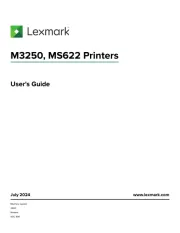
18 Augustus 2025

27 Januari 2025
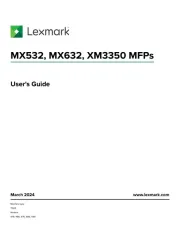
22 Januari 2025
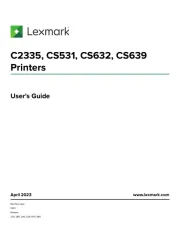
15 November 2024

15 November 2024

15 November 2024

21 Juli 2024

21 Juli 2024

26 Juni 2024

26 Februari 2024
Handleiding Printer
- Minolta
- Sharp
- EC Line
- Datamax O'Neil
- Seiko
- Equip
- Konica Minolta
- Fargo
- CSL
- Toshiba TEC
- Frama
- Microboards
- Fujitsu
- Agfaphoto
- Brady
Nieuwste handleidingen voor Printer

9 September 2025

9 September 2025

9 September 2025

8 September 2025

8 September 2025

8 September 2025

7 September 2025

7 September 2025

7 September 2025

7 September 2025