Lexmark C544dn Handleiding
Bekijk gratis de handleiding van Lexmark C544dn (180 pagina’s), behorend tot de categorie Printer. Deze gids werd als nuttig beoordeeld door 64 mensen en kreeg gemiddeld 4.9 sterren uit 32.5 reviews. Heb je een vraag over Lexmark C544dn of wil je andere gebruikers van dit product iets vragen? Stel een vraag
Pagina 1/180

C54x Series
User's Guide
www.lexmark.com


Contents
Safety information.............................................................................9
Learning about the printer.............................................................10
Finding information about the printer........................................................................................................................10
Printer configurations........................................................................................................................................................11
Selecting a location for the printer...............................................................................................................................12
Understanding the printer control panel...................................................................................................................14
Additional printer setup..................................................................15
Installing internal options................................................................................................................................................15
Available options ............................................................................................................................................................................ 15
Accessing the system board to install internal options.................................................................................................... 16
Installing a memory card ............................................................................................................................................................. 19
Installing a flash memory card................................................................................................................................................... 21
Installing hardware options.............................................................................................................................................23
Installing a 650-sheet duo drawer............................................................................................................................................ 23
Attaching cables..................................................................................................................................................................24
Verifying printer setup.......................................................................................................................................................25
Printing menu settings pages.................................................................................................................................................... 25
Printing a network setup page ..................................................................................................................................................26
Setting up the printer software......................................................................................................................................26
Installing printer software ........................................................................................................................................................... 26
Updating available options in the printer driver................................................................................................................. 27
Setting up wireless printing.............................................................................................................................................28
Information you will need to set up the printer on a wireless network...................................................................... 28
Installing the printer on a wireless network (Windows) ................................................................................................... 29
Installing the printer on a wireless network (Macintosh)................................................................................................. 30
Installing the printer on a wired network.............................................................................................................................. 33
Loading paper and specialty media.............................................36
Linking and unlinking trays.............................................................................................................................................36
Linking trays...................................................................................................................................................................................... 36
Unlinking trays.................................................................................................................................................................................36
Assigning a Custom Type <x> name....................................................................................................................................... 36
Setting the Paper Size and Paper Type........................................................................................................................37
Configuring Universal paper settings..........................................................................................................................37
Loading the standard 250-sheet tray...........................................................................................................................38
Loading the optional 650-sheet duo drawer............................................................................................................40
Contents
3
Product specificaties
| Merk: | Lexmark |
| Categorie: | Printer |
| Model: | C544dn |
| Gewicht: | 21000 g |
| Kleur: | Ja |
| Frequentie van processor: | 500 MHz |
| Afmetingen verpakking (BxDxH): | 595 x 495 x 402 mm |
| Intern geheugen: | 128 MB |
| Duurzaamheidscertificaten: | ENERGY STAR |
| Compatibele besturingssystemen: | Apple Macintosh, Citrix MetaFrame, Linux, Microsoft Windows, Novell, UNIX |
| Mac-compatibiliteit: | Ja |
| Netwerkfuncties: | Fast Ethernet |
| Maximale resolutie: | 1200 x 1200 DPI |
| Papierlade mediatypen: | Labels, Plain paper, Transparencies |
| Printtechnologie: | Laser |
| Printsnelheid (zwart, standaardkwaliteit, A4/US Letter): | 23 ppm |
| Printsnelheid (kleur, standaard, A4/US Letter): | 23 ppm |
| Duplex printen: | Ja |
| Paginabeschrijving talen: | PCL 5c, PCL 6, PDF 1.6, PostScript 3, PPDS |
| Gebruiksindicatie (maximaal): | 55000 pagina's per maand |
| Totale invoercapaciteit: | 251 vel |
| Maximum invoercapaciteit: | 901 vel |
| Totale uitvoercapaciteit: | 100 vel |
| Maximale uitvoercapaciteit: | 100 vel |
| Maximale ISO A-series papierformaat: | A4 |
| ISO A-series afmetingen (A0...A9): | A4, A5, A6 |
| Tijdsduur tot de eerste pagina (zwart, normaal): | 11 s |
| Tijdsduur tot de eerste pagina (kleur, normaal): | 12 s |
| Ondersteunde network protocollen (IPv4): | TCP/IP IPv4, AppleTalk, TCP/IP IPv6, TCP, UDP |
| Netwerkgereed: | Ja |
| Geluidsdrukniveau (afdrukken): | 49 dB |
| Maximaal intern geheugen: | 625 MB |
| JIS B-series maten (B0...B9): | B5 |
| PictBridge: | Ja |
| Standaardinvoerladen: | 2 |
| Non-ISO print papierafmetingen: | Executive (184 x 267mm), Folio (media size), Letter (media size), Legal (media size) |
| Aanbevolen gebruiksindicatie: | 800 pagina's per maand |
| Afmetingen (B x D x H): | 424 x 400 x 292 mm |
| Beheerprotocollen: | HTTP, WINS, IGMP, APIPA (AutoIP), DHCP, ICMP, DNS, SNMPv2c, Bonjour, DDNS, mDNS, ARP, NTP, Telnet, Finger |
| Stand-by LED: | Ja |
Heb je hulp nodig?
Als je hulp nodig hebt met Lexmark C544dn stel dan hieronder een vraag en andere gebruikers zullen je antwoorden
Handleiding Printer Lexmark
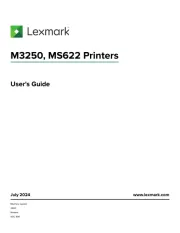
18 Augustus 2025

27 Januari 2025
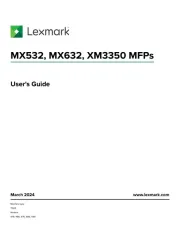
22 Januari 2025
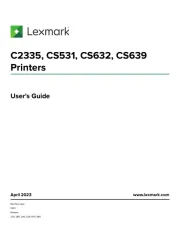
15 November 2024

15 November 2024

15 November 2024

21 Juli 2024

21 Juli 2024

26 Juni 2024

26 Februari 2024
Handleiding Printer
- Thomson
- UTAX
- Nisca
- DTRONIC
- Toshiba
- Star Micronics
- EC Line
- Fichero
- Kodak
- Dymo
- Visioneer
- Sawgrass
- Panasonic
- Sagem
- Agfaphoto
Nieuwste handleidingen voor Printer

9 September 2025

9 September 2025

9 September 2025

8 September 2025

8 September 2025

8 September 2025

7 September 2025

7 September 2025

7 September 2025

7 September 2025