Lexmark C3224 Handleiding
Lexmark
Niet gecategoriseerd
C3224
Bekijk gratis de handleiding van Lexmark C3224 (164 pagina’s), behorend tot de categorie Niet gecategoriseerd. Deze gids werd als nuttig beoordeeld door 333 mensen en kreeg gemiddeld 4.4 sterren uit 167 reviews. Heb je een vraag over Lexmark C3224 of wil je andere gebruikers van dit product iets vragen? Stel een vraag
Pagina 1/164

C2326, C3224, C3326, C3426,
CS331, CS431, CS439 Printers
User's Guide
March 2021 www.lexmark.com
Machine type:
1500
Models:
218, 638, 836, 8c6, 8c9

Contents
Safety information........................................................................................ 5
Conventions.......................................................................................................................................................... 5
Product statements............................................................................................................................................. 5
Learn about the printer................................................................................ 8
Finding information about the printer.............................................................................................................8
Finding the printer serial number.................................................................................................................... 9
Printer configurations........................................................................................................................................10
Using the control panel.................................................................................................................................... 10
Customizing the home screen........................................................................................................................12
Understanding the status of the indicator light..........................................................................................12
Selecting paper...................................................................................................................................................12
Set up, install, and configure.....................................................................18
Selecting a location for the printer................................................................................................................ 18
Attaching cables................................................................................................................................................. 19
Installing optional trays..................................................................................................................................... 19
Setting up and using the home screen applications............................................................................... 20
Loading paper and specialty media.............................................................................................................22
Installing and updating software, drivers, and firmware.........................................................................26
Networking..........................................................................................................................................................29
Printing the Menu Settings Page...................................................................................................................33
Secure the printer.......................................................................................34
Erasing printer memory....................................................................................................................................34
Restoring factory default settings................................................................................................................. 34
Statement of Volatility.......................................................................................................................................34
Print.............................................................................................................. 35
Printing from a computer.................................................................................................................................35
Printing from a mobile device........................................................................................................................ 35
Configuring confidential jobs......................................................................................................................... 36
Printing confidential and other held jobs.................................................................................................... 37
Printing from a Cloud Connector profile..................................................................................................... 38
Printing a font sample list................................................................................................................................39
Contents 2

Placing separator sheets between copies................................................................................................. 39
Canceling a print job........................................................................................................................................ 39
Adjusting toner darkness................................................................................................................................ 39
Use printer menus......................................................................................40
Menu map........................................................................................................................................................... 40
Device.................................................................................................................................................................. 40
Print.......................................................................................................................................................................50
Paper.................................................................................................................................................................... 56
Network/Ports.................................................................................................................................................... 58
Security................................................................................................................................................................ 70
Cloud Connector................................................................................................................................................74
Reports................................................................................................................................................................. 74
Troubleshooting................................................................................................................................................. 75
Maintain the printer....................................................................................76
Checking the status of parts and supplies................................................................................................. 76
Configuring supply notifications....................................................................................................................76
Setting up e‑mail alerts.................................................................................................................................... 76
Viewing reports.................................................................................................................................................. 77
Ordering parts and supplies........................................................................................................................... 77
Replacing parts and supplies.......................................................................................................................... 81
Cleaning printer parts...................................................................................................................................... 90
Saving energy and paper................................................................................................................................95
Moving the printer to another location........................................................................................................95
Shipping the printer..........................................................................................................................................96
Troubleshoot a problem.............................................................................97
Print quality problems.......................................................................................................................................97
Printing problems.............................................................................................................................................. 98
The printer is not responding....................................................................................................................... 126
Network connection problems..................................................................................................................... 127
Issues with supplies........................................................................................................................................ 129
Clearing jams.................................................................................................................................................... 130
Paper feed problems....................................................................................................................................... 141
Color quality problems................................................................................................................................... 144
Contacting customer support....................................................................................................................... 146
Contents 3
Product specificaties
| Merk: | Lexmark |
| Categorie: | Niet gecategoriseerd |
| Model: | C3224 |
Heb je hulp nodig?
Als je hulp nodig hebt met Lexmark C3224 stel dan hieronder een vraag en andere gebruikers zullen je antwoorden
Handleiding Niet gecategoriseerd Lexmark
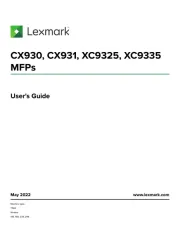
1 September 2025

26 September 2024

23 Juni 2023

11 Juni 2023

14 Mei 2023

10 Mei 2023

30 April 2023

25 April 2023

23 April 2023

21 April 2023
Handleiding Niet gecategoriseerd
- Magellan
- Franzis
- Cuggl
- Linear
- Ei Electronics
- Crane Song
- Sonnet
- Cartoni
- Fellow
- Frilec
- Marshall Electronics
- Echogear
- Gardebruk
- TC Helicon
- Mellerware
Nieuwste handleidingen voor Niet gecategoriseerd

14 September 2025

14 September 2025

13 September 2025

13 September 2025

13 September 2025

13 September 2025

13 September 2025

13 September 2025

13 September 2025

13 September 2025